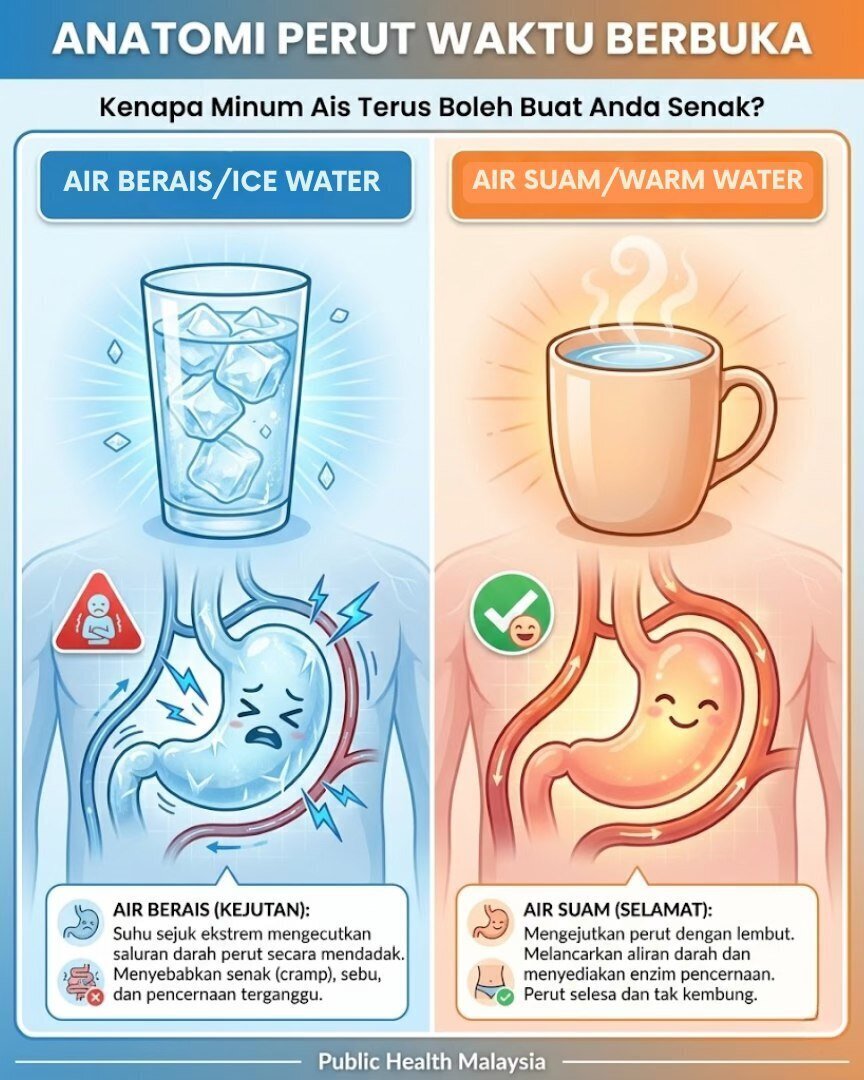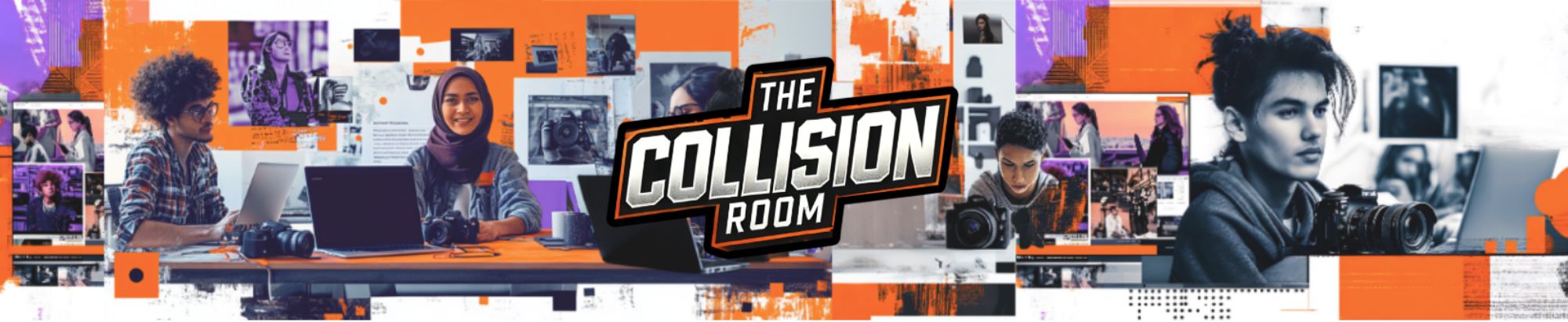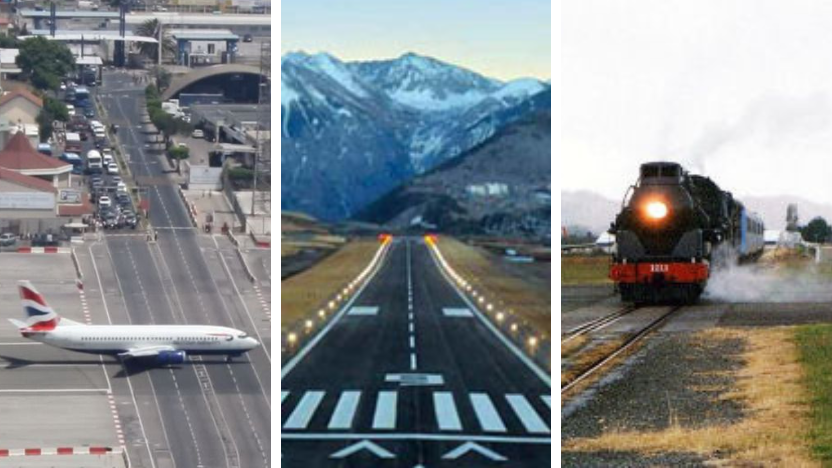Gempa bumi 6.8 magnitud di perairan Kota Kinabalu, tiada ancaman tsunami - Met Malaysia; Azam Baki dipanggil beri keterangan isu pemilikan saham Khamis lepas - Shamsul Azri; EXCO Terengganu ditahan SPRM
| ISNIN, 23 FEBRUARI 2026 - 05 RAMADAN 1447 H |
| | | | | Datuk Seri Anwar Ibrahim akan menunggu penjelasan rasmi dan terperinci sebelum membuat sebarang pendirian berhubung isu tarif melibatkan Amerika Syarikat (AS). | | BACA DI SINI |
|
| | | | | | |
|
|
| IN recent years, the concepts of wellness and harm reduction have gained significant attention in public health discussions. While these two approaches may seem distinct, they are increasingly recognized for their complementary roles in promoting health and well-being. Let's explore the definitions of wellness and harm reduction, their principles, and how they work synergistically to enhance individual and community health outcomes. Dr Rashidi Mohamed bin Pakri Mohamed PhD (Psychological Medicine) (UM), Doctor of Family Medicine (UKM) , MD (UKM). |
|
| | |
|
Dapatkan waktu berbuka, imsak, kalkulator zakat, artikel menarik Ramadan di sini | | | | | Berpuasa bukan sekadar menahan lapar dan dahaga, tetapi turut menuntut perancangan pemakanan yang seimbang bagi memastikan tubuh kekal bertenaga sepanjang hari. Pemilihan makanan ketika sahur dan berbuka memainkan peranan penting dalam mengekalkan paras gula dalam darah, mengelakkan dehidrasi serta memastikan prestasi kerja dan ibadah tidak terjejas. Pagi ini dalam AWANI Pagi, kami akan bersama Fara Wahida Rezali, Pakar Nutrien, Bahagian Pemakanan Kementerian Kesihatan Malaysia (KKM), untuk berkongsi panduan memilih makanan yang sesuai ketika berpuasa, kesilapan lazim yang sering dilakukan, serta tip praktikal bagi memastikan tubuh kekal sihat dan cergas sepanjang Ramadan. #AWANIPagi #AWANInews |
|
| | |
|
| | | | | | | | | Your gateway to global news, insights, and stories that matter. |
|
|
|
[LANGSUNG] AWANI Live 24/7 |
|
| | |
|
Juga menarik di platform digital Astro |
|
| | | | |
|
| Email not displaying correctly? View this email in your browser Copyright © 2026 Astro AWANI Network Sdn. Bhd. 200001032668(535275-D) All Rights Reserved.
This email was sent to you at tukangpostoemel@gmail.com as part of our effort to keep you informed with the latest news through our newsletter. If you prefer not to receive future newsletters, please click 'Unsubscribe from this list' below to be automatically removed from our mailing list.
Alternatively, click tukangpostoemel@gmail.com to update your preferences.
Our mailing address is:
Astro AWANI Network Sdn Bhd
All Asia Broadcast Centre, Technology Park Malaysia Bukit Jalil, 57000 Kuala Lumpur, Malaysia Want to change how you receive these emails?
Unsubscribe from this list |
|
| | |
|
|







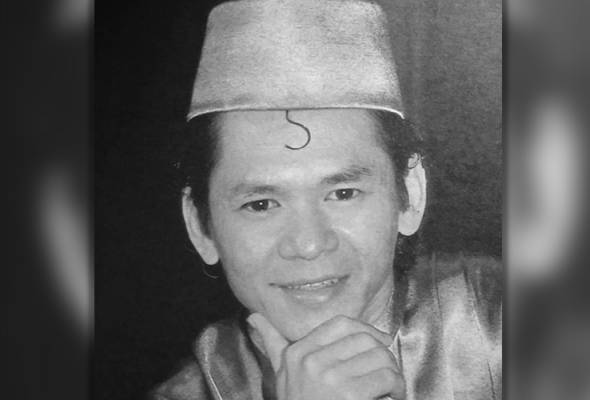



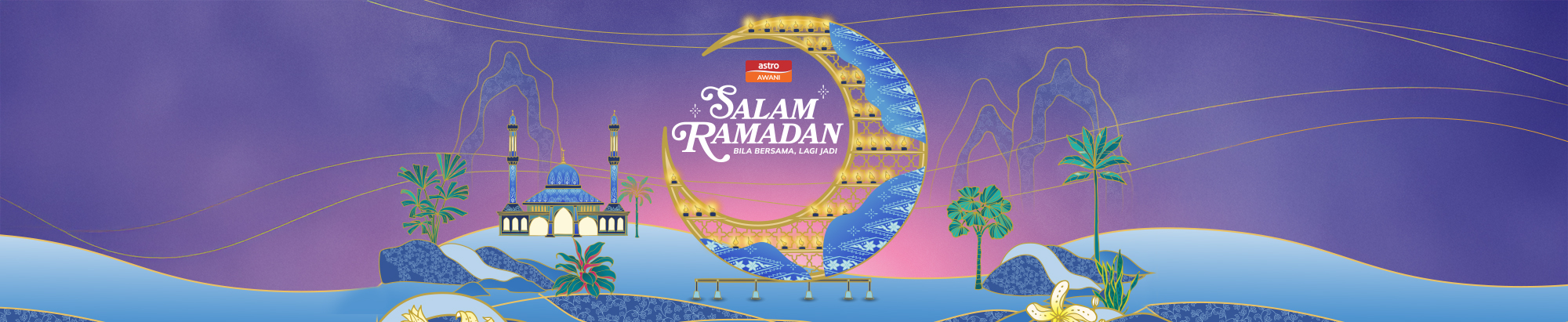



![🔴 [LANGSUNG] AWANI Live 24/7 🔴 🔴[LANGSUNG] AWANI Live 24/7](https://gallery.eomail1.com/662def6e-4f4c-11e9-a3c9-06b79b628af2%2F1751493248135-maxresdefault.jpg)