Alluser, it's National Thank You Note Day…
If I text, does it still count as a 🙏 thank you?
This newsletter is brought to you by the 10th Annual Social Media Marketing World. Save $600 on your On-Demand Ticket.
In today's edition:
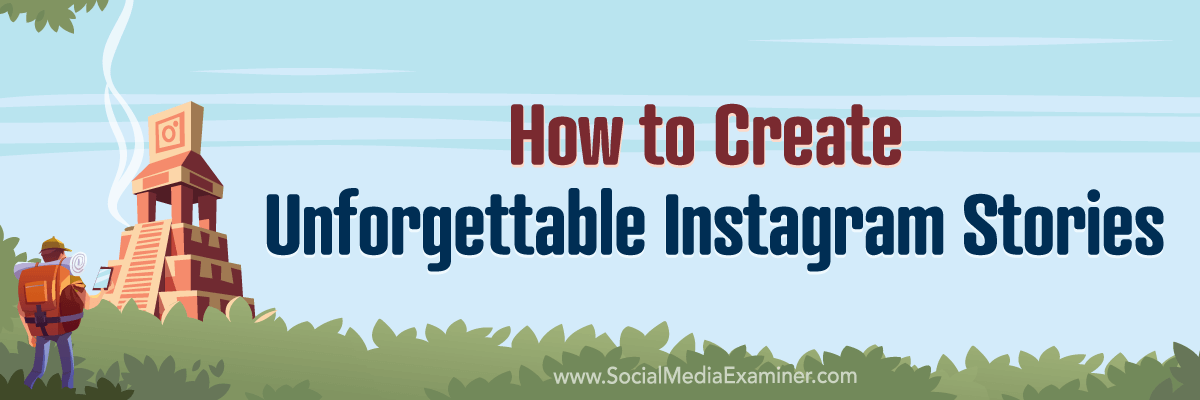
Plus, we'll cover:
- Growing on LinkedIn
- Getting leads from YouTube
- Raising business capital with NFTs
But first, a word from our sponsors:
Your Instagram Strategy Needs an Update
With dozens of massive changes in 2022, and more on the way, you can't afford to keep doing things the way you always have. Learn from the IG experts—from recordings of power-packed workshops and sessions—at Social Media Marketing World. Save $600 on your On-Demand ticket today and lock in your new strategy.
Discover Gifts That Keep on Giving Marketers More Time 🧰 🛠
How to Create Unforgettable Instagram Stories
Have a new product line launching soon? Is your big annual sale right around the corner? Rather than waiting until launch day to highlight it, start teasing it several days or weeks ahead of time.
Since stories are temporary, they work especially well leading up to big events. That means you don't have to worry about filling up your feed with content that won't be relevant in a week or two, and you can maintain your grid aesthetic.
Yet because stories are temporary, it's important to take extra steps to make their content memorable. By adding a reminder sticker to stories, you give followers an option to get a notification when your event is live.
Users can tap your Instagram story's reminder sticker to opt into notifications. Instagram will automatically send them an in-app notification right before the event and when it starts. Even better, you can reuse reminders across multiple stories so your audience only needs to opt in once.
Before you go to add a reminder sticker to an Instagram story, set up the reminder by creating a feed post. On the settings screen, tap Add Reminder. Then give the event a name and set a start time. Note that by default, events last for 24 hours. To change the timeframe, set an end time manually.
Now you can add the reminder to your stories. Select the Scheduled sticker from the tray and choose from the events you've added to Instagram. Now anyone who sees your Instagram story can get the details of your event at a glance and opt to get notified about it later.
To learn more ways to create Instagram Stories people will remember and engage with, read the full article.
And here is more great content for you:
Michael Stelzner, Founder and CEO
P.S. Add
michael@socialmediaexaminer.com into your contacts list. Use Gmail?
Go here to add us as a contact.
We publish updates with links for our new posts and content from partners. Your information: Email:
tukangpostoemel@gmail.com Opted in on: 2021-09-06 17:20:47 UTC.