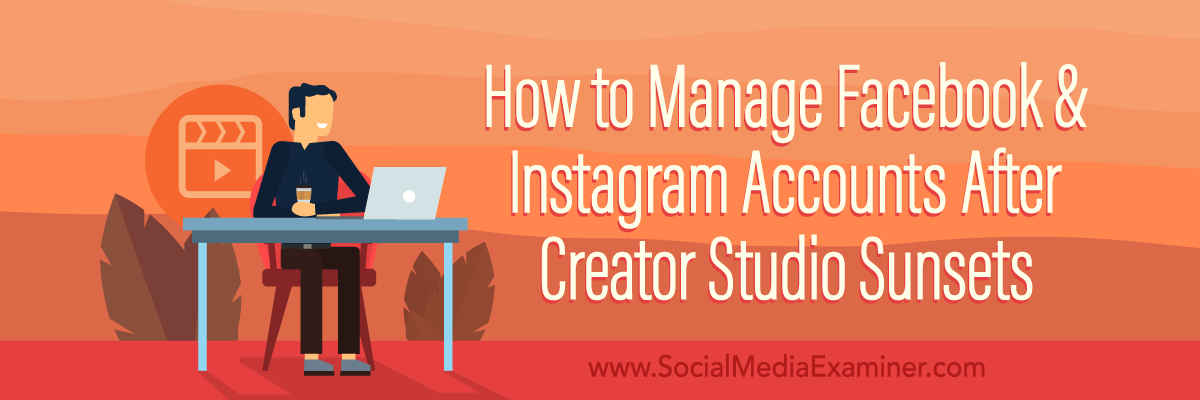It's Astronomy Week, Alluser...
🪐 ☄️ Head to your nearest planetarium, grab a 🔭 telescope, or just look up at the night sky from your yard!
This newsletter is brought to you by the Social Media Marketing Society.
In today's edition:
- Managing FB and IG without Creator Studio
- Analyzing LinkedIn efforts
- Email strategy
- The business of sports and Web3
🔥 Here's a word from our sponsors:
🎯 Don't Waste Hours Scouring the Internet for Marketing Advice
The Society provides you with in-depth training from leading experts, plus the latest strategies, tools, and techniques to level up your marketing. No more nibbling on appetizers. Our presenters go all out, like Michelin Star chefs. 🍽️ Join today and unlock training that will make you a total rockstar for your company or clients. 🤩
Unlock Your True Productivity Potential
Say goodbye to time-consuming tasks and hello to optimized output with tools designed to improve your workflows.
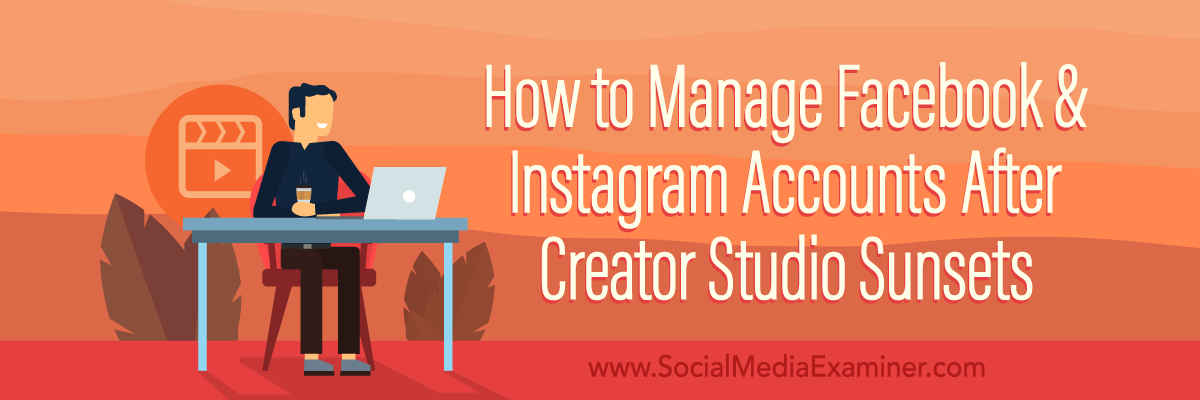
With a mix of Business Suite, your Facebook business page, and the Instagram app, you can access virtually all of the tools that Creator Studio once housed.
For example, if you prefer producing Instagram and Facebook reels on desktop, Business Suite is your new destination for publishing short-form video content. Like Creator Studio, Business Suite gives you an easy way to start creating reels: by converting published videos to short-form content.
To use this creative tool, open the Content tab in Business Suite and expand the menu next to any video post. From the menu, choose Create Reel. Then trim the video as necessary, add a caption, and choose whether to publish as a story simultaneously.
Similar to Creator Studio, Business Suite also lets you upload ready-to-publish short-form videos. Click the Create Reel button on your Business Suite dashboard and then upload a short-form video, choose a thumbnail, and add a description.
Business Suite's Reels composer goes beyond Creator Studio in a couple of key ways. Namely, Business Suite supports cross-posting to your linked Instagram and Facebook accounts. Choose the account(s) where you want to publish and customize your reels post as necessary.
In addition, Business Suite has Meta's latest editing tools for Reels. That means you can add text overlays, choose audio, and even do some light editing. Although Business Suite does give you full access to Meta's Sound Library, the editing tools still leave a lot to be desired.
For greater control over your reels—and full access to all Reels creation tools—use Meta's mobile apps instead.
To discover how to find 10 more tools, read the full article.
➡️ Here's more great content for you:
Michael Stelzner, Founder and CEO
P.S. Add
michael@socialmediaexaminer.com into your contacts list. Use Gmail?
Go here to add us as a contact.
We publish updates with links for our new posts and content from partners. Your information: Email:
tukangpostoemel@gmail.com Opted in on: 2021-09-06 17:20:47 UTC.