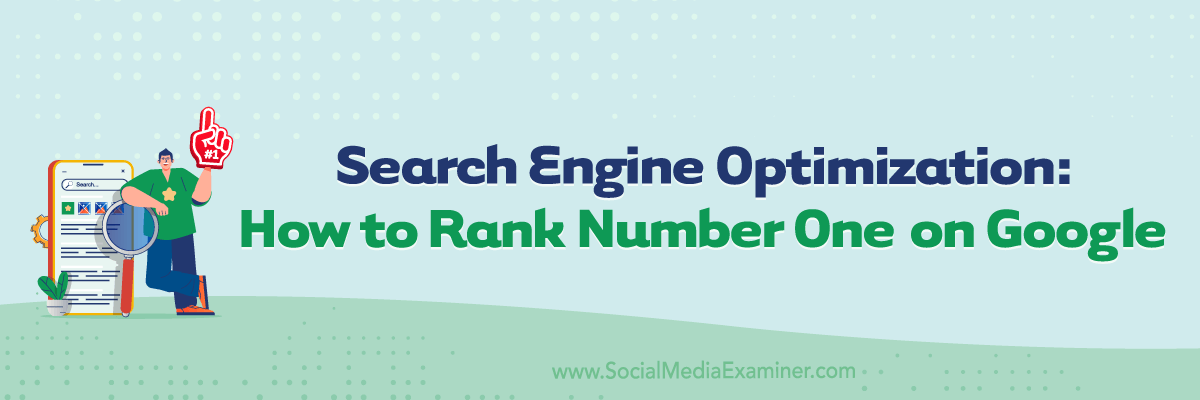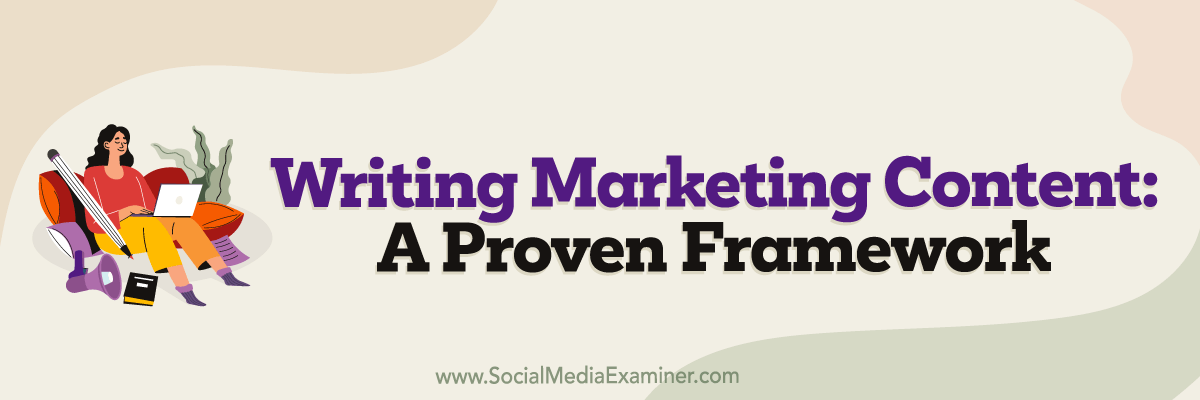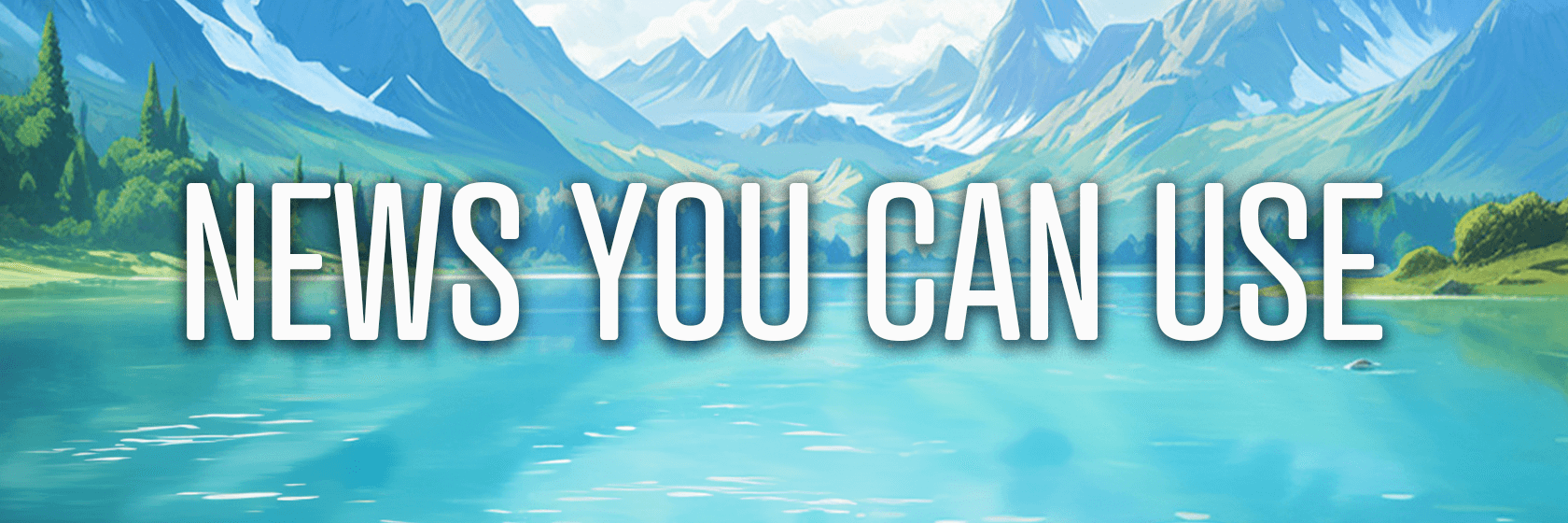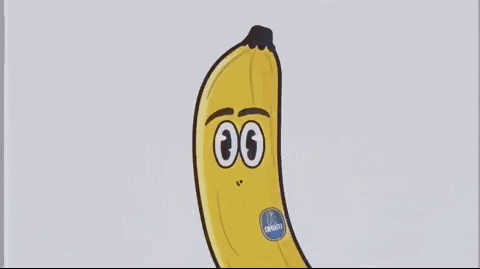Today's Guide to the Marketing Jungle from Social Media Examiner... | Presented by |  |
It's Pretend to Be a Time Traveler Day, Alluser! Have your Tardis at the ready, people. This is not a drill! 🌀 ⏰ 🌀
In today's edition:
-
Today's 👉 Tip of the Day is for video retention
-
Rank with this SEO 📖 playbook
-
An ad strategy that 📈 upsells for you
-
A struggle-free content 🖼️ framework
-
Montana TikTok ban 🛡️ blocked
-
X/Twitter banks 💸 revenue on small advertisers
-
Instagram's latest 📊 trends report
-
Messenger to ditch 🔁 cross-platform conversations
-
New Reddit ads 🎠 🛍️
-
Moserri clarifies plans for search on 🧵 Threads
-
🎟️ Ticket sales for events on TikTok
-
🔇 Sound is missing from early Instagram videos
-
Instagram Stories 🙌 hype comments
-
💥 Newsletter updates from LinkedIn
-
New Messenger features 🔐
-
Meta's ⚙ 🤖 AI image generation website tool
-
🧵 Topic tags on Threads
-
TikTok 💫 trends report
-
X/Twitter ☑️ verification change
-
YouTube podcast 🔀 migration
-
⏸ Pause for 💬 comments on YouTube

Want to develop a loyal and engaged following with a Facebook Group? Today, it all comes down to relevance and response.
First, you need to become your target audience's most trusted, go-to, always-reliable source of expertise in your niche. The content you put out is important but it's not the whole story. Reach and views matter less than they used to, so you need to focus on engagement.
Tips to Build a Positive Feedback Loop of Engagement
If your engagement rate has dropped, slow down your post frequency. Focus on valuable content and responding to user replies.
Use first names when you reply to a comment. Call the user by name and sign the comment with your own name, too.
Make sure that every comment or post in your Facebook groups gets a reaction within a certain period of time.
Keep a list of "top contributors." Facebook gives this flair to group members who post and comment often. Every few months, share a post to praise and thank your most active members.
Today's tip is inspired by Mari Smith, a featured speaker at Social Media Marketing World.

Are You Making Your Development a Priority?
"Tell me and I forget, teach me and I may remember, involve me and I learn," said Benjamin Franklin. How long has it been since you invested in YOUR professional development?
Imagine experiencing three days immersed in marketing training, with people just like you. That's what you'll find at Social Media Marketing World—advanced training you'll never forget!
Attendee Stacey Axler said, "Best sessions I've ever attended in my entire life. It gave me so many ideas for my company."
I am ready for new ideas!
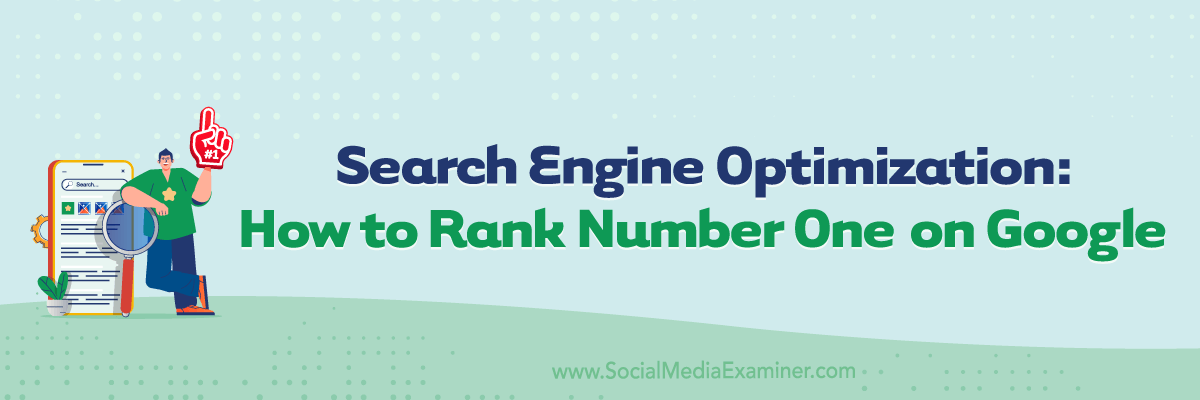
Want to improve your eCommerce search rankings? Looking for a proven strategy to follow?
A Practical 4-Step SEO Playbook
Search engine optimization (SEO) has a reputation for being technical, complex, and tedious. But improving your search rankings doesn't have to be painful. This straightforward, 4-step SEO "playbook" can get you results in as little as 3 months.
Check On-Page Speed and Quality
Start with some simple housekeeping to evaluate the technical SEO health of your site. Are your pages actually indexed and loading quickly enough for a positive user experience?
Use Google's own free PageSpeed Insights tool to measure how fast pages load. Anything under 3 seconds is decent, with under 2 seconds ideal. If pages are slow to load due to large file sizes or inefficient hosting, search engines may downgrade you.
Quick upgrades like enabling browser caching or adding a content delivery network (CDN) to store assets locally can potentially double page speeds. WordPress users should install a caching plugin like W3 Total Cache. It minifies code, compresses images, and manages caching automatically.
While optimizing speed, also check your internal site search console for errors and duplicate content issues. Duplicate pages or products confuse search bots, diluting the strength being passed between pages. Eliminate any duplicates found.
Conduct Keyword Research
Now shift focus to your written content. You need pages targeting keywords and phrases that match what users are actually searching for.
Start keyword research using free tools like Google's Keyword Planner, UberSuggest, or Ahrefs. Look for longtail keyword variations with decent search volume but less competition. Avoid ultra-generic, single words.
Then create dedicated pages with valuable content directly answering each core search. Use target keywords naturally in headlines and opening sentences. Format content well, with scannable sections, quotes, images, etc that encourage visitors to fully engage rather than quickly bouncing.
Well-structured pages matching user intent signal search engines to rank you higher in results for those terms.
Configure Page Metadata
Bolster your content pages with proper metadata—code that gives search engines additional context.
Ensure title tags start with target keywords but are written to entice clicks too. Keep descriptive meta descriptions under 160 characters to summarize page purpose.
Plugins like Yoast SEO also insert schema markup to trigger rich result previews in some searches. Optimized metadata improves click-through rates from results pages.
Build Backlinks
The final pillar for ranking well is securing backlinks—external sites linking back to your pages. This signals authority on those topics to search engines.
Start by creating and distributing genuinely valuable content assets. Then reach out to relevant bloggers and influencers to request backlinks in return. Look for ways to guest post on authority sites where you can include your site link.
Ongoing outreach and relationship building take effort but earn the type of ethical backlinks that steadily convey legitimacy. Monitoring backlinks with a free tool like Ahrefs allows you to assess site-wide authority.
Using this 4-step methodology, you can evaluate and then upgrade the foundation of your website to systematically improve organic search visibility. Consistently producing content matched to user intent is key, amplified by backlinks from trusted external sources.
It may take up to 3 months to begin seeing significant changes in rankings. But following an organized SEO playbook builds momentum and brings sustained results over time.
Today's advice is provided with insights from Jeff Oxford, a featured speaker at Social Media Marketing World.

Looking for a new way to sell high-ticket products? This strategy can help.
Use Low-Ticket Tripwires to Generate Leads and Sales
A tripwire is a small, low-cost product (usually under $100) used to introduce new customers to your business and qualify them for future purchases. It acts like a "tripwire" they trigger before making larger purchases. This guide explains what tripwires are, when they work well, and how to set up an effective tripwire campaign.
Tripwires are great for businesses with high-ticket items over $1,000. The tripwire qualifies customers willing to spend money. They also work well for companies with tiered pricing models. Use the tripwire to upsell customers to higher tiers over time.
How to Set Up a Tripwire Campaign
First, choose a high-ticket product to upsell, such as a $1,000 course.
Then, choose a low-cost tripwire offer under $100 like a template, ebook, or webinar. This is your "tripwire" offer.
The key is to make sure the upsell item and the tripwire offer complement each other. For example, you could aim to sell a masterclass for $50, with a goal of upselling a $1,000 course.
Next, create ads to drive direct sales for the low-cost tripwire item. You can accept lower conversion rates for these ads because you're not really trying to sell the tripwire product; you're trying to qualify leads. And you're not interested in leads who aren't prepared to spend some money.
Once customers purchase the tripwire, present them with an offer for your high-ticket item. You can increase revenue even further with offers like advanced classes, customization options, or order bumps during checkout.
So Why Isn't Everyone Doing It?
The tripwire strategy feels unfamiliar to a lot of lead generation specialists. However, the benefits are worth getting out of your comfort zone.
While unorthodox, this kind of lead generation brings in revenue right from the start and can lead to great results.
Plus, a tripwire strategy can pretty much run itself. Once you've tested different ads and found the right combinations of tripwire and upsell products, you can leave the campaign to run automatically.
Today's advice is provided with insights from Allie Bloyd.
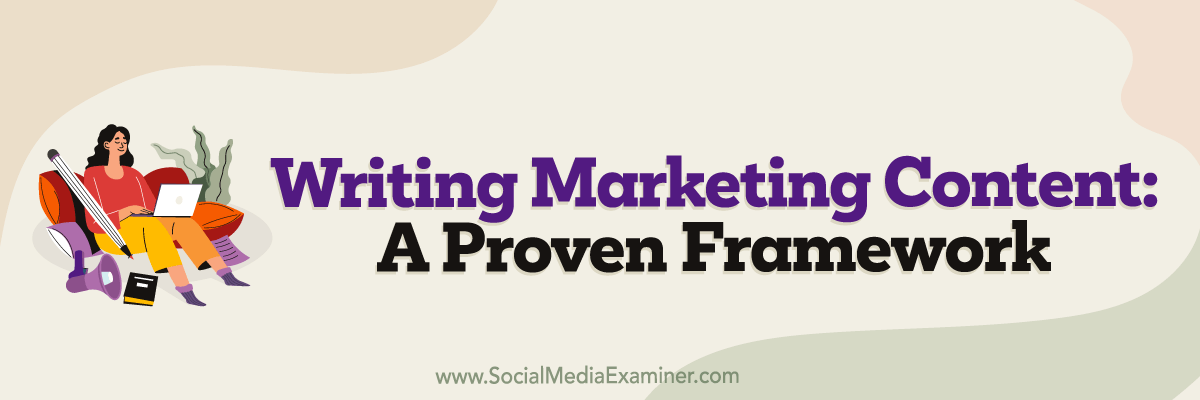
Wondering how to write marketing content easily? Looking for a step-by-step model?
The Writing GPS Framework
Here is a step-by-step model to guide you through creating a piece of marketing content, from initial idea to final publication.
Go: Research and Plan Before Writing
Before starting to write, it is critical to spend time researching and planning out your content. Identify one clear goal that this piece of content should achieve, like getting email subscribers or making sales. Then, put yourself in your reader's shoes and ask "So what?" to understand the benefits they will gain. Next, add supporting data like statistics and testimonials to validate your message. Finally, think about what format makes the most sense based on where the content will be published and how much space you have. Planning thoroughly during this phase makes the actual writing much easier.
Push: Write a Draft, Then Rewrite for One Reader
First, write a rough draft without worrying about quality at all. Just get your ideas down on paper. Then, take a break and come back to rewrite the content directly for one specific reader, whether a buyer persona or a real person. This makes your writing more natural and accessible. Over time, you will develop your unique writing voice that readers recognize.
Shine: Edit and Publish Your Content
Finally, polish your writing by taking it through three editing steps before publishing. First, use AI tools like Grammarly to catch grammar and spelling errors. Next, have a human editor who knows your niche review the content to catch anything confusing or boring. Lastly, read the text out loud yourself to check flow and continuity. Remember, "published is better than perfect." Get your content out into the world!
Today's advice is provided with insights from Ann Handley, a featured speaker at Social Media Marketing World.
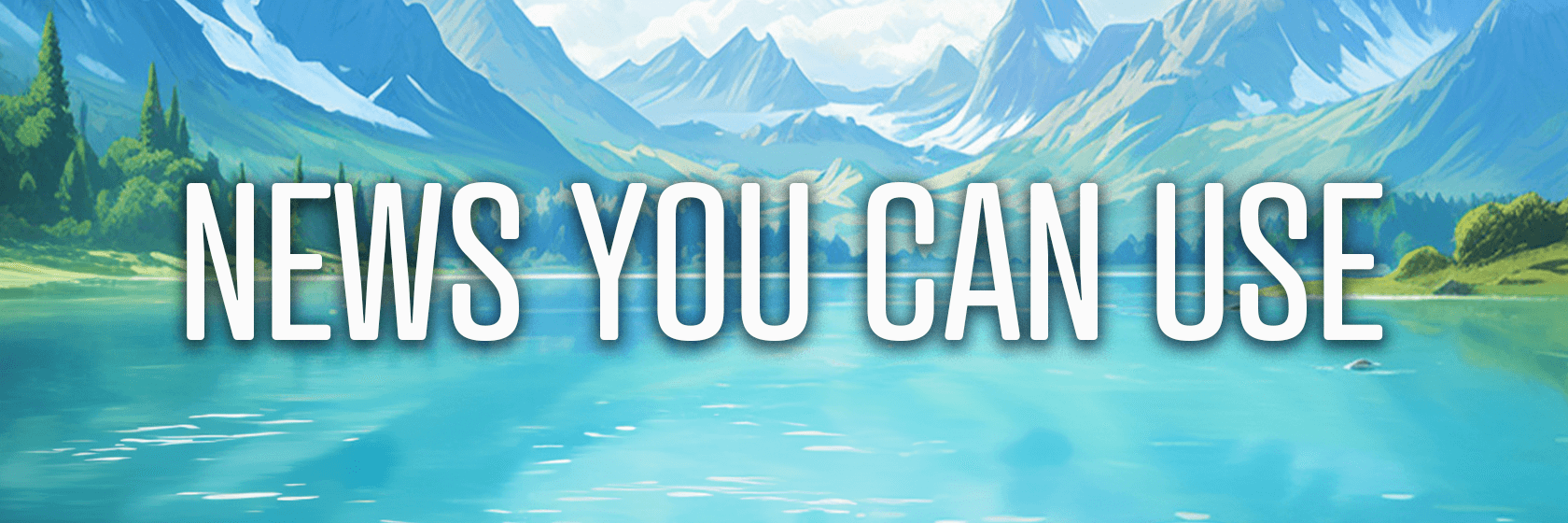
🗞 Montana's TikTok Ban Blocked by Judge: A U.S. federal judge has blocked Montana's ban on TikTok from taking effect on January 1, 2024. Judge Donald Molloy issued a preliminary injunction on November 30th halting the enforcement of the first-of-its-kind state ban. In his ruling, Molloy stated that the ban violates the free speech rights of TikTok and its users as protected under the First Amendment. Source: Reuters
🗞 X/Twitter Pursues Smaller Advertisers: Twitter is increasing its focus on gaining more advertising from small and medium-sized businesses in an effort to make up for steep revenue losses from large advertisers departing the platform. Courting smaller advertisers had been part of X's plans already, but will now be accelerated even further. Twitter aims to facilitate more ad spending by smaller players through third-party partnerships and development of subscription services. It has already forged a deal with marketing start-up JumpCrew to outsource some ad sales targeting smaller businesses. Source: Financial Times
🗞 2024 Instagram Trend Talk Predicts Gen Z Influences: Instagram has released its 2024 Trend Talk, forecasting what trends will be driven by Gen Z on the platform and in culture next year. The report surveyed Gen Z social media users across 5 countries about topics important to them. In partnership with WGSN, Instagram aims to highlight viral 2023 moments, like Barbie-core fashion and "girl dinner" meetups, that shaped global youth culture this year. The 2024 Trend Talk predicts Gen Z will continue influencing fashion, beauty, dating, friendships, and beyond on a global scale. The survey results offer a glimpse into Gen Z's interests and what to expect more of in 2024 based on this influential demographic. Instagram plans to leverage these insights to understand its young users. Source: Instagram
🗞 End of Cross-App Chats Between Instagram and Facebook: Starting in mid-December 2023, Instagram users will no longer be able to chat or communicate directly with Facebook accounts within the Instagram app. Any existing conversations between Instagram and Facebook accounts will become read-only, meaning Instagram users cannot send new messages to Facebook accounts they had previously chatted with. Instagram users also won't be able to make voice or video calls with Facebook accounts anymore. Furthermore, Facebook accounts will not be able to view Instagram users' activity status or see if messages have been read. To continue conversations with Facebook accounts after mid-December, Instagram users will need to start new chats from their Facebook account using Facebook Messenger or Facebook itself. The change ends the integration that previously allowed seamless communication between the Facebook-owned apps. Source: Instagram
🗞 New Ad Options in Reddit Conversations: Reddit has introduced new advertising options to target users when they are actively discussing relevant topics. Reddit's Conversation Placement, which shows ads within discussion threads, now supports Product Ads and enhanced Carousel Ads. Product Ads enable brands to promote goods and services to Reddit's distinct untapped audiences already searching for related information organically. Carousel Ads let advertisers showcase up to six images or GIFs, each linking to a different landing page. Source: Reddit
🗞 No Plans for Chronological Search Order on Threads: Threads has no plans to allow users to view search results in a strictly chronological order, showing the most recent posts first. Doing so would open up a "safety loophole" that spammers and bad actors could exploit by flooding search results with unwanted content. While Threads aims not to remove content that doesn't clearly violate policies, a chronological search order would overwhelm users with content they don't want to see. Therefore, search results need some kind of ranking system rather than strict chronology. Threads acknowledges its search function needs improvement, especially for breaking news events unfolding in real-time. However, the best way to address this without enabling abuse is still unclear. Threads will continue experimenting with search iterations based on how people use the feature. Source: Adam Mosseri via Threads
🗞 In-App Event and Ticket Sales on TikTok: TikTok has partnered with Ticketmaster to allow artists to promote events and sell tickets directly within the TikTok app. Over 75,000 artists across more than 20 countries—including the U.S., U.K., Europe, and Australia—can now embed ticket links in their TikTok videos to upcoming shows and concerts. Fans watching these videos can then easily purchase tickets for these events through Ticketmaster without leaving TikTok. Early adopters like Niall Horan, The Kooks, Burna Boy, and DJ Snake have already used the new in-app ticketing. This new feature allows both artists and fans to more seamlessly connect on TikTok and gives artists a powerful promotional channel and direct sales tool for their tours and events. Source: TikTok
🗞 Hype Comments for Stories: Instagram has launched a new feature called Hype Comments that allows users to post written reactions and messages on others' stories beyond just emoji responses. With Hype Comments, people can now leave specific thoughts on stories they view in real-time. This provides more meaningful engagement than a generic emoji in responding to story content. The comments left through the new feature are visible to anyone who views that user's story. Source: HITC
🗞 LinkedIn Announces Newsletter Updates: LinkedIn introduced expanded newsletter analytics, providing deeper insight into subscriber demographics and content performance over time. The metrics are available to individual creators and Company Pages publishing newsletters. In addition, the platform announced one-click draft duplication, an improved preview mode that lets authors see the desktop article view before publishing, simplified author switching when posting either personally or through a Company Page via newsletters or as stand-alone articles, and expanded identity verification options to reinforce user credibility through badges displayed on Profiles. Source: LinkedIn
🗞 End to End Encryption on Messenger: Meta has begun rolling out end-to-end encryption for all one-on-one chats and calls across Messenger and Facebook. This update provides an added layer of privacy and security by ensuring only the sender and recipient can access conversation content. Beyond enhanced protection, the end-to-end encryption unlocks additional features for users to further control their messaging experience. Capabilities include editing or deleting messages after sending, improved media quality for sharing high-resolution photos and videos, and enabling disappearing message functionality where conversations automatically delete. Source: Meta
🗞 Meta Launches Imagine With Meta AI: On Wednesday, Meta launched a free website for AI image generation called "Imagine with Meta AI." It allows users to create novel images from text prompts using Meta's Emu model, which was trained on over 1 billion public Facebook and Instagram images. Previously, Emu was only available within Meta's own apps. The website experience is similar to other AI image generators. It creates four 1280x1280 images per generation that can be downloaded as JPEGs with a small watermark. Use requires a Meta account, which can be linked to existing Facebook or Instagram profiles. Meta states only publicly available images were used for model training. Setting accounts private should prevent inclusion in further dataset expansion. Source: Meta
🗞 Topic Tagging on Threads: Threads announced the global rollout of a new post tagging feature that allows users to categorize their posts by topic. The tags appear without hash symbols, support multiple words, are limited to one per post, and function as the search view. Source: Adam Mosseri via Threads
🗞 TikTok Releases 2024 Trend Forecast Report: TikTok launched its 2024 "What's Next" trend forecast report, providing key insights into emerging behaviors and interests of its community that will shape marketing strategies in the coming year. TikTok identified a mindset dubbed "Creative Bravery" that will see deeper brand-consumer connections. Success requires regularly stimulating curiosity, flipping traditional narratives, and building consumer trust. The report outlines three overarching 2024 trends called Trend Signals: Curiosity Peaked, Storytelling Unhinged, and Bridging the Trust Gap. Source: TikTok
🗞 New Verification Option for X/Twitter: The platform announced a new, lower-priced verification tier. The Basic verification will include a gold checkmark, priority support, and Premium+ features. Source: X News Daily via X
🗞 Google Announces Podcast Tool for Migrating Subscriptions: Google announced it is releasing a new tool for Google Podcast listeners in the U.S. to migrate their podcast subscriptions either to YouTube Music or export them for use in other podcasting apps. This allows listeners to transfer subscriptions as Google continues building out the podcast experience on YouTube/YouTube Music. Over the next few weeks, Google Podcast listeners will see a banner allowing them access to the migration tool. It lets users move subscriptions to YouTube Music or export an OPML file to upload elsewhere. Google aims to aid both listeners in transferring subscriptions and podcasters in expanding their reach. Popular shows are already on YouTube, while others can be added via RSS feeds. This gives more options for podcasters on YouTube's platform. While expanding the YouTube podcast ecosystem, Google Podcasts will remain available for U.S. listening through March 2024. Listeners have until July 2024 to use the migration tool before Google Podcasts is fully sunset. More countries will gain access to the tool over time. Source: YouTube
🗞 New Comment Moderation Feature Added on YouTube: YouTube announced a new, optional comment moderation setting called "Pause" that creators can enable on videos to prevent new comments from being posted while still allowing existing comments to remain visible. Before Pause, creators had limited options to restrict comments—either holding them for review before publishing or disabling comments entirely on their channels. With Pause, creators now have an additional targeted way to block new comments at the video level while preserving previous conversations. Additionally, YouTube streamlined and simplified the organization and naming of certain comment settings related to moderation. The functionality of those settings remains unchanged, but they have been updated for clarity and ease of use as follows: "On, with optional comment moderation settings" replaced the various levels of holding comments for review, "Pause" is the new targeted comments restriction option, and "Off" still refers to disabling comments completely. Source: YouTube
Did You Know?
Placing an unripe pear next to a banana will speed-ripen your pear, making it ready to eat in no time. Sometimes, overnight!
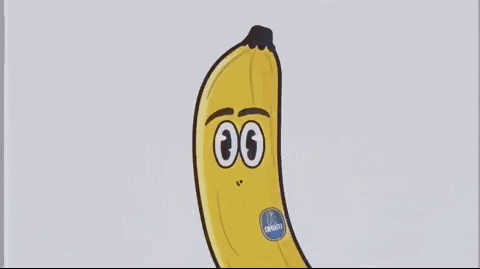
Michael Stelzner, Founder and CEO
P.S. Add
michael@socialmediaexaminer.com into your contacts list. Use Gmail?
Go here to add us as a contact.
We publish updates with links for our new posts and content from partners. Your information: Email:
tukangpostoemel@gmail.com Opted in on: 2021-09-06 17:20:47 UTC.