Today's Guide to the Marketing Jungle from Social Media Examiner... | Presented by |  |
It's 🥔 Tater Tot Day, Alluser! Crispy tater tots, 😋 mmmm…
In today's edition:
-
Today's 👉 Tip of the Day is for influencer marketing
-
➕ More leads and sales from Instagram
-
Attracting and nurturing fans on 🤳 social media
-
Analyzing 📺 YouTube video performance
-
Instagram 👁️🗨️ read receipts
-
Horizontal video 👀 incentivized on TikTok
-
📊 Meta rolls out engaged-view attribution
-
📣 Additional industry news from Apple, Instagram, LinkedIn, TikTok, YouTube, and more

Struggling to keep your LinkedIn company page followers engaged? Research shows company pages need a mix of text, images, video, and live streaming to do well with the algorithm.
Apply the 3:2:1 Content Strategy
You want to post at least six times over two weeks:
Publish three "Good to Know" posts that share industry info and thought leadership. These build your credibility.
Publish two "Good to Feel" posts that show off your brand personality or values.
Now that you've earned the right to sell, publish one "Good to Buy" post that clearly explains how your product or service solves something for your target customer.
Today's tip is inspired by Michelle J. Raymond, a featured speaker at Social Media Marketing World.

Have You Met Paul?
In 2019 Paul Roetzer was featured on our Social Media Marketing podcast to discuss what AI would mean for marketers. A year later he taught a workshop on AI at Social Media Marketing World. A few hundred people attended his session.
Fast forward to 2023 and Paul packed a large room at the conference because everyone was looking to him for AI insights. In three weeks he is taking the main stage to keynote Social Media Marketing World. Will you be there to hear what he has to say?
I don't want to miss Paul's groundbreaking AI insights.

Instagram DM Automation Strategy for More Leads and Sales
Want more qualified prospects and customers from Instagram? Have you considered a strategy that leverages permission marketing via Instagram direct message (DM) automation?
In the 1990s, Seth Godin pioneered the simple concept of permission marketing. The idea is that people respond better to marketing that's "anticipated, personal, and relevant." That means they've opted into receiving messages that are meaningful to them.
Set Up Your Lead Sources on Instagram and Facebook
Pretty much any interaction on Instagram can trigger an automated DM conversation. The key word there is conversation. Remember, you're not just sending a canned response to customer inquiries. The tech is smart enough to start real, meaningful chats that nurture leads and drive action.
Organic Lead Sources
-
Comments on Live videos, Reels, and feed posts: In your videos and posts, tell viewers to comment with a specific keyword or key phrase that triggers your DM bot.
-
Feed post comments: Set up a series of automatic replies for feed post comments and randomize delivery. This creates more activity on the post and instantly rewards users for their interaction.
-
Story mentions: You can set up DM automation so that whenever someone tags you in a story, they get a personal DM from you. This is a powerful way to turn user engagement and user-generated content into touchpoints on the path to a conversion.
-
Story replies: If you have comments switched on for your stories, you can send an automated DM every time someone comments on your latest video.
Paid Lead Sources
-
Feed, Stories, and Reel ads: Instead of linking your ad to a landing page, link it to a DM flow that begins with a pre-filled conversation so leads just tap the ad to start chatting with you.
Nurture Your Leads
However you start the conversation, you'll need a plan for the next step: nurturing those leads toward a conversion. For example, you could take an email marketing sequence that has a high success rate and convert the email content into a series of automated DMs.
Think about what you want to get from the conversation. Most of the time, your goal will be to collect email addresses or phone numbers so you can eventually reach customers outside the platform.
Whatever you hope to get from your leads, always remember the golden rule: don't demand too much without offering value in return. The more data you ask for, the more valuable your lead magnet should be.
Here are some suggestions for lead magnets: a free webinar, download, challenge, newsletter, or discount code that will tempt people into taking your offerings.
Pro Tip: Send all of these magnets via DM. Why? Your lead started the conversation via DMs and they want to stay on that communication channel.
Convert Your Leads Into Sales
This is where personalization becomes really important. You can stand out by scripting your DM conversations to ask users relevant questions and then use that information to send genuinely personalized product recommendations and targeted offers.
Today's advice is provided with insights from Natasha Willis.

An Organic Social Framework to Turn Casual Followers Into Brand Evangelists
Not getting the results you want from your organic social efforts? In today's crowded digital landscape, simply having social media channels is not enough. To stand out, brands need an intentional organic strategy that fosters genuine engagement and loyalty.
Ground Your Team to Organically Nurture Fans
Step 1: Mission & Goals
The first step is to define your mission—your social media goals. You must clearly articulate why you use social channels and what you aim to achieve. Next, outline how to leverage social media tactics to support your broader business goals. State the goal first, then explain your social media game plan to drive it.
You could say: Our goal is to generate $50,000 in revenue in Q1 from our new product launch. To support this on social media, we will:
-
Post 1 Instagram story per week
-
Conduct early product reviews with fans
-
Record and post fan reactions weekly
-
Launch a micro-influencer campaign
-
Reevaluate performance at the end of Q1
If your mission is to create loyal brand evangelists, your organic social media strategy could be to lift up your customers so that they actively promote your products and services. Your tactics could be to do a weekly giveaway or amplify your customers' special activities—interact with your customers so that they develop a deep loyalty and love for your brand.
Whatever your mission, it serves as your guiding "North Star" for evaluating future opportunities and requests. Simply posting whatever, whenever, dilutes your impact. So, anchor on your purpose before creating anything. Then, if someone asks you to promote some random event, you can easily say no if it doesn't align with your stated mission.
Step 2: Messaging
Each piece of content on social media contributes to the broader story you tell followers about your brand. People are going to scroll through your content three times before they decide whether they want to follow you or not. Having diverse posts that map back to your goals and resonate visually creates a memorable, high-impact social narrative.
To assess your overall brand story, ask yourself these questions:
-
What story am I telling potential new followers in my first three scrolls?
-
Am I showcasing diverse facets of my brand?
-
Is my content entertaining and engaging?
You don't need an elaborate story with every post. The key is having an overarching unified story that aligns with your goals. Rather than getting fixated on single posts, look at your entire body of work and evaluate whether the collection clearly reaches your social media objectives.
Step 3: Process Management
To consistently execute an organic social strategy, outline your steps from ideation to post-publishing that work for your team.
Detailing your processes enables smooth handoffs if you're unavailable and sets expectations with internal partners. If someone requests you "quickly post this", you can point them to the process guide detailing when and how to submit content ideas.
Pro Tip: Create an official playbook to educate partners on ideal timelines for pitches and content needs. A playbook can also scale your operation by allowing others to follow the blueprint easily.
Step 4: Monitor Mentions, Comments, and Conversations
The work doesn't end once you hit "post." Continual monitoring builds on your metrics by directly surveying social conversations, comments, and mentions. This real-time feedback lets you keep a pulse on your fans' needs and evolving perceptions.
Carefully review comments on your content and notice who replies to each one. Then, visit those profiles to see who is a customer and community member and prioritize their feedback accordingly.
Jenny also suggests checking broader discussions on Reddit and Google searches. For example, if you're creating a new hashtag, Google it first to ensure no unintended meanings exist.
Today's advice is provided with insights from Jenny Li Fowler.

Where Will You Be in a Few Weeks?
If you want to take your marketing to the next level consider joining thousands of marketers in beautiful San Diego—February 18th to the 20th—at the 11th annual Social Media Marketing World.
"I came to San Diego hoping to learn valuable strategies and best practices for creating success on social media and left with knowledge I didn't even know I was looking for that will completely transform the way I approach social media strategy, " said Elena Griffo.
I'm ready to attend and see what I've been missing.

3 Ways to Perform Advanced YouTube Analysis With Groups
Looking for advanced insights in YouTube Studio? Want to analyze groups of YouTube videos based on content categories or funnels rather than playlists?
In YouTube Studio, groups are collections of videos you can create from your channel's Analytics tab. Not sure where to start? Try grouping your YouTube videos by:
-
Campaigns
-
Funnel stages
-
Video formats (i.e., shorts versus full-length videos)
-
Topics (i.e., behind the scenes, explainers, or lifestyle)
-
Content styles
-
Thumbnail designs
-
Hook concepts
-
End screen formats
Where Are Viewers Finding This Content?
When you create groups of videos, you can monitor traffic sources over time and see whether certain sites or search engines are continuing to drive clicks.
For example, say the videos in your group typically drive a ton of traffic via YouTube search. If you notice that the platform's native search engine is driving decreasing amounts of traffic to your content, it may be a signal that your content isn't optimized for YouTube search. It could also mean that the topic or keywords don't have much search volume, which may warrant revisiting your YouTube SEO strategy.
On the other hand, you might notice that another traffic source like browse features or channel pages is suddenly driving much more traffic to your content. On the main Analytics tab, you can check traffic source data for individual videos in the group. Then, you can figure out where the extra views are coming from—like a playlist that features your video or a video that suggests your content.
Are Thumbnail or Shorts Feed Impressions Increasing or Decreasing?
YouTube search and suggested videos can be valuable sources of traffic. But as your channel grows and subscribers engage with your content, it will ideally generate more impressions on viewers' home pages and in the Shorts feed.
You can track both of these metrics using group-level reports. Keep in mind that the Impressions report is primarily designed for long-form content, as it reflects thumbnail impressions on YouTube home pages. Thumbnail impressions usually result from viewers subscribing to your channel or YouTube recommending your videos, both of which can indicate positive engagement.
The Shown in Feed report is designed for short-form content, as it reflects impressions in the Shorts feed, which often indicates that YouTube is recommending your content.
For even more useful insights, use the Viewed versus Swiped Away report to see how often viewers are opting to watch your videos after they see them in the feed. If this metric is trending downward, you're likely to see fewer views over time, which can lead to negative growth.
Is This Content Successfully Generating Views From Clips and Remixes?
If your video groups include a lot of long-form content, you might use YouTube's Native Clips tool to make the content more digestible for your audience. You can now track the number of views and total watch time from clips for any group. If you find that clips are becoming a viable source of views for your channel, you might consider making them a more integral part of your strategy.
Monitoring remixes can also help you understand how the group of videos resonates with your target audience. If you're finding that the number of remixes is steadily climbing for the group, it's a sign that viewers are responding to your content. You can track remixes for specific videos from the main Analytics screen, where you can dive deeper into creator sentiment.
Today's advice is provided with insights from Anna Sonnenberg.
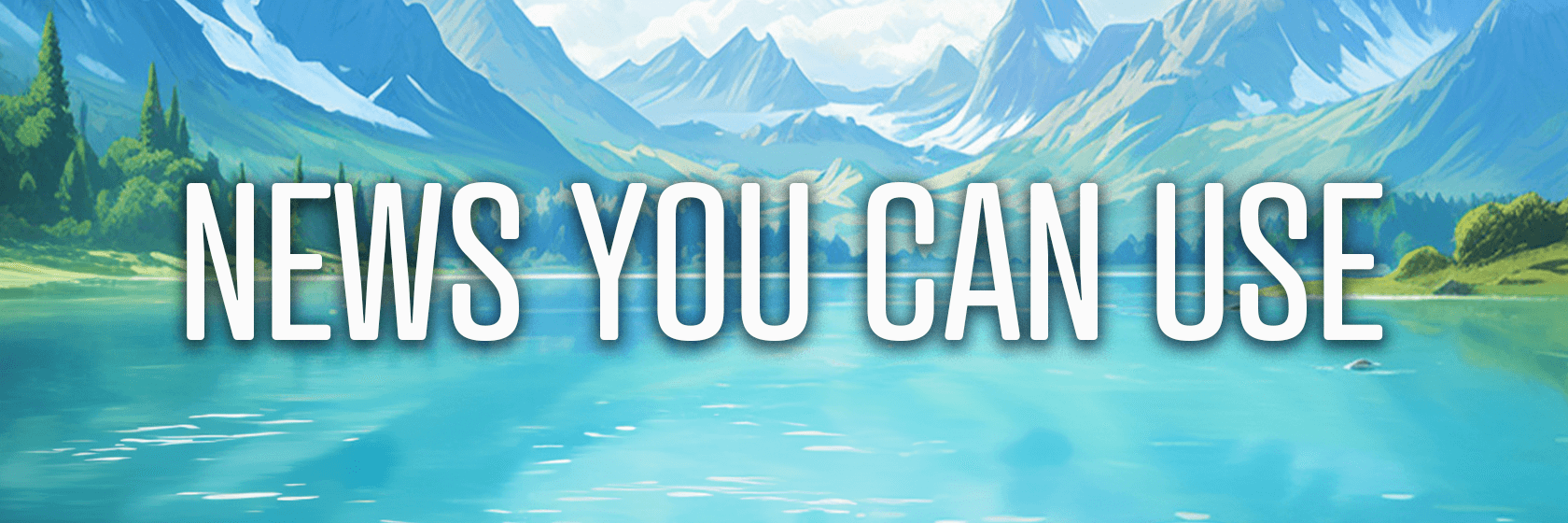
🗞 Emojis From Apple: New emojis rolling out with iOS 17.4 beta include a phoenix, a lime, smileys shaking their heads, and a series of updated people emojis. Source: Emojipedia
🗞 Instagram DM Read Receipts: The ability to turn off read receipts for Instagram DMs is rolling out to users. Source: Instagram via Threads
🗞 Instagram Flipside: After running some experiments over the past few months, Instagram has launched its new "Flipside" alternative profile feature for a small group of users. Flipside provides users with a separate profile space that is only accessible to people they choose. Once a Flipside is created, users can set their posts to only be viewable in their Flipside, allowing them to share content with a smaller, selected audience. Source: Social Media Today
🗞 New Brand & IP Protections From Meta: The new and improved tools include an updated Brand Rights Protection tool with new features, like saved searches and cross-platform searching, to make it easier for brands to monitor for infringement. There is also a new Intellectual Property Reporting Center that allows for logged-in reporting and tracking of reports. For copyright holders, Rights Manager now has additional capabilities like automatic blocking of infringing images, image attribution to provide ownership information, and bulk actions to manage reference files more efficiently. Finally, Meta launched a Protecting Businesses section of its website that serves as a guide for brands on developing protection strategies, covering how Meta enables protection, monitoring, and resolution of issues. Source: Meta
🗞 X/Twitter Video Tab: The platform's mobile app will soon feature a dedicated Video tab. Source: XNewsDaily via X/Twitter
🗞 YouTube Superchat Likes: YouTube is currently testing a new feature that allows a small group of users to "like" Super Chat messages during a live stream or Premiere video. In this experiment, select users will be able to like Super Chats to show appreciation or agreement. If a Super Chat receives likes, that engagement will be visible to the streamer and audience in real time. However, "like" data will not be saved after the live stream ends or in the archived video. Source: YouTube
🗞 Engaged-View Attribution From Meta: Meta is introducing a new attribution setting called "Engaged-view" to help advertisers measure the performance of their video ad campaigns. Engaged-view counts a conversion when someone watches at least 10 seconds of a video ad (or 97% of ads less than 10 seconds) and then converts within 1 day. It is available for all ad placements except unskippable in-stream video ads. Source: Meta
🗞 TikTok's Push for Horizontal Video: TikTok has prompted some creators with a message saying it will "boost" horizontal videos over a minute long within 72 hours of posting. This viewership boost will be available to creators who have been on TikTok for at least 3 months, as long as the videos are not advertisements or from political parties. Source: The Verge
🗞 TikTok Shopping Feature in Early Testing: TikTok is testing a new feature to transform user videos into shopping opportunities, as part of its plan to grow its eCommerce presence in the United States. The technology automatically identifies objects in videos and then prompts viewers to explore similar products for purchase on TikTok Shop. This diverges from TikTok's previous method of only letting certain influencers/brands tag items. TikTok incentivizes creators to promote shoppable products, but this new feature links products more organically in regular users' videos for a better browsing experience. Early testing accuracy has been inconsistent though—unrelated items have been tagged as "similar" in some cases. Source: ReadWrite
🗞 AI-Powered Summaries on Yelp: Yelp is releasing new features to enhance visual content and discovery in its iOS app with plans to later roll these out on Android. This winter release includes AI-based features that highlight relevant reviews for search queries and generate summaries of businesses based on recent reviews. Source: Yelp
🗞 YouTube Content Creation Updates: YouTube has launched several creator-focused updates including expanding content gaps to desktop Studio to help identify video ideas, enabling creators to showcase top community clips on their channel pages, improving playlist analytics to understand performance within playlists, and the ability to schedule members-only videos to automatically go public later. The content gaps feature now on desktop helps creators identify topics that lack quality videos so they can get video ideas. The top clips feature lets creators showcase fan-made clips from their content to encourage more community interaction. The playlist analytics provide insights into how much viewership can be attributed to playlists themselves. Finally, creators can now schedule members-only videos to go public later, automatically notifying members first and then the general public upon the scheduled public release date. Source: YouTube
🗞 LinkedIn Website Actions: LinkedIn has introduced a new offering called Website Actions to simplify website tracking for B2B marketers. Website Actions allows marketers to use LinkedIn's Insight Tag to capture user actions on their website automatically without additional coding. This empowers marketers to gain insights into buyer behavior, create targeted ad audiences based on specific on-site actions, and accurately measure campaign impact. Source: LinkedIn
🗞 Pinterest Predicts Agency Insights Guide 2024: Pinterest has released a new "Pinterest Predicts Agency Insights Guide" specifically for brands and marketers looking to optimize their Pinterest campaigns. The 26-page report digs deeper into the trends outlined in Pinterest's annual predictions report with additional insights and recommendations tailored to brands. Source: Pinterest
🗞 Threads Downloads Triple: Instagram's private messaging app Threads saw a major resurgence in December 2023, tripling its monthly downloads to 28 million. This growth comes after Threads stalled in 2022. The spike is attributed to Facebook ads and Threads' expansion into the "fediverse" social network ecosystem. Meanwhile, in December, Instagram took the #1 spot for most app downloads, overtaking TikTok. This could indicate that users are tired of TikTok's eCommerce features and are turning to Instagram's Reels instead. Twitter's rebranded app X continued to struggle despite attempted rebranding efforts. Source: TechCrunch
🗞 UMG Catalog Muted on TikTok: Universal Music Group (UMG) has begun removing the music catalogs of the artists it represents, including major stars like Taylor Swift, Drake, and Olivia Rodrigo, from TikTok after license renewal negotiations between UMG and TikTok broke down earlier this week. The previous licensing agreement expired on January 31st. As a result, TikTok will now mute UMG music featured in TikTok videos, requiring users to select alternative music options from other labels to replace the removed UMG content. Source: The Verge
🗞 Search Tags Rollout to X/Twitter: Community admins on Platform X now can boost the visibility of their communities by adding relevant search tags when editing their communities on the web interface. This new feature allows admins to tag their communities with keywords that will help surface their community in recommendations and search results for those terms. The announcement stresses that updating these search tags can greatly improve search visibility, enabling communities to appear for searches they did not previously rank for. Community admins are encouraged to update their communities' search tags to take full advantage of this new capability. Source: X/Twitter
Did You Know?
Tater Tots first hit the market in 1954.
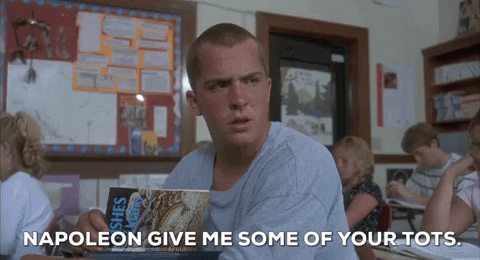
Michael Stelzner, Founder and CEO
P.S. Add
michael@socialmediaexaminer.com into your contacts list. Use Gmail?
Go here to add us as a contact.
We publish updates with links for our new posts and content from partners. Your information: Email:
tukangpostoemel@gmail.com Opted in on: 2021-09-06 17:20:47 UTC.