Today's Guide to the Marketing Jungle from Social Media Examiner... | Presented by |  |
It's National Selfie Day, Alluser! You know what to do...
In today's edition:
-
Today's Tip of the Day is for AI tools
-
🙌 Get an extra set of marketing hands
-
🔁 Turning video into blogs and podcasts
-
Instagram marketing without the 😵💫 burnout
-
LinkedIn launches Premium Company Pages
-
Facebook removes some Page Insights API metrics
-
YouTube cracks down on ad blockers
-
Additional industry news from Instagram, LinkedIn, Meta, and more

Looking for AI solutions to help streamline your workflows? Need an easy way to find and research them?
Check Out FutureTools.io
This comprehensive library organizes the best AI tools by function so you can quickly and easily find what you're looking for!
Today's advice is provided with insights from Matt Wolfe, a featured guest on the AI Explored podcast.

The 'Go To' Podcast for Marketers
If you're looking for fresh marketing ideas—or ways to improve what you're already doing—check out the Social Media Marketing Podcast.
For over a decade, we've been helping marketers like you navigate the constantly changing marketing jungle. And with over 600 episodes, you're sure to find tips, tricks, and strategies to improve your marketing.
Check out the Social Media Marketing Podcast today.

How to Add a Virtual Assistant to Your Marketing Team
How many times have you wished for more hours in a day? Do you want to hire more help but don't need a full-time person?
Hiring a virtual assistant (VA) might be the solution that gives you back valuable time to focus on what matters most to you, whether that's marketing strategy, content creation, analysis, or campaign planning.
Identify Which Tasks to Delegate
The first step in hiring a VA is to make a detailed list of all the tasks you handle on a daily, weekly, and monthly basis. Consider tasks such as email management, writing blog posts or social media content, graphic design, video editing, research, etc.
Then, identify which tasks you could delegate to a VA.
Next, determine if you need one VA to do a variety of tasks or multiple VAs with different specialties. For example, you may want to hire one VA for administrative work and another for creative tasks like graphic design and video editing.
Find and Hire Your VA
If you don't have access to a VA matching service, many VA websites allow you to post job listings and browse resumes to find the perfect match for your needs.
Keep in mind that just because someone is a virtual assistant doesn't mean they excel at everything, so be sure to seek out those who specialize in the specific areas where you need help.
Onboard and Train Your VA
While hiring a VA can take a lot of tasks off your plate, implementing efficient systems and clear processes will make sure you and your VA work efficiently.
Document your SOPs, create templates for repetitive tasks, and use a project management system to organize all SOPs, templates, tasks, and VA assignments. This will give your VA a central place to reference for everything they need.
In addition, make sure your VA has access to all the tools and resources they need to complete their work. This may include logins for your project management system, social media accounts, design software, and any other relevant platforms.
Assign Work to Your VA
When you assign tasks to your VA, provide clear, detailed instructions. The more information you can provide, the better your VA will be equipped to meet your expectations and deliver high-quality work. This will also cut down on the back-and-forth communication needed to clarify tasks.
For example, if you want them to create graphics for social media posts, include details like:
-
How many graphics you need
-
The dimensions and file format for each graphic
-
The website and branding guidelines
-
Examples of previous graphics created
-
The content themes or topics to focus on
Here's an example:
Create 3 Instagram carousel graphics for Campaign X
-
Dimensions: 1080x1080 pixels
-
File format: JPG
-
Brand colors: [Brand color hex codes]
-
Content themes: Highlight our latest blog post, promote our upcoming webinar, and share a customer testimonial
-
Reference our website [website URL] and previous posts [links to previous carousel graphics] for design inspiration
-
Due date: [Due date]
Schedule Weekly Check-Ins
Building a strong working relationship with your VA is key to a successful partnership. One of the best ways to do this is by establishing regular face-to-face communication via video calls.
Two to three times a week, meet with your VA to go over the status of current projects, brainstorm ideas for upcoming content, and troubleshoot any challenges that have come up.
Today's advice is provided with insights from Corey Walker, a featured guest on the Marketing Agency Show.

How to Repurpose Your Videos Using AI
Are you looking for ways to get more mileage out of your video content? Creating videos can be time-consuming and expensive, but what if you could easily turn those videos into multiple other types of content?
That's where AI comes in.
The beauty of AI is that it allows you to maximize the value you get from a single piece of content. Instead of just publishing a video and moving on, you can spin it into multiple formats and share it across various channels. This saves you time in the long run and helps you reach more people with your message.
Generate a Transcript From Your Video
The first thing you need is a video file to work with. This could be a video you recorded on your phone, a webinar you hosted, or a video podcast episode. Don't worry about the length or format of the video—AI can handle it all.
Next, you need a transcript of your video.
The easiest way to do this is to upload your video to a platform like YouTube or Vimeo. They will automatically transcribe the audio for you in a short amount of time.
Download your transcript, and you're ready to move forward.
Turn Your Video Transcript Into a Blog Post
Open your favorite AI writing tool and upload the transcript, or copy/paste the entire transcript into the AI tool. Now, it's time to give the AI some instructions:
Please rewrite this transcript in the form of a blog post. Include headings, bullet points, and suggestions for images throughout the post. Write in a friendly, conversational tone and aim for an 8th-grade reading level.
Hit generate and watch the AI write a draft blog post based on your video transcript. It will convert all the spoken content into written form, structured like a typical blog post.
The first draft won't be perfect, but it will get you about 80% of the way there. Review the post and make any necessary edits to ensure it sounds like your authentic voice and matches your brand tone.
Turn Your Blog Post Into an Audio
Some of your audience may prefer to listen rather than read. Thankfully, AI can help you create an audio version of your blog post!
ElevenLabs allows you to generate realistic-sounding speech in your own voice. It learns your unique vocal qualities and inflections and then applies that trained voice to convert written text into spoken words that sound like you.
To start with ElevenLabs, you'll need to record yourself speaking for at least two minutes. The more audio you can provide, the better the AI can replicate your voice. Don't worry about what you're saying in this initial recording—it's just to teach the AI model.
Once your voice is trained, return to the blog post generated from your video transcript. Then, copy the text and paste it into the ElevenLabs interface.
It will generate an audio file of that blog post spoken in your voice with a single click. You can then use the audio in multiple ways—embed it into the blog post itself, share it as a podcast episode, or post it on social media.
Today's advice is provided with insights from Matt Wolfe, a featured guest on the AI Explored podcast.
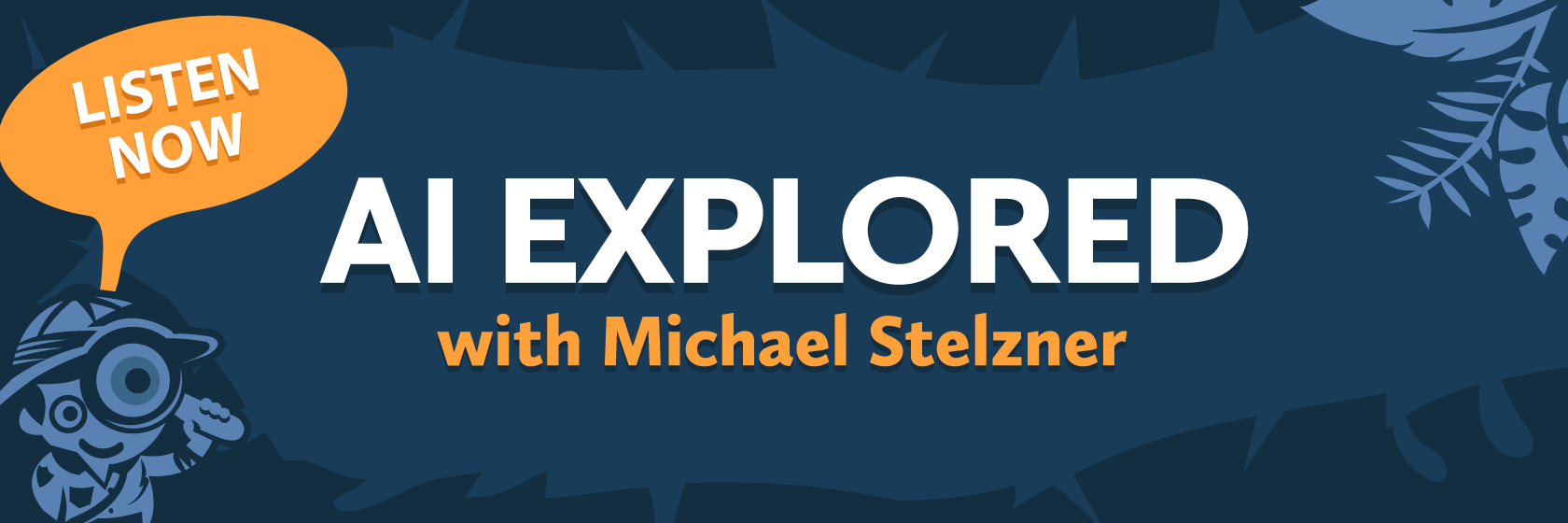
On YouTube: AI Explored With Michael Stelzner
Last month, we launched a new show called AI Explored. Each week, we'll bring you experts who focus on putting tools like ChatGPT (and others) to work for business. You'll discover exactly how to use AI for your business without any of the confusing jargon.
And since so many of our fans love YouTube, we've also launched a new YouTube channel featuring episodes of the show.
Check it out now and subscribe.

A Winning Instagram Strategy in 5 Simple Steps
Tired of putting a lot of effort into making great Instagram content and not reaching as many people as you used to? You're not alone.
The constantly changing algorithm can make it hard to stand out and have long-term success on the platform.
The "ACCEL" framework can help you create a sustainable Instagram strategy using Reels, Carousels, and photo posts without getting burned out.
Audience: Find Your Ideal Follower
The first step is to identify your target audience. Just like marketers find their ideal customer, you need to find your ideal Instagram follower.
To do this, look at your niche, see what successful accounts are doing, and figure out who they are speaking to.
Content: Choose Your Default Format
First, identify the content format that will help you reach your goals.
For example, Reels are great for reaching more people to grow your audience because people share video content more than static posts. Carousels are excellent for building trust and driving conversions because they're like mini eBooks or PDF guides that deliver value and end with a call to action. Single-image posts, like infographics and checklists, are also effective for building trust.
Next, identify your dominant content type—the format that you can create easily and at a high quality—and focus on creating the majority of your posts in that format.
Consistency: Develop a Sustainable Content Creation and Posting Schedule
Aim for 4–5 weekly posts, with 3 out of 5 being your dominant content format. This allows for variety while focusing on your strengths. One post can promote your products or services. Another can be a single image giving a behind-the-scenes look at your brand.
As you brainstorm content ideas, look at the comments on posts by other accounts in your niche. See what questions people are asking and what they're talking about. This will give you ideas for content that will perform well. Use Instagram's "Collections" feature to save these inspiring posts in topical folders for later.
Instead of creating single posts from start to finish in one sitting, make the process more manageable by creating content in five phases:
-
Content ideation
-
Writing
-
Designing or filming
-
Editing
-
Scheduling
By focusing on each phase, you can create a week's worth of quality content in about two hours. Consistently following this routine can build authentic relationships, grow visibility, and drive more engagement.
Engagement: 1 Hour a Day
This one-hour engagement routine will maximize your impact without causing burnout:
-
15 minutes engaging with recent commenters on your last post
-
15 minutes replying to Stories and starting DM conversations
-
15 minutes interacting with Explore page content, commenting on posts in your niche
-
15 minutes split between saving 3–4 inspiring posts to recreate later and commenting on larger niche accounts
Liftoff: Leverage Instagram's Features for Growth
The final part of the "ACCEL" framework is using Instagram's various features to grow your brand and business.
For example, Instagram's collab feature lets you create joint posts with up to three others, exposing your content to multiple audiences for improved reach and engagement.
To drive traffic to your latest product offers, use a single, clear call to action in your bio link.
Automation tools can drive additional traffic via DMs and comments.
Today's advice is provided with insights from Lucas O'Keefe, a featured guest on the Social Media Marketing Podcast.
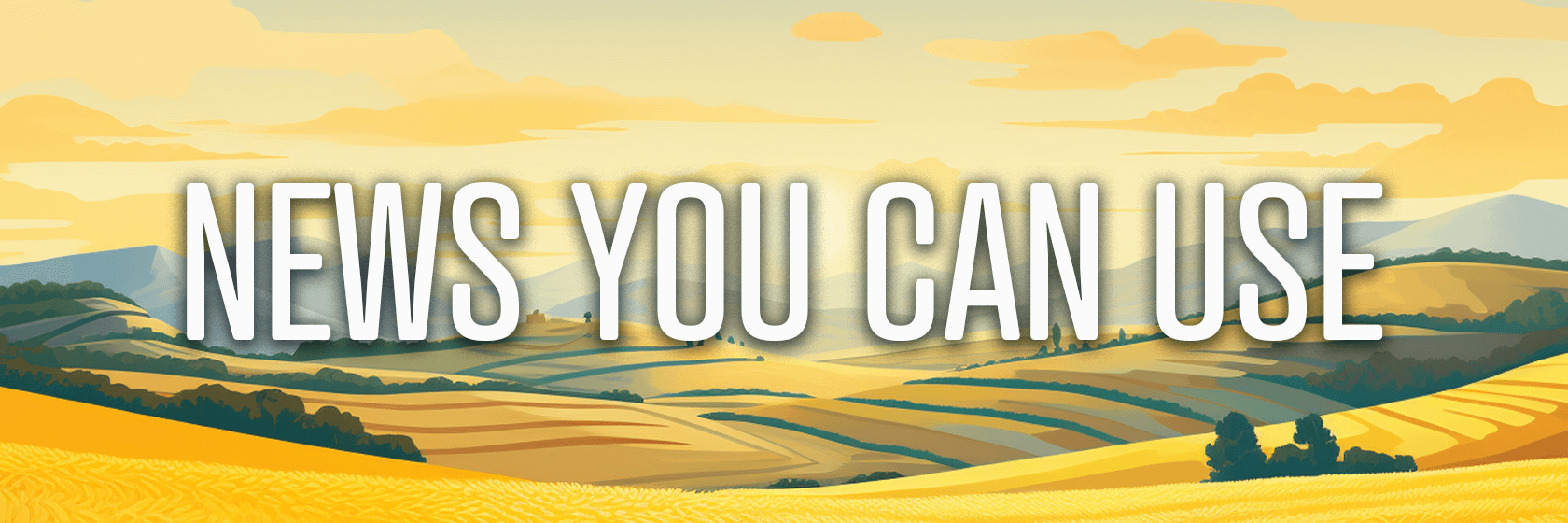
🗞 Instagram and Meta AI: Instagram is working on the ability to use Meta AI with your voice. Source: Alessandro Palluzi
🗞 LinkedIn's New Newsletter Tools: LinkedIn has opened newsletter publishing to all members and introduced new tools to enhance the experience. These include a redesigned interactive reading layout, integration with Microsoft Designer for creating cover images, and improved subscriber emails and notifications. Users can also embed member profiles and pages and stage links for better cross-platform sharing. Source: LinkedIn
🗞 LinkedIn's New Premium Company Pages: LinkedIn has launched Premium Company Pages and new tools to support small businesses. Premium Company Pages include custom call-to-action buttons, auto-invites, visitor insights, testimonials, and AI-powered content creation. Premium Business enhancements for service providers feature a Services Showcase section, a "Request Services" button, enhanced profile visibility, and AI-assisted conversation starters. Source: LinkedIn
🗞 LinkedIn's New AI-Powered Features: LinkedIn has announced a suite of AI-powered features. These include an enhanced job search and application experience for Premium subscribers, personalized learning with AI-driven expert advice and coaching, and improved professional knowledge discovery through search. LinkedIn is also expanding AI-driven features for businesses, such as Recruiter 2024, expanded marketing capabilities, and Premium Company Pages for small businesses. Source: LinkedIn
🗞 X's New Premium Analytics Page: X is rolling out an updated analytics page to provide users with enhanced insights into the performance of their posts. The new analytics features are available to Premium subscribers, who can now access daily data and metrics about how their content is resonating with readers. Source: X Premium
🗞 Meta Pauses AI Models Launch in Europe: Meta Platforms has paused the launch of its Meta AI models in Europe following a request from the Irish Data Protection Commission (DPC) and complaints from advocacy group NOYB. The decision stems from concerns over Meta's plan to use personal data to train AI models without seeking consent. Source: Reuters
🗞 Facebook Page Insights API Updates: Facebook is removing several Page Insights API metrics as part of the platform's migration to the new Page experience. The deprecation, effective September 16, 2024, will affect metrics that are no longer relevant or useful for the new Pages experience or are considered outdated by industry standards. Developers have a 90-day notice to prepare for the update and ensure their businesses transition from using the deprecated metrics. Source: Meta
🗞 Instagram Tests New 'Creator Insights' Feature: Instagram is testing a new "Creator Insights" feature that gives brands a 30-day snapshot of a creator's account performance, including follower growth, reach, and engagement. Selected creators can share this data, which is displayed as an information link on their profile, similar to sharing information in Instagram's Creator Marketplace. Currently, the feature is limited to certain profiles and viewable only by brand accounts. Source: Social Media Today
🗞 Meta's Research AI Models: Meta's Fundamental AI Research (FAIR) team has released several AI models to accelerate research and innovation. The models include Chameleon for image and text generation, a multi-token prediction approach for faster language model training, JASCO for controlled text-to-music generation, and AudioSeal for detecting AI-generated speech. FAIR also developed tools to evaluate and improve diversity in text-to-image models. Source: Meta
🗞 Meta's New Features and Tools: At Cannes Lions 2024, Meta introduced AI chatbots for Messenger, new business messaging tools, and the Threads API to help businesses grow and engage with customers. Select advertisers will soon be able to send paid marketing messages on Messenger to opted-in users. The Threads API will help businesses and creators manage their presence on the platform with features for content publishing, engagement, and insights. Meta has also introduced a customizable web experience for Threads. Source: Meta
🗞 Reddit's 'Conversation Ads': Reddit is announcing a redesign of ads on the conversation page. Rebranded as "Conversation Ads," the offering will include new brand safety controls and ML tooling later this year. Source: Reddit
🗞 Snap's New AR Experiences: Snap is previewing a real-time image model that generates vivid AR experiences based on user input, made possible by optimized GenAI techniques. Snap has also launched a GenAI Suite within Lens Studio, enabling AR creators to generate custom ML models and assets, reducing Lens creation time from weeks or months. The suite allows creators to mix custom ML models with AR features for unique Lens experiences. Source: Snapchat
🗞 Snap's Brand Safety: Snap and Integral Ad Science (IAS) have launched a globally available brand safety and suitability measurement solution. The partnership provides advertisers with trusted third-party analysis, aligned to the GARM Framework, to validate content adjacency and ensure a brand-safe experience on Snapchat. Source: Snapchat for Business
🗞 TikTok's Symphony: TikTok has launched Symphony, a suite of generative AI-powered ad solutions, including Digital Avatars, AI Dubbing for translations, and the Symphony Collective. These tools help creators and brands produce engaging, localized content for TikTok's global community. Digital Avatars enable scalable creative strategies using AI-generated avatars, while AI Dubbing translates content into 10+ languages. The Symphony Collective, an advisory board of creators, brands, and agencies, will provide feedback on TikTok's AI marketing solutions and their responsible use. Source: TikTok
🗞 TikTok's Commercial Music Library: TikTok and Adobe have integrated TikTok's Commercial Music Library (CML) into Adobe Express, providing users access to over one million pre-cleared songs for their TikTok videos. The CML integration offers searchable music, creative templates, and editing tools, while the Symphony Assistant add-on provides best practices, insights, and creative support. Source: TikTok for Business
🗞 YouTube Tests Notes Feature: YouTube is testing an experimental feature that allows people to add notes to videos, providing context such as clarifying when a song is a parody or when older footage is mistakenly portrayed as current. Notes will appear publicly under a video if they are found to be broadly helpful based on viewer ratings, and a bridging-based algorithm will determine which notes are published, continuously improving as more notes are written and rated. Source: YouTube Blog
🗞 YouTube Cracks Down on Ad Blockers: YouTube has introduced new measures that cause buffering issues or display error messages for users who employ ad-blocking software. The platform is also actively deterring third-party ad-blocking apps, emphasizing that its terms prohibit such apps from turning off ads, as they prevent creators from being rewarded for viewership. Source: Search Engine Land
🗞 Instagram Reels Updates: Instagram has introduced several updates to enhance the Reels experience. These updates include sharing Reels exclusively with Close Friends, inviting up to five collaborators, adding music captions, and improving Templates with better discovery, inspiration, effects, and editing. Source: Instagram
🗞 Instagram's Live Streams With Close Friends: Instagram has launched a new feature that allows users to live-stream exclusively to their Close Friends list. Up to three accounts can join the stream. Source: The Verge
🗞 YouTube Updates: YouTube is improving its Editor Policy by removing the length limit on videos eligible for editing. This update will be rolled out to all creators in Studio by the end of June 2024. Additionally, creators can now select and moderate multiple comments in Studio's "Published" tab. YouTube is also testing comment topics summarized by AI on Shorts. This experiment is rolling out on mobile to a small number of viewers and Shorts with large comment sections. Finally, YouTube is adjusting Shorts titles and descriptions on Android devices. Source: YouTube
What Did You Think of Today's Newsletter?
Did You Know?
Nomophobia is the fear of being without a mobile device.

Michael Stelzner, Founder and CEO
P.S. Add
michael@socialmediaexaminer.com into your contacts list. Use Gmail?
Go here to add us as a contact.
We publish updates with links for our new posts and content from partners. Your information: Email:
tukangpostoemel@gmail.com Opted in on: 2021-09-06 17:20:47 UTC.