Today's Guide to the Marketing Jungle from Social Media Examiner... | Presented by |  |
It's National Eat at a Food Truck Day, Alluser... Lunchtime solved!
In today's edition:
-
👂 Today's Tip of the Day is for sound
-
🌱 🌳 The key to growing your marketing business
-
🪞 AI-generated content that sounds just like you
-
⚙️ Automating repetitive content creation tasks
-
Anthropic launches Claude 3.5 Sonnet
-
Facebook tests Auto A/B Testing feature for Reels
-
X launches Ads Academy
-
📣 Additional industry news from Facebook, Instagram, YouTube, and more

Want to use sound effects in your audio and video but don't have the budget for a premium sound library?
Royalty-Free Sound Effects
Freesound.org is a sound library that allows you to use hundreds of sound effects for commercial purposes, all without the need to ask permission, thanks to Creative Commons licensing.
Search for the sound you're after, click on it, and be sure to check the licensing terms.
Today's tip is inspired by Ben Amos, a featured guest on the Social Media Marketing Podcast.

Special Offer for Alluser: Social Media Marketing World
If you've considered attending the conference, here are 2 reasons to get your tickets today:
1️⃣ Get the recordings from Social Media Marketing World 2024!
When you secure your All-Access ticket today, you'll get immediate access to the recordings from our February conference—including 48 sessions, workshops, and keynotes—at NO COST. (a $997 value)
2️⃣ Get the best price! You'll save 50% off your ticket. You can even split it into 4 payments.
Don't wait! Get your All-Access ticket today.
I want to save AND get the 2024 recordings!

How to White-Label Your Marketing Services
Looking for a way to grow your business? If you offer a service other marketers or agencies want you to provide for them, white-labeling your services could be the answer.
White-labeling is when you sell a service, product, or software without putting your brand on it. The provider then sells the service under their own brand while you provide the actual execution.
For example, let's say an agency specializes in social media management, but a client also needs help with branding. As a white-label provider offering branding services, you provide the service at a wholesale price, which the agency bundles into its own offering and sells to the client under its name.
Choosing the Right Services to White-Label
When deciding which services to white-label, focus on the daily execution pieces that marketing agencies might not want to do themselves. Social media management, SEO, website management, Google ads, and pay-per-click are all great options for white-labeling. These tasks require ongoing work rather than high-level strategy.
For example, many agencies struggle with the daily execution of social media and are looking to outsource it. By offering this as a white-labeled service, you can help these agencies provide a more comprehensive service to their clients.
When you decide which services to white-label, start by exploring your processes and deliverables. Consider how they need to change for white-labeling.
Pricing Your White-Labeled Services
To price your white-labeled services, consider your "retail" price (what you charge clients directly) and your "wholesale" price (what you charge agencies).
Look at your business costs, including marketing, sales, client interaction, and the actual work.
Keep in mind that when white-labeling, your client interaction cost is reduced or eliminated entirely because the agency handles client-side communications.
This allows you to charge agencies a lower rate while still making a profit.
Building Trust with Agency Partners
Trust is a huge part of successfully white-labeling your services.
You want to work with an agency that has similar values to yours and treats its clients the way you would. Have honest conversations upfront about your pricing, processes, and communication expectations.
Be clear about what you expect from the agency and what they can expect from you.
Managing Quality and Brand Consistency
To ensure the quality of your work is maintained when white-labeling, have a clear process in place. Use a tool that allows agencies to approve content without being able to make changes themselves.
If edits are needed, the agency can request them from you directly. This ensures you maintain control over the quality and consistency of the work.
The Impact on Your Business Growth
White-labeling can have a big impact on your agency's revenue and growth.
Instead of selling to one client at a time, your partner agency can sell to many clients simultaneously. This can lead to exponential growth for your business.
Today's advice is provided with insights from Jackie Benjamin, a featured guest on the Marketing Agency Show.

How to Use AI to Model Your Unique Voice
Are you struggling to create enough content to meet your business's demands? Do you wish you could clone yourself so you could have more time to write social media posts, emails, ads, and articles?
Good news—you don't need a science fiction miracle, just the power of artificial intelligence and the "VOICE" framework.
V - Voice
To get started, gather a large volume of content you've already written—social media posts, emails, video scripts, etc.—and feed it into the AI tool for analysis. The more examples you provide, the better the AI can identify patterns in your word choice, sentence structure, expressions, and overall vibe.
O - Objective
This part of the framework is about being crystal clear on what you want to achieve with the content the AI will generate. Are you looking to:
-
Nurture prospects and guide them toward a purchase?
-
Encourage sign ups for your email list?
-
Drive registrations for a webinar or event?
-
Improve engagement and comments on your social channels?
Be as specific as possible about the action you want people to take after consuming the AI-generated content, and provide the AI with a clear call to action to include.
I - Insights
Now it's time to give the AI context about what you do, who you serve, and how you help in order to generate relevant content. This background information could include:
-
Your company's "elevator pitch" and unique selling proposition
-
Detailed descriptions of your products/services and their features and benefits
-
Case studies or testimonials showcasing how you've solved customer problems
-
Your origin story and the mission/values behind your brand
-
Customer demographics, psychographics, and pain points
Think of the AI as a new employee you've just hired. If you were onboarding a junior marketing assistant, what would they need to know to be able to write content on behalf of your brand? The same principle applies when "onboarding" an AI writing assistant.
Spend some time copywriting or copying/pasting this background info into the AI tool. If you already have brand guidelines, a company one-pager, or an ideal customer avatar worksheet, great! Feed it into the AI. You can even have the AI analyze your website and extract key insights to reference.
C - Composition
Now is when you tell the AI how to structure and format the content it generates for you. Think through the type of content you need and compose a few examples. Consider things like:
-
Do you want long blocks of text or short one-sentence paragraphs with line breaks in between?
-
Are you looking for a listicle with a certain number of items or a comparison table showing different options?
-
Should the content include subheadings, bullet points, quotes, statistics, links, or other elements to break up the text?
-
Do you want the AI to generate a visual image or infographic to accompany the text?
-
Are you trying to create a specific content format like an email, ad, video script, or landing page? Show the AI how you lay those out.
-
What's the ideal length or word count for this type of content?
-
Should the writing style be more formal/professional or casual/conversational?
-
Are there certain power words or calls to action you typically include?
-
Do you want the AI to use emojis, slang, pop culture references, or other stylistic devices?
E - Examples
Go through your archives and pick out your very best content. Look for the posts with the highest engagement, the emails with the best open rates, and the ads or sales pages with the greatest conversions. Gather a diverse range of examples that showcase the full spectrum of your voice.
Feed these high-performing examples into the AI and tell it to replicate the style, structure, and substance. You can even have the tool analyze what made those particular pieces so successful.
Then, tell the AI to compose content using the same kind of hooks, stories, and calls to action. The result will be content that sounds just like you but took a fraction of the time to create.
You can use this technique to develop original social media post ideas, email subject lines, blog post outlines, ad copy, and more.
Today's advice is provided with insights from Molly Mahoney, a featured guest on the AI Explored podcast.

How to Streamline and Automate Your Content Creation Process
Content creation is an essential part of any marketing strategy, but it can also be one of the most time-consuming and challenging aspects of the job.
The good news? You can use automation to streamline your content creation workflow and create more content in less time.
Ready?
Use a Content Management System
One key to simplifying your content creation process is using a content management system (CMS) instead of a project management tool. While project management tools like Asana and Trello are great for managing people and tasks, they aren't specifically designed for managing content.
A CMS, on the other hand, is built specifically for managing content at a granular level. It allows you to organize, track, and collaborate on content throughout the creation process, from ideation to publication.
One popular CMS is Airtable, which offers a highly customizable and user-friendly interface for managing content. For example, you can create custom content packages that include all of the assets and information related to a specific piece of content.
Let's say you have a podcast that includes a variety of different assets, such as:
You can create a custom package for your podcast that includes all of these assets in one centralized location. You can then track the progress of each asset as it moves through the creation process. For instance, you might have columns for:
By linking all of these assets together, you can keep everything organized and easily accessible to your entire team in real time.
But the real power of using a CMS comes from its automation capabilities.
Automate Your Workflow With Triggers
To fully automate your content creation workflow, you'll need to use tools like Zapier and Make. These tools act as the glue that connects different software and services, allowing you to set up triggers and actions that automatically perform tasks for you.
For example, you could set up an automation that automatically creates a new row in your "Podcasts" table whenever a new episode is recorded. This automation could be triggered by a specific action, such as uploading a new video file to Google Drive.
You could also set up an automation that sends a notification to your podcast editor whenever a new episode is ready for editing. This notification could include a link to the main video file and any relevant notes or instructions.
Other examples of automation might include:
-
Automatically generating social media posts whenever a new episode is published
-
Sending a notification to your team whenever a task is completed or a deadline is approaching
-
Updating the status of an asset when a specific action is taken (e.g., changing the status to "Edited" when the video file is updated)
Leverage AI Tools
Another way to simplify your content creation process is by leveraging AI tools to help with transcription, writing, and image creation tasks.
Instead of spending hours manually transcribing the video, you could use a tool like Whisper to transcribe the audio automatically.
Once you have the transcript, you can use a tool like ChatGPT to generate a blog post based on the video's content.
You can even use AI tools to create images for your social media posts. Tools like Dall-E and Midjourney can generate custom images based on text descriptions, allowing you to create eye-catching visuals for your posts quickly.
Today's advice is provided with insights from Stephen G. Pope, a featured guest on the Social Media Marketing Podcast.
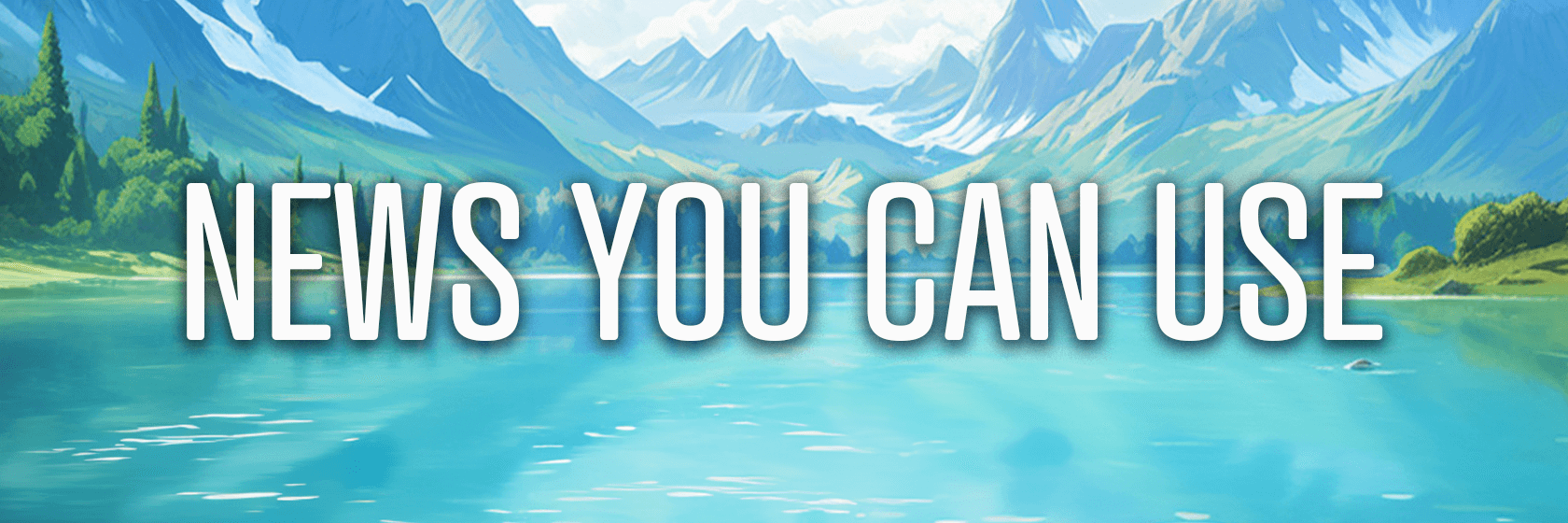
🗞 Music on Instagram Carousel Video: Instagram has introduced a new feature that allows users to add music tracks to their carousel posts, even if the post includes video clips. Previously, users could only add music to carousels containing still images. Source: Social Media Today
🗞 Google's AI Features for Gmail: Google has added Gemini AI features to Gmail for paid subscribers, offering email summaries and response suggestions. The features are available for Google Workspace and Google One AI Premium users and can be accessed on desktop and mobile apps. Users can try these features at no cost for two months before the $20 monthly fee applies. Source: CNET
🗞 Anthropic's New Claude 3.5 Sonnet: Anthropic has released Claude 3.5 Sonnet, the first in their new model family. It outperforms competitors and previous versions in various tasks, operates twice as fast as Claude 3 Opus, and is available on multiple platforms. The company introduced "Artifacts," a feature for real-time interaction with AI-generated content on Claude.ai. Anthropic plans to release additional models in the Claude 3.5 family later this year, aiming to regularly improve the balance of intelligence, speed, and cost. Source: Anthropic
🗞 Instagram's In-Chat Widgets: Instagram is working on in-chat widgets. Source: Alessandro Paluzzi via Threads
🗞 Facebook's 'Auto A/B Testing' Feature for Reels: Facebook is testing a new "Auto A/B Testing" feature for Reels posted by Pages. Once enabled, Facebook will optimize future Reels posted by brands or content creators for better engagement, such as plays, likes, comments, shares, etc. Source: Radu Oncescu via Threads
🗞 Pinterest Boards on Social Media: Pinterest has launched a new feature allowing users to share their boards on other social platforms as dynamic videos with links. Source: Pinterest
🗞 Snap's New Safety Features: Snapchat has unveiled new safety features to protect users from online threats. These include expanded in-app warnings for suspicious contacts, stricter friending protections, simplified location-sharing controls, and improved blocking mechanisms. Source: Snapchat Privacy and Safety Hub
🗞 Threads and the Fediverse: Today, people using Threads in 100+ countries can turn on sharing to the fediverse. Source: @zuck via Threads
🗞 TikTok's 'What's Next 2024' Report: TikTok has released an updated "What's Next 2024: In Action" report, showcasing how brands and creators have embraced "Creative Bravery" on the platform. The report highlights the evolution of previously identified macro trends. It introduces three new bonus trends: "From Hi to Audi-Lo" (creative use of sound), "TikTok on the Block" (real-life interactions), and "Brandship" (consistent value-based content). Source: TikTok
🗞 TikTok Shop's SOAR Together Program: TikTok Shop has launched SOAR Together, a program to support small businesses. It includes two initiatives: a Women-Owned TikTok Shop Accelerator offering a six-week program for 15 US businesses and a partnership with StartOut providing scholarships for 30 LGBTQIA+-owned businesses. Both programs offer mentorship, resources, and networking. Source: TikTok
🗞 X Analytics: X will soon show users analytics on when their audience is most engaged. Source: @xDaily via X
🗞 X's Premium Live Streams: Starting soon, only Premium subscribers will be able to create live video streams on X. This includes going live from an encoder with X integration. Source: @Live via X
🗞 YouTube Updates: YouTube's Thumbnail Test and Compare feature is now available to all creators. YouTube is also experimenting with a new feature that allows users to add notes to videos. Source: YouTube
🗞 OpenAI's ChatGPT for Mac: OpenAI has released its ChatGPT app for Mac to all users with Apple silicon devices. The app allows users to interact via text, attach files and images, and use Voice Mode for spoken conversations. It's no-cost, and full features are available to ChatGPT Plus subscribers. Source: 9to5Mac
🗞 Facebook's Broadcast Channels: Facebook has launched broadcast channels globally for Pages with over 10K followers, allowing creators to send content directly to followers in a chat format. New features include cross-platform sharing between Instagram and Facebook channels, early access to content for channel members, and the ability to share channel content in Facebook stories. Source: Facebook
🗞 Instagram Tests AI Chatbot Characters: Meta is testing "AI Studio" on Instagram, allowing select United States creators to make AI chatbot versions of themselves. These AI interactions, primarily in messaging, will be clearly labeled. Source: The Verge
🗞 Instagram's Shared Access: Instagram is developing a new feature called Shared Access, allowing users to grant limited access to their accounts to trusted individuals. This feature will enable users to invite up to three people to manage certain aspects of their Instagram account without sharing their password. These invited users will be able to post content and manage messages, among other tasks. However, the people granted access will not be able to disable the primary user's account. Source: Alessandro Paluzzi via X
🗞 Reddit Blocks AI Scrapers: Reddit is updating its Robots Exclusion Protocol to block unauthorized scraping. The platform will mainly target AI companies that ignore such restrictions. It will block and rate-limit crawlers without prior agreements while still permitting access to legitimate actors like researchers. Source: Engadget
🗞 TikTok's Data Security: TikTok US Data Security (USDS) has partnered with HaystackID and OnDefend as Independent Security Inspectors, with support from Mandiant Consulting. This collaboration aims to enhance data security and cybersecurity for TikTok's US platform through continuous technical testing and validation. This initiative will focus on ensuring the integrity of the app, source code, and user data. Source: TikTok
🗞 X Ads Academy: X has launched X Ads Academy, an e-learning platform for businesses and marketers to create effective ad campaigns on X. The platform offers courses for beginners and professionals, with 31 courses and 4 certifications available at launch in English. Users can learn campaign optimization, explore creative best practices, and earn certifications to showcase their expertise. Source: X Business
🗞 YouTube Tests Mentions in Comments: YouTube is testing a new feature that allows users to mention channels in mobile comments. When users type "@" followed by a channel name, they can select from a list of recommendations. The mentioned handle becomes a clickable link in the comment. Currently, only a small group of creators can post comments with mentions, but all users can interact with these comments. Source: YouTube
What Did You Think of Today's Newsletter?
Did You Know?
The deepest river gorge in North America isn't the Grand Canyon. It's Hells Canyon, with a depth of 7,993 feet.

Michael Stelzner, Founder and CEO
P.S. Add
michael@socialmediaexaminer.com into your contacts list. Use Gmail?
Go here to add us as a contact.
We publish updates with links for our new posts and content from partners. Your information: Email:
tukangpostoemel@gmail.com Opted in on: 2021-09-06 17:20:47 UTC.