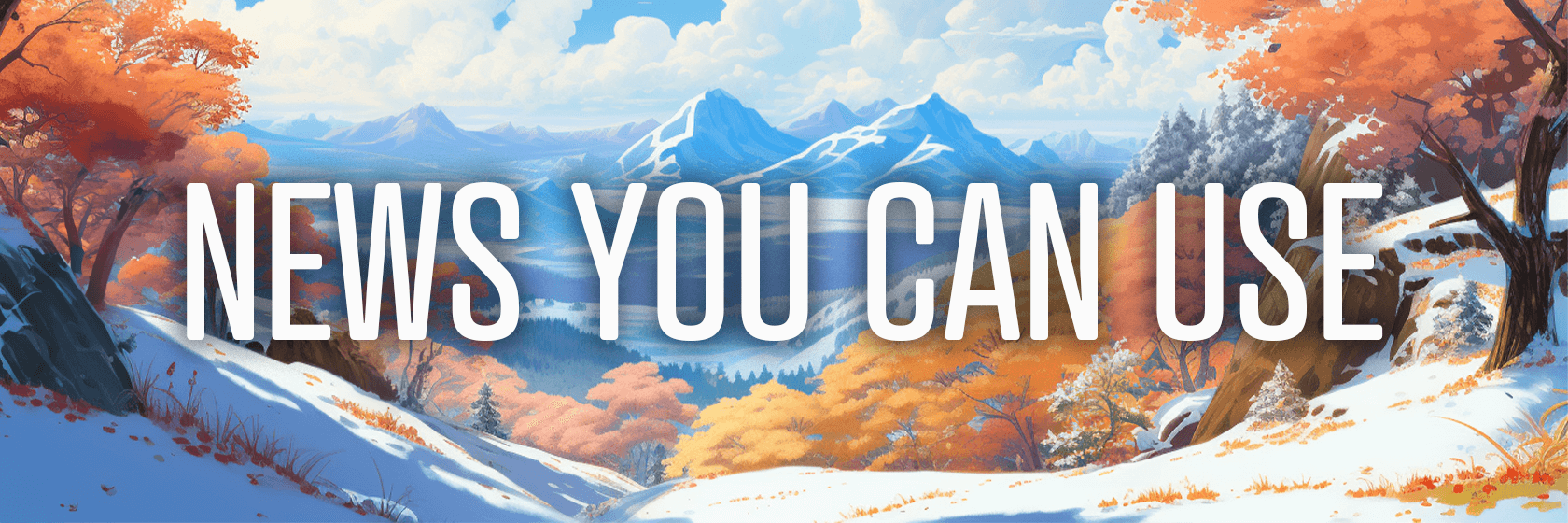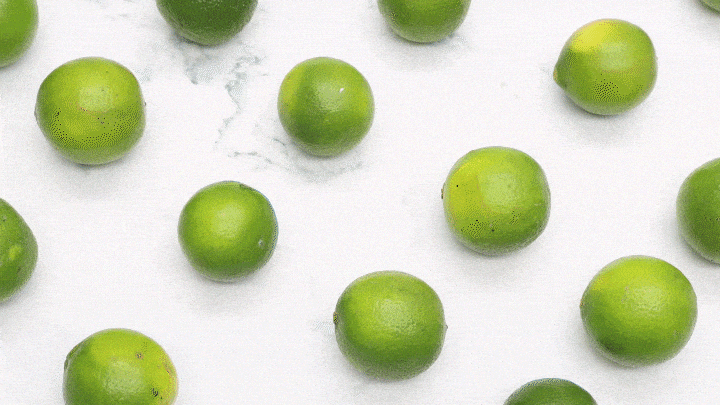Today's Guide to the Marketing Jungle from Social Media Examiner... | Presented by |  |
It's National Ventriloquism Week, Alluser! Who said that??
In today's edition:
-
🖲️ Today's Tip of the Day is for content creation
-
✍🏿 📷 🎤 Expanding your social media role
-
🖱️ A simple way to design thumbnails people will click on
-
🤡 How and when to use humor in your marketing
-
LinkedIn expands automated Accelerate campaigns
-
Meta launches custom offers for Instagram ad CTAs
-
New ad overlays for Instagram Reels
-
🗞️ Additional industry news from Instagram, YouTube, and more

If the tone of the AI-written content you're getting is missing the mark, you can ask your writing assistant for help.
Use the Lever Technique
First, get an initial output from the AI. Then, ask the AI to rate a specific aspect of the output on a scale (e.g., formality from 1–10). Finally, ask the AI to adjust that aspect to a different point on the scale
For example, if you get an email that's too formal, you might say:
On a scale of 1 to 10, with 1 being very casual and 10 being very formal, how would you rate the tone of this email?
If the AI responds with "7," you might then say:
Please rewrite the email, adjusting the tone to a 3 on the same scale. Maintain the same information and overall structure, but make the language more conversational and friendly.
Today's advice is provided with insights from Moritz Kremb, a featured guest on the AI Explored podcast.

Need to Improve Your Marketing Plan?
Have you noticed a decline in your marketing results? Are you looking for a better way forward?
Your solution: Social Media Marketing World.
"I have absolutely found what I needed here. It's been a jam-packed three days. Every single session I attended I've been able to take away probably three things, minimum, that I am going to be able to immediately implement," said Jules McGuire.
Discover what works from leading marketers.

How to Become an In-House Content Creator
Are you an in-house social media manager or strategist? Do you want to do more content creation? Wondering how to balance both roles effectively?
Defining Roles
Though the lines blur at times, content creators, social media managers, and strategists play distinct yet complementary roles in crafting effective online presences for brands.
Strategists focus on expanding branded channels and communities. Their core duty is developing data-driven social strategies centered on engagement and conversions.
Once they map out a plan of attack, the manager turns to implementation. This entails managing the brand's daily posting cadence, writing captions and responses, running campaigns and activations, and monitoring engagement analytics.
Content creators leverage various tools to generate digital content, including photo and video editing software, AI-powered platforms that provide content inspiration, and collaborators who supplement skill sets.
It can be tricky to juggle being a creative content producer and a strategist. Sometimes, the sales department wants you to create a video or social post. They don't care about broader strategy. You'll have to stay mindful of those needs and avoid jumping into a strategist mindset when stakeholders make valid requests for specific content creation that is related to their goals.
Alternatively, the people you work with and for might need clarification on the difference between creating posts and total social media management. You'll need to educate them on how content creation differs from ongoing posting and optimization by asking clarifying questions upfront so everyone understands the expected scope of work.
Set Expectations With Your Internal Stakeholders
Even though you'll be embracing a creator role, it's essential to maintain a strategic focus amidst the creativity—especially if you're working with partner brands or other creators.
Don't get carried away with big, flashy ideas that aren't grounded; your goals, priorities, and desired outcomes inform what you should actually make. When considering new content ideas or directions, ask questions like, "What are we trying to accomplish, and why?" and "Where will this content live?"
Without those goalposts, creative ideas can balloon in any direction. It's a balancing act between imaginative thinking and strategic alignment. Tying aspirations back to practical objectives will help you determine your content's best formats, platforms, and creative direction.
Know Your Strengths
To become a content creator, first, figure out what types of content creation you enjoy and are good at. Do you like writing? Making videos? Taking photos? You don't have to do it all. Focus on creating the types of content you feel enthusiastic about and motivated to make.
Next, get feedback from honest people on the content you're producing. If it's not very good, that's okay—it means you can improve or maybe try creating different types of content. If your skill set is rooted in management, you'll have to rely on trial and error to find your sweet spot. Play to your strengths and figure out what you excel at by testing different formats and asking for critiques.
Use Tools to Help You Create
If you're going to wear multiple hats—especially if you're a one- or two-person team—AI can do a lot of the heavy lifting for you.
Are you stuck conceptualizing ideas for a campaign? Turn to AI and say, "Give me five ideas for a basketball merch line." You'll get generic starters that can help shake up your thinking and open up new possibilities. You can take those seeds of inspiration and apply your own expertise to develop innovative, strategic campaigns.
In a similar way, tools for graphic design, video editing, and copywriting—Canva, Splice, and Descipt—can save you time delivering drafts you can polish up.
Today's advice is provided with insights from Jayde I. Powell, a featured guest on the Marketing Agency Show.

How to Create Eye-Catching YouTube Thumbnails With AI
YouTube thumbnails are crucial for getting people to click on your videos. But creating, testing, and optimizing thumbnails is a time-intensive process.
By using these AI-powered techniques, you can create professional-looking thumbnails that accurately represent your content, leading to better engagement and watch time for your videos.
Use ChatGPT for Thumbnail Ideation and Creation
Before creating your thumbnail, you need to generate inspiration for visuals that might convey the main topic of your content to your audience.
If you don't have any ideas, you can give ChatGPT your video topic and ask for at least 10 thumbnail suggestions. Alternatively, you can feed your video transcript or outline into ChatGPT and ask for thumbnail ideas based on the content. This helps ensure your thumbnail accurately represents your video.
When guiding your AI with image creation, describe the scene you want as specifically as possible. Tell the AI what people are doing and communicate any important details you want to appear in the image.
Don't Say: "Show a man on a beach."
Do Say: "Show a close-up of a man's head and shoulders, holding a tropical drink on a sunny beach, with palm trees in the background."
Remember to keep your thumbnail in a 16:9 aspect ratio, the standard for YouTube. When using Midjourney, you can specify this using the "--ar 16:9" tag in your prompt. For example, your full prompt might look like this: "close-up of a man's head and shoulders, holding a tropical drink on a sunny beach, palm trees in the background --ar 16:9."
Pro AI Tool Tips
Create a Character Illustration of Yourself: Use Midjourney's character reference feature to create a character that looks similar to you. Simply upload an image of yourself to your website, then enter "--cref [URL]" into Midjourney with a prompt to create a character based on the person in the image.
Change the Color of Clothing: Both Midjourney and DALL-E 3 allow you to edit specific parts of the image, such as changing a person's shirt color or pattern or adding objects to the background. Select the area and tell your tool to make the change you want.
Brighten Specific Image Elements: Adobe Photoshop's Generative Fill feature is particularly useful for making minor tweaks or removing unwanted elements from your image. For example, if the face in your image isn't well-lit, you can use the Exposure Brush to paint over the face and brighten it up.
Add Thumbnail Text: Use Adobe Photoshop or Adobe Express to add text to your thumbnail.
Add Your Face to a Thumbnail: Replicate is easy to use and offers no-cost face swap options.
Step 1: Go to replicate.com and create an account (requires GitHub login).
Step 2: Search for a face swap model on the site.
Step 3: Upload a clear, front-facing photo of yourself as the source.
Step 4: Upload your AI-generated thumbnail as the target image.
Step 5: Run the face swap process.
Step 6: Review the result and download it if you're satisfied. If not, try adjusting your input images or using a different model.
Other options for face swapping include InsightFace (available as a Discord plugin) and more advanced tools like FaceFusion or Stable Diffusion with DreamBooth; FaceFusion works very well but requires some code knowledge.
Today's advice is provided with insights from Mike Russell, a featured guest on the AI Explored podcast.

The 'Go-To' Podcast for Marketers
If you're looking for fresh marketing ideas—or ways to improve what you're already doing—check out the Social Media Marketing Podcast.
The show has been helping marketers like you navigate the constantly changing marketing jungle for over a decade. With over 600 episodes, you're sure to find tips, tricks, and strategies to improve your marketing.
Check out the Social Media Marketing Podcast.

Using Humor in Your Marketing Copy
As marketers, we often focus on conveying information and driving conversions. But what if adding a touch of humor could make your copy more engaging and effective?
Research shows that humor activates the same brain centers as enjoyable experiences, making your content more memorable and engaging. In fact, one study found that 85% of readers preferred emails with humor over straightforward, fact-only messages.
Finding Your Brand's Humor Style
Before adding jokes to your copy, it's important to understand your own sense of humor. Patch outlines five broad categories of humor:
-
Wholesome and Goofy: Think cat memes or funny animal videos.
-
Lowbrow and Crass: Think bathroom humor.
-
Highbrow and Intellectual: Jokes that require prior knowledge, like language puns or math jokes.
-
Dark and Morbid: Think Wednesday Addams-style humor.
-
Absurd and Surreal: Unexpected or nonsensical humor.
Pro Tip: Ask your audience what kind of content they want to see from you. Use their feedback to guide your humor style.
Where to Use Humor in Your Marketing
While humor can be effective, it's important to use it strategically.
You should avoid using humor in areas where clarity is crucial, like homepage headlines, the hero sections of your website, or key product descriptions.
Instead, look for places where you have a more personal connection with readers, such as:
-
Emails, especially in subject lines or opening lines
-
Social posts
-
Photo captions
-
Text under buttons or calls to action
-
Abandoned cart emails
-
Customer service responses
For example, a sprinkler company created a series of abandoned cart emails featuring a fictional employee named Kyle, who got progressively more upset about the abandoned cart. This humorous approach got positive responses and replies from customers even years later.
How to Add Humor to Your Copy
Start by writing "straight" copy and then finding places to inject humor rather than trying to write an entirely humorous piece from scratch.
Then read it out loud, pretending you're talking to a friend looking for places to add jokes or asides, especially where you might naturally make a quip in conversation.
Don't overdo it, though. You should aim for no more than one joke per paragraph to maintain balance.
Pro Tip: Always prioritize conversion over humor—if a joke interferes with your message, cut it.
2 Safe Types of Humor to Experiment With
In many industries, the bar for humor is quite low. Taking even a small step toward more engaging, funny content can significantly differentiate your brand and improve your marketing effectiveness.
Pro Tip: Always remember the importance of punching up rather than punching down. You can make jokes about larger entities or shared frustrations, but avoid targeting individuals or marginalized groups.
Will humor work for your brand? Try these types of humor to find out:
Observational Humor
This style points out something unusual or weird about a common situation. Look for things in your industry that frustrate people or seem absurd. For example, you could joke about the challenges of dealing with social algorithms. "Are you tired of making sacrifices to the almighty algorithm gods just to get your content seen?"
Similarly, a software company might poke fun at outdated methods. "Still using spreadsheets? Let's throw them a retirement party and upgrade to something that won't make you want to throw your computer out the window."
Self-Deprecating Humor
This involves making fun of yourself or your brand in a lighthearted way. Focus on temporary traits or habits rather than permanent physical characteristics.
For instance, you could joke about overusing certain punctuation if you're a writer. "Don't take away my emotional support em dash!"
Or, when asking for a sale or signup, acknowledge the awkwardness: "I know asking for your email feels like a second-date proposal, but I promise our newsletter is more fun than small talk over coffee."
Today's advice is provided with insights from Lianna Patch, a featured guest on the Social Media Marketing Podcast.
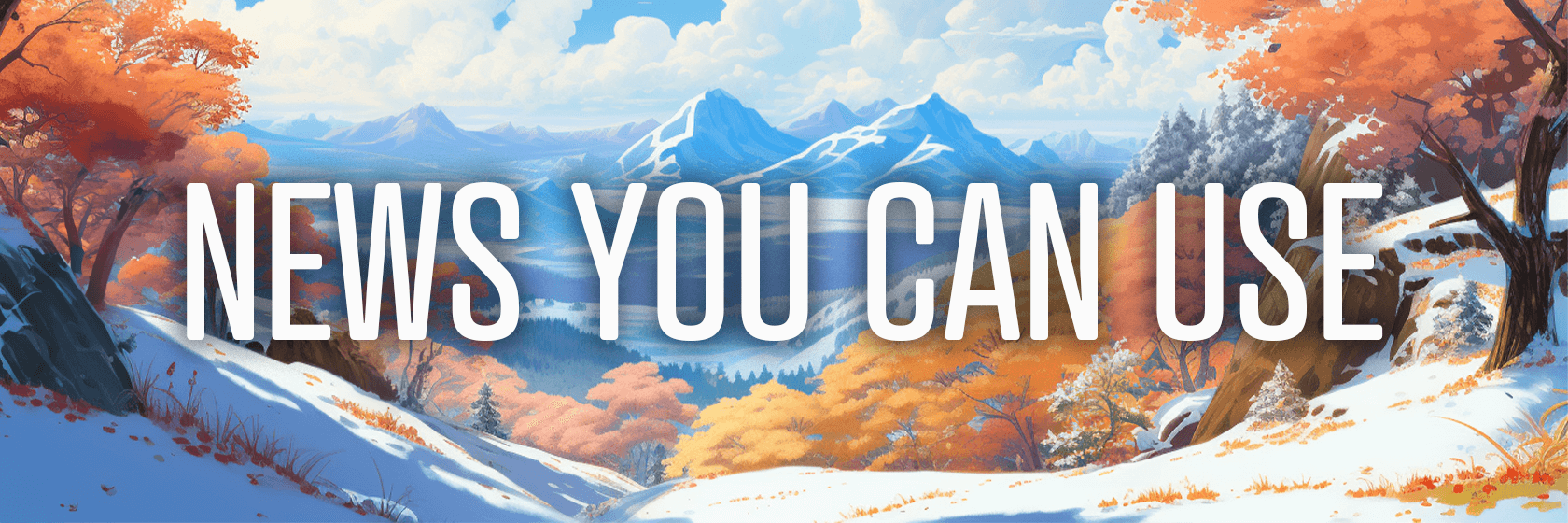
Instagram's Retrospective Collaborator Tags: Instagram plans to introduce a new feature allowing users to retrospectively add collaborators to their posts. Currently, users can only add collaborators during the initial creation process for feed posts and Stories, although this option was recently made available for Reels. This update is expected to be implemented soon. Source: Social Media Today
LinkedIn Expands 'Accelerate' Campaigns: LinkedIn is expanding its AI-powered "Accelerate" campaigns to all advertisers globally. This feature automates the entire campaign creation process, analyzing provided URLs and company profiles to build optimized campaigns in minutes. It includes AI-generated creative elements and targeting recommendations. LinkedIn is also adding new tools like customer data integration and enhancing its AI marketing assistant. The global rollout will begin with English language campaigns in the coming months. Source: Social Media Today
LinkedIn's New Comment Thread Experience: LinkedIn has updated its comment thread experience. The new feature allows users to track replies to specific comments more easily, creating clearer conversation flows within post comment sections. Source: @lindseygamble_ via Threads
Snap Partners With VideoAmp: Snapchat has partnered with VideoAmp to provide reach planning and measurement tools for agency partners. This integration will offer greater visibility into Snapchat's audience. VideoAmp will be the first planning tool to incorporate all of Snapchat's inventory, including video and AR content. Source: Snapchat Business
Instagram's Variable Image Size Carousels: Instagram has introduced variable image size Carousels but is restricting their promotion. Posts containing full-screen images cannot be boosted, as users receive an error message when attempting to do so. Source: Social Media Today
Meta's Custom Offers for Instagram Ad CTAs: Meta is launching a new feature for Instagram ads that displays custom offers directly on call-to-action buttons. The system can show up to 20 offers per ad, dynamically sourced from the ad's website URL, and predicts which offer is most likely to convert. Currently limited to single-media ads in Instagram Stories, advertisers can set it up through Ads Manager by selecting eligible objectives and entering their website URL. This feature is not yet available to all ad accounts. Source: Meta
Pinterest's New Pinterest Canvas: Pinterest has developed a new AI model called Pinterest Canvas to enhance images on their platform. This text-to-image model can generate photorealistic backgrounds for products and is conditioned on product masks and style images. Built on a latent diffusion architecture and trained on 1.5 billion text-image pairs, the model was fine-tuned for inpainting and background generation. Source: Medium
TikTok Improves Project Clover: TikTok is improving data security for its European users through Project Clover. New security measures prevent China-based employees from accessing sensitive European user data. The company is building three new data centers in Europe, one of which is already working in Ireland. TikTok is also now storing European user data in a secure "European enclave." Source: TikTok
X Tests Post Reply Sorting: X is preparing to launch a new reply sorting feature that will allow users to highlight personally relevant engagements on posts. The functionality will enable customized replies to be displayed. X is expected to begin live testing soon. Source: @xDaily via X
EU Finds X in Violation of DSA: The European Union Commission has ruled that X's sale of verification ticks violates the Digital Services Act, citing concerns about misinformation and user confusion. The platform also faces criticism for lack of advertising transparency and restricted researcher access. Source: European Commission
YouTube Tests Community Spaces: YouTube is beta testing Community Spaces, a new feature allowing creators to share posts and interact with their audience in a dedicated area. Source: @lindseygamble_ via Threads
New YouTube Music Features: YouTube Music is launching two new features for song discovery. An AI-generated conversational radio tool, currently testing with select United States Premium users, allows the creation of custom stations based on text descriptions. A new song recognition feature, now available to all iOS and Android users, can identify songs from singing, humming, or playing snippets. Source: Tech Crunch
Instagram's Super Like for Stories: Instagram is developing a Super Like for Stories. Instagram plans to limit users to sending only one Super Like every 24 hours. Source: Alessandro Paluzzi via Threads
New Overlay Ads for Instagram Reels: Meta has introduced overlay ads for Instagram Reels. This feature offers single-image and Carousel banner ads that appear at the bottom of the screen during Reels playback. Advertisers can access these new placements through Meta Ads Manager, choosing from various options. Source: Search Engine Land
Instagram Expands Tracks for Reels: Instagram users can now add up to 20 tracks to a single Reel and visually align audio with elements like text, stickers, and clips while editing the app. Source: Instagram
Meta Withholds AI Models From the EU: Due to regulatory uncertainty, Meta has decided to withhold its upcoming and future multimodal AI models from the European Union. Meta will still release a text-only version of Llama 3 in the EU, but the multimodal models will be unavailable. Source: Axios
Web Intents for Threads API: Threads has launched Web Intents, allowing users to interact with the platform directly from external websites. The feature focuses on creating posts and following profiles. Clicking a Web Intent URL opens Threads in a new window or the app on mobile devices. Post Intents enable easy content sharing from websites to Threads, while Follow Intents simplify following accounts. Source: Meta
TikTok Loses Challenge to EU's DMA: TikTok has lost its initial legal challenge against the EU''s Digital Markets Act (DMA). The EU General Court ruled that TikTok's parent company, ByteDance, meets the criteria to be regulated under this law, which aims to curb anti-competitive practices by large tech firms. Source: Bloomberg
TikTok Partners With Eventbrite: TikTok has partnered with Eventbrite to streamline event promotion and ticket sales on its platform. Users can now add Eventbrite links to TikTok videos, allowing viewers to purchase tickets in-app. Available where both services operate, eligible events must be in-person, public, ticketed, and occurring within 90 days (180 for music events). Source: TikTok
X's New 'Auto-Advance' Setting: X will soon let users stop autoplay of next videos with an "auto-advance" setting. Source: @xDaily via X
YouTube Shorts Updates: In the coming months, YouTube will be testing and launching the ability to edit creators' Shorts thumbnail frame, post upload, and an option to add text and filters to thumbnails. Additionally, YouTube is launching a new feature for Shorts called "Text to Speech." With this feature, creators can add text, have it narrated or spoken aloud in their Short, and choose the start and end point for the visual text. This feature is rolling out over the next few weeks on Android devices. Source: YouTube
What Did You Think of Today's Newsletter?
Did You Know?
In the mid-18th century, the British Navy fought scurvy by adding limes as a source of vitamin C to daily rations. And that's why we use the term Limey for a sailor.
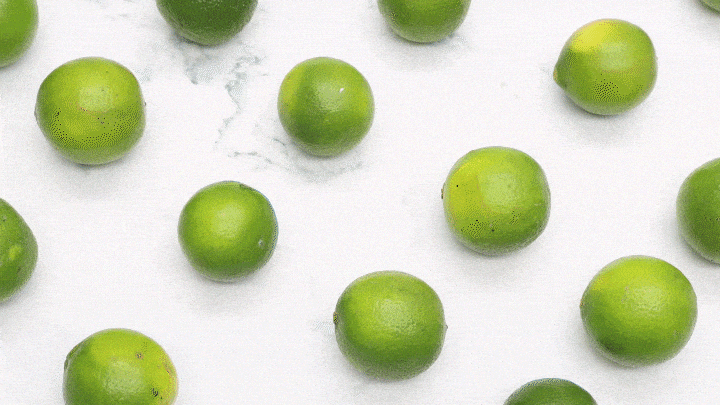
Michael Stelzner, Founder and CEO
P.S. Add
michael@socialmediaexaminer.com into your contacts list. Use Gmail?
Go here to add us as a contact.
We publish updates with links for our new posts and content from partners. Your information: Email:
tukangpostoemel@gmail.com Opted in on: 2021-09-06 17:20:47 UTC.