Today's Guide to the Marketing Jungle from Social Media Examiner... | Presented by |  |
It's Comic Sans Day, Alluser... Where do you stand? Unnecessarily maligned font or mostly unnecessary?
In today's edition:
-
🛼 Today's Tip of the Day is for training AI
-
🤝 Keeping your customers close
-
📄 Using an AI assistant for repetitive content workflows
-
❌ Forget everything you know about social media
-
X previews ads analytics
-
YouTube removes AI-generated content featuring users' likenesses
-
New Instagram ads tool
-
Additional industry news from Instagram, YouTube, and more

Defining your voice is the first and most critical step in making AI content sound like you. Your voice encompasses your personality, tone, and language style.
But how do you actually infuse AI with a lifetime's worth of personality and branding? What if you aren't sure how to characterize your voice?
Show AI Who You Are
To identify your brand's voice, export and upload your existing content, such as blog posts, social media updates, or email newsletters.
Then, you can tell the AI to analyze your writing style and look for patterns in your communication style it can emulate.
Today's tip is inspired by Molly Mahoney, a featured guest on the AI Explored podcast.

Need to Improve Your Marketing Plan?
Have you noticed a decline in your marketing results? Are you looking for a better way forward?
Your solution: Social Media Marketing World.
"I have absolutely found what I needed here. It's been a jam-packed three days. Every single session I attended, I've been able to take away probably three things, minimum, that I am going to be able to immediately implement," said Jules McGuire.
Discover what works from leading marketers.

How to Maintain Customer Loyalty With a Membership Community
Do you want to keep your customers engaged with your business or brand? Looking for a way to maintain customer connections at scale? Launch a no-cost or paid membership.
Starting a membership community takes time, effort, and careful planning. By understanding your ideal members, creating a valuable experience, and leveraging the right tools, you can build a thriving community that serves its members well. Remember that building a successful membership is not just about the number of members but the quality of engagement and the value you provide to each individual.
These tips will help you set up and manage a community that is valuable to you and your members:
Understand Your Customer
To identify your ideal members, consider:
-
Their life circumstances
-
Challenges they face that relate to your product or service
-
What they're looking for in a community
-
Their demographic and psychographic information
-
Any gaps in support or connection they're experiencing in their current work or social circles
It's important to understand not just the professional needs of your customers but also their personal situations. This holistic view helps create a more meaningful and supportive community.
Create a Safe and Valuable Space
Providing a safe space for members to connect and be vulnerable involves transparency and living your organization's values. This approach helps attract the right people and create a strong sense of community.
To create a valuable membership experience:
-
Be clear about your organization's values and communicate them often
-
Encourage open and honest communication
-
Provide opportunities for members to connect on a personal level
-
Address challenges and issues within the community openly
-
Create an environment where members feel comfortable sharing both their professional and personal struggles
Strive to create a place where people can show up as their whole selves, discussing their ambitions and vulnerabilities. This balance helps members feel supported and understood in all aspects of their lives.
Leverage Technology for Membership Management
Choosing the right technology is crucial for managing your membership community.
A dedicated membership management tool can help streamline your engagement. When selecting a membership management platform, take your time to research and test different options. Consider factors like user experience, features, and long-term sustainability. This is an important investment, so spending at least 3–6 months researching and testing different platforms before deciding is reasonable.
It is also essential to choose a platform that can grow with your organization and meet your specific needs. Consider whether you want the platform to handle just membership information or if you need it to serve as a customer relationship management system (CRM). Also, consider whether you need features like a learning management system (LMS) for educational content.
Engage Your Members
To keep members engaged and retain them long-term, employ these strategies:
-
Offer one-on-one onboarding calls with new members
-
Use automation to send timely reminders and follow-ups
-
Provide various ways for members to connect and participate
-
Continuously deliver value through content, events, and networking opportunities. Consumers are becoming more savvy about subscriptions and memberships. They appreciate convenience but are quick to leave if they don't see ongoing value.
-
Use automation tools to send welcome emails, reminders for events, and follow-ups after interactions
Price Your Membership
If you choose a paid model, keep your pricing structure straightforward. Don't offer more than two main membership options, as it can complicate things for you and your members. Consider these options:
You should also consider your operating costs when setting prices.
Today's advice is provided with insights from Amy Vaughan, a featured guest on the Marketing Agency Show.

How to Train an AI Assistant to Perform Your Content Workflows
Thinking of using AI to help you perform time-consuming, repetitive tasks so you can focus on higher-level, creative work that requires critical thinking and emotional intelligence?
Train Your AI Assistant and Create a Library of Useful Prompts
The goal is to develop prompts that generate results you can use in your work, with minimal editing required. When you discover a prompt that works well, save it in a spreadsheet or document, categorized by topic or use case for easy access.
Give Your AI Feedback
If you asked the AI to write a product description for a new sneaker your company is launching and the output doesn't mention key selling points, say:
"This description gets a 6/10. You covered the basics of the shoe's style and color options but didn't highlight the unique value propositions that really set it apart. Please try again, and this time make sure to mention:
-
The shoe is 20% lighter than the leading competitor
-
It's made from 100% recycled plastic bottles
-
For every purchase, we donate $10 to environmental causes"
Learn What Your AI Assistant Needs From You
Don't say, "Write a press release for the launch of this new shoe."
Do say, "I need you to write a press release announcing the launch of our new shoe. Ask me any additional questions you have about the shoe, the launch plan, our target audience, or our overall goals. I'll provide the answers."
The AI will follow up with questions like:
-
What are the key features and benefits of this shoe?
-
How is it different from or better than competing products on the market?
-
When and where will the shoe be available for purchase?
-
Who is the ideal customer for this shoe?
-
What key message or emotion do you want this press release to convey?
Treat AI Like Any Other Assistant
As you collect effective prompts, you can automate entire workflows tailored to specific needs.
Imagine you run a YouTube channel where you regularly publish interviews with subject matter experts. Manually turning each recorded interview into a polished piece of content is time-consuming.
But, if you connect your AI assistant to other parts of your tech stack, it can automate almost the entire process from start to finish.
Here's how it might work:
-
You record the interview and save the audio file in your cloud storage drive to a specific folder.
-
An automation tool like Zapier detects the new file and sends it to an AI speech-to-text service to generate a transcript.
-
Zapier then sends the transcript to your AI writing assistant with a prompt like "Please edit this interview transcript for brevity and clarity, organizing it with section headings and a table of contents."
-
The edited transcript gets sent to a different prompt asking the AI to "Turn this transcript into a 1,000-word blog post, including an introduction and conclusion paragraph."
-
The blog post draft gets sent to another prompt: "Please suggest 5 engaging titles for this blog post and 10 quotes that would make good social media posts or graphics."
-
The AI-generated titles, quotes, and blog post get sent back to you for approval and any final edits.
-
Once approved, Zapier automatically publishes the blog post to your website and adds the suggested social content to your scheduling tool for promotion.
-
Meanwhile, the original audio file gets sent to an AI video editing tool, where a preset template adds captions, transitions, and your branded intro/outro clips to turn it into a finished YouTube video.
-
The video automatically uploads to your YouTube channel with a description, tags, and other metadata pulled from your blog post and social content.
You could build similar workflows to:
-
Automatically generate reports or presentations from raw data
-
Turn meeting notes into task lists and calendar events
-
Draft personalized emails or messages for each of your sales leads
-
Create product descriptions and ad copy from a spreadsheet of features
Today's advice is provided with insights from Igor Pogany, a featured guest on the AI Explored podcast.

How to Adapt Your Social Media Marketing for Today's World
Are you struggling to make social media work for you? Wondering how your marketing needs to change?
These tips will ensure you succeed in today's fast-paced social media landscape:
Focus on One Content Type
There are four main content types you can create:
1. Written content (like blogs)
2. Video content
3. Podcasts
4. Images
To stand out today and be noticed, you must be great. And you can't be great in 12 places. Specialize in producing 1 of them. This means focusing on written, video, or podcast content for most businesses.
Publish to Your Content Hub First
While social media can be a powerful tool for reaching new people, it's risky to rely solely on those platforms to connect with your audience. It's smarter to build your own audience through other channels you have more control over, such as email lists, blogs, or podcasts.
By creating these content hubs and encouraging your social media followers to subscribe, you can establish a direct line of communication that isn't subject to the whims of algorithms. This approach also allows you to build stronger relationships and foster community management around your brand.
For example, publish to your website first. This will accomplish two things: You will signal to search engines that your business is the original author and build a loyal following that knows where to find your latest content.
Use Social Media to Aid in Discovery, Not Connection
A few days later, you can repurpose that content on various platforms like LinkedIn, Medium, and Substack to boost discovery.
At the end of each post, be sure to include a call to action inviting readers to subscribe to your content hub for more content.
While social media is excellent for reaching new people, it's also a weak relational link. People scrolling through may only see your content briefly. Your goal should be to get them to subscribe to your blog, podcast, or video channel, creating a stronger connection.
Pro Tip: Don't rely too heavily on image-based content like Instagram posts or Pinterest pins, as these formats are less searchable and discoverable than the others.
Adapt to Algorithm Changes
Social platforms now show users content from accounts they don't follow. This means fewer of your followers may see your posts.
Instead of fighting this, focus on creating content that is so good that people will seek it out.
Make Sure Your Content is Insightful
To stand out in today's crowded digital space, it's not enough just to share information–that's what Google is for. You must provide unique insights and perspectives through your experiences and stories to make your content special.
Stories make your content more engaging and memorable. Even small moments from daily life can become powerful teaching tools when connected to your message. Consider using relatable experiences from sports, outdoors, history, and art to create content consumers will be drawn to.
Maintain Consistency: It is Everything
Posting content regularly is crucial to building a loyal audience and becoming part of people's routines.
To maintain consistency, plan ahead. Create extra content when you can so you have a backlog for busy times or vacations.
Use AI
AI is changing marketing but doesn't have to replace human marketers. Think of AI as a tool to enhance what you already do well.
For example, if your business is known for speed, look for AI tools to help you work even faster.
Today's advice is provided with insights from Mark Schaefer, a featured guest on the Social Media Marketing Podcast.

🗞 YouTube's New Premium Features: YouTube Premium has unveiled new features for subscribers. These include a "jump ahead" button for skipping to key video moments, picture-in-picture for Shorts on Android, and early access to experimental features. Smart downloads for offline Shorts viewing and a conversational AI tool are among the new experiments. YouTube also announced a redesigned web watch page. Source: YouTube Blog
🗞 Meta Updates AI Policies: Meta is updating its approach to AI-generated and manipulated media across its platforms. The company is introducing an "AI info" label for a wide range of content, replacing the previous "Made with AI" label. Meta started labeling organic AI-generated content in May 2024 and will stop removing content solely based on its manipulated video policy in July. Source: Meta
🗞 Meta's EU Ads Model: European Union antitrust regulators have charged Meta for violating the Digital Markets Act with its "pay or consent" advertising model for Facebook and Instagram in Europe. Source: Reuters
🗞 Apple Expands Fee on Meta Ads Purchases: Apple is extending its 30% fee on Facebook and Instagram ad purchases via iOS devices globally starting July 1. Source: Search Engine Land
🗞 Snap's New Features: Snapchat has introduced new features for its Snapchat+ subscription service. These include customizable houses on Snap Map, pets appearing with Bitmojis in chats, and ultra-short expiration times for Snaps and Stories. For all users, Snapchat added a live "Mirror" in Bitmoji Builder for more accurate avatars and new AI-powered Lenses like "My 5-Year Old Self." Source: Snapchat
🗞 TikTok's Genie: TikTok has filed a United States trademark for "Genie," an AI chatbot capable of simulating conversations and generating human-like text and speech. Source: Semafor
🗞 X's Preview of Ads Analytics: X has announced a preview of its upcoming next-generation Ad Analytics platform. The new interface is designed to be fast and intuitive, allowing businesses to view all important metrics quickly. Source: Sid Rao via X
🗞 YouTube Updates: YouTube's policy training for third-party content violators is now available. Additionally, the platform is beginning to roll out Handles in 75 languages, including English. Lastly, YouTube is introducing a new card in the studio dashboard on desktop to display key shopping info about channel performance and quick access to YouTube Shopping. Source: YouTube
🗞 YouTube's Removal of AI-Generated Content: YouTube has introduced a policy allowing users to request the removal of AI-generated content featuring their likenesses. The policy considers factors like disclosure of synthetic content, realism, and potential for parody. Users must typically file claims themselves, with some exceptions. Video owners have 48 hours to respond before YouTube reviews the complaint. Acceptable resolutions include full removal, blurring faces, or removing personal information from metadata. Source: Engadget
IG Boost Signals for Ad Eligibility: This project introduces an API that allows partners and advertisers to determine whether their media is eligible for ad boosting before they actually attempt to boost it. By providing earlier feedback on media eligibility, the system aims to make the ad creation process more efficient. Additionally, Instagram is launching a new feature called "boost_ad_list." This feature enables developers to retrieve important information about both current and past advertisements, including their ad IDs and status (whether active or inactive). Together, these updates should give advertisers and partners more control and insight into their advertising efforts, allowing them to make more informed decisions about their ad content and better track the status of their campaigns. Source: Meta
TikTok's Watermark on Video Clips: TikTok has updated its video download feature, allowing users to save clips without the platform's watermark. When saving, users can now choose to post the video on TikTok first to remove the watermark. Source: Social Media Today
YouTube's Updated Erase Song Feature:YouTube is introducing a new AI-powered algorithm to its Erase Song feature to identify and remove copyrighted content more accurately. Users can choose to erase a song altogether, and YouTube will attempt to remove only the copyrighted claimed audio content from a video. If users choose to "Mute all sound," YouTube will remove all sound between the timestamps specified. This feature will be available in YouTube Studio on desktop and mobile in the coming weeks. Source: YouTube
What Did You Think of Today's Newsletter?
Did You Know?
Almost all of the wisteria growing outside of Asia today are cloned from a single plant in England that was gifted to John Reeves by a Chinese tea trader 200 years ago.
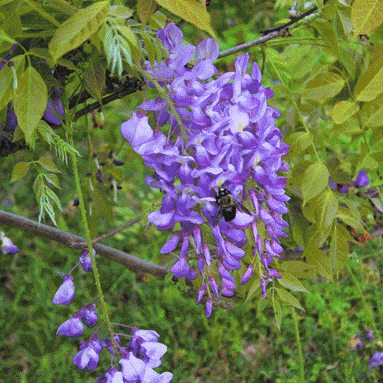
Michael Stelzner, Founder and CEO
P.S. Add
michael@socialmediaexaminer.com into your contacts list. Use Gmail?
Go here to add us as a contact.
We publish updates with links for our new posts and content from partners. Your information: Email:
tukangpostoemel@gmail.com Opted in on: 2021-09-06 17:20:47 UTC.