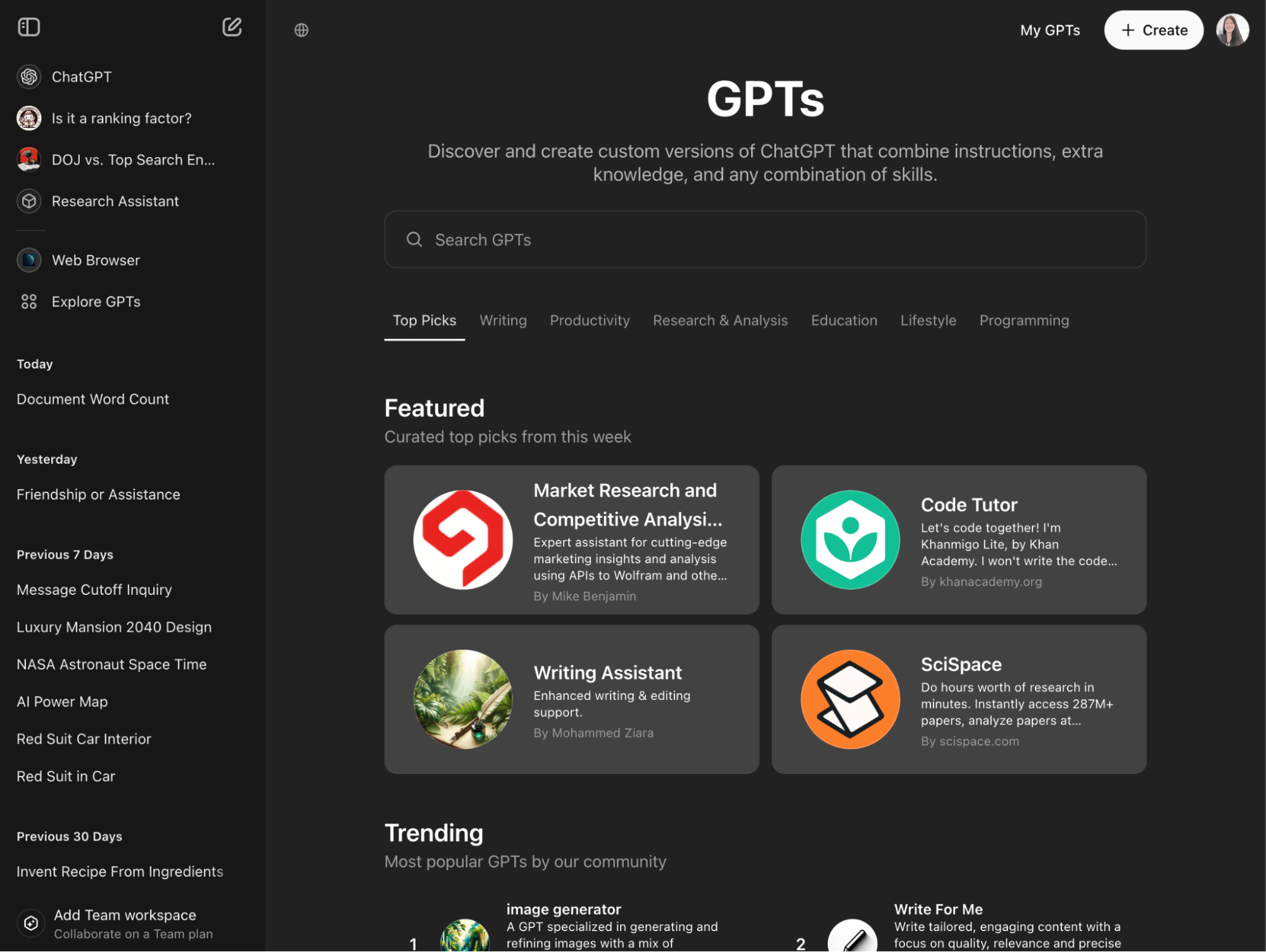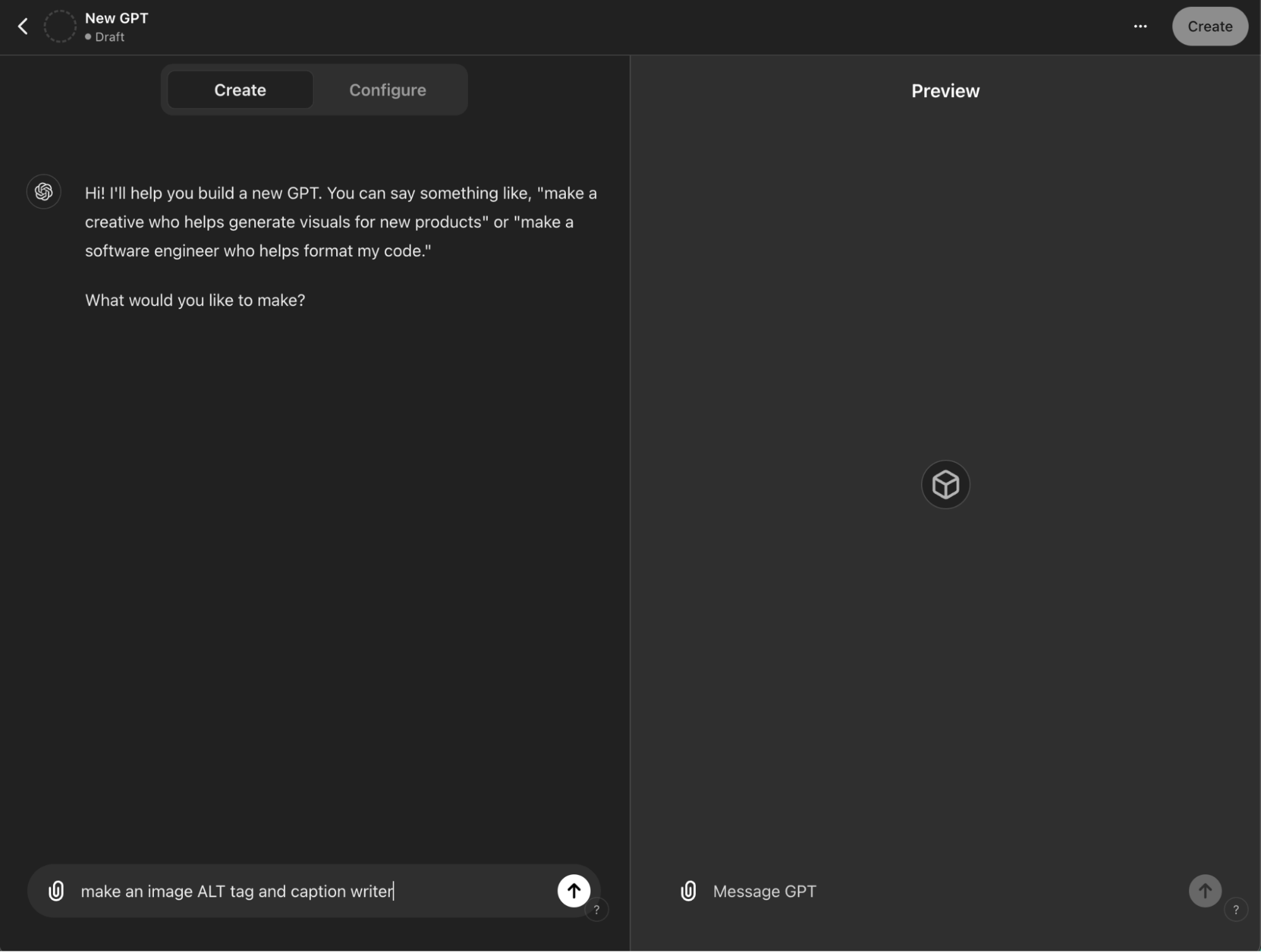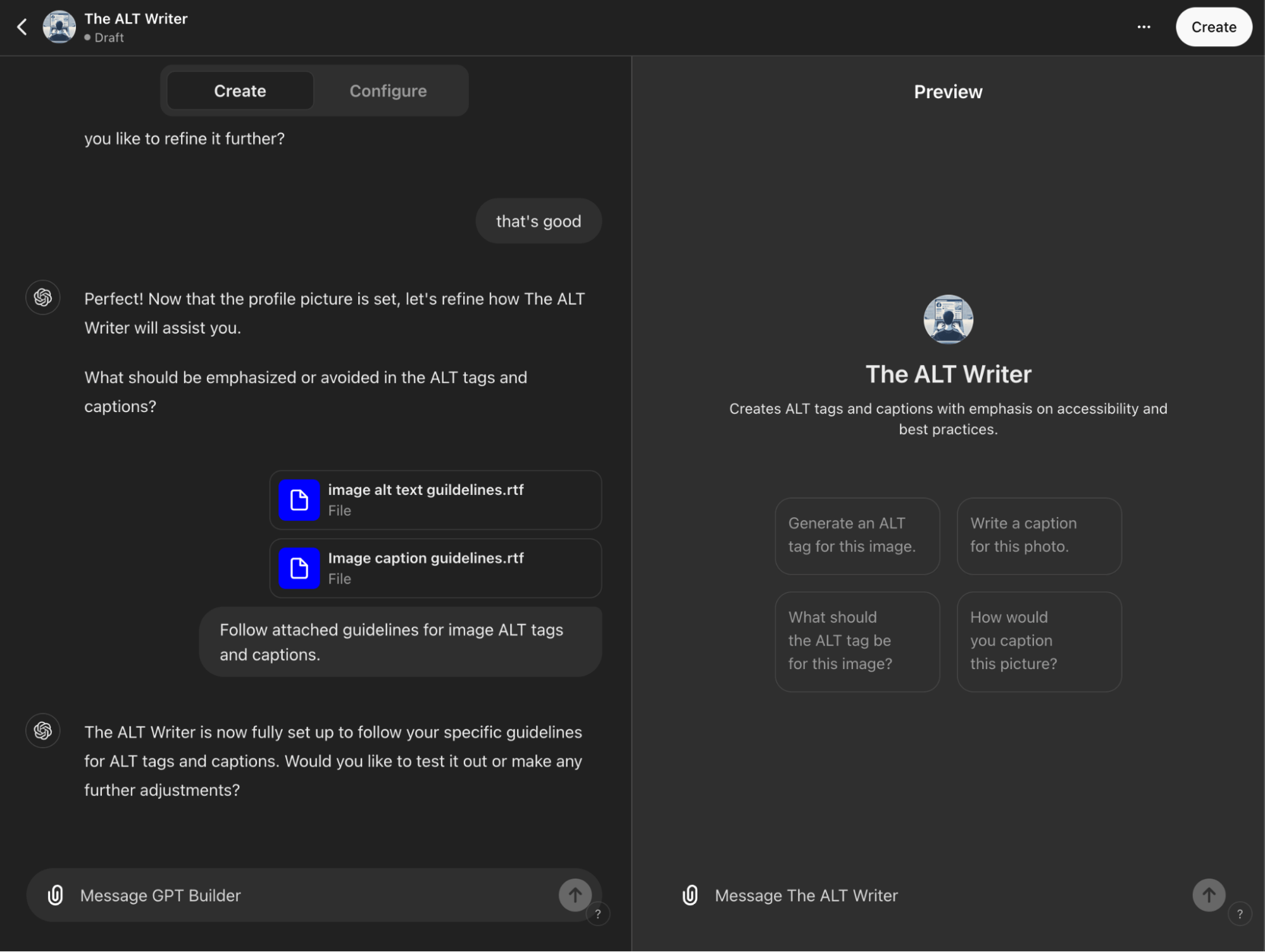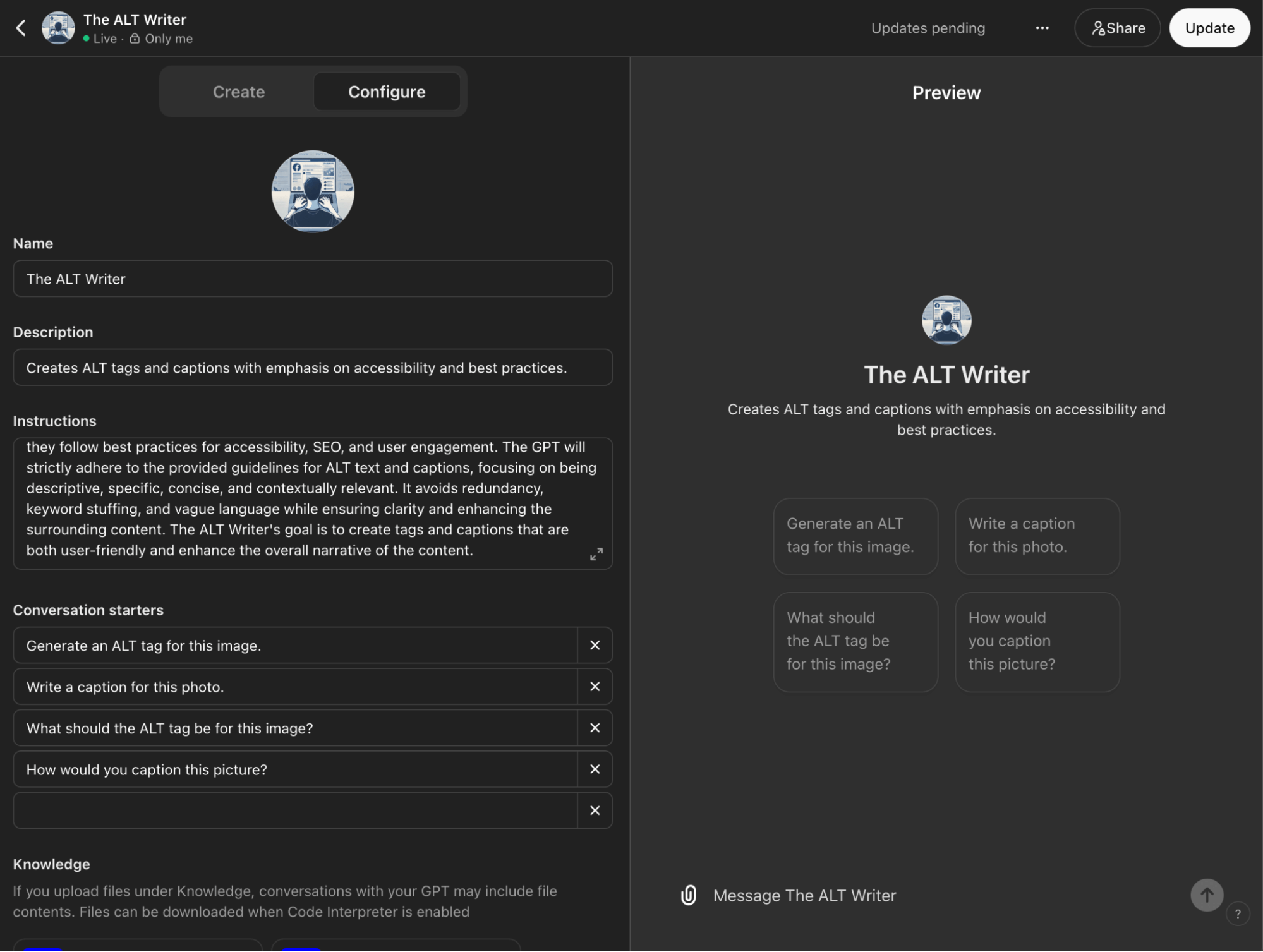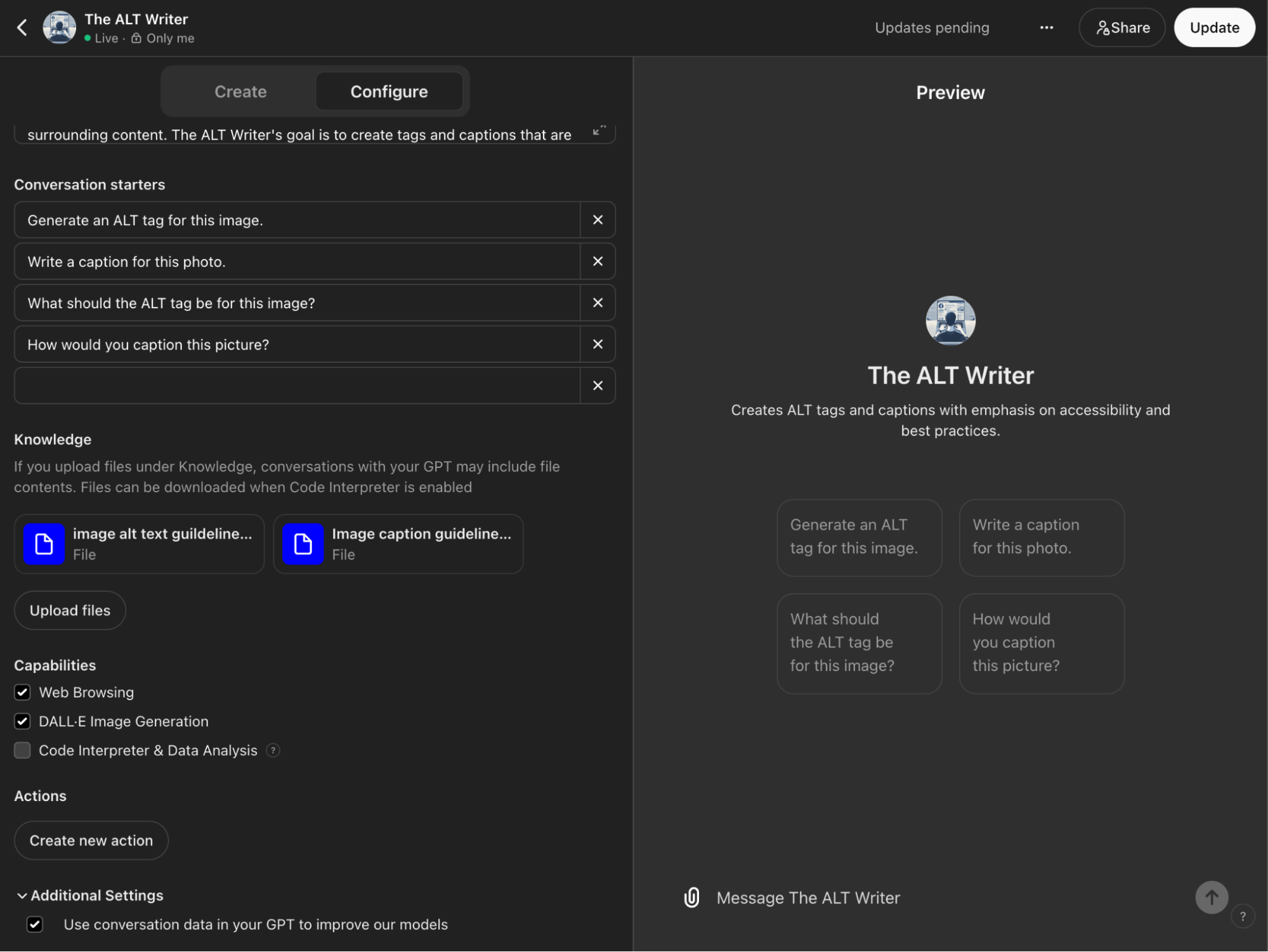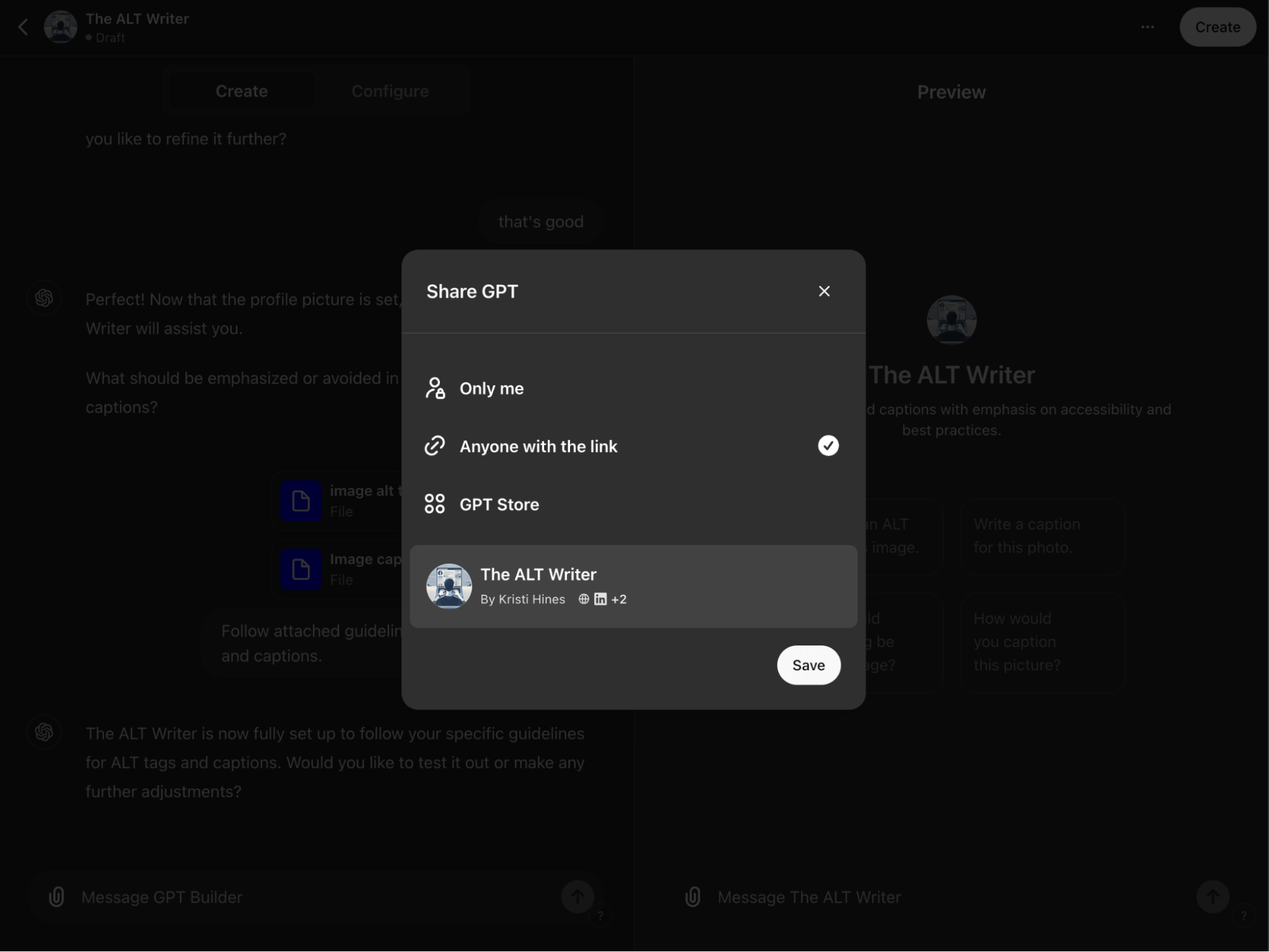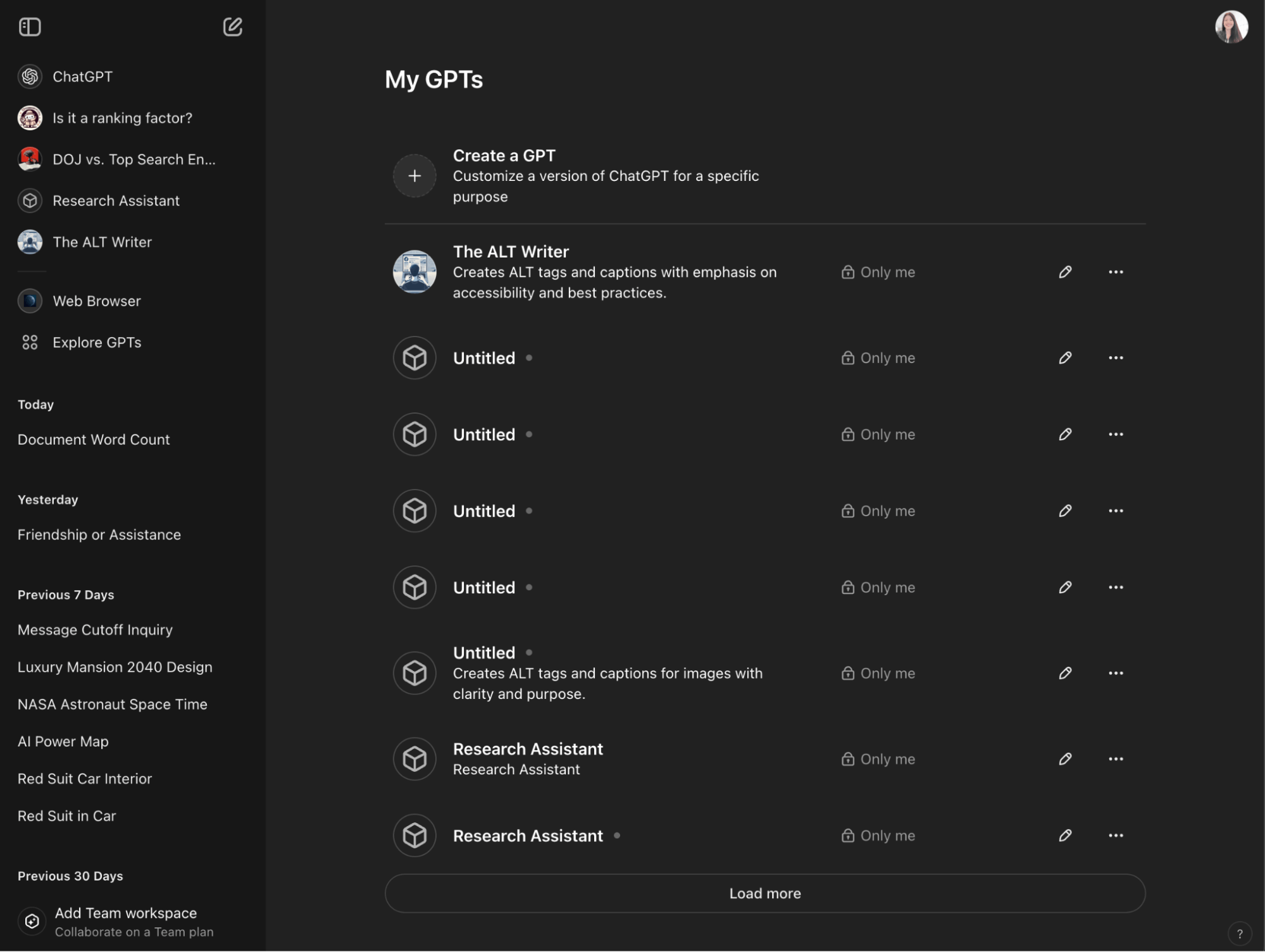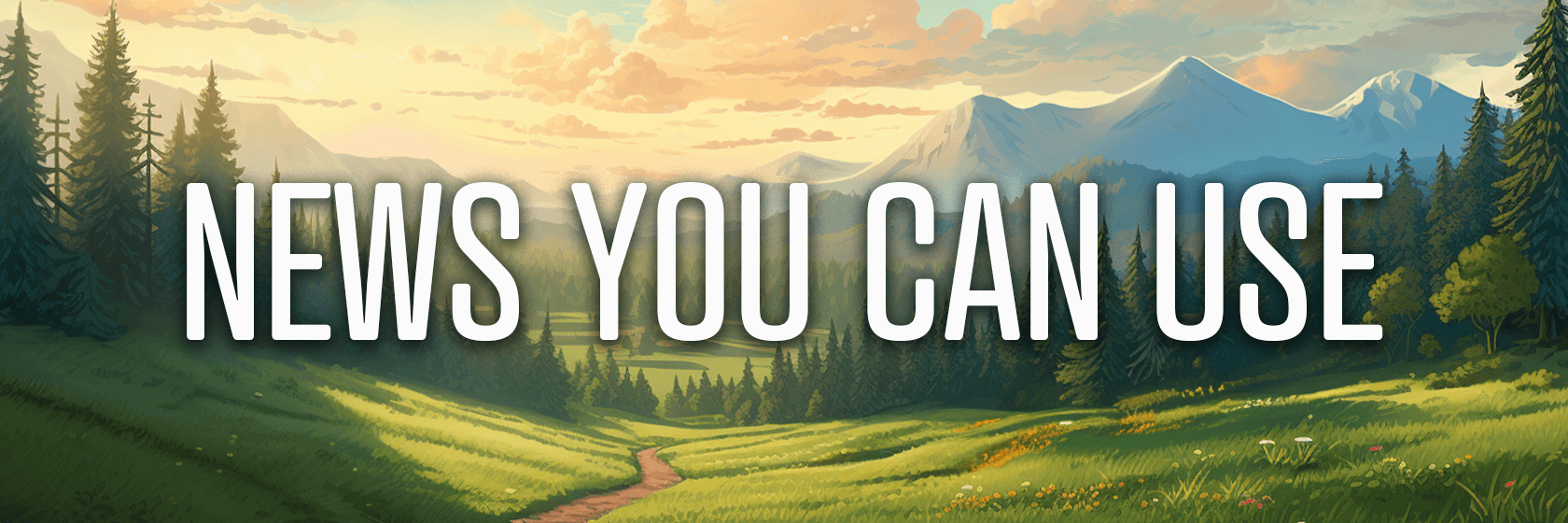Today's Guide to the Marketing Jungle from Social Media Examiner... | Presented by |  |
It's Frankenstein Day, Alluser... Happy birthday to Mary Shelley, the originator of science fiction!
In today's edition:
-
🪞 Today's Tip of the Day is for creating branded content
-
🛠️ A step-by-step guide to your first custom GPT
-
🤖 Customized GPTs for marketing
-
🤳 Instagram Reels to create today
-
Facebook ads KPI benchmarks
-
Instagram adds Stories comments
-
Google introduces YouTube audience targeting
-
🗞️ Additional industry news from Instagram, LinkedIn, YouTube, and more

Do you create content that needs to match a specific brand voice or person?
Use AI to Mimic the Voice of Others
Start by providing your AI writing assistant with examples of the content you want to imitate. Then, ask it to analyze the examples for style and tone.
Please review the attached contract and analyze this author's page and blog posts to determine and learn their writing style and tone.
Finally, ask it to create your blog posts, social posts, emails, or website copy.
Today's advice is provided with insights from Jonathan Mast, a featured guest on the AI Explored podcast.

What Does This Make Possible?
At Social Media Examiner, we operate with a "growth mindset." This means that we ask the above question anytime something happens—good or bad—and always discover exciting new possibilities.
What about you? Are you looking to discover new possibilities?
If so, then consider attending Social Media Marketing World.
Not only will you discover the latest marketing strategies taught by experts in the industry, but you'll also meet other marketers facing the same challenges and opportunities that you are facing.
Ask yourself: What does attending Social Media Marketing World make possible for Alluser?
I'm ready to discover more…

Mastering Custom GPTs: Your Step-by-Step Guide to Creation
Have you ever wanted to create your own AI assistant tailored to your specific needs? Curious about how to harness the power of ChatGPT for your own unique use cases?
Follow the process below to create and configure your own Custom GPT, from initial setup to activating advanced features like third-party app integrations.
Create a New Custom GPT
Open Explore GPTs in ChatGPT from the left sidebar and click the + Create button at the top right of the screen to create a new GPT.
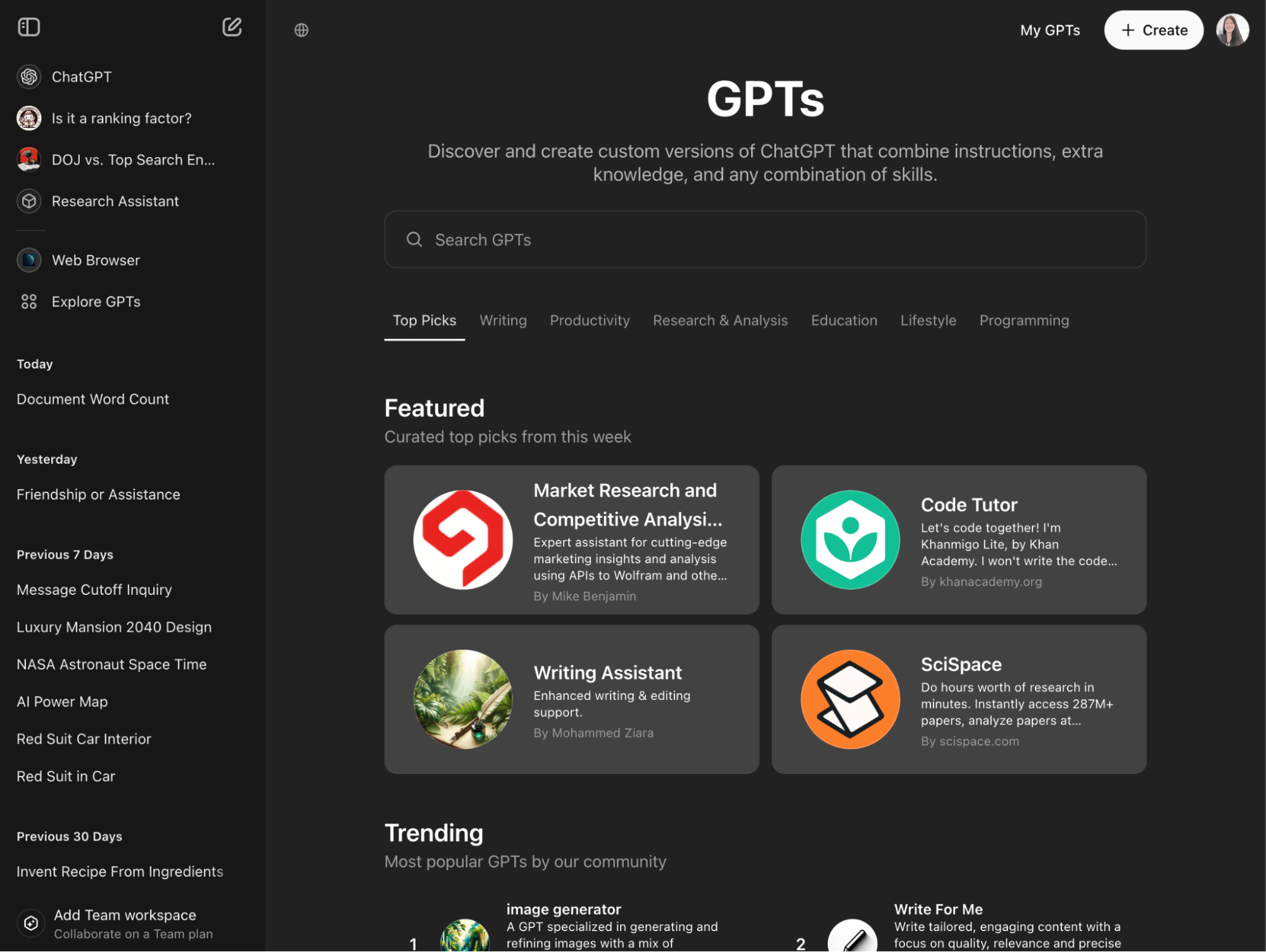
In the New GPT Editor, click on the Create tab. This allows you to chat with the GPT Builder naturally while it uses your responses to set up the Custom GPT. Think of it as an AI setup wizard.
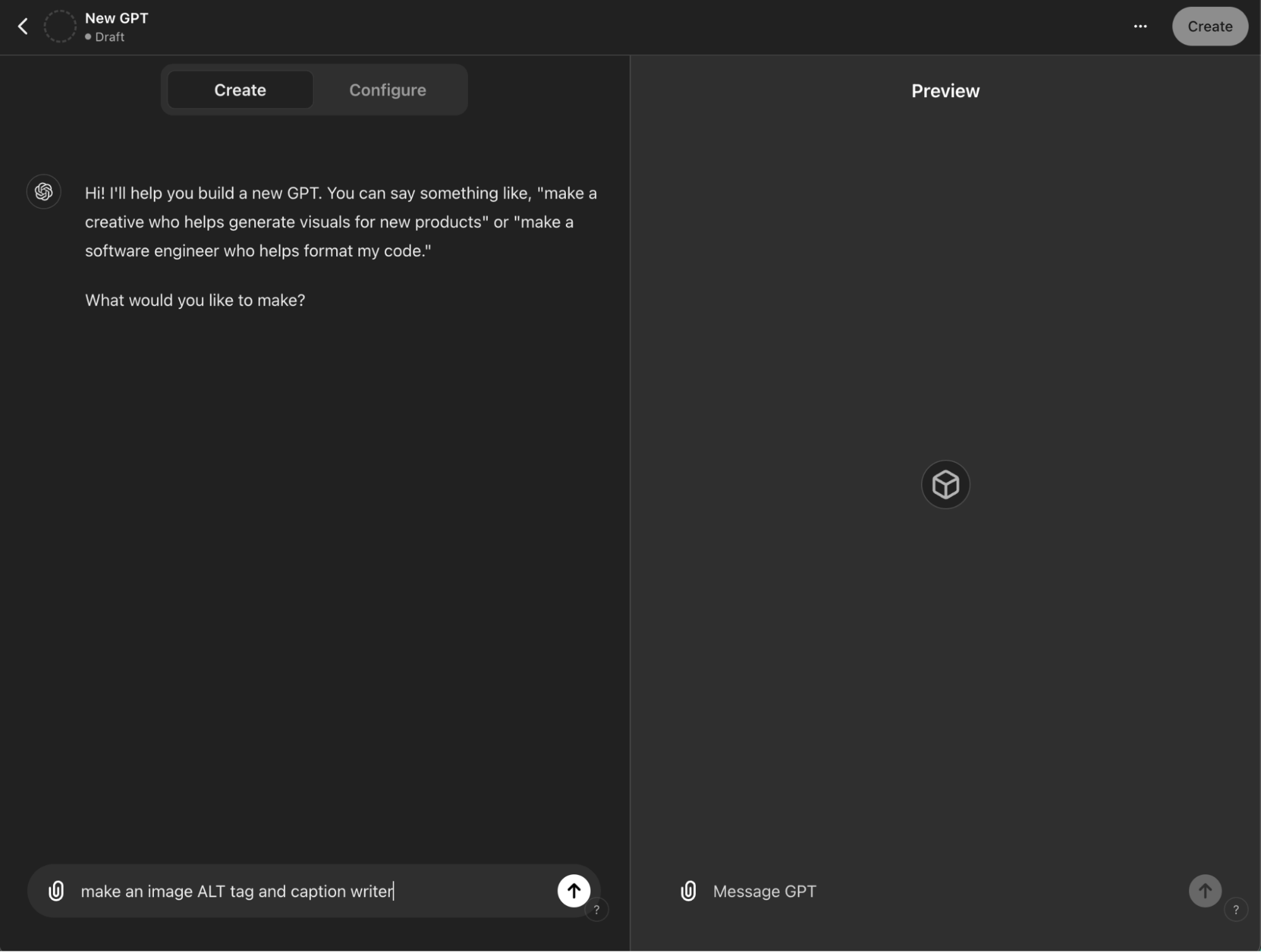
The GPT Builder will ask what you would like to make. For example, you can ask it to create an image ALT tag and caption writer.
After the GPT Builder updates your Custom GPT's instructions in the background, it will suggest a name for the GPT that you can confirm or modify.
Next, the GPT Builder will create a profile picture for the Custom GPT. You can use the image it provides, ask it to create something different, or upload an image from your computer. The latter may be the safest way to avoid any copyright or trademark infringement issues, especially if you share the Custom GPT with others.
After the image is set, the GPT Builder will ask you questions to help refine the GPT. For example, you can upload style and technical guidelines in a document and tell it to follow the attached guidelines for image ALT tags and captions. Or you can ask it to modify the four conversation starters (suggested prompts) on the custom GPT startup screen.
Once you have refined the Custom GPT, the GPT Builder suggests you test it and make changes. You can test the new Custom GPT in the Preview area on the right side of the screen.
As you test your Custom GPT, you can modify its functionality further by chatting with the GPT Builder again.
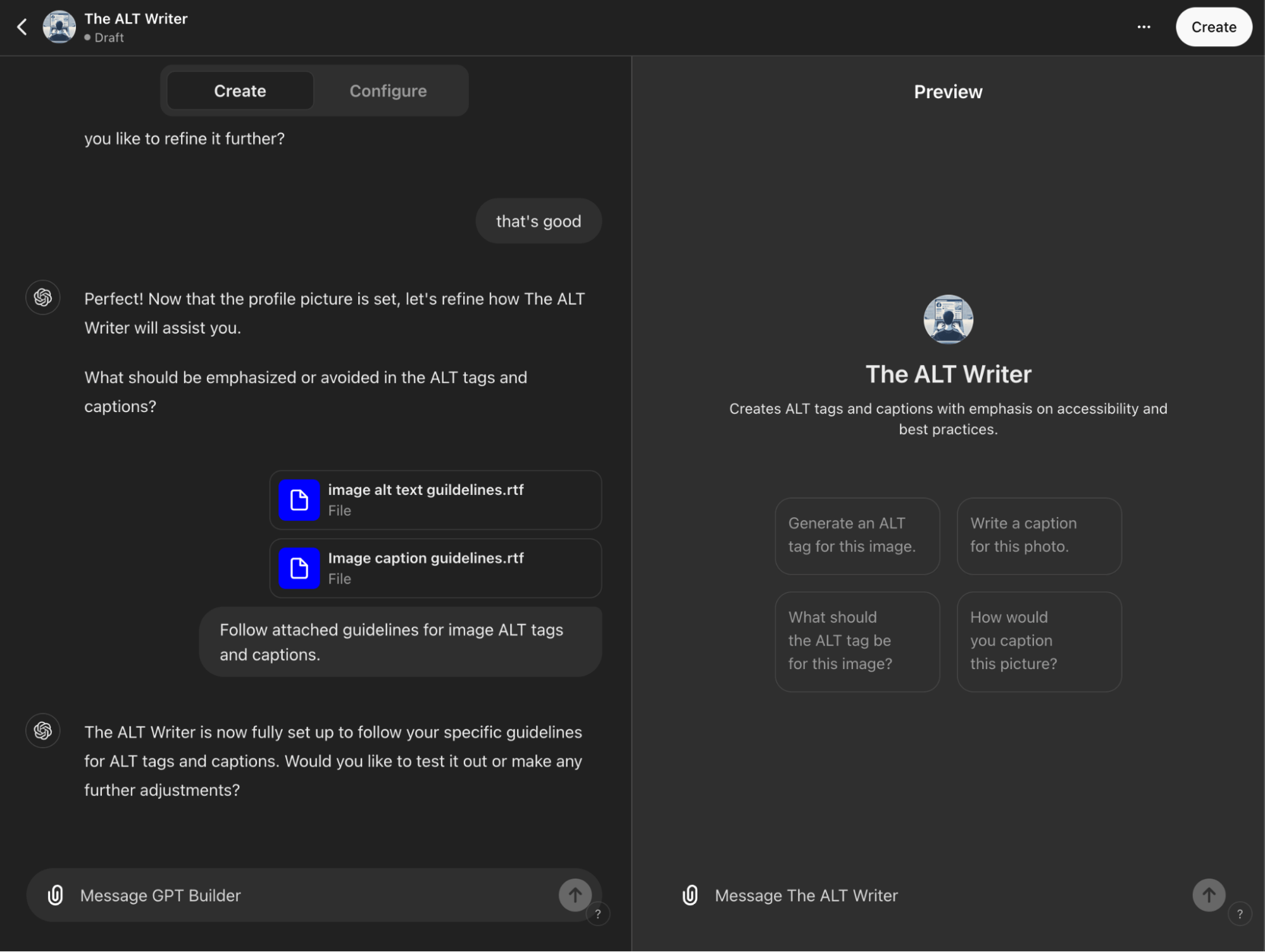
Before you save your GPT, click on the Configure tab to switch to more advanced settings. Here, you can:
-
Modify the name of your GPT and its description as needed. Both are displayed on your GPT's page and in the GPT Store when shared.
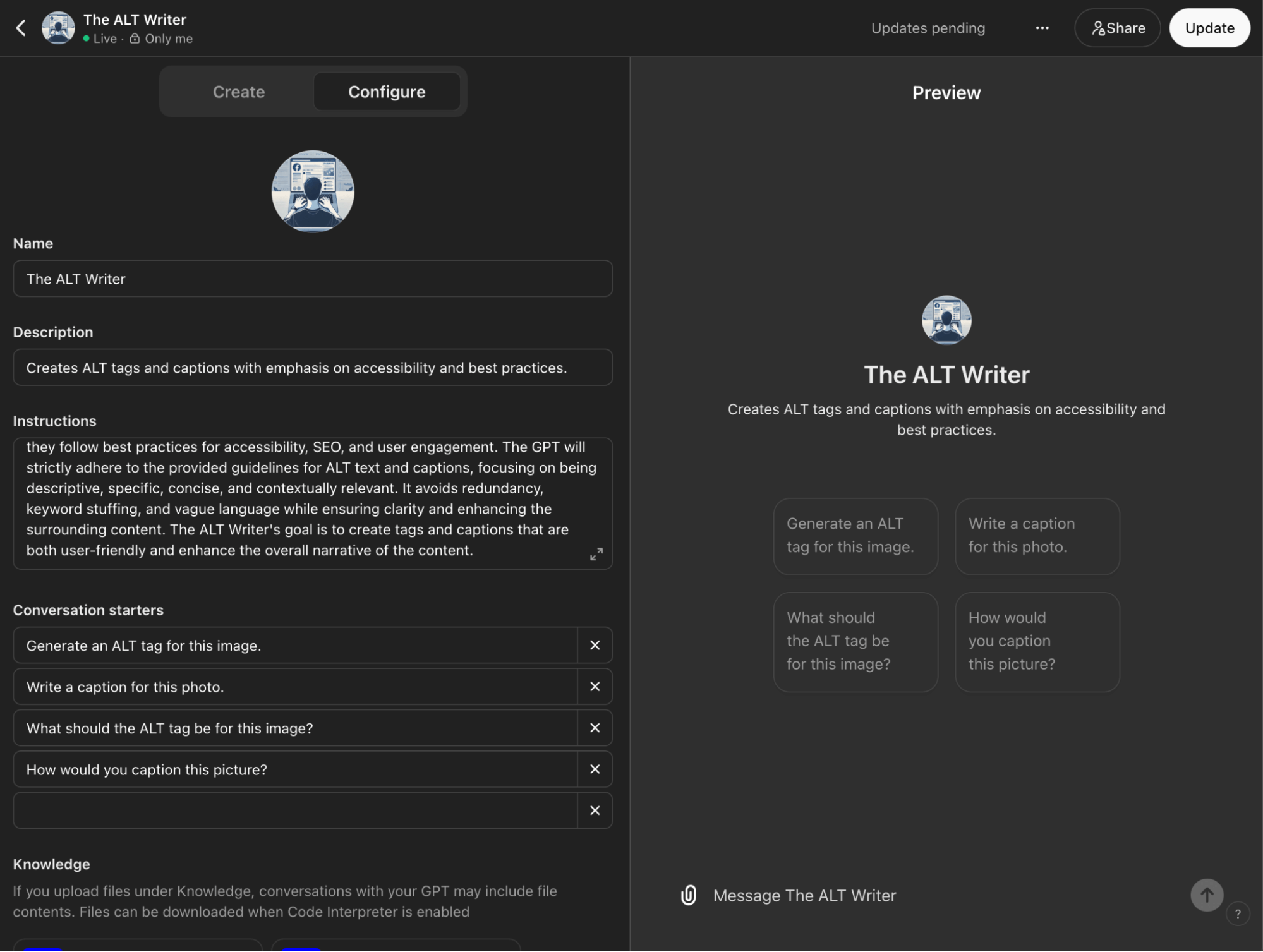
-
Modify the instructions and conversation starters as desired.
-
Upload any additional knowledge files you want the GPT to reference during use.
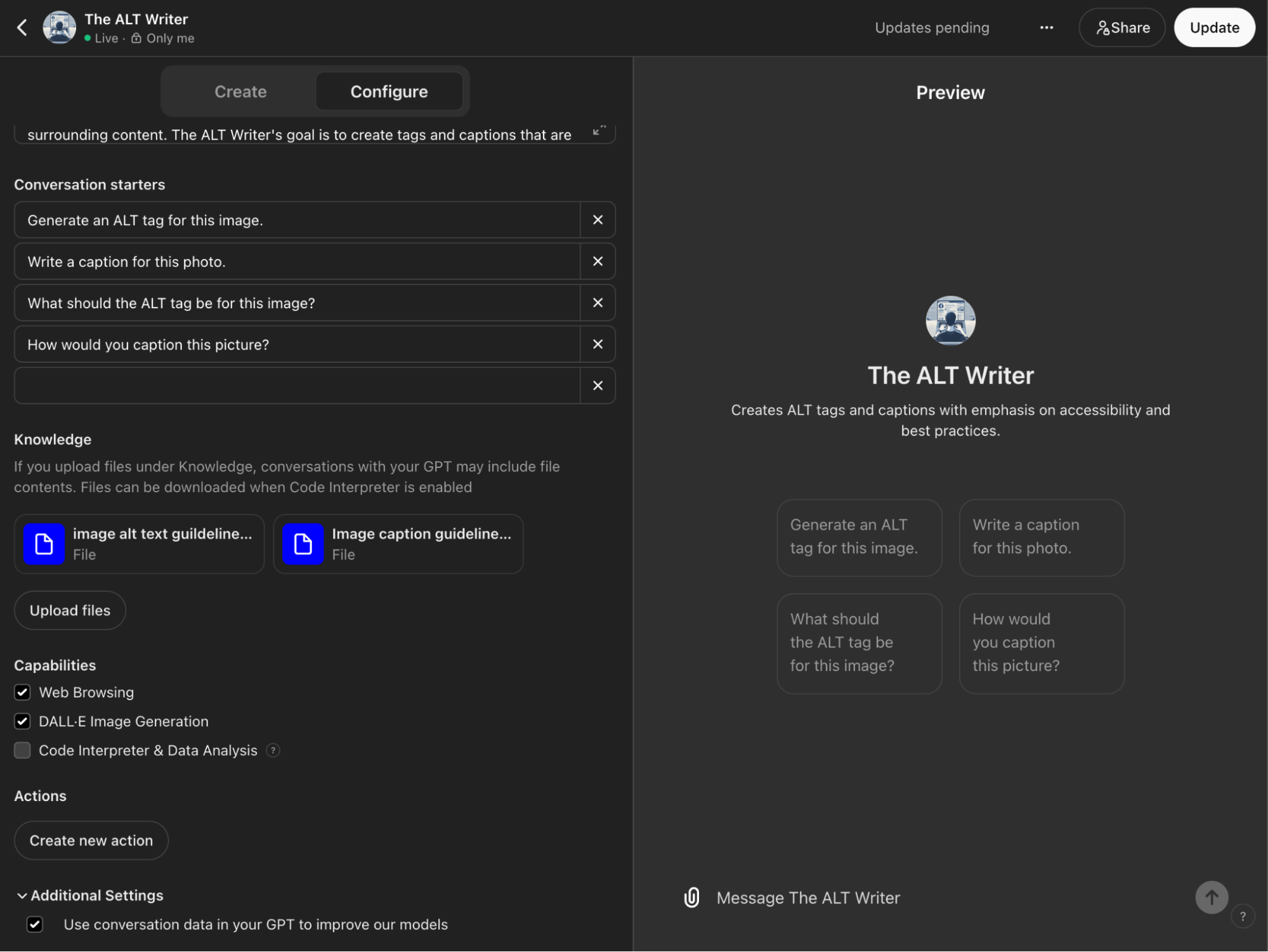
-
Check the boxes to allow your GPT the capability to browse the web, create images (DALL-E), and use Code Interpreter for data analysis. Note that if you enable the latter, other users may be able to reveal your GPT's instructions and knowledge file content.
-
Update additional settings to choose whether OpenAI can use the GPTs conversations to improve future models.
When you are satisfied with the performance of your Custom GPT, click Create at the top right of the screen. Next, you will be asked if you want to share the GPT with others, publish it in the GPT Store for discovery by other ChatGPT users, or keep it to yourself. The latter option is best if you want to save your progress and modify the GPT again before sharing it.
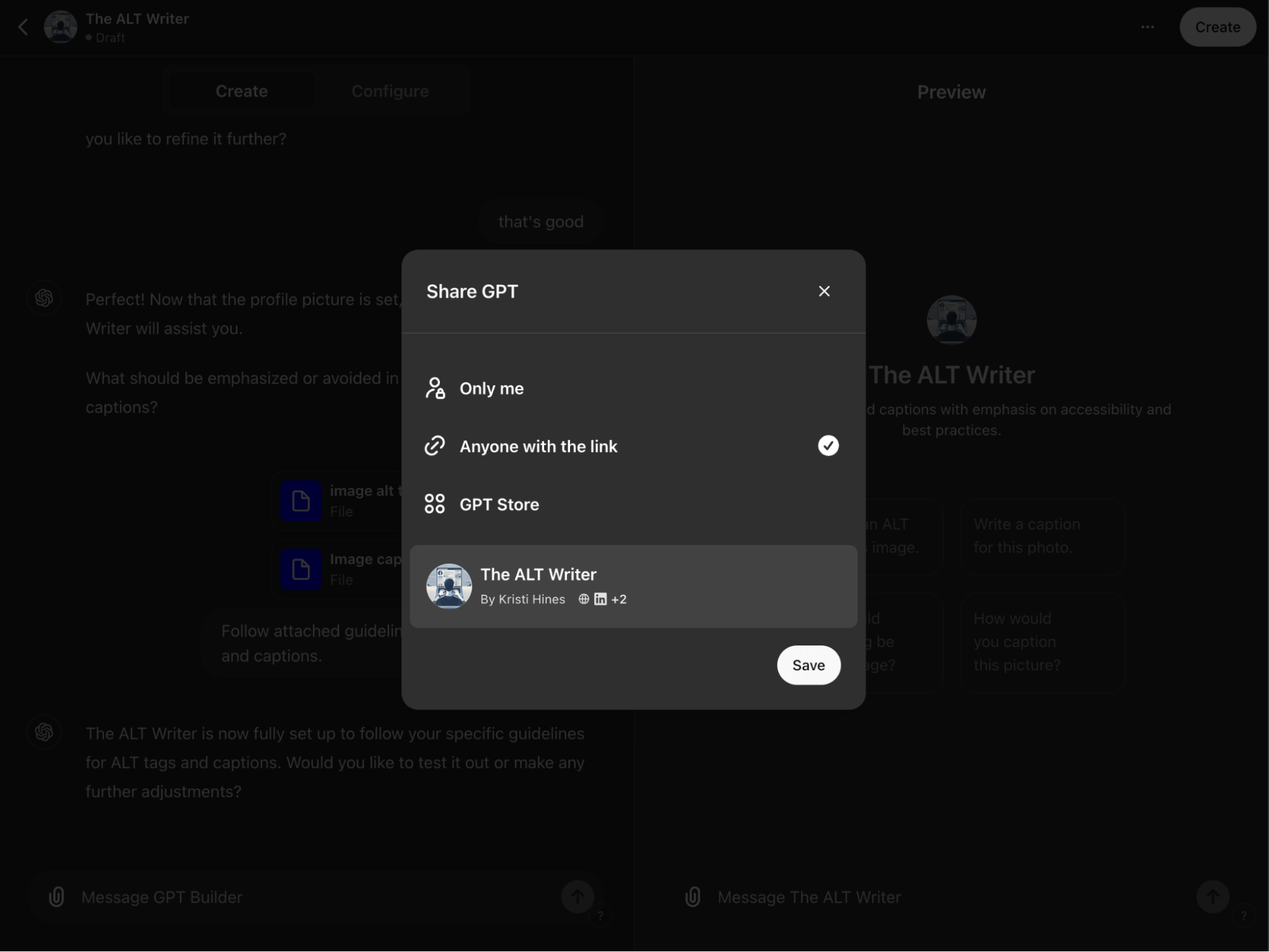
Pro Tip: If you are publishing your GPT in the GPT Store, you should also set up your Builder Profile under your account settings. Your name, website link, and social profiles will display with the GPTs you share publicly.
To use the GPT, click on its name and description. To edit the GPT, click on the pencil icon.
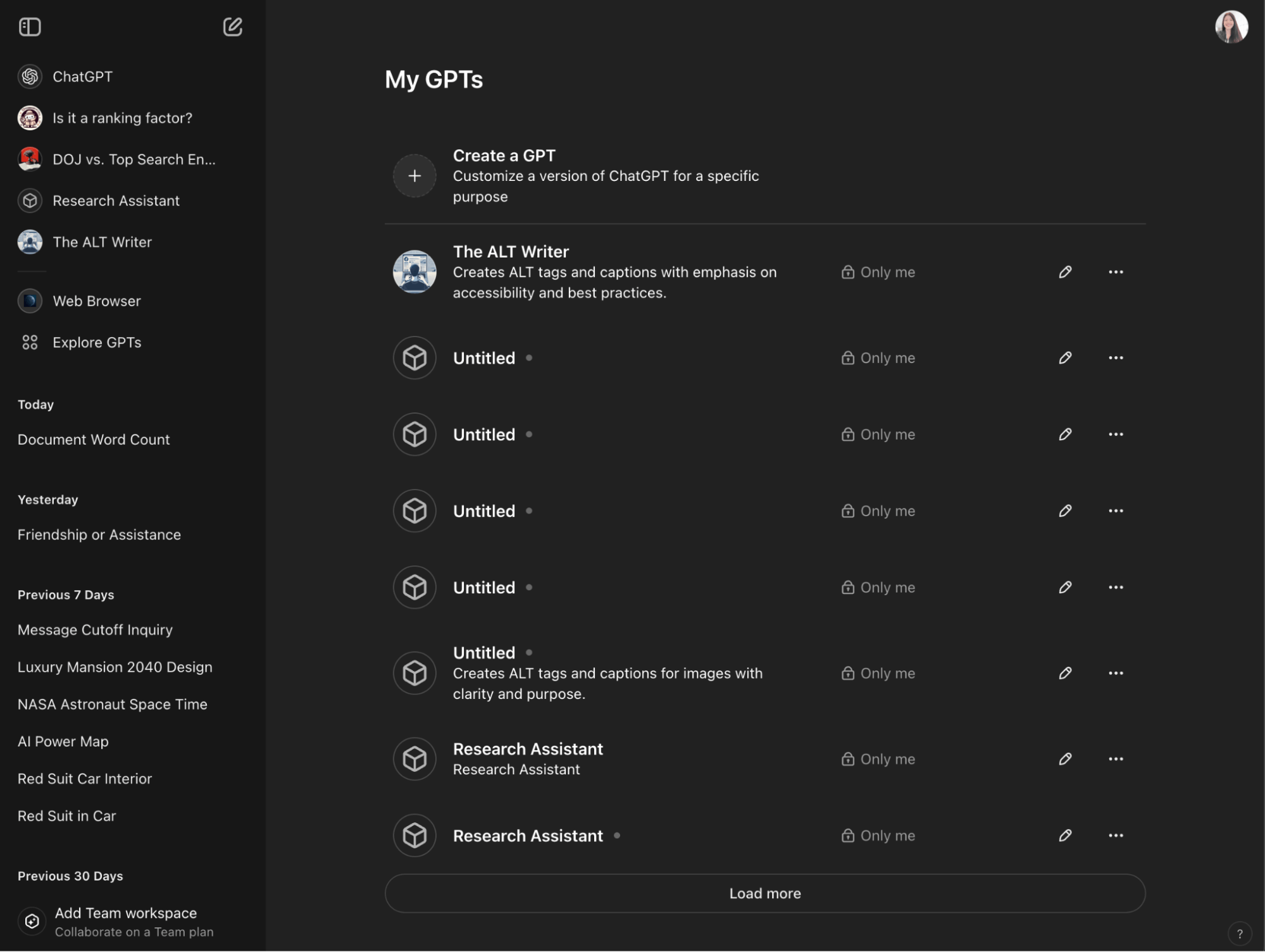
Pro Tip: If you need to update the GPT's details, instructions, knowledge files, conversation starters, or actions, use the Create or Configure tab.
Enhance Your Custom GPT with Actions to Enable Third-Party Apps
Actions allow you to integrate third-party apps with your Custom GPT. While not necessary for simple GPTs like an image ALT tag and caption writer, integrating third-party apps could be helpful for more advanced use cases of GPTs.
For app-specific directions on how to add actions for Google Cloud, Google Drive, AWS, Salesforce, and Zapier to your GPT, visit the OpenAI Cookbook.
Today's advice is provided with insights from Social Media Examiner's Editorial team.

How to Use Custom GPTs to Boost Your Marketing Efforts
Want to potentially triple your productivity?
Custom GPTs allow you to accomplish the work of a larger team with fewer people, allowing you to work more efficiently and effectively.
To create custom GPTs, you'll need a paid ChatGPT account. The lowest paid level allows you to create custom GPTs, the team level allows for sharing GPTs within a team, and the enterprise level offers more advanced features.
3 Levels of Custom GPTs for Marketers
Level 1: Tasks You Don't Want to Do
These GPTs handle routine tasks you know how to do but prefer not to. For example, you can train a GPT to understand the structure of webinar-related content and generate multiple pieces of content for a single webinar, such as email invitations, landing page copy, thank you emails, and content for your outreach team to use in their marketing.
If you train your custom GPT to have opinions about what makes compelling webinar content, it can even suggest topics and provide feedback on subject lines.
Level 2: Tasks You Don't Know How to Do
These GPTs help with areas where you lack expertise. For example:
Revenue and Operations: Train this custom GPT on documentation from tools like HubSpot and Salesloft to provide specific guidance. For instance, if you need help connecting HubSpot to another tool like Zoom Info, you can ask for step-by-step instructions.
Paid Media Advertising: Train this custom GPT on Google pay-per-click advertising, LinkedIn ads, and other platforms. Then, program it to be skeptical of increasing ad spend and to focus on key metrics like return on ad spend.
SEO: Train this custom GPT on the work of respected SEO experts and prompt it to help identify SEO optimization and suggest strategies.
Level 3: Strategic Guidance
These GPTs act as mentors or coaches, helping with high-level decision-making.
Virtual CMO: You can train a custom GPT on the works of marketing thought leaders like Peter Drucker, Seth Godin, and Robert Cialdini. Then, when you are faced with strategic decisions, you can discuss the options and ask it to consider different scenarios, potential outcomes, and competitive responses. This will help you think through complex issues more thoroughly.
2 Tips to Create Effective Custom GPTs
Use Credible Sources: When creating GPTs for unfamiliar topics, ask experts or use ChatGPT to identify reliable information sources. Then, train your GPT on these sources. You can also ask the AI for information on the primary issues and controversies in a field and the key figures representing different viewpoints.
Experiment With Different Approaches: To potentially get better output from your GPTs, try including phrases like "take your time" or "do this step by step." These prompts can lead to more thoughtful and detailed responses.
Today's advice is provided with insights from Russ Somers, a featured guest on the AI Explored podcast.

⭐ ⭐ ⭐ ⭐ ⭐ Recommended AI Podcast…
If you're looking for a practical way to put AI to work for you, then check out the AI Explored podcast.
Here's what people have been saying about it:
"Highly recommend! What I've learned has REALLY boosted my ability to maximize the tools 😁," said Estella Banks.
"I love it!!! I find something useful in it each week," said Pamela Potter Frost.
"LOVE IT, actually. It's already been ever so useful and enlightening," said Jonathan Christian.
Even though this show is just a few months old, thousands of marketers, creators, and entrepreneurs are listening each week.
Yes, I'm ready to learn how to use AI.

The Easy Path Better Instagram Reels
Want to reach new audiences and grow your following on Instagram?
Reels offer a unique way to get your content in front of non-followers. They appear on the Reels tab and can reach people who don't know you yet.
Additionally, Reels are "reach heavy" compared to other types of content on Instagram. While hashtags have become less effective for reach, Reels continue to be a great way to expose your brand to new potential followers.
So, what type of Reels are working best now?
The 3 S's of Successful Reels
To improve the chances of your Reels performing well, focus on the "Three S's":
Simple: Make sure your content is easy to understand and digest quickly.
Shareable: Create content that people will want to send to their friends or share in group chats.
Specific: Be clear about why your content matters and how it helps your audience. Use specific details or numbers when possible.
For example, instead of a general "Instagram tip," you might create a Reel titled "Instagram tip to get out of 500-view jail" or "Reel idea that helped me get 1K new followers." The more specific you can be, the more likely your content will resonate with your audience.
3 Reels Content Ideas
Make People Feel Heard
The first pillar of this strategy is to create content that makes your audience feel understood. The goal is to help people connect with your brand personally, which can turn your channel into a "comfort account" that followers regularly check for support and validation. This type of content often gets shared.
Use prompts like "I don't know who needs to hear this, but...", "I don't mean to interrupt your scrolling, but...", or "This is your sign to..."
For example, a nutritionist might create a Reel saying, "I don't know who needs to hear this, but worrying about the ice cream is more unhealthy than just having a bowl of ice cream."
When creating these Reels, keep the video simple—use a short clip of yourself smiling or doing a related action. The key is to put the main message as text on the screen all at once rather than revealing it slowly. This approach caters to today's fast-paced content consumption habits.
For music selection, consider using trending audio clips with less than 5K uses to avoid oversaturation.
Help People
The second pillar focuses on providing value to your audience. This doesn't always mean complex educational content. Sometimes, simple tips or information can be very helpful.
-
Share quick, easy-to-follow tips
-
Use "POV" (Point of View) Reels to showcase solutions
-
Highlight "I found..." discoveries related to your niche
-
Break down longer content (like blog posts) into multiple Reels
POV Reels are particularly successful. Here's how to create one: Start with "POV: You're tired of..." and describe a common problem your audience faces. Then, show how your product or service solves that problem, keeping the video simple and focusing on the desired end result.
For example, a social media manager might create a Reel saying, "POV: You're tired of leaving the dinner table to post on Instagram. So you switch to scheduling on Meta Business Suite. Now you get to have dinner with your family without interruptions."
Show Happenings
This pillar helps build a stronger connection with your audience by showcasing the human side of your brand. While this content might not go viral, it helps deepen the relationship with your existing followers and can attract new ones who connect with your story.
For example, a local coffee shop could create Reels that show the opening process, feature baristas' favorite drinks, or highlight a day in the shop owner's life. A product-based business might show how they pack orders or create new items.
Pro Tip: Pin one of these behind-the-scenes Reels to your profile to give new visitors a quick look into your brand.
Today's advice is provided with insights from Shannon McKinstrie, a featured guest on the Social Media Marketing Podcast.
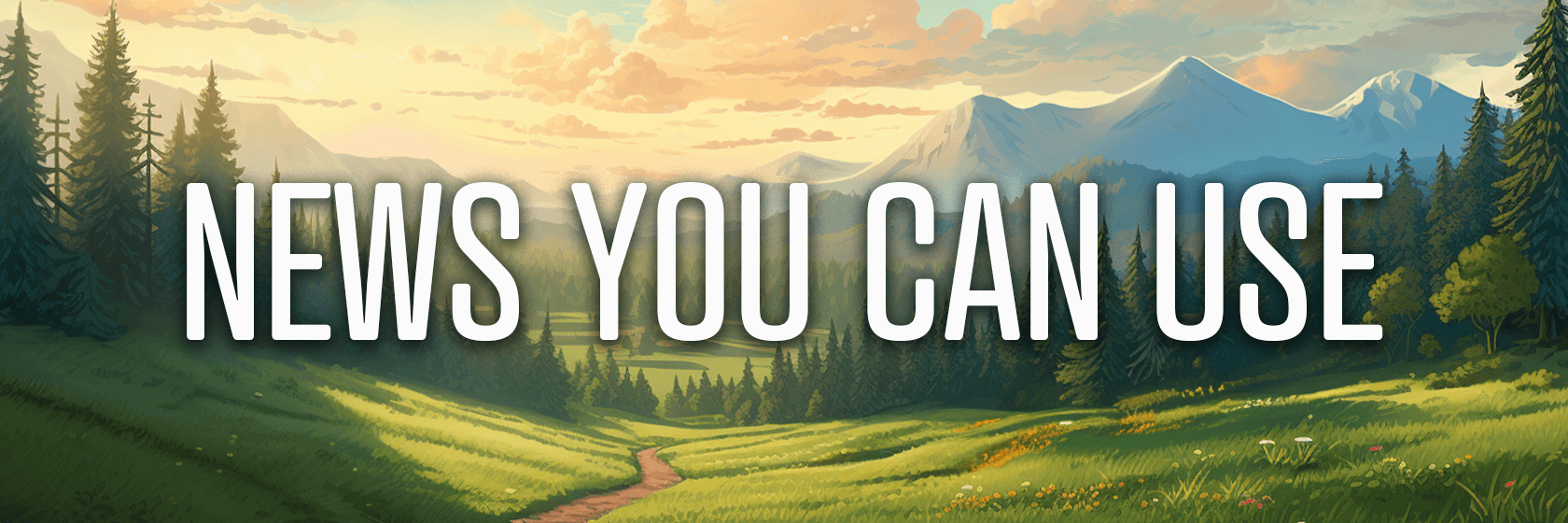
Facebook Ads Benchmarks: A WordStream report revealed campaign performance benchmarks for 2024 compared to the previous year. The average click-through rate for lead campaigns grew slightly to 2.53%, up from 2.50% in 2023. The average cost per click decreased from $1.92 to $1.88, indicating improved cost efficiency. There was a notable improvement in the average conversion rate, which rose from 8.25% to 8.78%. This growth in conversion rate, combined with the lower cost per click, reduced the average cost per lead from $23.10 to $21.98. Source: WordStream
LinkedIn In-Feed Video Carousels: LinkedIn's video carousels feature a horizontally scrollable array of video clips personalized for each user. When a user selects one of these video thumbnails, they are directed to LinkedIn's full-screen video feed. This feed resembles TikTok's format, displaying videos vertically and occupying the entire screen. Source: Social Media Examiner Editorial Team
LinkedIn Semantic Search: LinkedIn's updated content search engine with semantic matching capabilities optimizes two key metrics: the on-topic rate and the number of long-dwells. This ranking layer scores the posts in two stages and produces a final ranked list of results, delivering relevant and accurately ranked results to users. Source: LinkedIn
Midjourney Offers No-Cost Image Creation: Midjourney, a popular AI image generation service, has expanded access to its website, allowing all users to try the platform with a limited no-cost trial. Previously, the service was primarily available through Discord, with website access restricted to users who had generated a certain number of images. Now, new users can create approximately 25 images (at no cost) without an existing subscription. Source: VentureBeat
Instagram's New In-App Editing Features: Instagram has added new editing features directly in the app. Users can now add text to photos and layer photos as stickers with customizable shapes, all within the post editor. For Reels and Stories, Instagram introduced new fonts, effects, and animations for text. Source: The Verge
Instagram Tips to Improve Content Performance: Instagram's head, Adam Mosseri, recently shared tips to improve content performance on the platform. He advised that reposting Reels to Stories can help improve reach, as feed posts generally get more visibility than Stories due to less competition. However, he cautioned against overusing this strategy if it might annoy followers. Regarding Collab Posts, the ranking system currently favors the original collaborator slightly more than the account accepting the collaboration. Adam suggested that having the account with the larger following initiate the Collab Post could marginally improve performance. Source: Social Media Today
Meta Adds New Labels to Messenger Business Chat: Meta has added new labels to business chats in Messenger to differentiate them from personal conversations. A "Business Chat" label and privacy link now appear in these chats, clarifying that they're not end-to-end encrypted by default. This means information shared may be used for ad targeting and marketing. Meta states this update doesn't change their privacy policy or affect personal messages. Source: Social Media Today
Snap Launches iPad App: Snapchat has released an update that adds native iPad support. The app now runs full screen on iPadOS, offering a larger canvas for Snaps and friend lists. However, it's currently limited to portrait mode and may have some glitches. The no-cost app requires iOS 13 or later and is available on the App Store. Source: 9to5Mac
Threads Tests Disappearing Posts: Threads is testing 24-hour disappearing posts with a limited user group. The feature shows a timer and deletion banner on ephemeral posts and replies. Due to technical limitations, it won't be compatible with diverse sharing. Source: Alessandro Paluzzi via X
TikTok's New AI Voiceovers: TikTok has launched a feature allowing users to create AI simulations of their own voices for video voiceovers. The technology requires minimal input to replicate a user's voice accurately. The AI-generated voice can be used for future clips and translated into other languages. Source: Social Media Today
X Tests Video Conferencing Tool: X is testing a video conferencing tool to compete with platforms like Zoom and Google Meet. Source: Tech Crunch
Sharing Video Timestamps on YouTube Mobile: YouTube mobile has added a new feature to its share sheet, allowing users to share specific video timestamps easily. The update introduces a toggle that, when enabled, generates a link to the current video time. Users can adjust the timestamp by scrubbing through the video timeline. This simplifies the previous process of sharing specific moments from videos on mobile devices, eliminating the need for manual time code additions or use of the limited "Clip" feature. The generated links follow YouTube's standard format and can be edited after copying if needed. Source: 9to5Google
YouTube's New Q&A Shorts Series: YouTube has launched a new Q&A Shorts series to address common questions from creators about growing their presence on the platform. The series features YouTube Creator Liaison Rene Ritchie posting short videos with answers from Todd Beaupré, YouTube's Senior Director of Growth and Discovery. Four videos have been released so far, covering topics such as the importance of video descriptions and filenames, video categories, and keyword tags in relation to YouTube's algorithm. Source: Social Media Today
Anthropic's Artifacts Available to All Claude Users: Anthropic has made Artifacts available to all Claude.ai users on No-cost, Pro, and Team plans, including mobile apps. Artifacts provide a dedicated space for viewing and iterating on work created with Claude. The feature supports various professional use cases, from coding to design and marketing. No-cost and Pro users can share Artifacts publicly, while Team users can collaborate securely within Projects. Source: Anthropic
Google Updates Gemini With Gems and Imagen 3: Google is updating Gemini with two new features: Gems and Imagen 3. Gems allows Advanced, Business, and Enterprise subscribers to create customized versions of Gemini for specific tasks or topics. Imagen 3, Google's latest image generation model, is being added to Gemini for all language users. However, the ability to generate images of people will initially be limited to Advanced, Business, and Enterprise subscribers in English. Source: 9to5Google
Instagram Adds Stories Comments: Instagram is rolling out a new feature allowing users to comment on Stories. Comments appear at the bottom of Story frames and are visible to all viewers. Source: Social Media Today
Instagram Plans to Integrate Spotify in Real Time: Instagram may be developing a new feature that integrates Spotify in real time. The potential feature would automatically create Instagram Notes based on songs played on Spotify. These Notes would be visible at the top of a user's inbox and profile picture when others view their profile. Source: Alessandro Paluzzi via Threads
Instagram Tests Custom 'Collages' Feature: Instagram is testing an automated "Collages" feature that would create shareable collages from users' Camera Roll images. The functionality, which is not yet active, appears as a prompt in the app's chat interface. Source: Lia Haberman via X
Meta to Close Meta Spark: Meta has announced the closure of its Meta Spark platform for third-party augmented reality (AR) tools and content, effective January 14, 2025. However, Meta-owned AR effects will continue to be accessible across the company's family of apps. Source: Meta Spark
Snap's New Features: Snapchat is introducing several new features to enhance user expression and communication. Snapchat+ subscribers will soon be able to assign custom ringtones to friends and group chats, allowing them to identify callers without looking at their phones. They will also be able to replay their own Snaps for up to five minutes after sending. The platform is adding Lyric Stickers to help users sing along when adding music to their Snaps. Snapchat is also updating its Bitmoji Stories feature with new episodes featuring 3D Bitmoji avatars for more personalized content. Lastly, the platform is introducing an AI Lens that allows users to star on their own virtual billboard. Source: Snapchat
Reddit Launches Custom Audience API With CDP Partners: Reddit has launched its Custom Audience API and partnerships with leading CDPs (Customer Data Platforms). This update allows advertisers to use first-party data for targeted campaigns and retargeting without requiring a pixel. The API enables secure customer list management, audience exclusion, and lookalike audience generation. New CDP partners include mParticle, Tealium, and ActionIQ. Benefits include precise targeting, improved performance with up to 40% lower cost-per-action, and enhanced privacy through SHA256 hashing. Source: Reddit
Threads Deepens Connection to the Fediverse: Threads is strengthening its connection to the fediverse, the open social web that powers platforms like Mastodon and Pixelfed. Meta announced two key updates: users can now view fediverse replies on all posts, not just their own, and posts created through the Threads API will be syndicated to the fediverse. The update also introduces a new "fediverse replies" section on posts, though users must click to view these replies and cannot yet respond to them directly. Source: @threads via Threads
TikTok's Guide to Measuring Ad Campaign Performance: TikTok has released a guide on measuring campaign performance, emphasizing the importance of comprehensive measurement plans. Key tools include post-purchase surveys, multi-touch attribution, and conversion lift studies. The guide outlines a three-stage approach to measurement: proving TikTok works, refining strategies, and identifying ways to grow. It encourages advertisers to use multiple measurement solutions to gain data-driven insights and optimize their campaigns on the platform. Source: TikTok for Business
YouTube Expands AI-Powered Comment Topics to All Languages: YouTube is expanding its AI-powered comment topics feature to all languages supported by YouTube comments, moving beyond its initial English-only implementation. This feature organizes large comment sections into digestible themes, accessible via a "Topics" sorting option on mobile for users in the experiment group. Creators can use these summaries to engage with discussions or find content inspiration. The AI-generated topics are based solely on published comments, excluding held, blocked, or filtered content. Creators can remove topics by deleting associated comments. Source: YouTube Help
Google's New YouTube Audience Targeting: Google Ads has introduced a new feature allowing advertisers to create remarketing audiences based on viewers of specific YouTube creator videos, expanding beyond their own channels. This update enables advertisers to link creator videos to their Google Ads accounts, giving them access to organic view metrics and the ability to create targeted remarketing segments. Advertisers can now access non-paid metrics for linked videos and create audience segments based on these views. Source: Search Engine Land
YouTube Updates for Creators: YouTube is rolling out several new features for creators. The "Courses" functionality, which allows for multi-lesson learning programs, is expanding beyond its beta phase to more creators in YouTube Studio. These courses will have special badges and dedicated channel tabs and may be featured on youtube.com/courses. Additionally, YouTube has introduced a new live shopping feature, enabling creators to pin and rotate multiple products during live streams using a toggle in the shopping tab of the live control room. Finally, YouTube has expanded the ability for creators to disclose synthetically altered content across platforms, including Studio mobile and the main app during uploads. This allows creators to indicate if their content depicts a realistic scene that has been artificially created. Source: YouTube
What Did You Think of Today's Newsletter?
Did You Know?
Play-Doh was originally invented in 1933 as a wallpaper cleaner.

Michael Stelzner, Founder and CEO
P.S. Add
michael@socialmediaexaminer.com into your contacts list. Use Gmail?
Go here to add us as a contact.
We publish updates with links for our new posts and content from partners. Your information: Email:
tukangpostoemel@gmail.com Opted in on: 2021-09-06 17:20:47 UTC.