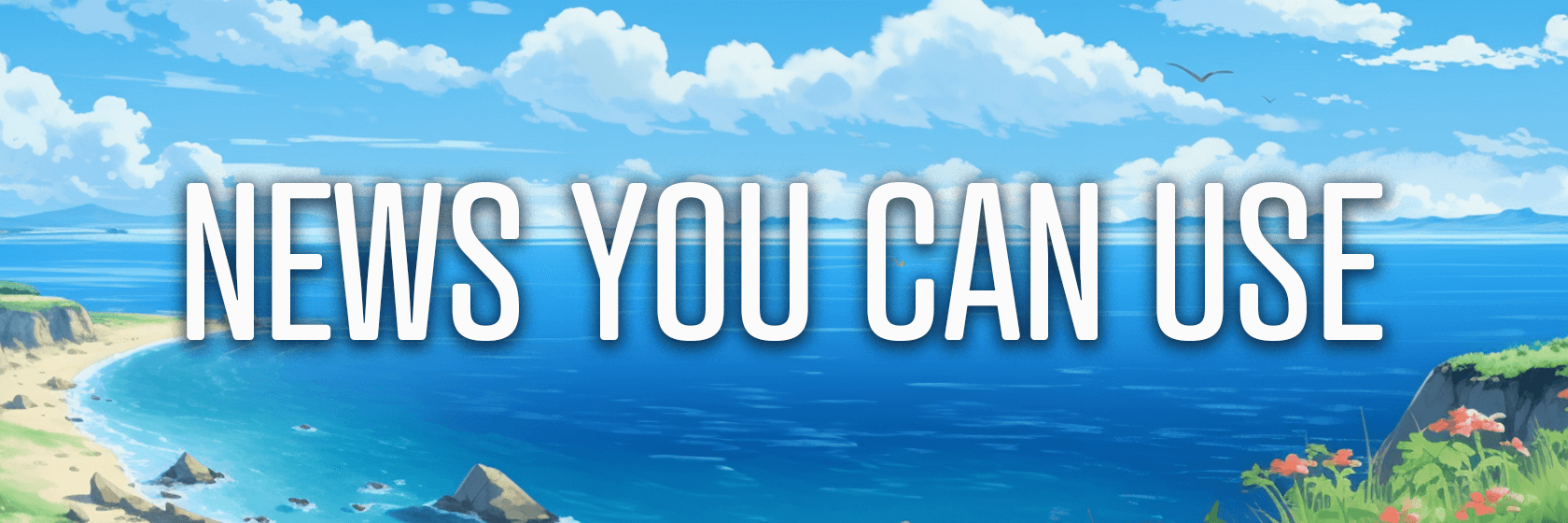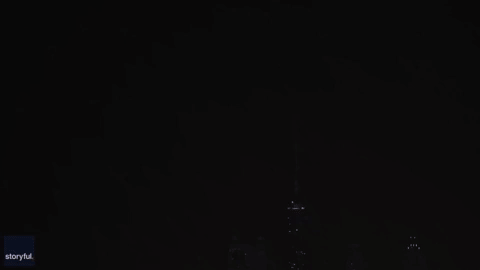Today's Guide to the Marketing Jungle from Social Media Examiner... | Presented by |  |
It's National Eat Dessert First Month, Alluser! Doooooo it.
In today's edition:
-
🧼 Today's Tip of the Day is for email list hygiene
-
🧩 The final pieces of a welcome email sequence that converts
-
⏳ Two time-saving ways to use AI today
-
🎯 Facebook ads for YOUR customer
-
New grid layout for Instagram
-
YouTube rolls out creator QR codes globally
-
Meta launches cross-posting to Threads globally
-
🗞️ Additional industry news from Instagram, YouTube, and more

Did you know email lists typically decay by 30–50% annually due to various factors? Looking for an effective way to recover lapsed subscribers?
Use Social Media to Re-Engage Email Subscribers
First, make sure you include an email in your welcome series prompting your subscriber to connect with you or a company principal personally on at least one social media platform.
When an email bounces, reach out to that person via direct message on the connected social platform to verify their email address or get an updated one.
Today's advice is provided with insights from Tyler Cook, a featured guest on the Social Media Marketing Podcast.

Finally, a Solution for the Marketing Chaos!
Many of the people featured above were speakers at Social Media Marketing World earlier this year. Maybe you were there. Or maybe you missed it.
Either way, you don't want to miss the next one!
Why? Because we have an incredible lineup of speakers, including really gifted people who can guide you through these challenging marketing times.
More than 30 marketing trainers have already been selected to help you level up your plans. And you won't find a third of these experts in the picture above because they've never spoken on our stage before.
BUT they're marketing innovators, and you'll want to hear what they have to say.
Take a peek at who's speaking.

How to Create an Effective Email Welcome Sequence: Part 2 of 2
Did you know welcome emails have the highest engagement rates of any email marketing flow? Or that most conversions happen within the first 48 hours of a new subscriber joining your list?
By completing the outline from last Friday's email with these 3 messages, you will have a complete and highly effective welcome sequence.
Day 5: Social Proof and Soft Sell
Use this email to showcase social proof and overcome objections. You can also include a soft call to action to move subscribers toward a purchase.
Subject: See why others love [Your Product/Service]
Body: "Hi [First Name], we're thrilled you've joined our community. I wanted to share some stories from our happy customers.
[Video testimonial and customer quote or screenshot of written testimonial]
[Trustpilot Rating Image]
You might be wondering if [Your Product/Service] is right for you. Many of our customers initially had concerns about [common objection 1] and [common objection 2]. However, they found that [explanation of how your product/service addresses these objections]. Ready to experience these benefits yourself?
Click here to schedule a demo call, or buy now and save 10%.
Looking forward to helping you achieve [desired outcome], [CEO Name]"
Day 6: Address FAQs and Soft Sell
Use this email to proactively answer frequently asked questions and reiterate a soft call to action to move subscribers closer to a purchase.
Subject: Got questions about [Your Product/Service]? We've got answers!
Body: "Hello again, [First Name]. As you consider [Your Product/Service], you might have some questions. Here are answers to the most common ones we receive:
-
Q: How long does it take to see results with [Your Product/Service]? A: Most of our customers report [specific outcome] within [timeframe].
-
Q: Is [Your Product/Service] suitable for [specific use case]? A: Absolutely! In fact, [example or explanation].
-
Q: What if I'm not tech-savvy? A: Don't worry! Our [Product/Service] is designed to be user-friendly, and we offer [support options] to help you every step of the way.
-
Q: How does your pricing compare to competitors? A: While we may not always be the cheapest option, we pride ourselves on offering the best value. Here's how we stack up: [brief comparison].
We often hear concerns about [additional objection]. Here's how we address that: [explanation].
Still on the fence? Remember, we offer a [guarantee or trial period]. There's no risk in giving us a try!
Ready to take the next step? [Call-to-Action Button: Book a Personalized Consultation] or [Call-to-Action Button: Start Your No-Risk Trial] If you have any other questions, just hit reply. We're here to help! Best regards, [Your Name]"
Day 7: The 'No-Oriented Question'
The final email uses a technique called "no-oriented questions" to prompt a reply. You can use subject lines like "Have you given up?" or "Are you satisfied?" to create curiosity and encourage engagement. The goal is to get subscribers to respond with something like, "No, I haven't given up. I've just been really busy, but I'm going to look at it right now."
Subject: Have you given up?
Body: "Hey [First Name], It looks like you haven't taken action on [core offer] so far. So I just have to ask, as the CEO, have you given up on this? If not, just hit reply and let me know."
Today's advice is provided with insights from Tyler Cook, a featured guest on the Social Media Marketing Podcast.

2 Innovative Use Cases for AI
AI has become an essential tool for marketers and content creators. However, with that massive adoption comes the struggle to get the best results from AI platforms like ChatGPT, Claude, and Google Gemini. Fortunately, the following Perfect Prompting Framework will help you use AI effectively and efficiently.
By following this AI prompt framework and experimenting with advanced techniques like AI interviews and voice interactions, you can significantly improve the quality and relevance of your AI-generated content.
The Perfect AI Prompting Framework
First, you have to narrow the AI's knowledge base by specifying its role. For example:
Act as an expert copywriter specializing in engaging social media posts.
Next, you'll need to provide contextual details. This means providing background information to help the AI understand your specific circumstances. You could upload relevant documents, explain the situation, or provide further context.
With the contextual details in place, you can ask AI to help with your question. To avoid sending the AI down a wrong path, focus on one topic at a time for more detailed and relevant answers—keeping your questions specific and targeted.
Finally, let the AI gather any additional information it needs by adding by asking it to request clarifying questions.
Please ask me any clarifying questions that you need to give me the best possible response.
Ready to put your framework to work? Here are three ideas to try:
Let AI Interview You to Help With Ideation
For complex tasks, have the AI interview you. This approach is great for brainstorming, planning projects, or exploring complex topics. Here's how:
Tell the AI to interview you about your topic, then ask it to pose thought-provoking questions to uncover key insights. Be sure to request that it ask no more than three questions at a time.
For example:
Conduct an interview with me to gather insights for creating a compelling social media post about why digital agencies need to embrace AI for marketing content creation. Ask thought-provoking questions that will help uncover the key benefits, challenges, and future implications of AI adoption in digital marketing agencies. Please ask no more than three questions at one time.
Analyze Data to Gain Insights
This can save hours of manual analysis and provide insights you might have missed. Here's a step-by-step guide on how to use ChatGPT to analyze data in a spreadsheet:
First, organize your clean data in a spreadsheet (Excel, Google Sheets, etc.).
Next, provide a brief description of your dataset to ChatGPT. For example, tell the AI how many columns and rows exist, describe the types of data (e.g., dates, sales figures, categories), and then provide any specific questions or goals you have for the analysis.
Now, you can use prompts to guide ChatGPT through the analysis. For instance, you can ask ChatGPT for:
Descriptive statistics
Can you calculate the average, maximum, and minimum values for this dataset?
Trend analysis
What trends can you identify in this data over time?
Data categorization
Can you group this data by category and summarize the results?
Once produced, review the insights provided by ChatGPT and ask follow-up questions to dive deeper into any findings.
Today's advice is provided with insights from Jonathan Mast, a featured guest on the AI Explored podcast.

Can't Travel to Social Media Marketing World?
Attending Social Media Marketing World in person is the best option. But if travel just isn't an option, the conference can come to you.
With a Virtual ticket, you can stream all of the conference keynotes and sessions live. Plus, you'll get access to the recordings of every keynote, session, and workshop.
Isn't it time you experienced the career-changing content from Social Media Marketing World? Your future self will thank you.
I'm ready to find out more!

How to Build Facebook Ads Around Emotions
Are your Facebook ads not performing as well as you'd like?
Many advertisers focus solely on ad account structure and targeting, neglecting the most crucial element: the creative, which creates emotion.
Customers don't care about your product; they care about the emotional state they want to be in when they use it. Whether it's feeling more loved, achieving financial freedom, or solving a problem faster, your ads should focus on the transformation your product offers.
For example, imagine you are selling a shirt. Instead of just showing the shirt on a white background, consider what type of person would wear the shirt. Where would they wear it? What emotional feeling do they want when wearing it?
By answering these questions, you can create an ad that shows the shirt in context, such as a person confidently walking into a business meeting or enjoying a relaxing day on a yacht.
How to Research Your Audience's Emotions
Before creating emotionally-driven ads, you need to understand what your audience truly wants. Here are three effective research methods:
Analyze competitor ads:
-
Look at your competitors' Facebook Ad Library
-
Identify ads that have been running the longest (6–12 months)
-
Study the desired state they're focusing on
-
Note the visuals they use (e.g., gym settings, home environments)
-
Examine their hooks and opening lines
Study your own assets:
Examine competitor reviews:
-
Focus on 2–3 star reviews on Amazon and competitor websites
-
Understand common dissatisfactions with competitor products
-
Use these insights to highlight how your product addresses these issues
Structuring an Emotional Ad
Once you've gathered insights, it's time to create your ad in three main parts.
The Hook
Start with a statement or a question that captures your audience's desired emotional state. Make it specific to your target audience. For example: "Hey girls, do you want to have a fun night for girls' night?"
The Story
Here, share how your product helps achieve that desired state using a first-person perspective to make it more relatable. "I recently did this on my last girls' night, and it was such a hit!"
For visuals, start by creating a script with short paragraphs (5–6 words each) and then ask yourself, "How can I visually articulate this text?" for each line of your script. Be sure to show the desired emotional state in the first 3–10 seconds, then introduce the product.
The Call to Action
Tie your CTA back to the emotional hook in your ad and clearly state how to purchase the product. "Here's where you can get this product for more fun with your girls."
How to Position Your Ads for a Competitive Market
These three strategies will help you stand out in a crowded market:
Introduce a New Mechanism
Create a unique way to achieve results with your product or service, such as using a broad targeting strategy for Facebook ads.
Do an Existing Strategy Better
This is taking a common approach and improving upon it, such as being the best at executing a known strategy. If others promise a 2X ROAS (Return on Ad Spend), aim for 4X ROAS.
Use Identity Marketing
To differentiate yourself, target a specific niche within your market. For example, if you provide Facebook ad services, focus on Shopify store owners earning at least $10K monthly.
Today's advice is provided with insights from Nick Theriot, a featured guest on the Social Media Marketing Podcast.
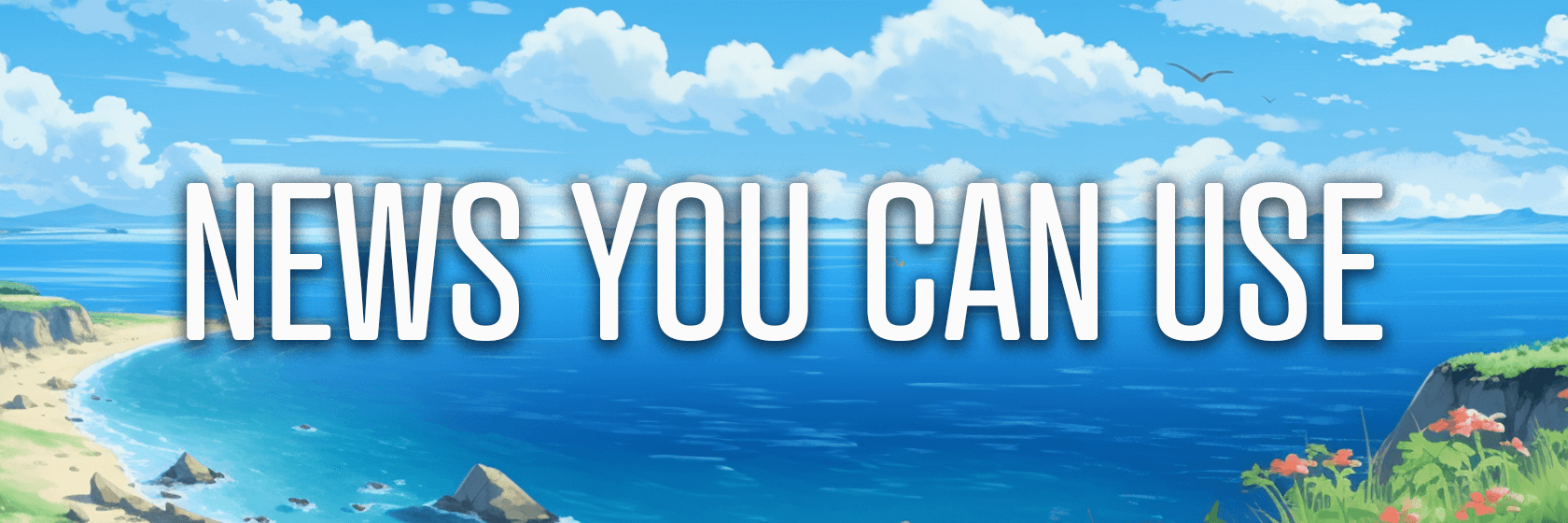
Google Trending Now Updates: Google has announced significant updates to its Trending Now feature within Google Trends. Key changes and improvements include a new forecasting engine that detects 10 times more emerging trends than before, with data that refreshes every 10 minutes on average. Users also have access to customizable filters with time frame options for the last 4 hours, 24 hours, 48 hours, or 7 days. Source: Google
Instagram Grid Layout: The platform is currently testing a new vertical grid layout for user profiles, moving away from the traditional square format. This change is being implemented to better accommodate the current trend in content creation, as the majority of photos and videos uploaded to the platform are now in vertical formats, such as 4:3 for photos or 9:16 for videos. This is a limited test at present, and they will be actively seeking feedback from the community before considering a broader rollout of the new layout. Source: The Verge
Substack Publication Access: Anyone with a Substack account can now publish posts directly, without needing to set up a formal publication. This expanded functionality includes monetization and the option to switch to advanced publishing tools without losing previously published posts. Source: Substack
X Login: The platform formerly known as Twitter has announced that it's rolling out support for passkeys on Android. Source: TechCrunch
YouTube Connected TV Ad Breaks: To balance advertising needs with viewer experience, the platform has introduced a "fewer, longer ad breaks" strategy for longer videos on connected TVs. The move aims to reduce interruptions while still delivering ads. Source: YouTube
Apple Launches Web App for Apple Podcasts: Apple has launched a web app for Apple Podcasts that is accessible via major desktop browsers. This new platform allows users to access their Up Next queue, saved shows, and browse new podcasts online. The web app syncs with users' Apple Accounts, enabling listening across devices and making the service more accessible to iPhone users with Windows computers. It includes features like searching for new shows, viewing Top Charts, and accessing premium subscriptions. Source: 9to5Mac
YouTube Expands Shopify Partnership: YouTube is expanding its Shopify partnership to enhance its Shopping affiliate program, giving creators access to thousands of new brands for tagging in videos. Eligible Shopify Plus and Advanced merchants in the United States can now join the program. A new Chrome extension allows creators to easily save products for future tagging. Source: Tech Crunch
YouTube Rolls Out Creator QR Codes: YouTube has launched Creator QR Codes globally. Creators can now generate and share unique QR codes for their channels through the YouTube app. To access, creators go to the "You" tab, tap "Share Channel," then select "QR Code." The code can be saved or displayed for scanning. Viewers can also find a channel's QR code via the three-dot menu on channel pages. Source: YouTube
Instagram Adds Profile Song Feature: Instagram has launched a new feature allowing users to add a song to their profile, similar to Myspace. Users can select a 30-second clip from Instagram's music library to display in their bio, which viewers can play or pause. Source: The Verge
Instagram Adds New 'Tag Channel' Option: Instagram has added a new "Tag Channel" option when uploading posts, allowing users to share content in Channel streams directly. This feature simplifies the process for Channel owners to distribute updates to their followers, eliminating the need to repost links manually. Source: Social Media Today
Instagram Tests New Digital Creator Profile Cards: Instagram is testing new digital profile cards for creators. The cards feature a QR code for quick connections on one side and a profile overview on the other. The user's image, bio, category, and business links are included. The feature is currently in limited testing, with existing QR codes still accessible via the "Share profile" option. Source: Goldie Chan via Threads
Meta Simplifies Data Access Renewal for Developers: Meta is introducing a simplified "data access renewal" process for its developer platform starting in October 2024. This new system consolidates multiple assessments into a single annual review, aiming to streamline compliance and save developers time and resources. Meta plans to roll out the new process gradually and will continue refining it based on user input. Source: Meta
Meta Rolls Out Cross-Posting to Threads Globally: Meta has launched a global feature allowing users to cross-post from Instagram and Facebook to Threads. On Instagram, users can share image posts with captions to Threads, while Facebook users can cross-post text and link posts. Source: Tech Crunch
X's Advanced Dashboard for Verified Organizations: X is developing an advanced dashboard for Verified Organizations, offering integrated management of ads, job listings, affiliates, and analytics. The tool includes custom search capabilities and is expected to be available to subscribers paying at least $200–$1K monthly. Source: Social Media Today
YouTube's New Tool for Hacked Accounts: YouTube has introduced a new troubleshooting tool to assist creators whose accounts have been hacked. Eligible creators can access this tool through the YouTube Help Center, where they will be prompted to answer a series of questions about themselves and their channel. Currently, the tool is only available in English, and some features are limited to certain creators. For creators who cannot use this tool, support is still available through X by contacting @TeamYouTube. Source: YouTube Help
What Did You Think of Today's Newsletter?
Did You Know?
A lightning bolt can reach 54K degrees Fahrenheit, burning about 5X hotter than the surface of our sun.
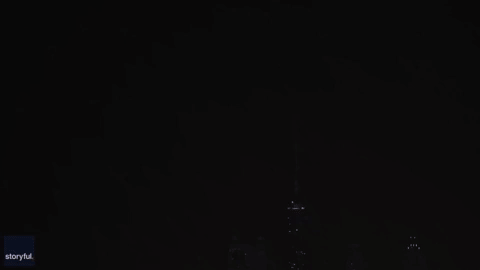
Michael Stelzner, Founder and CEO
P.S. Add
michael@socialmediaexaminer.com into your contacts list. Use Gmail?
Go here to add us as a contact.
We publish updates with links for our new posts and content from partners. Your information: Email:
tukangpostoemel@gmail.com Opted in on: 2021-09-06 17:20:47 UTC.