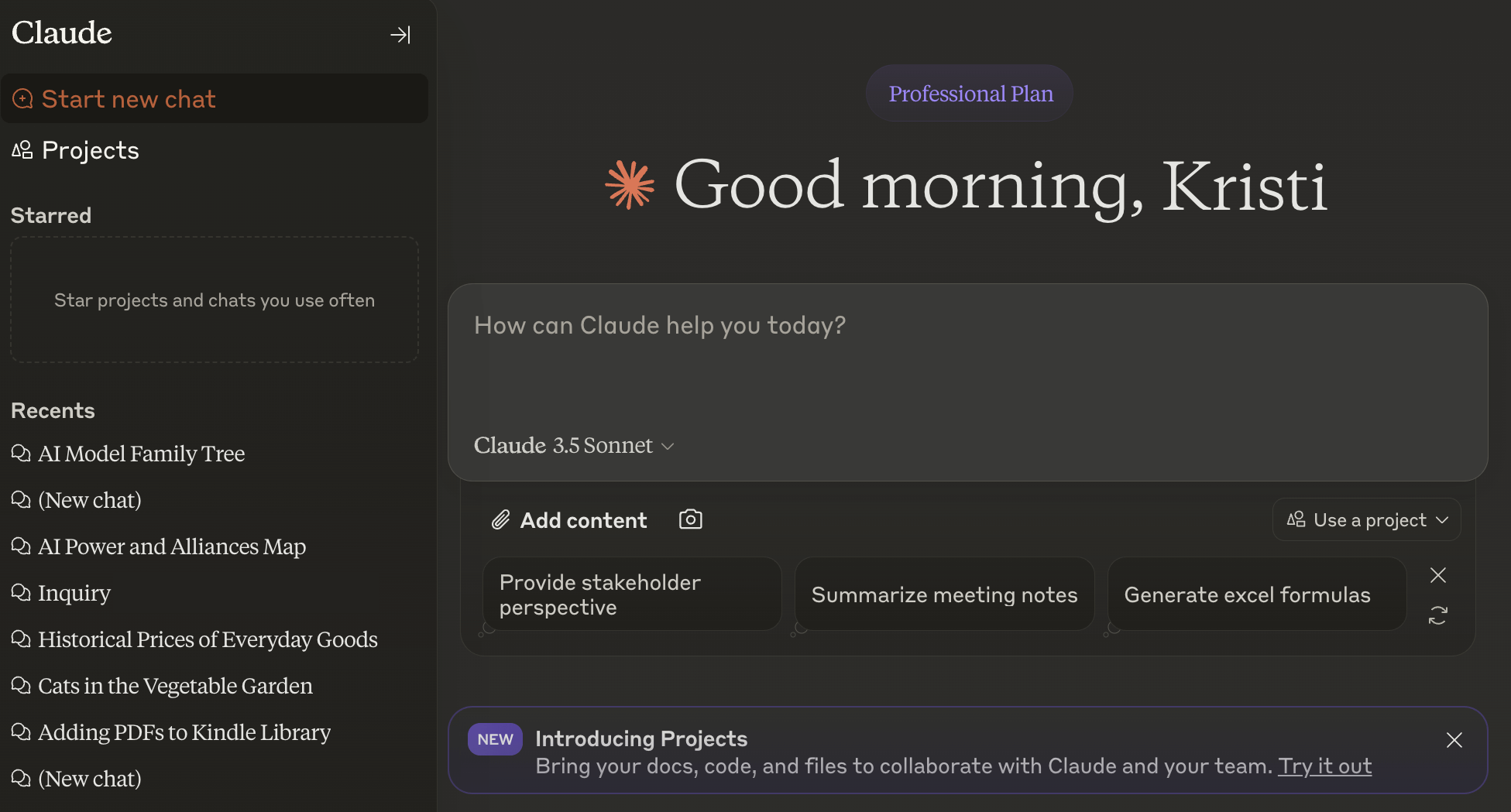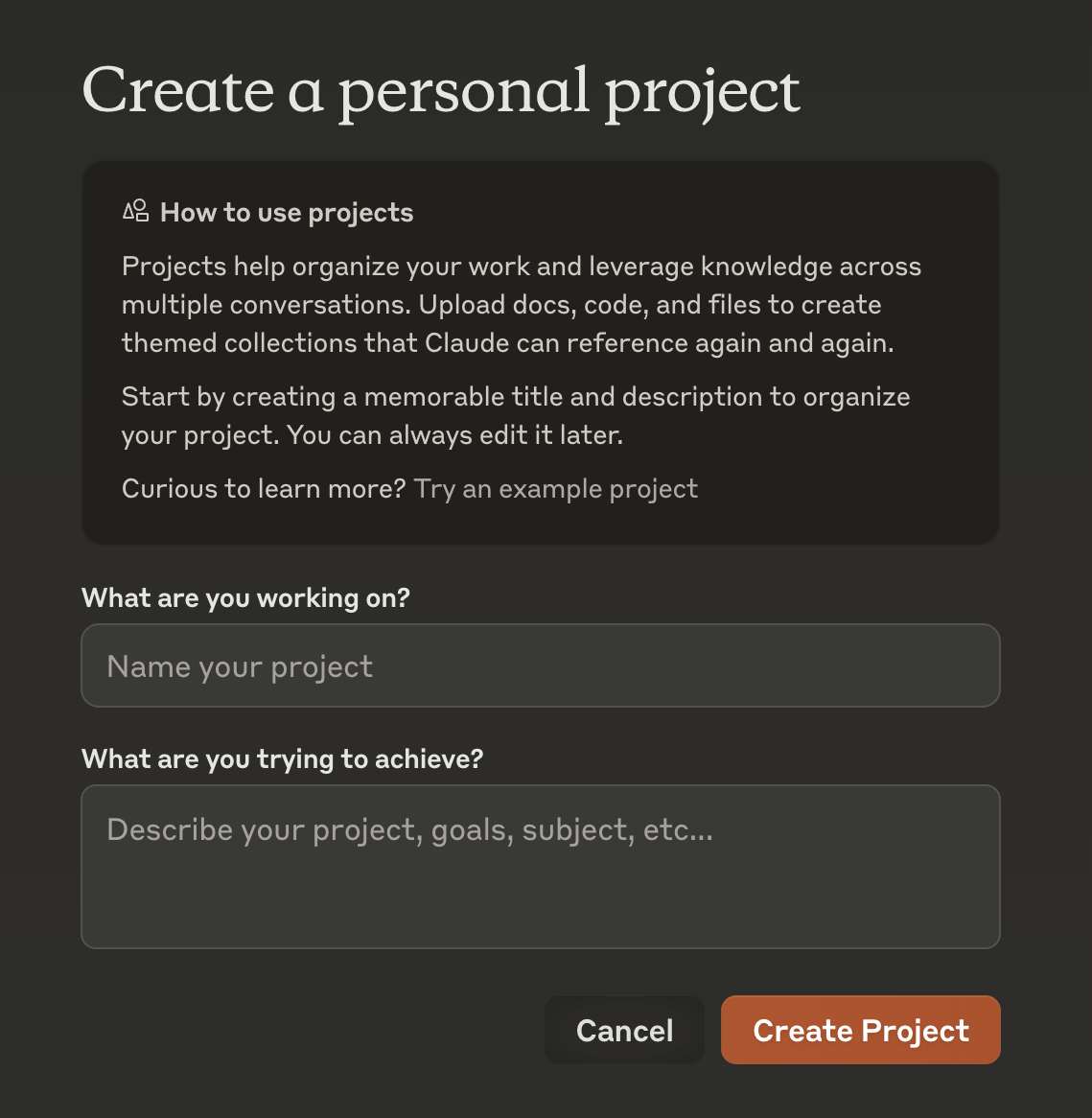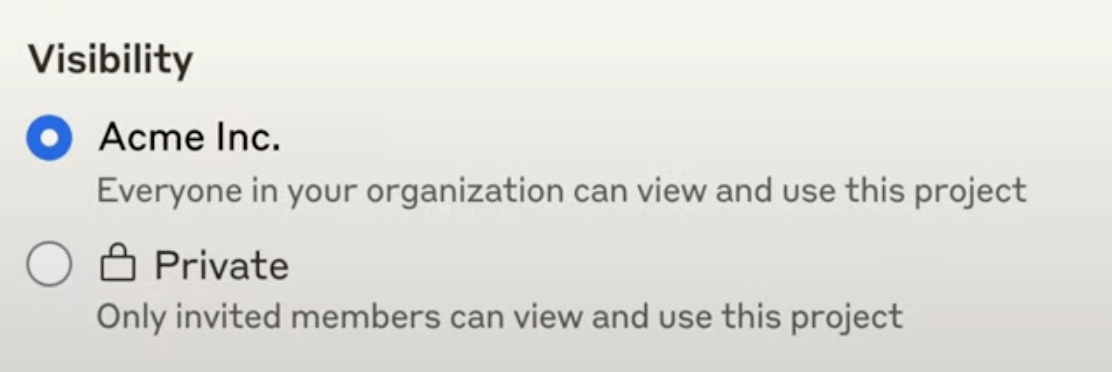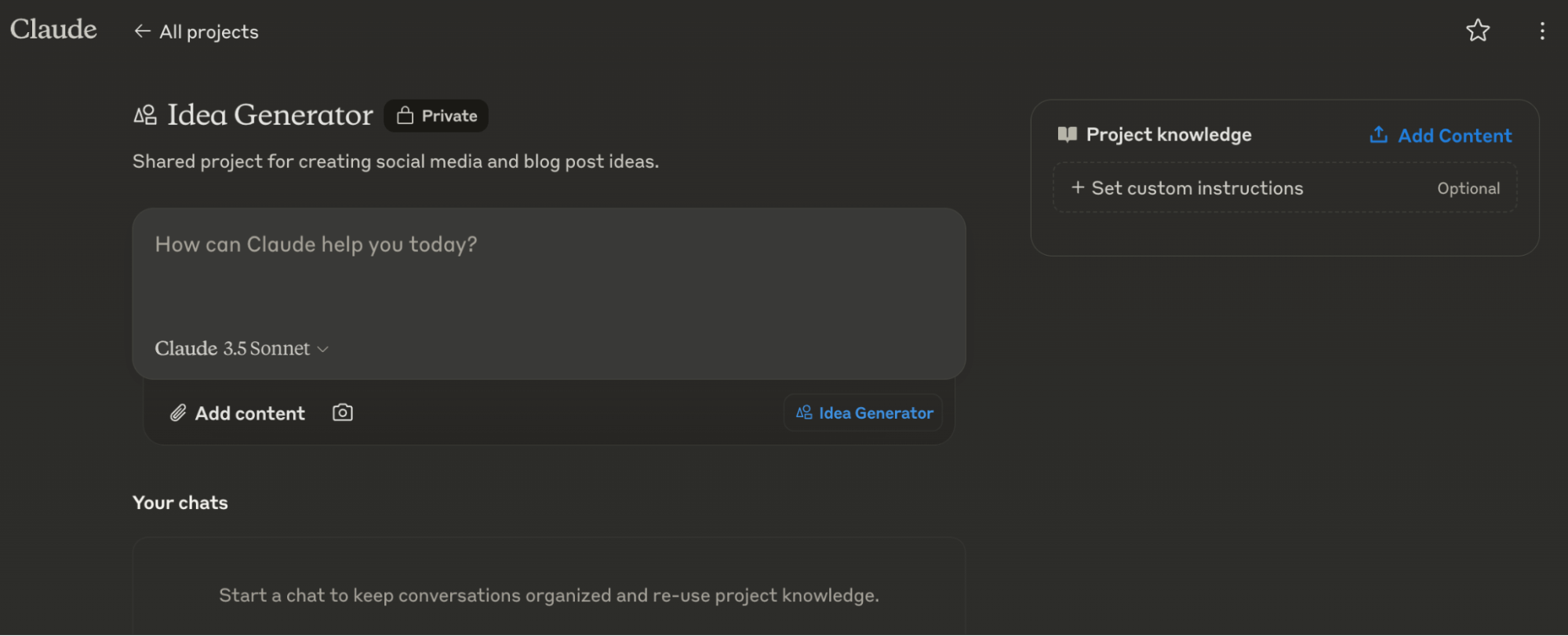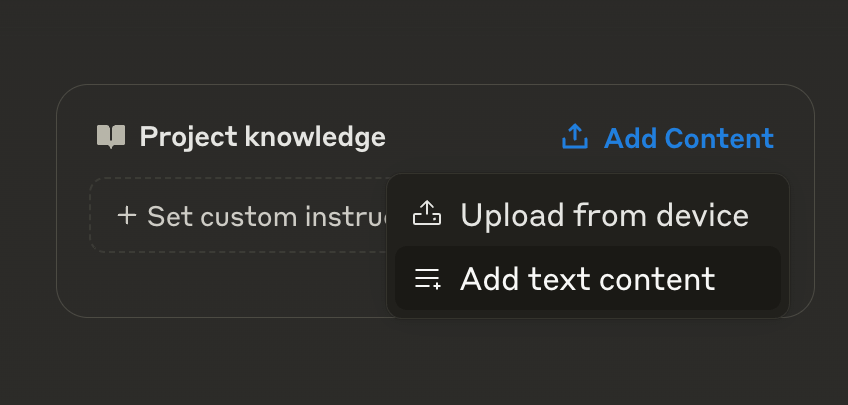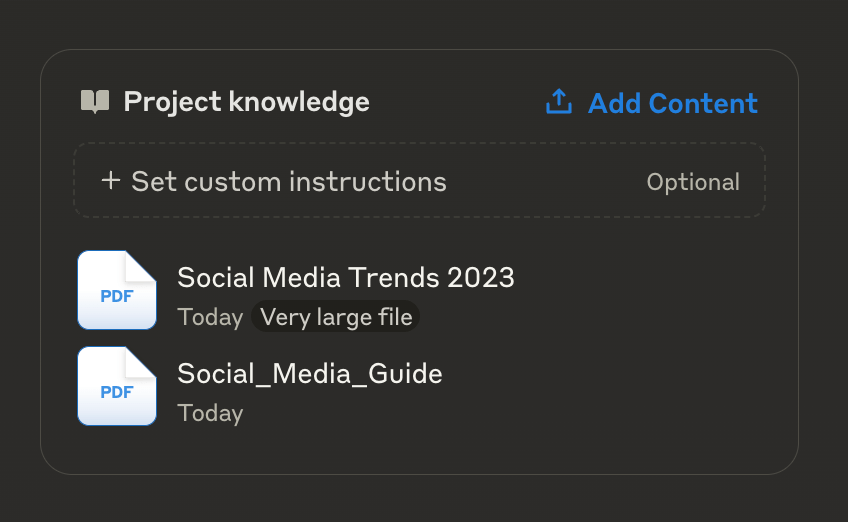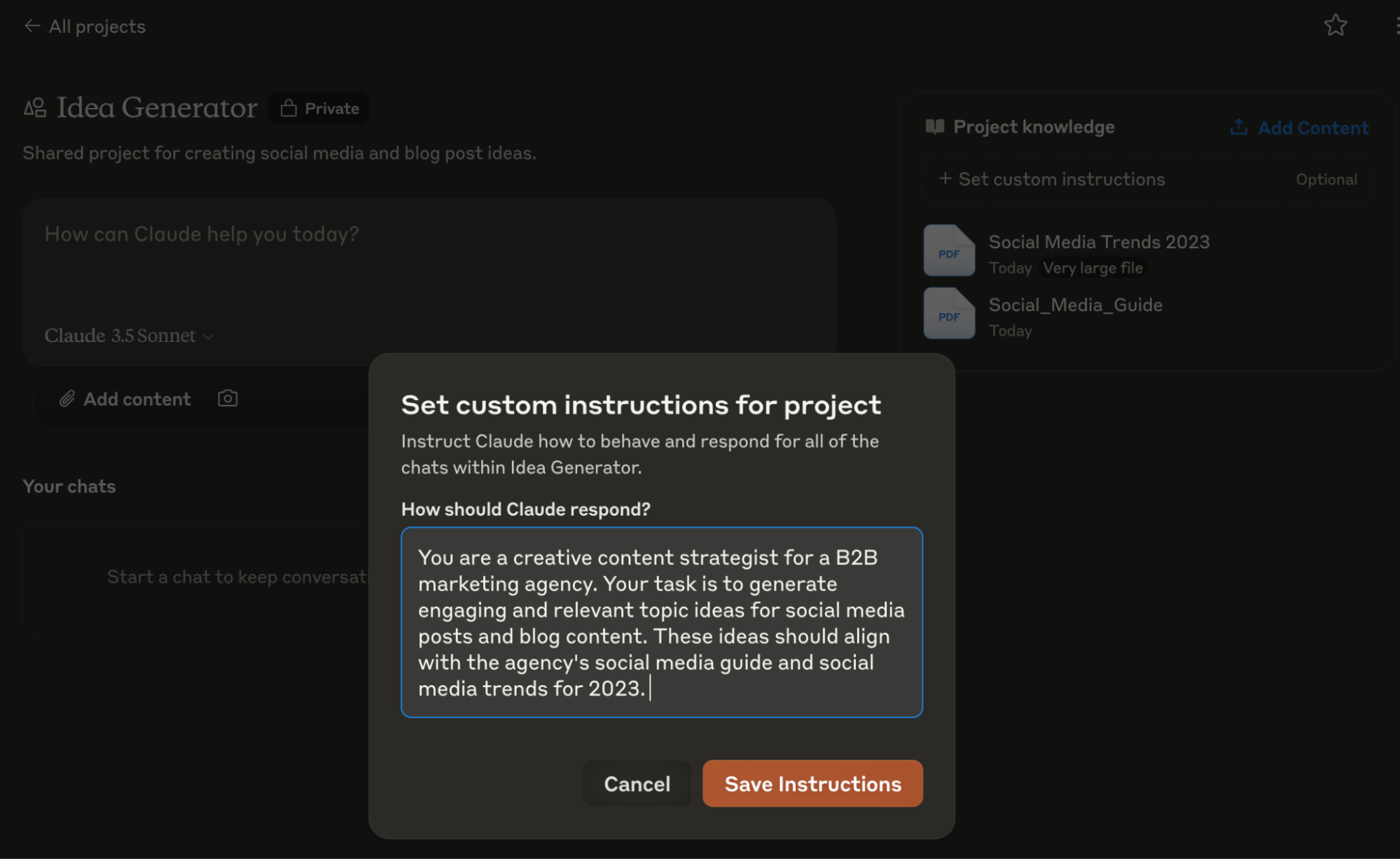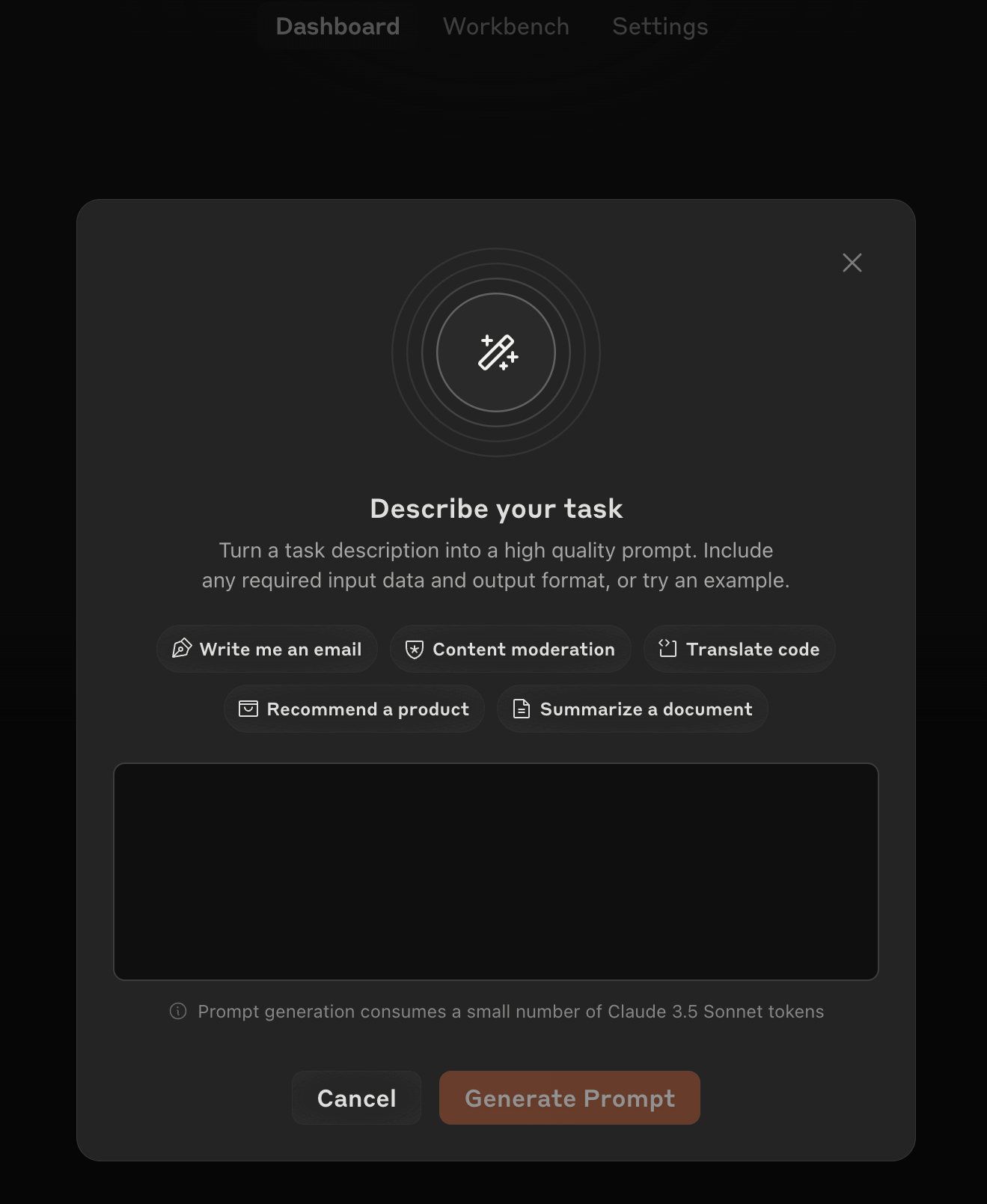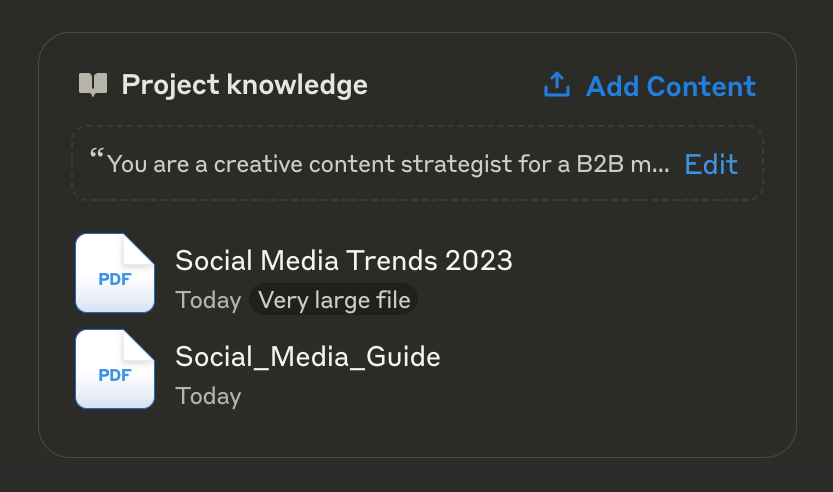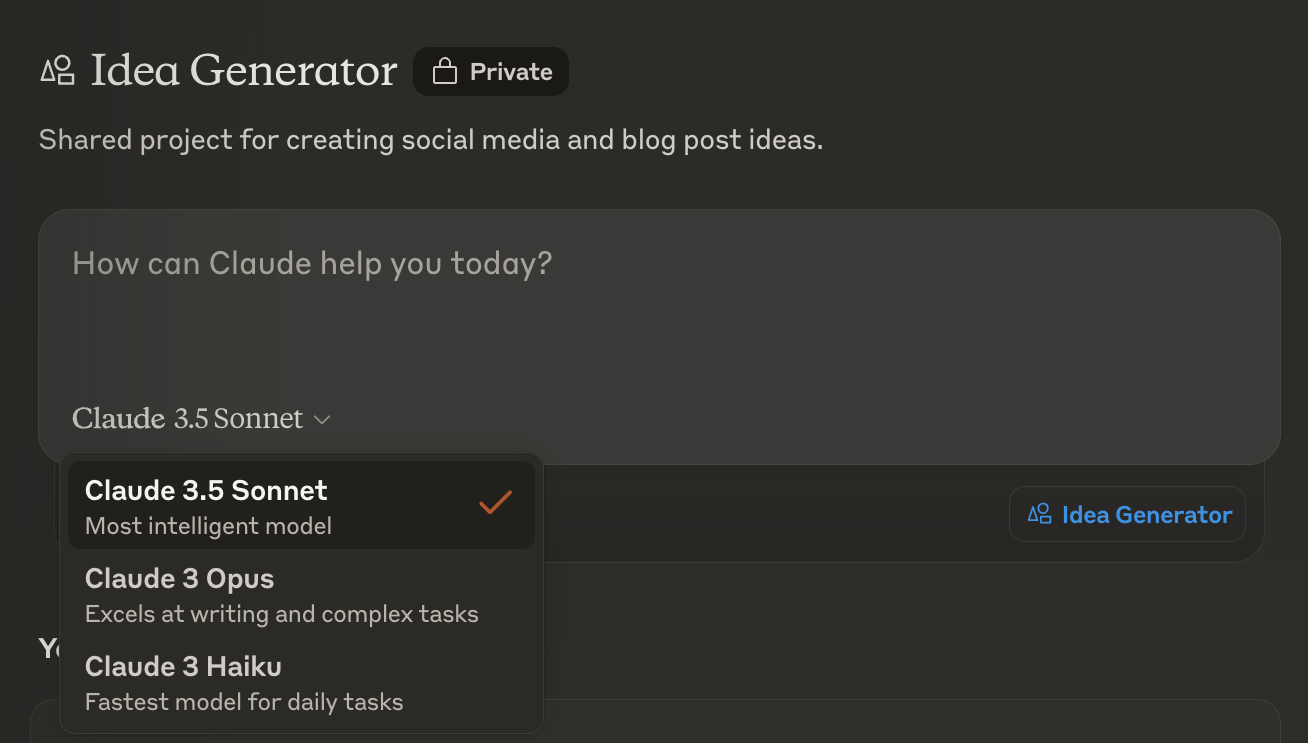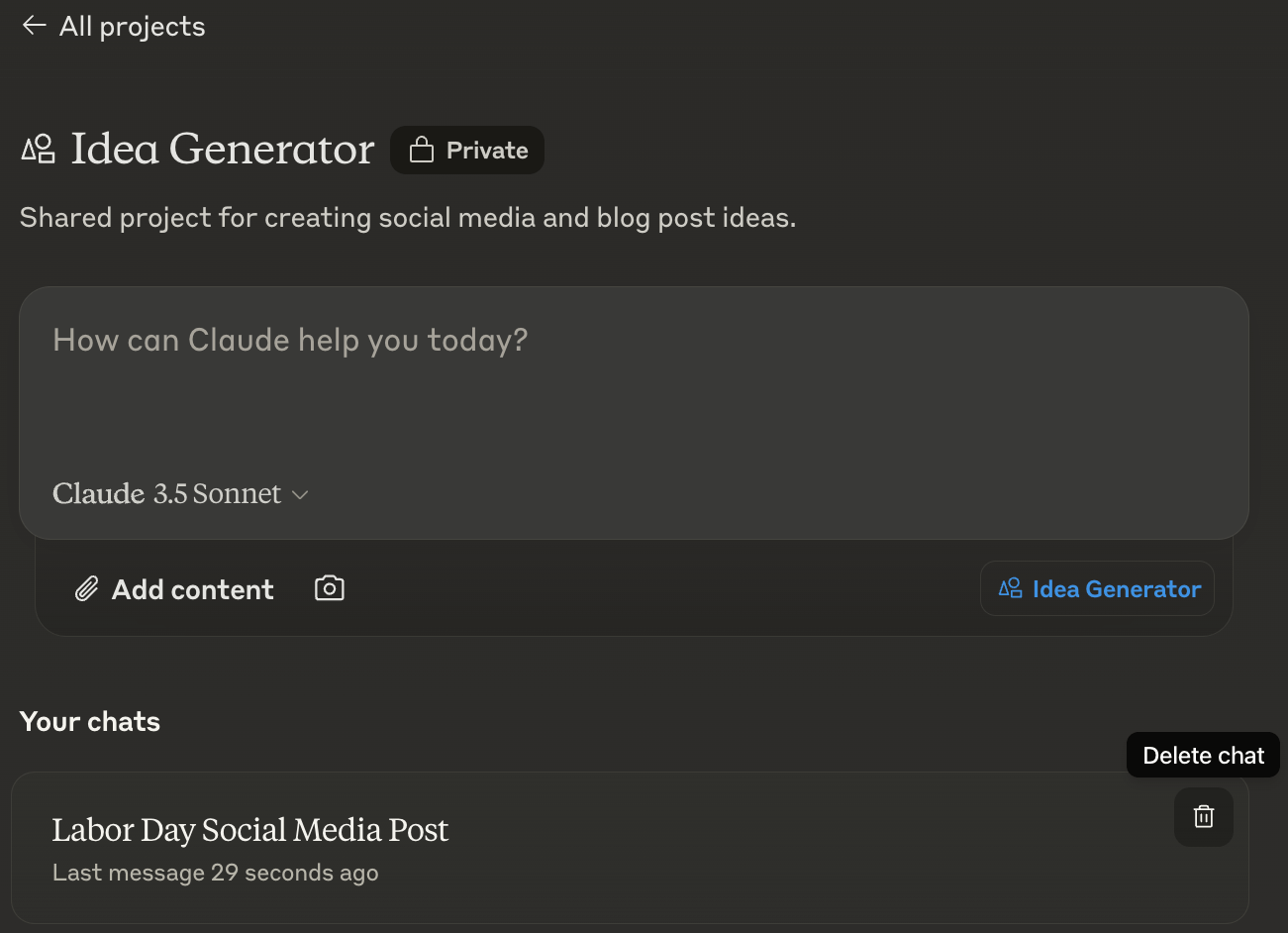Today's Guide to the Marketing Jungle from Social Media Examiner... | Presented by |  |
It's Fight Procrastination Day, Alluser! Let's begin next week…
In today's edition:
-
🖇️ Today's Tip of the Day is for Instagram
-
🤝 Working with your team in Claude
-
💬 Training AI for comment responses
-
🧑🍳 4-3-2 content mix for Instagram Reels
-
Instagram adds replies to broadcast channels
-
Snapchat introduces Sponsored Ads messages
-
YouTube announces new AI tools
-
🗞️ Additional industry news from Instagram, TikTok, YouTube, and more

Are Collabs part of your Instagram strategy? Wondering if there's a right way to execute on Collabs—one that will give your posts more visibility?
Be Guided by Instagram Follower Numbers
In a recent Q&A, Instagram's head, Adam Mosseri, explained that Collabs see better performance when the account with a bigger following sends the collab request.
Why? Because right now, the system for ranking Collab posts favors the person who started the collaboration more than the person who joined in. So, if the person who began the collaboration has more followers, it can give the post a slight boost in visibility.
Today's tip is inspired by Head of Instagram Adam Mosseri, via Threads.

Wish Your Marketing Was Producing Better Results?
If you're frustrated with lackluster results from your marketing, there is a proven way forward.
When you attend Social Media Marketing World, you'll be guided by marketers who are on the leading edge. They've figured out what's working, so you don't have to waste your valuable time and resources.
"You and your team have done amazing at developing this conference over the years. Those speakers, teachers, at the edge of what's new, have been the gold mine of the conference," said Patricia Sommer.
I'm ready for better results.

How to Setup Projects in Claude
Do you want to collaborate with your team in Claude? Have you tried Projects?
Per Anthropic, "Projects allow users on Pro or Team plans to create self-contained workspaces with their own chat history and knowledge bases. Within each Project, you can upload documents, provide context, and have focused chats with Claude. "
If you have a Pro or Team subscription to Claude, your team can use Projects to group and work collaboratively in chats!
Follow these steps to set up projects in Claude, utilize internal documents for context, craft custom instructions to tailor higher-quality responses to suit your needs, and share projects with others.
Create a New Project
Open your Projects dashboard, look in the left sidebar menu, and click on Projects.
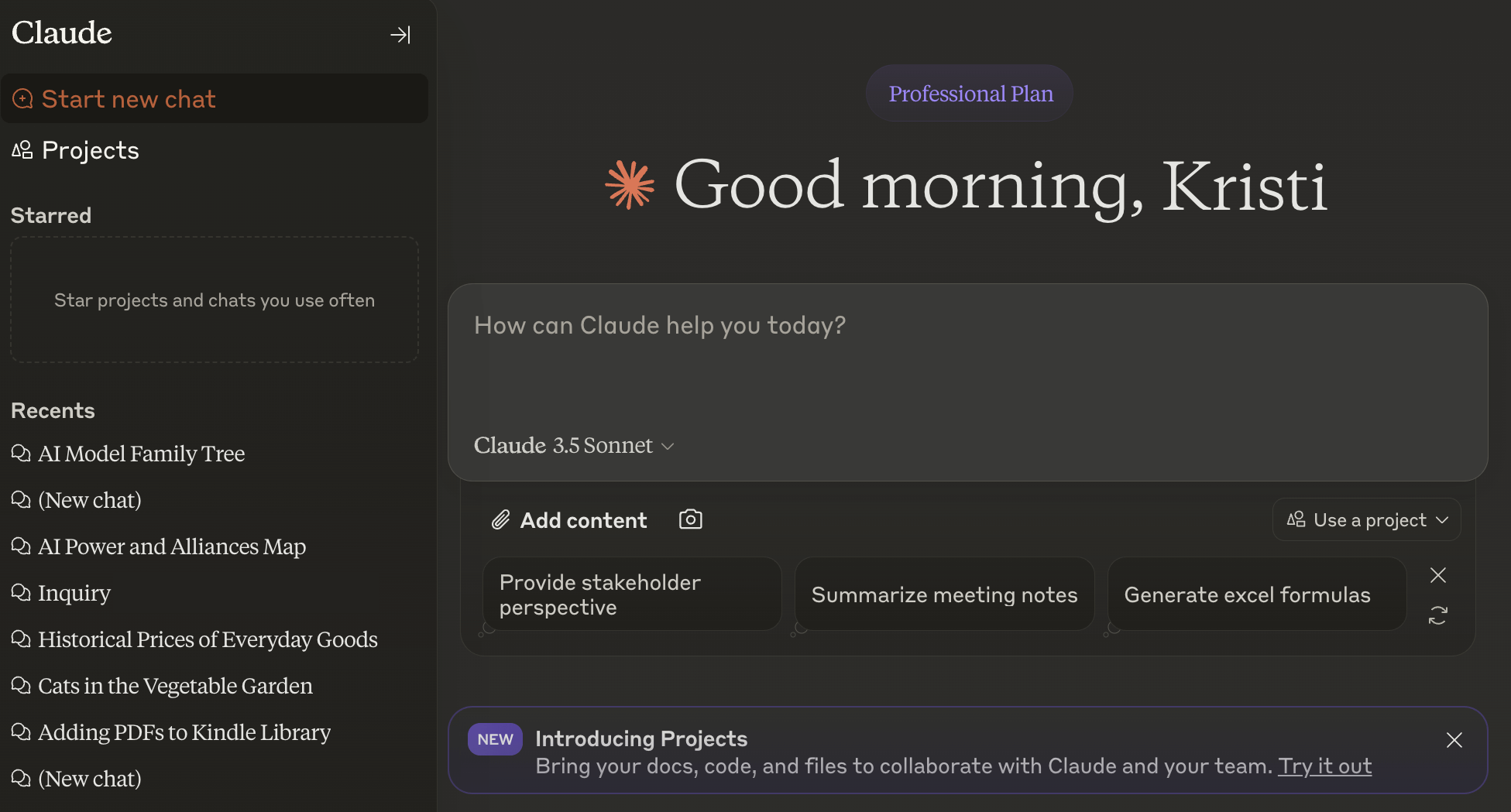
Next, click the Create Project button at the top right.
Now, give your Project a Name and description. Note: You can edit these details later as needed.
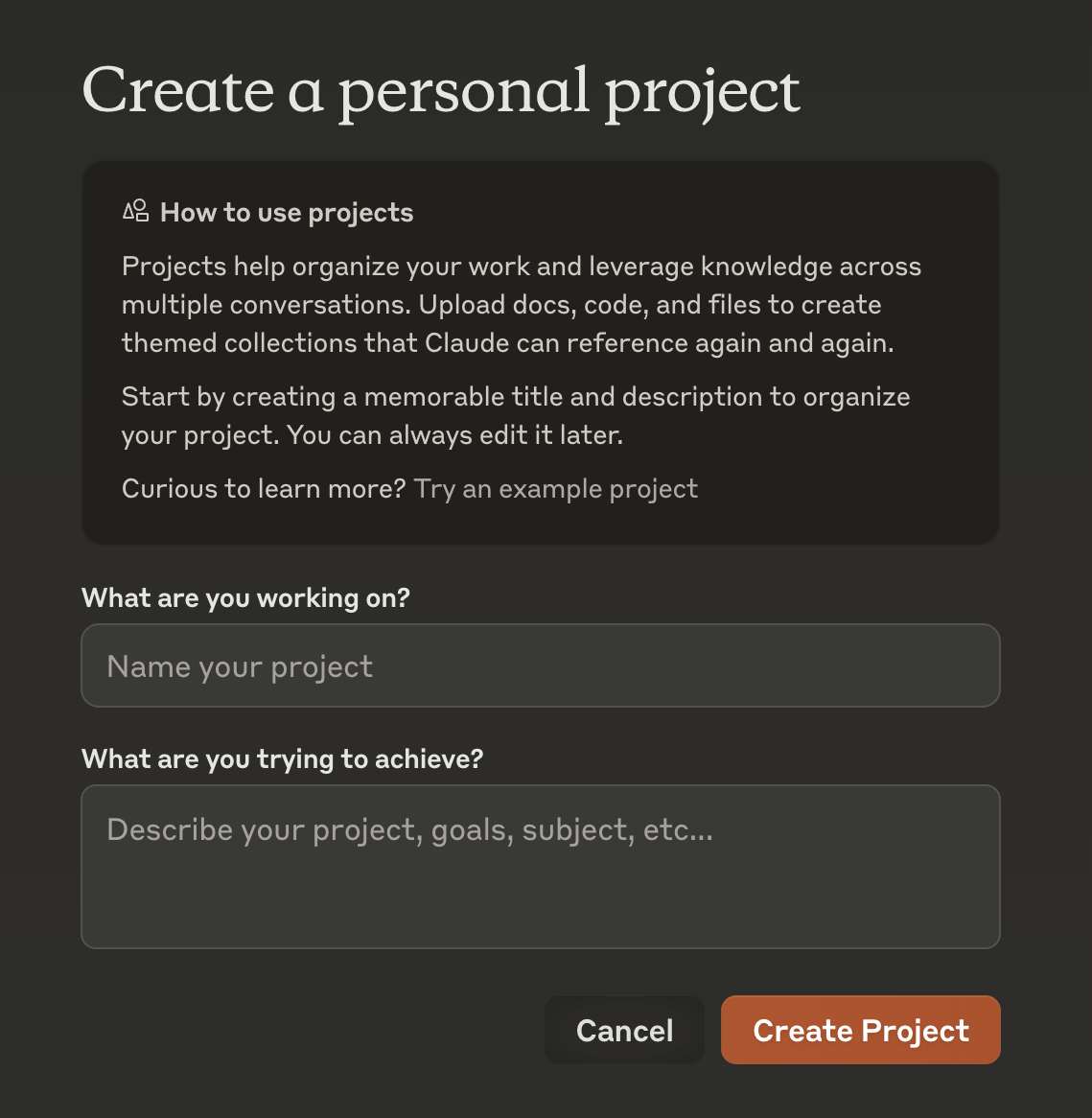
Pro subscribers' Projects will always be private, while Team subscribers must manually set each Project's visibility to private or share them with their team.
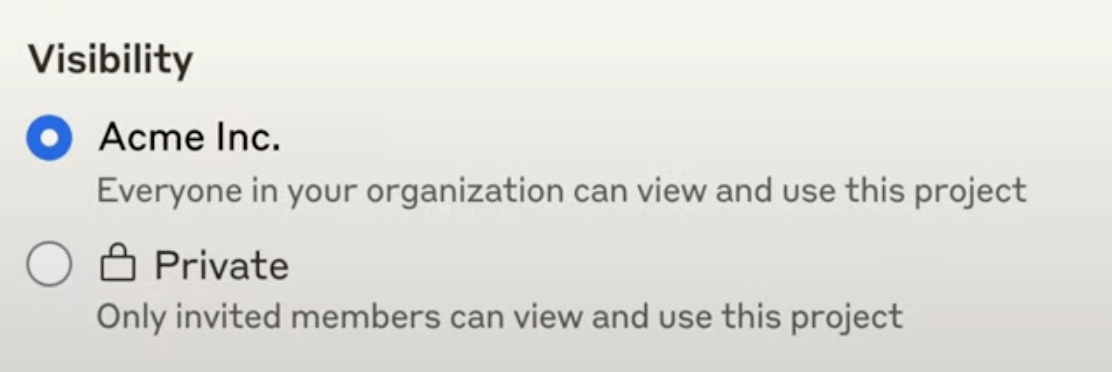
Upload Knowledge Files
Next, click the Add Content link next to the Project knowledge box on the right side of your new Project's dashboard.
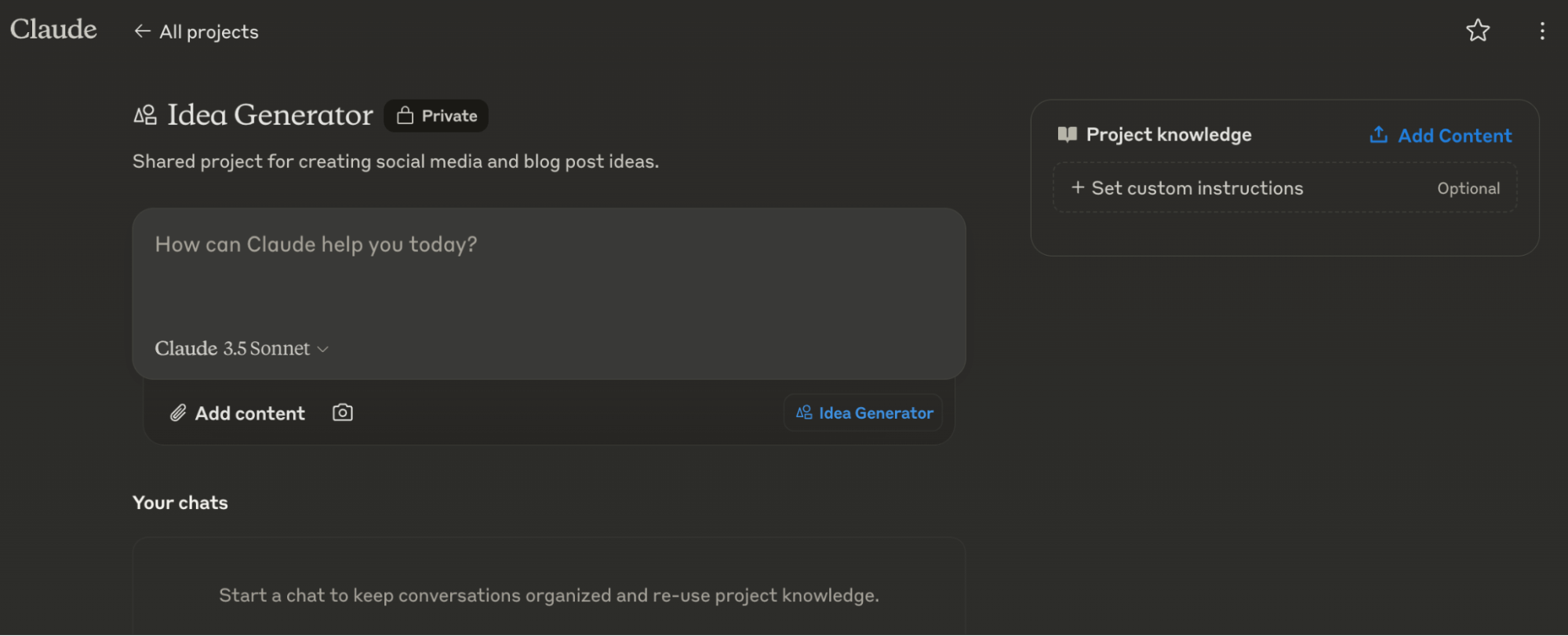
Here, you can upload files from your computer or add text context to the editor.
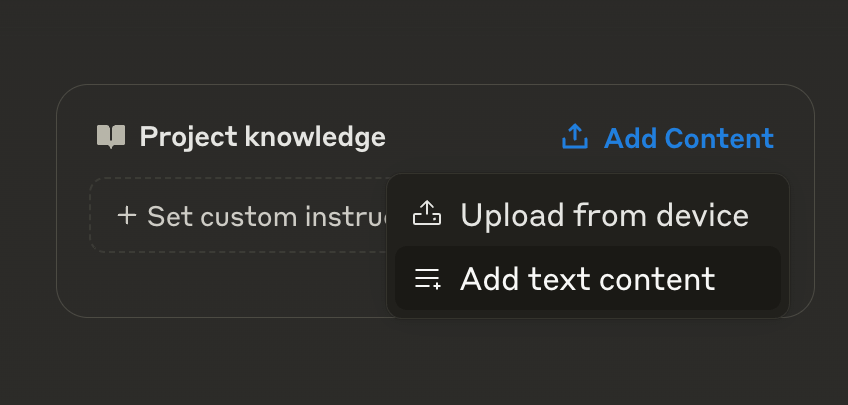
While Projects can support up to 500 pages of content, it's best to limit knowledge content to only what is essential.
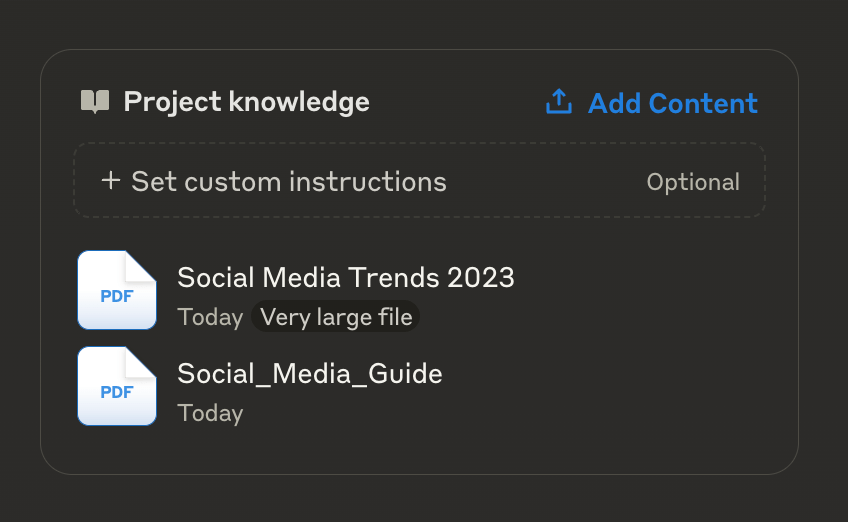
Write Custom Instructions
To give Claude directions on responding in your Project's chat, click Set custom instructions below the Project knowledge files.
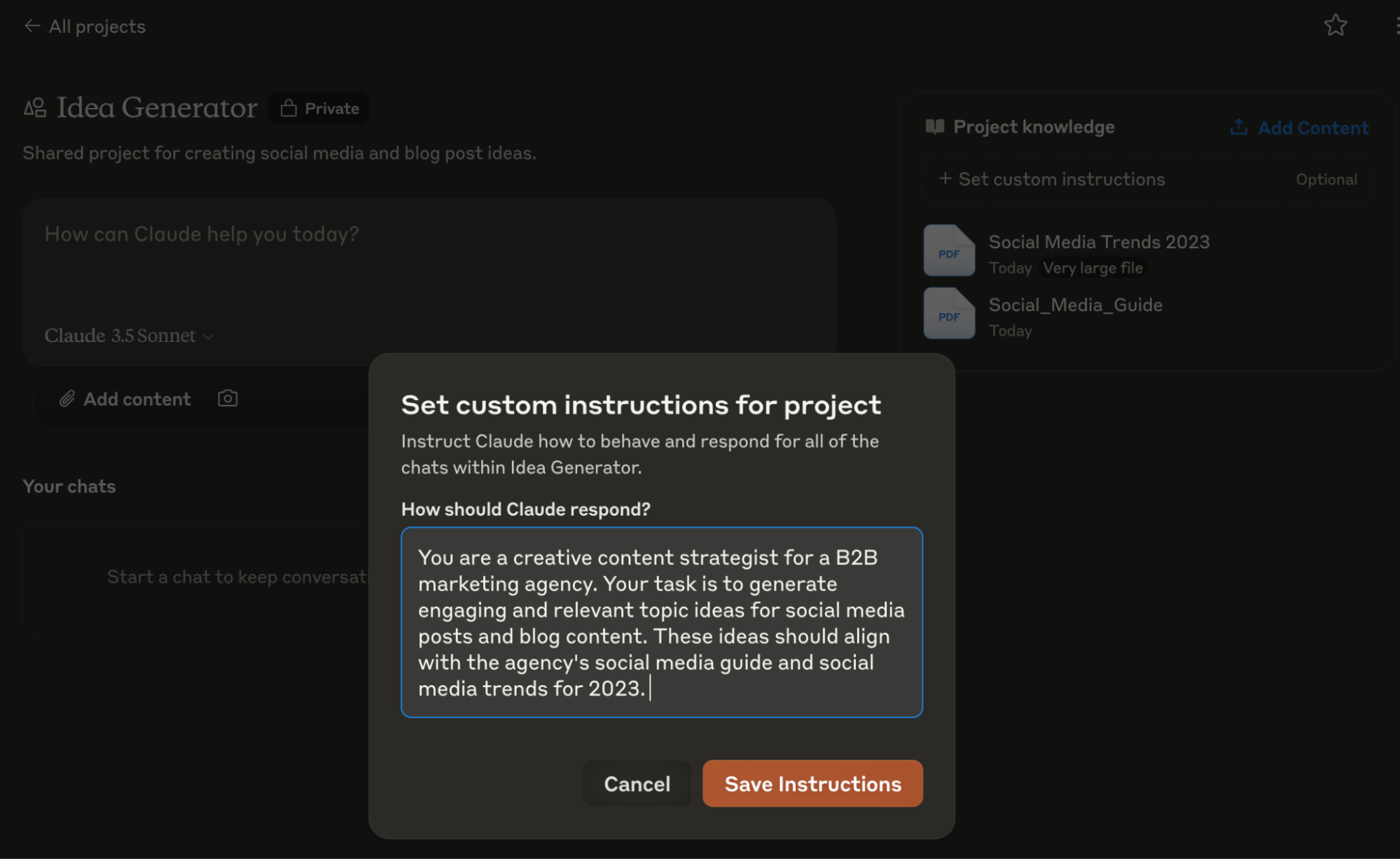
Pro Tip: Open Anthropic's prompt generator and click the Generate a prompt button for examples to help you write your instructions.
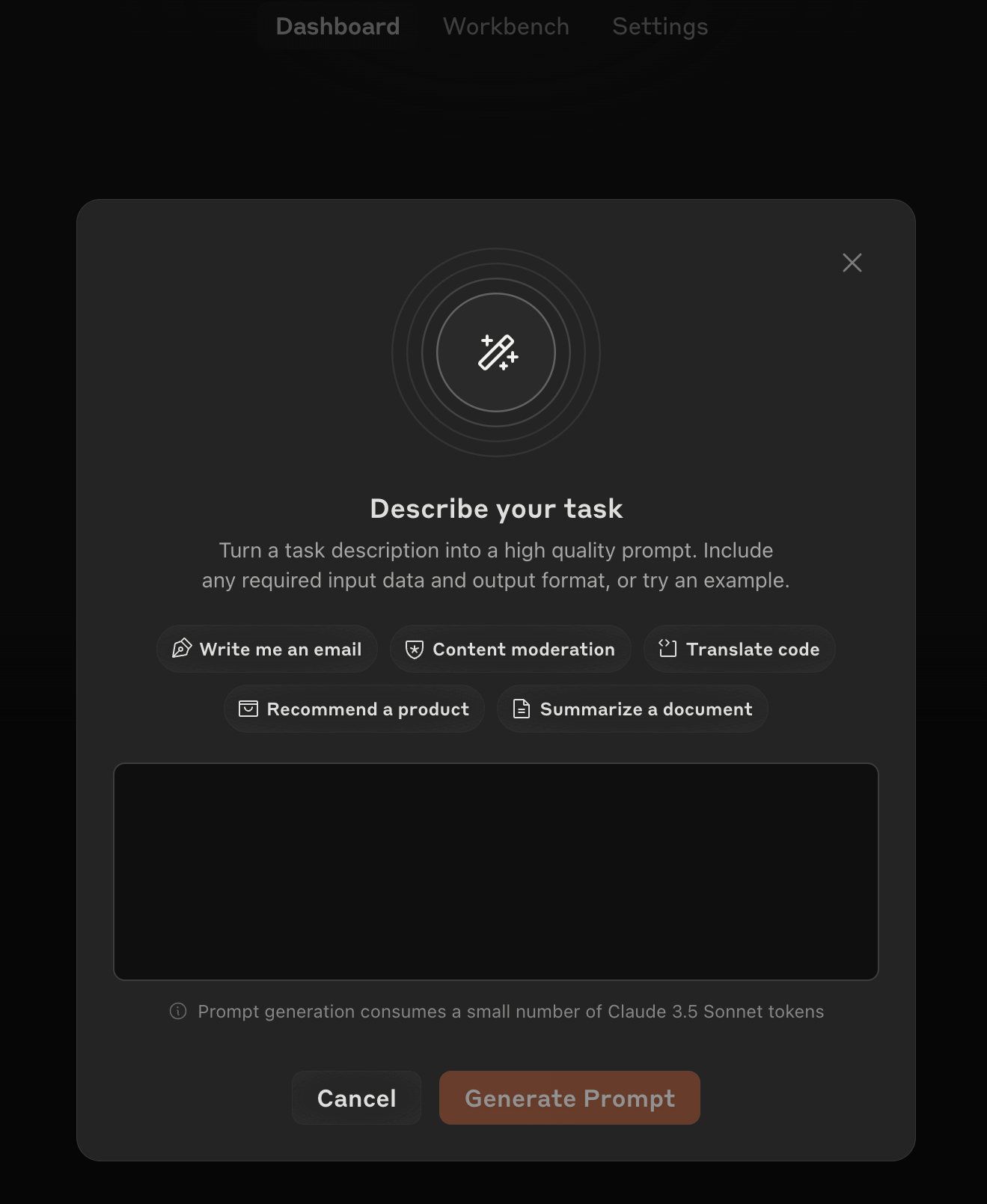
Now, it's time to test your Project's chat results to ensure that the custom instructions you provided produce the responses you desire. If you're not getting what you expected, you can edit your custom instructions by clicking the edit link next to the chat in your Project's dashboard.
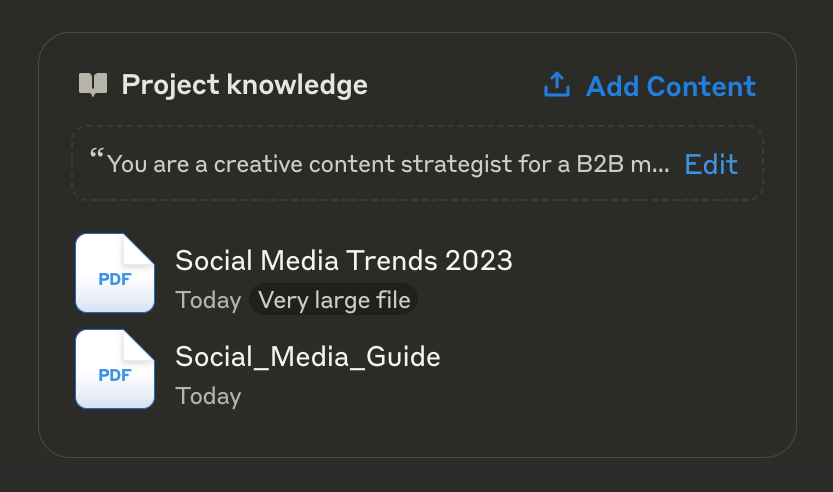
Use Your New Project
Once you have properly configured and tested your Project, you can go to its dashboard anytime and chat with it.
Claude has three language models for you to experiment with.
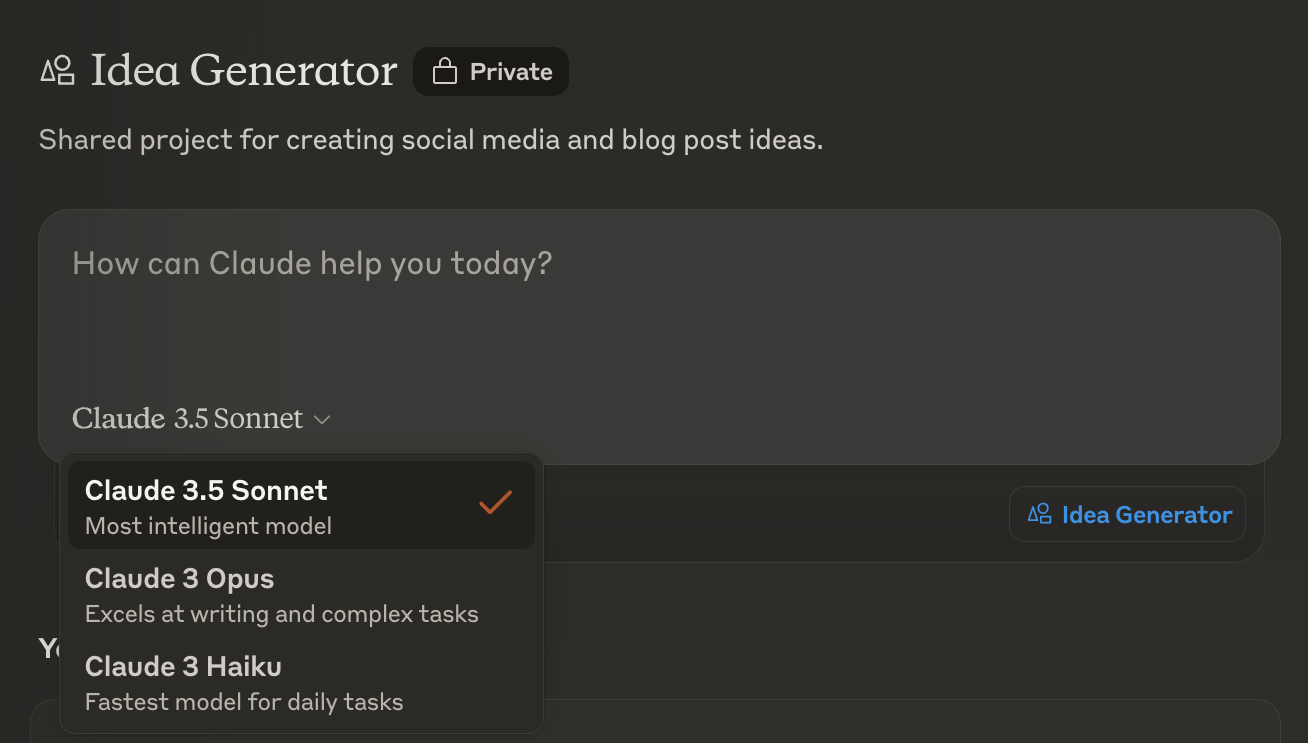
Use the dropdown selector in the chat window to switch between Claude 3.5 Sonnet, Claude 3 Haiku, and Claude 3 Opus.
Claude 3 Haiku is best for creating simple social media post ideas. Claude 3 Opus is best for writing in-depth blog post content, and Claude 3.5 Sonnet is best suited to provide insights into topics based on what it learns from your analytics reports.
Experiment with each model to determine the best response to your queries.
Delete Conversations From a Project
If you find a conversation you don't want others on your team to reference; you can delete it so that your Project history contains only relevant information.
Hover over the chat you want to remove from your Project and click the trash bin icon to delete it.
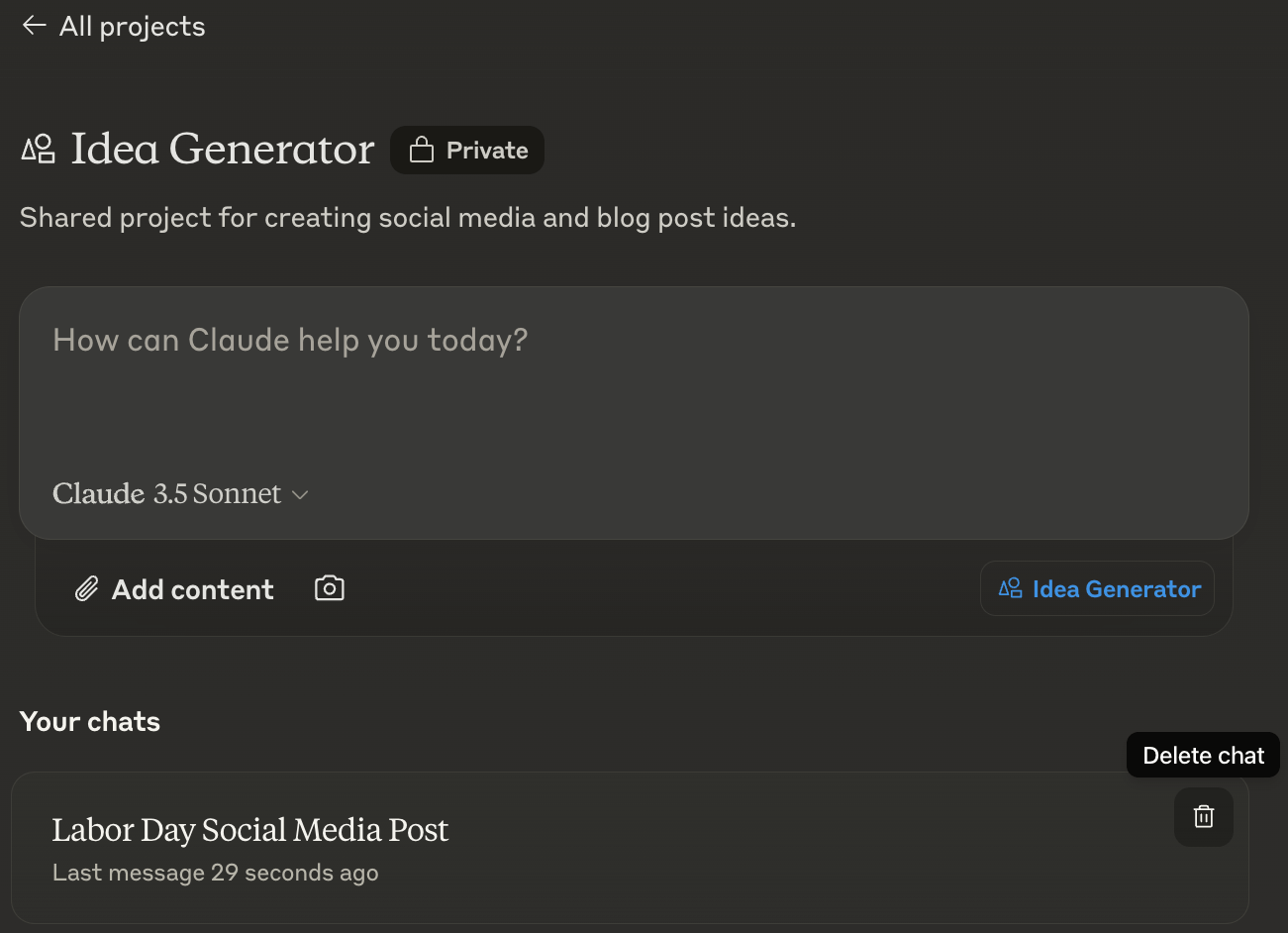
Manage Access to Your Project
Need to make changes to who is working with specific Projects? No problem.
To add a new team member, use the Invite button at the top right of your Project dashboard.
If you need to remove someone's access, click People in the left panel, select the user you want to remove, click the Remove icon, and click Yes to remove that user.
Today's advice is provided with insights from Social Media Examiner's Editorial team.

How to Use AI to Scale Your Marketing Operations
As AI continues to evolve, marketers are finding new ways to leverage this technology to improve their operations.
For instance, when auditing a client's social media strategy, you might typically only have time to review 10–20 posts. With AI, you could analyze the last thousand posts and apply your scoring method to identify high-ranking topics, resonating content, and off-brand material.
Choose Which Tasks to Delegate to AI
Ask yourself: What would you do for your clients or projects if you had unlimited time? Then, use AI to prioritize, package, and execute these ideas.
Objective Tasks: These have clear right or wrong answers. They're usually easy to delegate to AI with clear rules and examples.
Good-Enough Tasks: These require meeting specific criteria but allow for some flexibility. Examples include writing emails, outlining blog posts, or drafting social media content. Define clear criteria for what "good enough" looks like for each task.
Expert Tasks: These involve more complex decision-making and may need to be broken down into smaller tasks. While AI can sometimes handle expert tasks, it often requires extensive context and may be less controlled.
First, focus on delegating objective and good-enough tasks to AI, as these are easier to automate effectively. Then, try breaking down expert tasks into smaller, more manageable subtasks.
Create AI Playbooks for Task Execution
A well-structured playbook allows you to train AI to perform specific tasks consistently and effectively, much like you would train a new team member.
Each playbook should contain the following elements:
Context and Mindset: This section provides the overall framework and perspective for the task. It helps the AI understand the broader goals and approach. For example, in a social media response playbook, you might explain the brand's voice and overall customer service philosophy.
Specific Steps and Instructions: Here, you'll outline the process in detail. Break down the task into smaller, manageable steps. Be as clear and specific as possible, as if you're explaining the process to someone who's never done it before.
Examples of Good Work: Provide multiple examples of high-quality outputs. These serve as benchmarks for the AI to emulate. In the case of social media responses, you might include a variety of well-crafted replies to different types of comments.
Criteria for Success: Clearly define what constitutes a successful outcome. This could include specific metrics, qualitative aspects, or a combination of both. For social media responses, criteria might include response time, tone consistency, problem resolution rate, and customer satisfaction.
A Playbook for Responding to Social Media Comments
This playbook might include the following five steps:
-
Analysis of the comment in the context of the original post with instructions on how to review the original post, guidelines for categorizing comments (e.g., positive, negative, neutral, question), and tips for identifying the commenter's intent and emotional state.
-
Techniques for crafting responses with strategies for addressing different types of comments, methods for personalizing responses, and approaches for de-escalating negative situations.
-
Guidelines for tone and voice with a description of the brand's personality and voice, appropriate language and phrasing examples, and a list of words or phrases to avoid.
-
Examples of good responses with sample responses for various scenarios (e.g., product inquiries, complaints, praise) and explanations of why these responses are effective.
-
Criteria for success with response time targets, engagement metrics (e.g., likes, further comments), problem resolution rate, and customer satisfaction indicators.
Update and Refine Your Playbooks
Remember, implementing AI in your marketing operations is not a one-time task. It requires ongoing refinement and feedback.
Tools like ChatGPT allow you to edit previous prompts, which can help you refine your instructions over time. Some specialized AI tools may even learn from your feedback to improve future outputs.
Today's tip was inspired by Rachel Woods, a featured guest on the AI Explored podcast.

Want to Save Time and Improve Your Marketing?
A few months ago, we launched a new show called AI Explored. It's a podcast for marketers, creators, and business owners who want to know how to use AI to improve their marketing—and to save A LOT of time in the process.
Each week, you'll discover how to apply AI in your work and life.
To listen, simply follow the show on your favorite podcast app.
Or visit our AI Explored show page today.

How to Create an Effective Instagram Reels Strategy for 2024
Wondering why short-form video content is crucial for businesses in 2024?
The main reason is consumption rates. Instagram's algorithm pays close attention to how much of your video people watch and whether they watch it multiple times.
So, if you aren't already using Reels or if you need to update your approach, now is the time.
This framework builds on three types of content shots to create a balanced content strategy:
Sell Shots
These are designed to promote your product or service directly. While you should have a clear call to action, strive to make the CTA less obvious by incorporating multiple "trigger points" that appeal to different customer segments.
For example, instead of just showing a product in a studio setting, consider featuring it in an attractive outdoor location, using a model that represents your target audience—including on-brand clothing or accessories—or showcasing the product in use.
This approach gives viewers multiple reasons to stop scrolling and engage with your content. For example, if you are marketing a coffee mug brand, instead of just showing the mug, you might show it being used by a model at a picturesque beach, wearing stylish clothes.
Engagement Shots
Engagement shots aim to generate likes, comments, shares, and saves. These posts should educate or entertain your audience without directly selling.
Think of tutorials, behind-the-scenes content, participating in trending challenges relevant to your brand, and sharing tips and tricks related to your industry. For example, a fitness creator might share a video on proper form for lunges or post-workout stretches.
This type of content is likely to be saved or shared, improving engagement with your account.
Culture Shots
Culture shots help you connect with your audience on a deeper level. These posts might tell your brand's story, showcase your company culture, highlight your values, or share personal stories from founders or team members.
The aim is to build a relationship with your audience so they're more receptive when you do present a sell shot. For example, a coffee mug brand could share the story of how the founder's grandfather brought coffee mugs to Canada from Europe, creating an emotional connection with the audience.
The 4-3-2 Rule for Content Mix
When planning your content, map out the following ratio for each day of filming:
-
4 Engagement Shots
-
3 Culture Shots
-
2 Sell Shots
This ratio helps maintain a balanced relationship with your audience but can be adjusted based on your current goals or seasonal needs. For example, during holiday seasons, you might up the number of sell shots to capitalize on increased buying intent.
Plan your content 2–3 weeks in advance, and if you are a new brand or are struggling to find traction, aim to release 4–6 posts per week.
Finally, you'll need to strategically time the publication of your Reels.
Mondays and Tuesdays are good for culture shots as people may be looking for a distraction from work.
Wednesdays and Thursdays are potentially better for sell shots as people might be more receptive mid-week.
Weekends are good for engagement shots as people are often out and about, making them more likely to share fun or interesting content.
As you release your Reels, remember to pay attention to current events, weather, and other external factors that might affect your audience's receptiveness to different types of content.
Today's advice is provided with insights from Eden Hazan, a featured guest on the Social Media Marketing Podcast.

Google Ecommerce Updates: New features to Merchant Center include shopping trends insights that show popular queries ranked by topic and product. Google is also adding generative AI-powered features to Merchant Center, including insight summaries that provide quick performance updates and custom reports that answer specific questions about product data. To improve the local shopping experience, Google is introducing an automated process for syncing in-store product availability for local inventory ads, making it easier for shoppers to see real-time product availability in shopping ads. Finally, Google Ads is introducing new features to help advertisers attract new customers and create seasonal content more efficiently. These include new customer acquisition goals for Performance Max and Search campaigns, profit goals for Performance Max and Standard Shopping campaigns, and enhanced brand exclusions for more precise control over when ads appear on branded queries. Source: Google
Threads Column Display: The feature for the app's desktop version allows users to rearrange columns in their display. Source: Social Media Examiner Editorial Staff
TikTok FYP Management: Users can now customize their For You feed by managing content topics, giving them more control over the amount of content they see from creators outside their followed accounts. Content on TikTok is organized into various topics such as sports, food & drinks, and lifestyle, and users can now adjust their preferences for each category. To manage these topics, navigate to the "Manage topics" section within the app's settings, then use sliders to adjust how much content you want to see for each topic. It's important to note that these preferences only affect the For You feed and do not impact other areas of the app, such as the Following feed, profile, or inbox. The platform advises users that the app may take some time to personalize the feed based on new preferences. Source: TikTok
Google's Gmail Q&A for Emails Rolls Out to Android: Google announced that Gmail Q&A, powered by Gemini, is now rolling out to Android devices. This feature allows users to search their inbox using natural language queries, find specific email information, and summarize topics. The feature is accessible via a Gemini star icon or "summarize this email" chip in the Gmail app. It's gradually rolling out to Google Workspace customers with specific Gemini add-ons and Google One AI Premium subscribers. iOS support and Google Drive search integration are planned for the future. Source: Google Workspace
Instagram's New Broadcast Channel Replies: Instagram has added a reply feature to its Broadcast Channels. This update allows subscribers to comment on specific messages within channels, though these replies are only visible when tapping on individual posts. The main channel feed remains a broadcast-only stream from the admin. Source: Allie Mason via Threads
X Launches DM Editing for iOS: X has introduced DM (direct messaging) editing for iOS users. This feature, already available on Android and web, allows users to modify sent messages up to five times. Edited messages are labeled as such. The feature has limitations: image editing isn't supported, and it's unavailable for encrypted DMs. On iOS, recipients only see the edited version if they haven't viewed the original message, unlike on Android and web, where a new edited message is sent. Source: Mashable
Meta to Discontinue Instagram's Basic Display API: Meta is discontinuing the Instagram Basic Display API on December 4th, 2024. Developers have a 90-day transition period to adjust. After this date, no Instagram APIs will be available for consumer apps. Business users are encouraged to migrate to Instagram API with Facebook Login or the new Instagram API with Instagram Login. The latter allows professional accounts to onboard without a Facebook page. Those with advanced access will retain it until the deadline, subject to standard re-review processes. Source: Meta
Meta's 'Reels Performance Playbook': Meta has released a new "Reels Performance Playbook" to help marketers optimize their use of Reels for holiday campaigns. The playbook provides insights on creating effective Reels, leveraging trends, storytelling techniques, and performance statistics. It outlines "the language of Reels" and explains why the format is so engaging for users. The guide also details various creative options available to marketers and recommends specific Reels formats for brands. Source: Meta
Reddit's Ad Platforms Updates: Reddit has unveiled updates to its advertising platform to enhance lower funnel performance. Key improvements include better signal implementation, expanded targeting options, and new ad formats like Lead Generation and Dynamic Product Ads. The platform has also upgraded its optimization and bidding models and partnered with DoubleVerify and IAS for ad safety. Source: Reddit
New 'Sponsored Snaps' Ads: Snapchat has announced plans to introduce "Sponsored Snaps" advertisements in its main Chat tab, placing ads alongside messages from users' friends for the first time. CEO Evan Spiegel revealed this new advertising format in an employee memo, stating that these sponsored messages will appear as unread messages in the Chat tab. The ads will not trigger push notifications, and users will have the option to open them. Conversations between friends will remain private and not be used for advertising. The company also plans to allow advertisers to promote locations in the Map tab. Additionally, Snapchat will continue investing in machine learning to improve ad performance and personalization. Source: Snapchat
TikTok Shop Guide for Business Growth: TikTok has introduced a guide for businesses to maximize their success on TikTok Shop. The platform emphasizes the importance of Gross Merchandise Value (GMV) as a key metric for shop performance. TikTok offers three main tips to drive GMV growth organically: maximizing product catalogs with good assortment, creating engaging content through short videos and live streams, and leveraging content creators as affiliates. The guide recommends uploading all available products, optimizing product listings, and creating 4–30 shoppable videos while running live streams 3–4 times a week. Source: TikTok for Business
TikTok's New Performance Fundamentals for Ads: TikTok has introduced Performance Fundamentals, a four-pillar framework to help advertisers optimize their campaigns. The pillars include optimizing data connections through TikTok Pixel and Events API and effective campaign management with broad audience targeting and regular new ad group creation. The framework also comprises elevating creative content using various tools, embracing lo-fi production quality, and continuous testing and measurement using split tests, Attribution Analytics, and post-purchase surveys. Source: TikTok for Business
YouTube's New AI Tools: YouTube has announced new tools and initiatives to protect creators and artists in the era of AI. The company is developing likeness management technology to help creators control how their faces and voices are represented in AI-generated content on the platform. This includes synthetic-singing identification technology within Content ID, set to be piloted in early 2025, which will allow partners to detect and manage AI-generated content that simulates their singing voices. YouTube is also working on technology to detect and manage AI-generated content showing people's faces across various industries. The platform is also developing ways for creators to have more control over how third parties might use their content for AI development. Additionally, YouTube is implementing safeguards in its own AI tools, such as Dream Screen for Shorts, to prevent misuse and ensure compliance with Community Guidelines. Source: YouTube
Google Ads Updates for YouTube Campaigns and Promotions: Google Ads has introduced two significant updates to its platform. First, they've launched an advanced "Performance Planner" for YouTube campaigns, offering tailored strategies for both Action and Awareness goals. This new feature provides customizable options for budget, ad format, buying method, and campaign goals. The planner includes Action Plans for prioritizing conversions and Awareness Plans for focusing on brand visibility. Secondly, Google is testing a new "Promotions" feature within App Campaigns. Currently in beta and available to a limited number of ad accounts, this tool enables advertisers to create event-driven promotions specifically for mobile users. The feature includes fields for occasion selection, promotion type, item name, URL, and advanced tracking and scheduling options. Source: Martech
YouTube Updates Shorts Thumbnails: YouTube has announced two new features related to Shorts thumbnails. First, creators can now add text, emojis, and filters to their Shorts thumbnails on iOS and Android devices. The second feature allows creators to choose and edit Shorts thumbnail frames after uploading on iOS and Android. Currently, Shorts thumbnails are only visible on search, hashtag, and audio pivot pages, as well as on the creator's channel. Source: YouTube
What Did You Think of Today's Newsletter?
Did You Know?
If you pop Glass Gem Corn, the kernels come out white with specks of the shell's color.

Michael Stelzner, Founder and CEO
P.S. Add
michael@socialmediaexaminer.com into your contacts list. Use Gmail?
Go here to add us as a contact.
We publish updates with links for our new posts and content from partners. Your information: Email:
tukangpostoemel@gmail.com Opted in on: 2021-09-06 17:20:47 UTC.