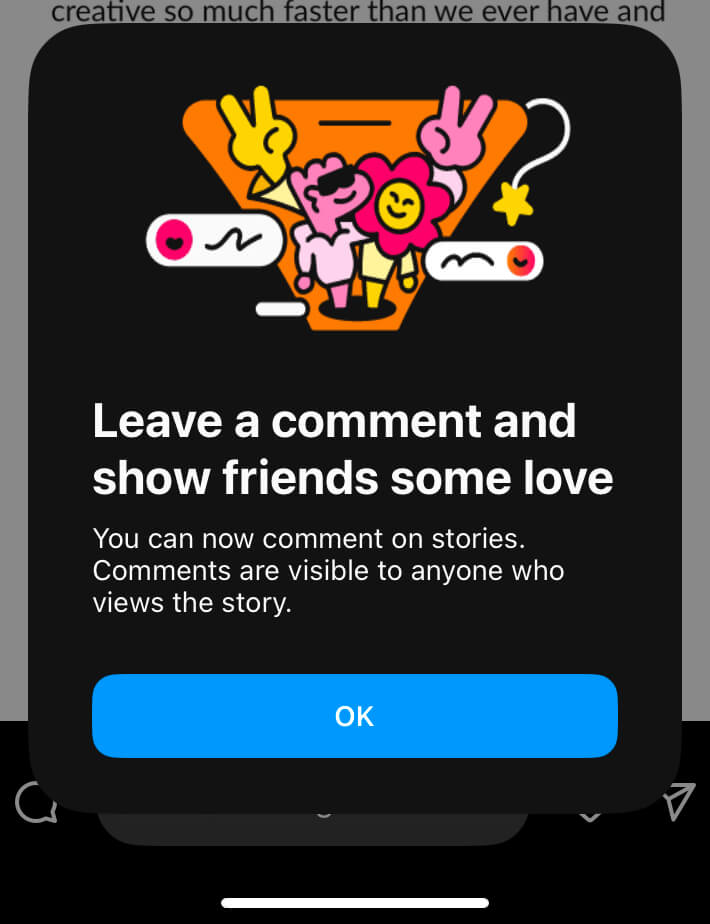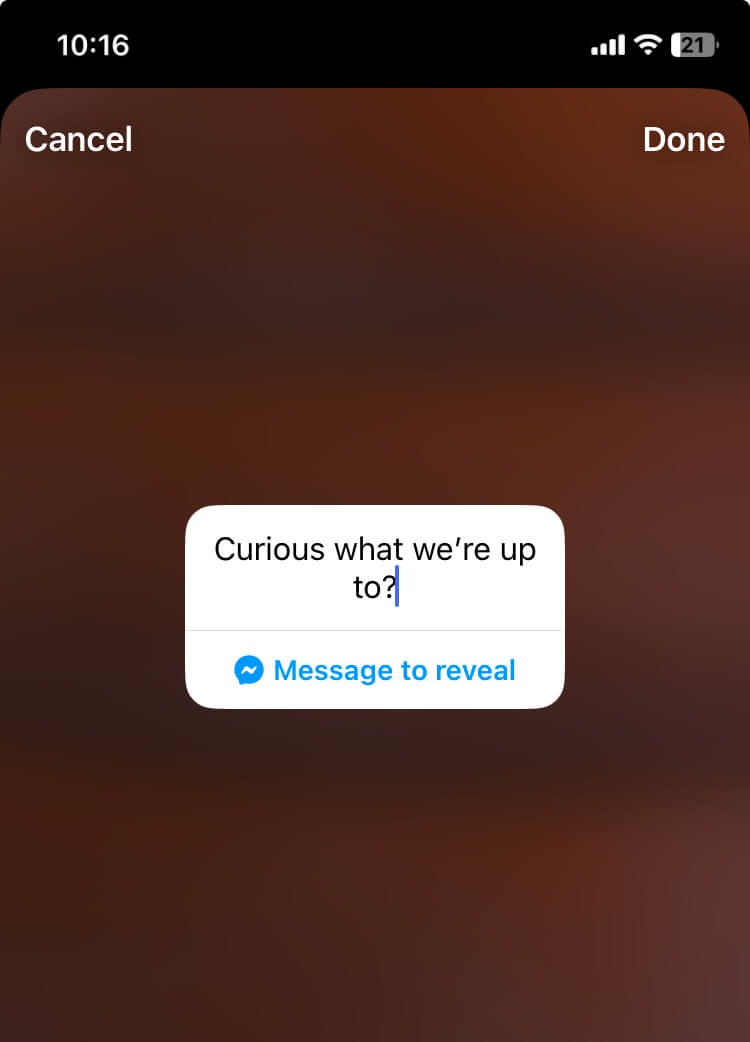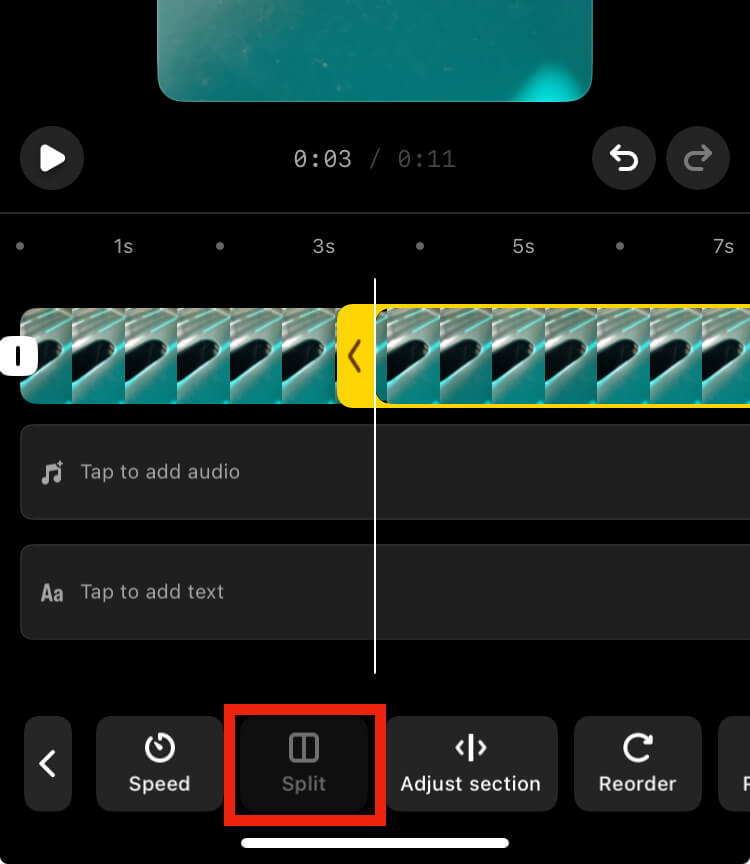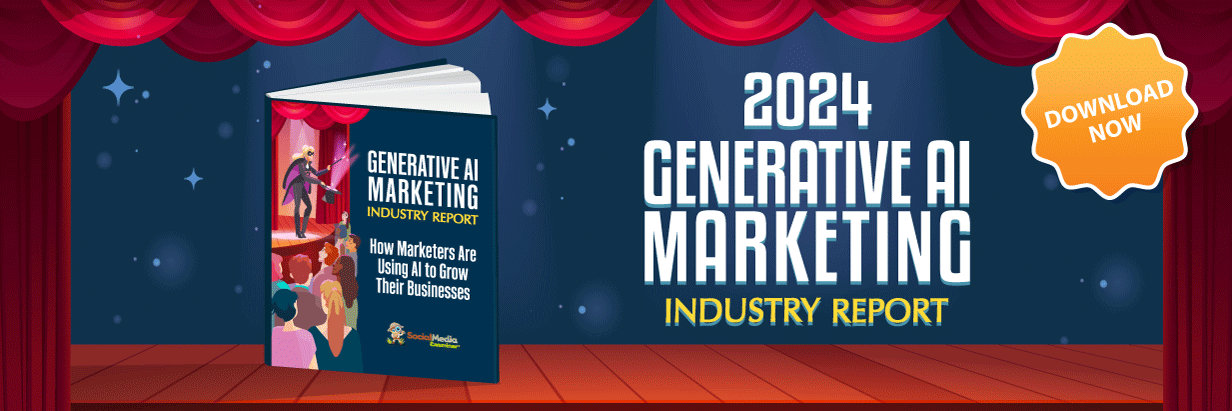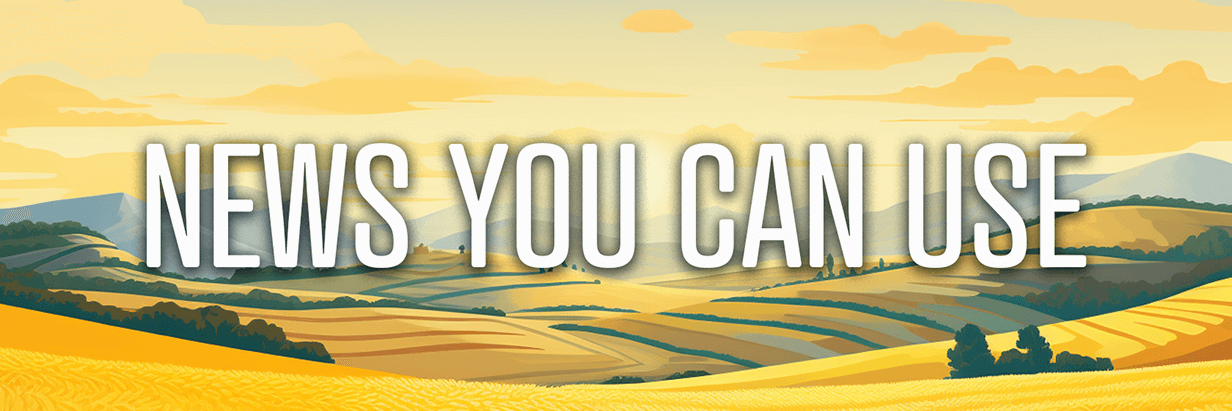Today's Guide to the Marketing Jungle from Social Media Examiner... | Presented by |  |
It's Meatloaf Appreciation Day, Alluser! That's it. That's the announcement.
In today's edition:
-
⏏️ Today's Tip of the Day is for AI
-
📸 Updated creative tools for IG reels and stories
-
Carousels and photos in Instagram Reels
-
YouTube Shorts updates
-
🗞️ Additional industry news from Instagram, Threads, and YouTube

Here's a tip that makes uploading content to Claude faster!
Claude's Capture Screenshot Tool
You'll find the 📷 Capture Screenshot tool next to the Add Content button under the chat window you're working in.
Clicking this button lets you take screenshots of webpages or applications and instantly share them within your Claude.ai chat. This is incredibly useful for:
-
Visual debugging: Quickly show Claude a bug or error message you're encountering instead of trying to describe it in words.
-
Code help: Share a snippet of code with Claude and ask for explanations, improvements, or help finding errors.
-
Getting information from images: Claude can analyze the content of screenshots, extracting text, identifying objects, and answering questions about what it sees.
-
Creative brainstorming: Share a visual idea or design with Claude and get instant feedback or suggestions.
Today's tip was inspired by Michael Stelzner, host of the AI Explored podcast and the Social Media Marketing Podcast.

Discover Actionable Strategies for Immediate Impact!
Tired of vague advice and theoretical marketing concepts? At Social Media Marketing World you'll get practical, actionable strategies you can implement right away.
"After SMMW, I had a playbook on how to make the most of my ads and in one week I have had twice the results with half the cost!" raved attendee Carlin Guidi.
Get your All-Access ticket now and join us for real-world solutions to your marketing challenges!
I'm ready for actionable marketing strategies!

Instagram Updates for 2025: Reels and Stories Features
Feeling left behind by Instagram's rapid evolution? Need help understanding how recent updates can benefit your business?
Let's explore some of Instagram's newest features for Stories and Reels, and what they mean to you.
Stories Features
Instagram Stories continue to be a focus for the platform, with new features designed to boost engagement and interaction.
Comments on Stories
This new feature allows users to leave public comments on stories, similar to feed posts.
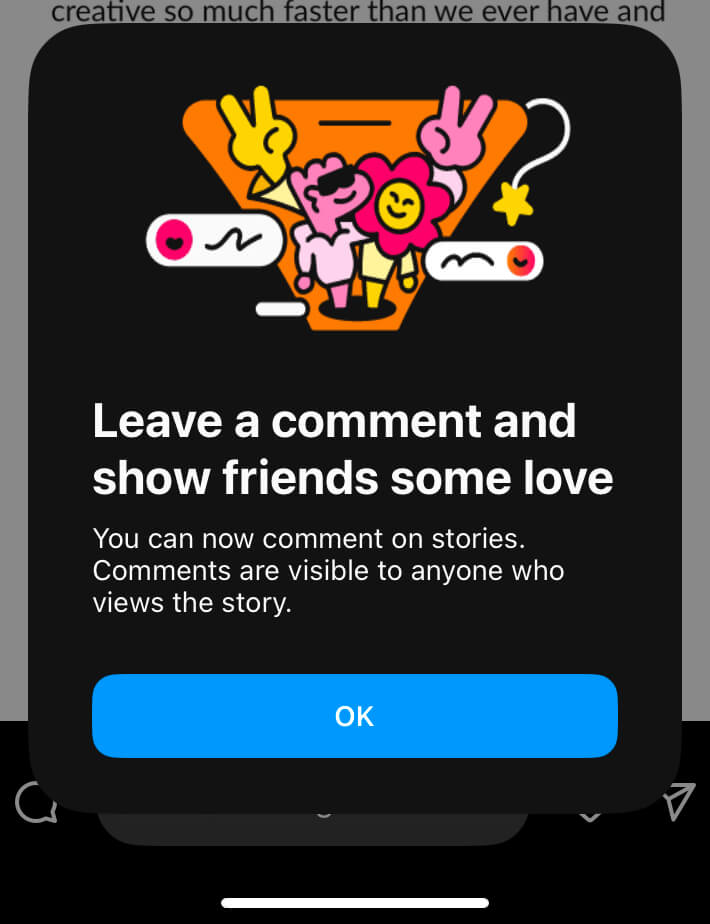
These comments appear as tiny bubbles that viewers can see and interact with.
Use the Comments on Stories feature to gather immediate feedback on products, test ideas, or encourage community discussions around your content. This can be particularly useful for marketers looking to engage their audience more publicly and interactively.
Pro Tip: If you're concerned about managing negative comments, remember that you can setup comment filters to automatically hide comments containing specific words or phrases.
Reveal Sticker
This new sticker blurs out your Instagram story content until viewers interact with it in one of two ways. Users can let users tap the sticker to reveal the content, or you can set it up so viewers have to DM you to reveal the content, potentially increasing your direct interactions
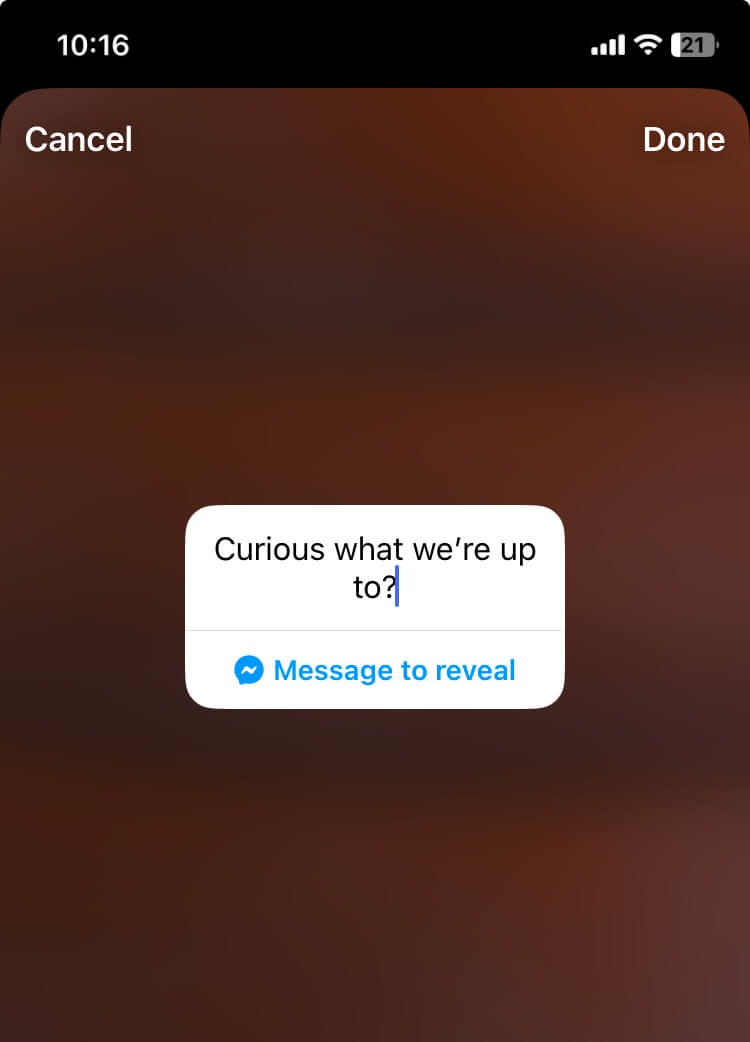
Use the Reveal sticker to create anticipation for product launches, exclusive offers, or behind-the-scenes content.
For example, a clothing brand could use the Reveal sticker to tease a new collection. Users tap the sticker to reveal a sneak peek of the new line, then are prompted to DM the brand for early access or more information.
Pro Tip: The Reveal sticker can be particularly powerful when used with ManyChat, a popular chatbot platform. "If you're using ManyChat, you can setup automated flows triggered by specific keywords sent in response to your Reveal sticker," Peitz explains. "This allows for scalable, personalized follow-up with interested customers."
New Fonts and Stickers
Instagram has added more creative options for customizing your stories, including new fonts and stickers.
For example, the "Add Yours" sticker was enhanced to include music, allowing users to share the song they're listening to.
Pro Tip: Use the "Add Yours" music sticker to create community-driven playlists or to align your brand with specific music genres.
Reels Features
Instagram continues to invest heavily in Reels, introducing new features to enhance creation and editing capabilities. These updates make it easier for marketers to create high-quality, engaging, short-form video content directly within the app.
Multiple Audio Tracks
You can now add up to 20 different audio tracks to a single Reel, including music, sound effects, and voiceovers.
This feature allows for more complex and professional-sounding audio in your Reels. You can use multiple audio tracks to create more dynamic and engaging Reels, incorporating sound effects, voiceovers, and music to enhance your storytelling.
Try these ideas with multiple audio tracks:
-
Create a 'day in the life' Reel with different background music for each part of the day.
-
Layer sound effects over product demonstrations.
-
Use multiple voiceovers to showcase different customer testimonials in one Reel,
Drafts, Duplication, and Other Enhanced Editing Features
Instagram has added new editing tools, including an undo/redo button, the ability to split clips, and a replace function. You can also now edit your Reels after posting, including changing the cover image and editing frames.
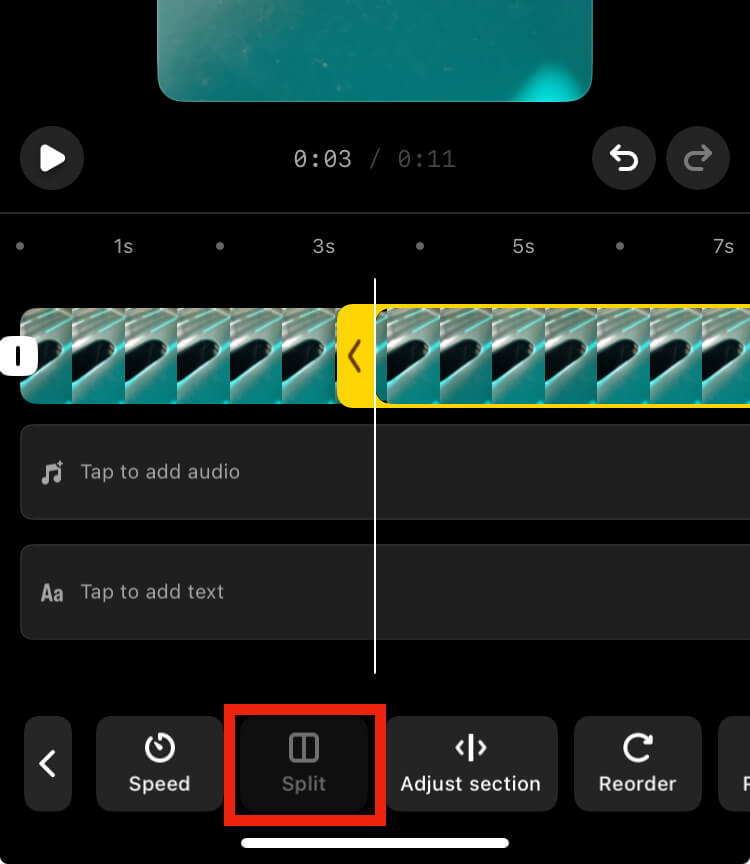
Take advantage of these new editing features to refine your Reels without leaving the app. Use the split function to remove mistakes or adjust timing and the replace function to swap out clips without starting over.
An exciting editing feature is the ability to save Reels as drafts and create duplicates of existing Reels, making it easier to iterate on your content.
Pro Tip: Use the drafts feature to prepare content in advance, and use duplication to test different edits or versions of your Reels without starting from scratch each time and losing engagement on an already published Reel.
Peitz comments, "While these features don't quite match the capabilities of dedicated editing apps like CapCut, they make it much easier to create and edit Reels directly within Instagram."
Multiple Collaborators
Reels now support up to five collaborators, expanding opportunities for cross-promotion and reaching new audiences, increasing reach and engagement with the audiences of other creators or brands in your niche.
Today's advice is provided with insights from Chelsea Peitz, a featured guest on the Social Media Marketing Podcast.
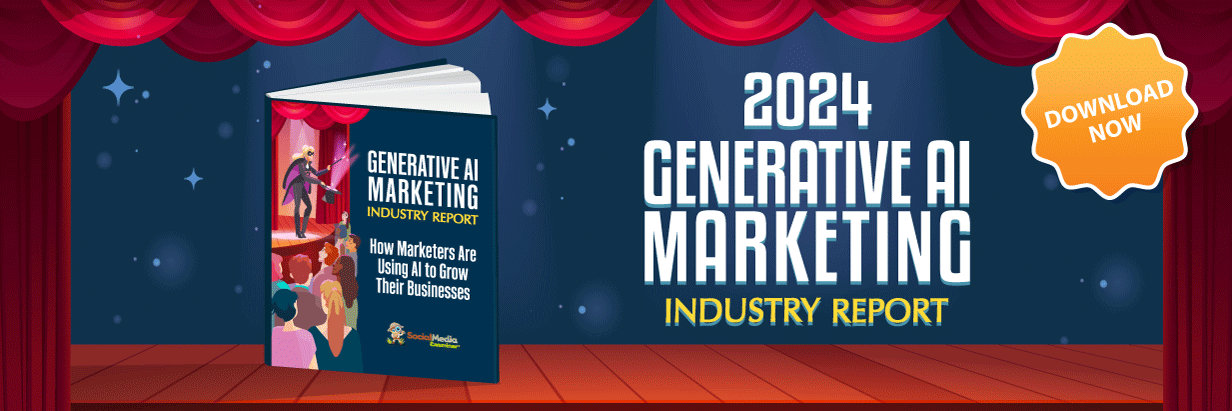
Did You See Our Big News A Few Days Ago?
Want to know how experienced marketers are using AI to grow? Then you won't want to miss this! Our groundbreaking Generative AI Marketing Industry Report is ready to download!
We asked over 1,250 marketing pros about their AI strategies, concerns, and future plans. The results? Nothing short of game-changing.
Here's a sneak peek of what's waiting for you:
🔥 Discover why generative AI adoption is exploding in marketing
🔥 Learn why 74% of marketers are doubling down on AI (and how you can too!)
🔥 Uncover which AI platforms the pros are mastering (hint: it's not just ChatGPT)
That's just scratching the surface. 💡 Pro Tip: Don't miss page 5 for the key takeaways that might surprise you.
I'm ready to claim my FREE copy now.
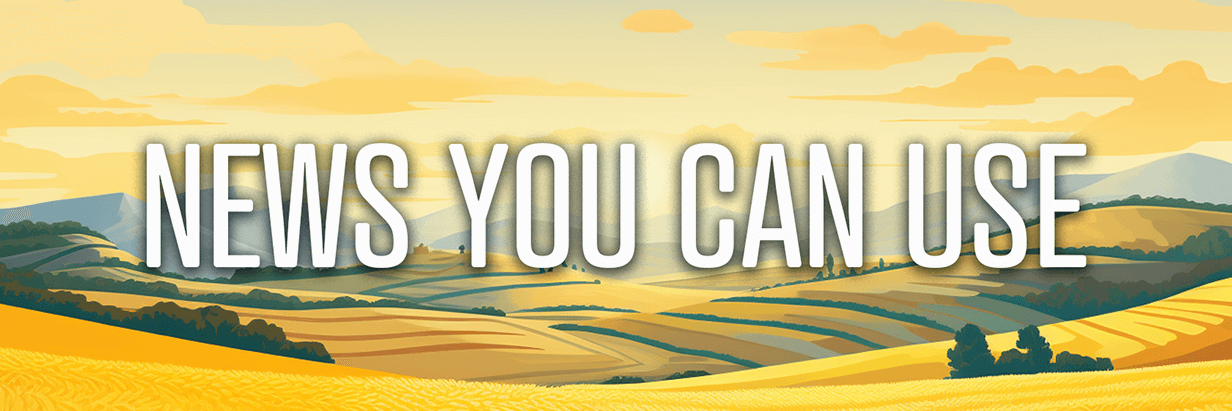
Instagram Profile Cards: The feature, now rolling out globally, functions as a digital business card for users' Instagram profiles and is designed to simplify sharing Instagram accounts, eliminating the need to send usernames manually. The profile card has two sides: one displays information from the user's Instagram profile, while the other features a QR code linking to the profile. Users can customize their profile card's background with an image of their choice for better self-expression. Source: TechCrunch
Instagram Social Library: Meta confirmed that Instagram is developing a prototype for a new feature called Social Library that would allow users to easily access content shared in chat threads, personal collections, and posts they like. Source: The Verge
Instagram Carousels Expansion: Photos and carousels with music may now appear in the Reels tab. Source: Instagram
Threads Activity Status: Only individuals who have their own activity status turned on can see when you're online. Users can turn off their activity status within their settings at any time. Source: @mosseri via Threads
YouTube Updates to Watch For: YouTube is rolling out several updates across its platforms, including web, mobile, TV, and YouTube Music. The YouTube mobile app now features an improved mini-player that users can resize and move, allowing them to browse while watching videos simultaneously. Collaborative playlists enable users to invite others to contribute using a special link or QR code. New customization tools for playlists are being added, including the ability to design custom thumbnails using personal photos or AI-generated images. A voting feature for playlist videos will be introduced later this year, allowing users to curate content collaboratively. YouTube is introducing badges to celebrate user milestones and achievements, which can be viewed in the "You" tab on mobile devices. Immersive channel pages are being launched on YouTube TV, automatically playing a video when visiting a creator's channel to provide a content teaser. Source: YouTube
YouTube Shorts Features and Tools: Vertical videos up to 3 minutes long will now be considered Shorts. Older vertical videos will remain in long form. This change will take a few weeks to roll out fully. Creators can now upload custom membership badges and emojis on mobile and desktop during the channel onboarding process. Creators can now mark Shorts as sponsored content on both desktop and mobile. The ability to save Shorts drafts is now available on Android and iOS with improvements to view, resume, or delete drafts. A new user interface for watching Shorts on TV will allow for continued interaction with content without interrupting the viewing experience. Source: YouTube, YouTube
What Did You Think of Today's Newsletter?
Did You Know?
Legend says that Margherita pizza was named in honor of Margherita of Savoy–the Queen of Italy, in 1889.

Michael Stelzner, Founder and CEO
P.S. Add
michael@socialmediaexaminer.com into your contacts list. Use Gmail?
Go here to add us as a contact.
We publish updates with links for our new posts and content from partners. Your information: Email:
tukangpostoemel@gmail.com Opted in on: 2021-09-06 17:20:47 UTC.