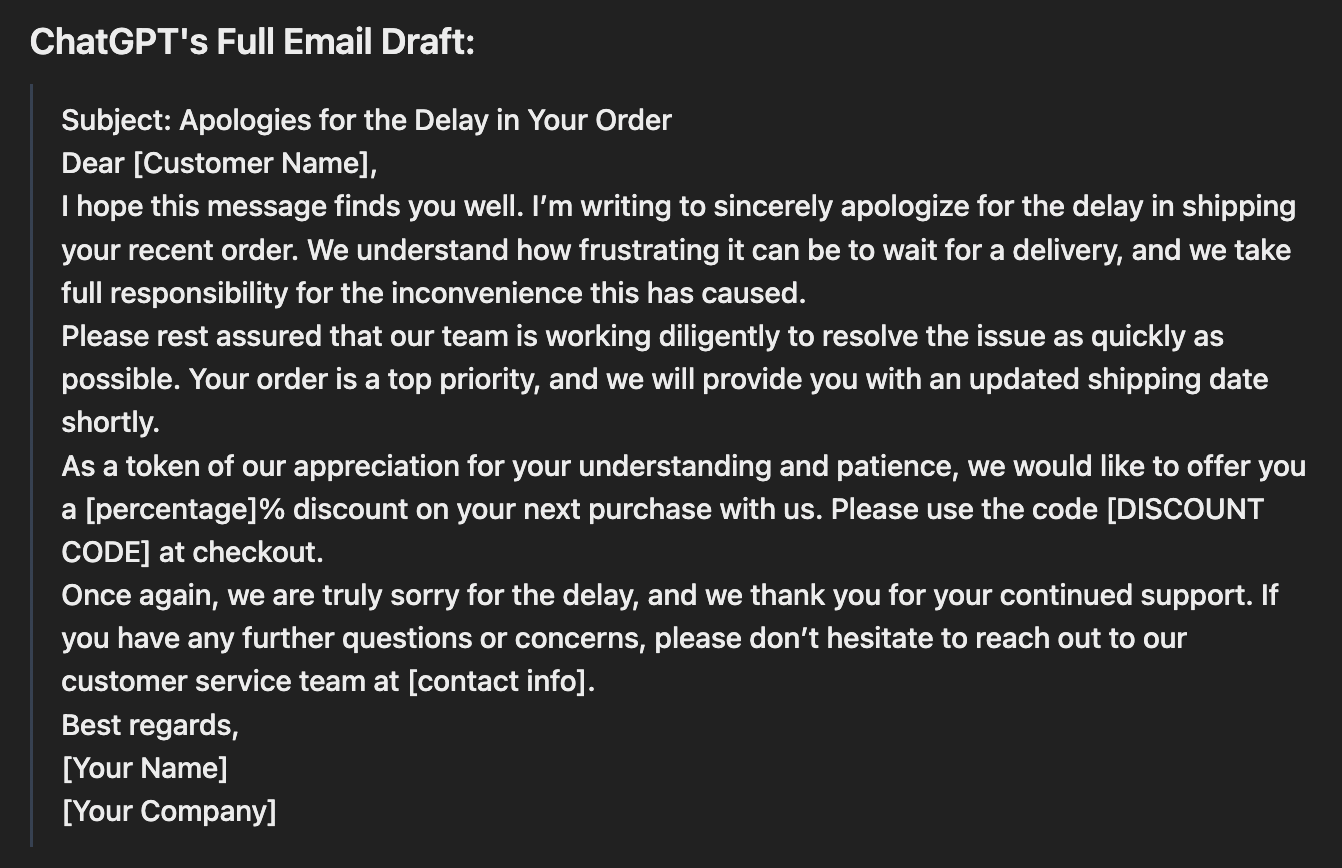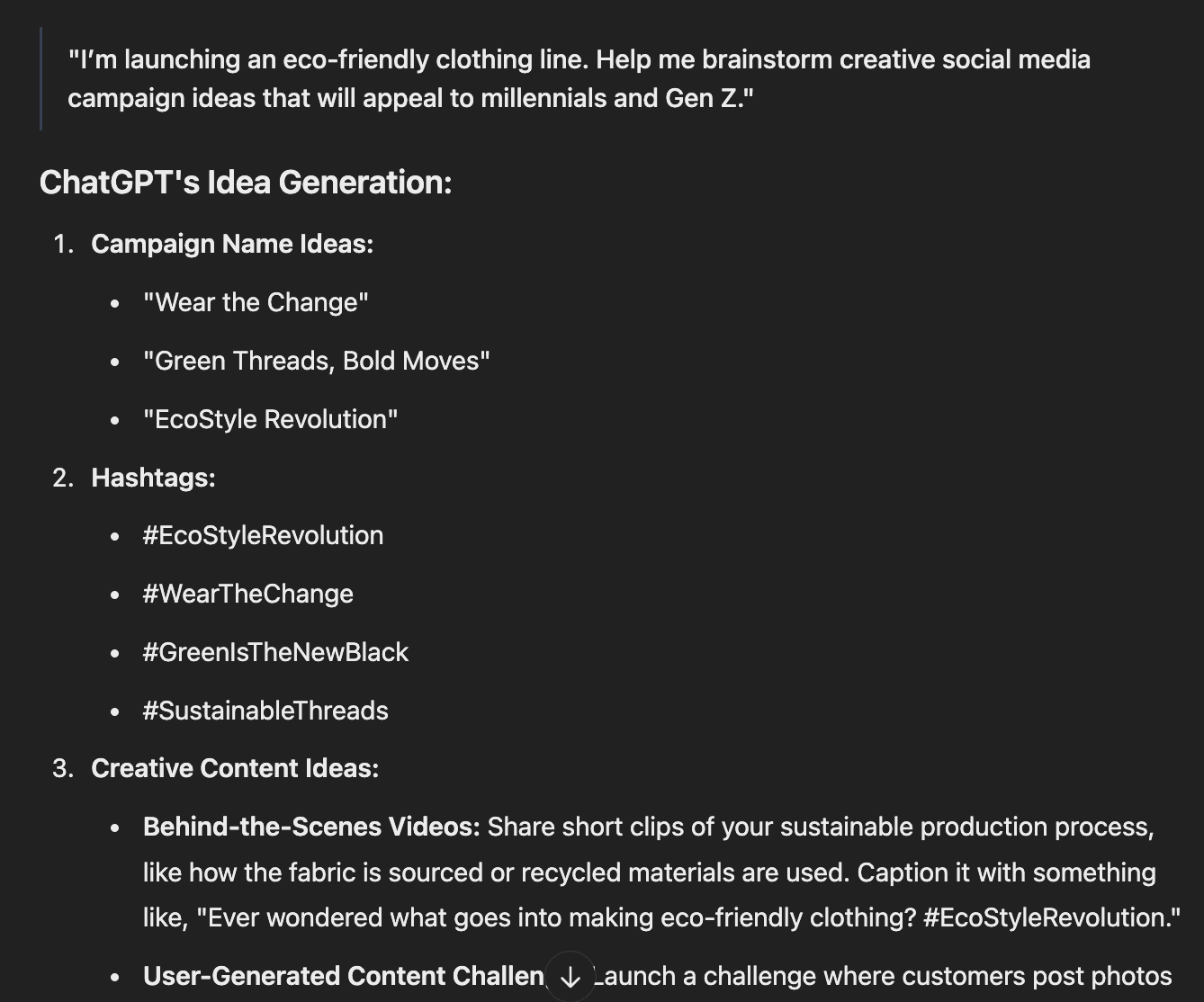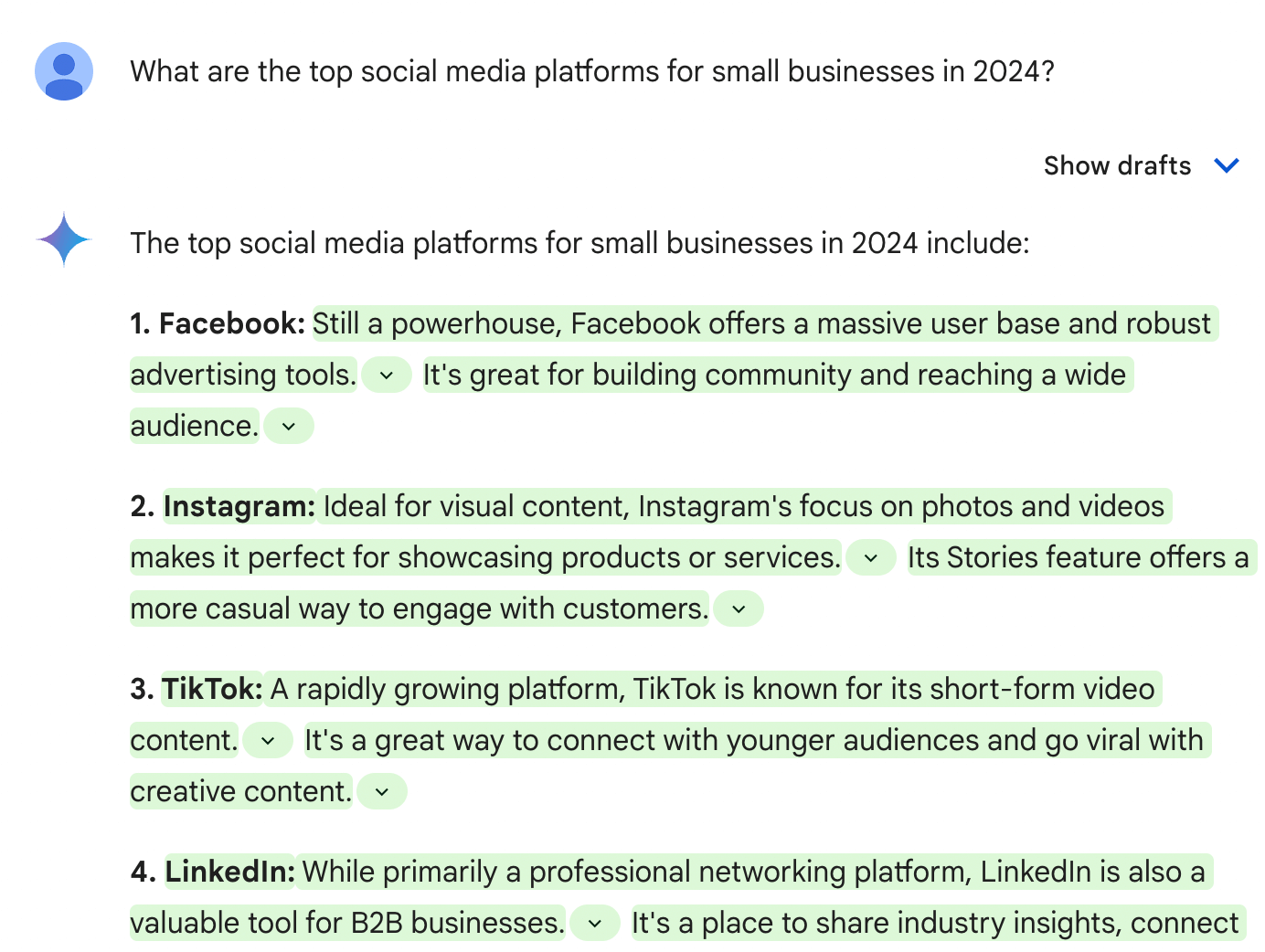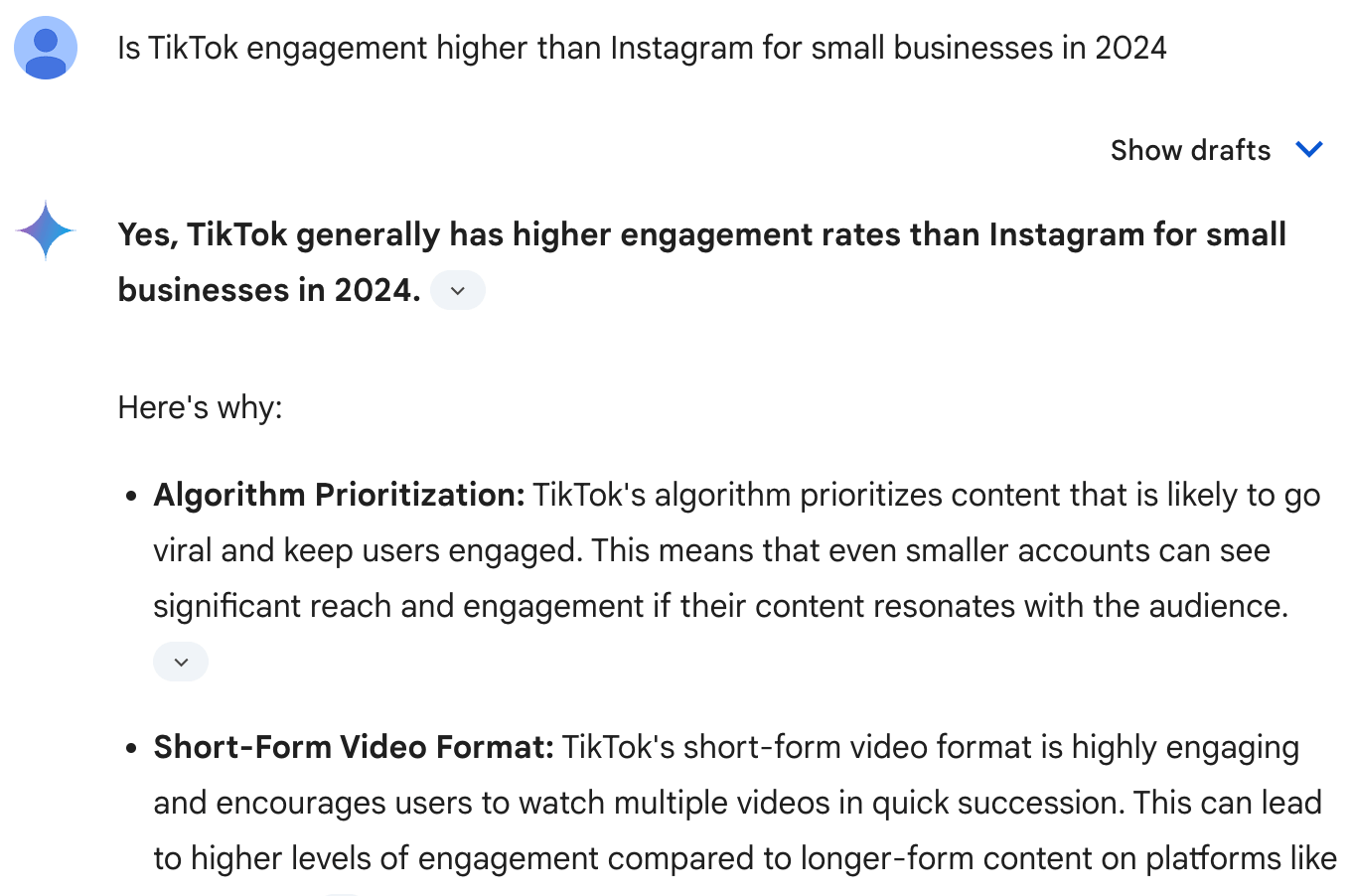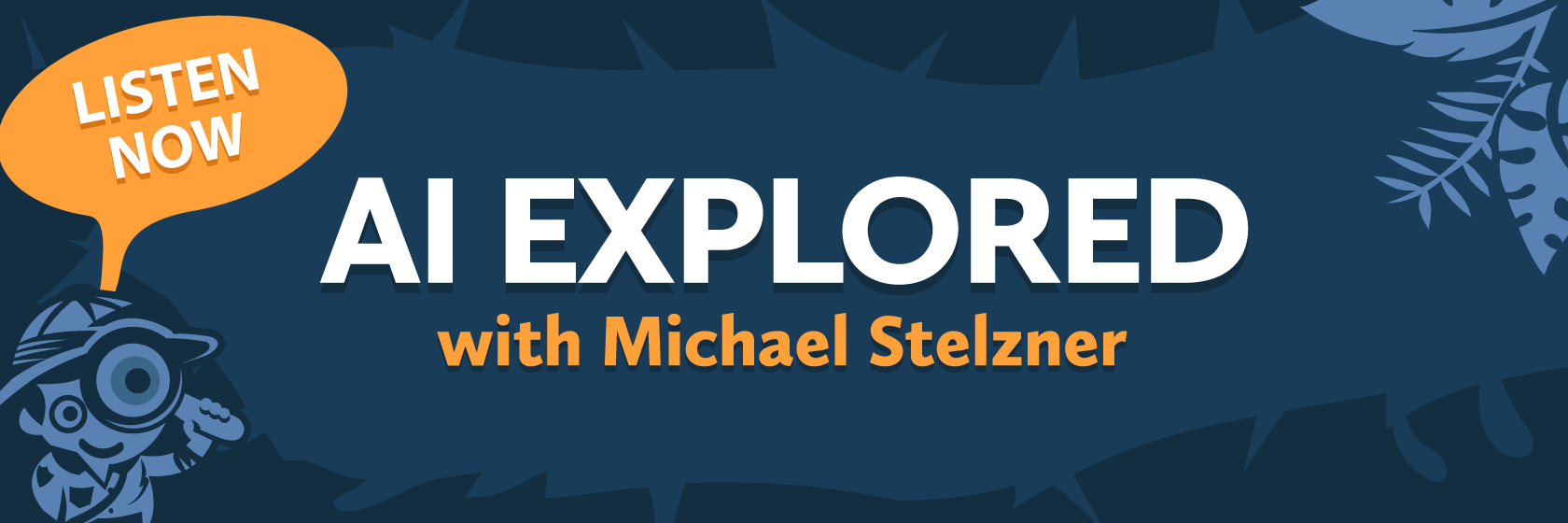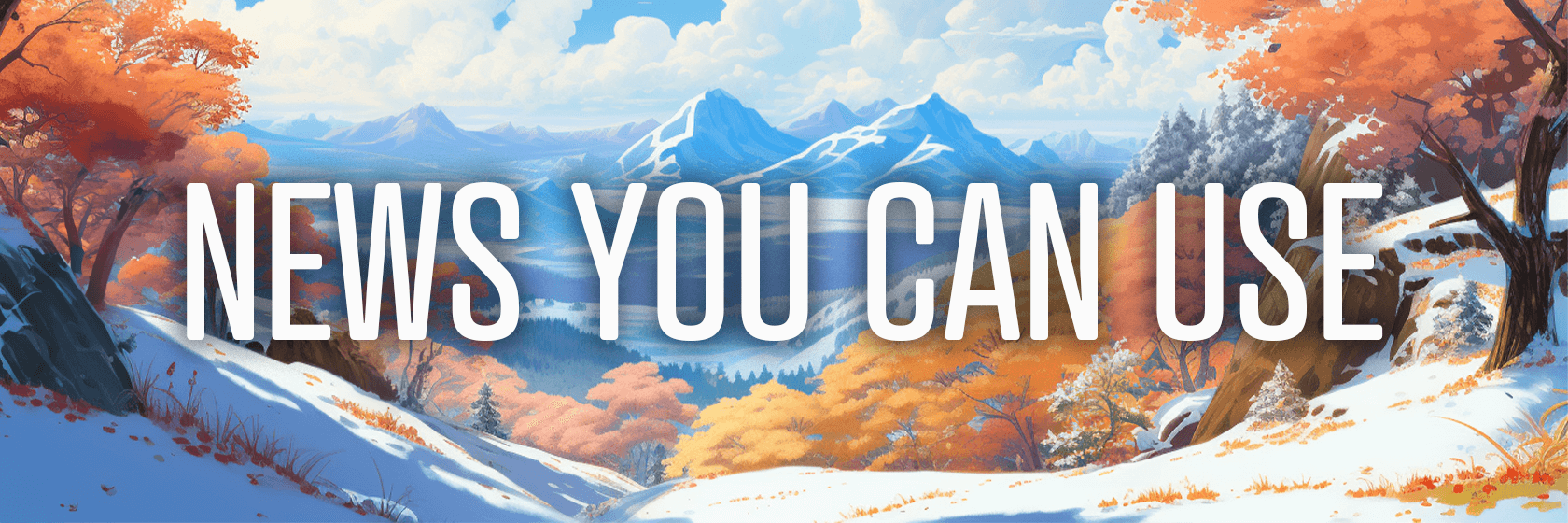Today's Guide to the Marketing Jungle from Social Media Examiner... | Presented by |  |
It's National Apple Betty Day, Alluser... Bake up some goodness in your kitchen!
In today's edition:
-
📷 Today's Tip of the Day is for Instagram
-
⚖️ Choosing your AI assistant model
-
😲 The smart and easy path to AI integration
-
🤳 More ways to market on TikTok
-
Google updates for NotebookLM
-
Meta wants to use your tagged content
-
More Facebook monetization tools
-
🗞️ Additional industry news from OpenAI, LinkedIn, Snapchat, and more

Want to share an Instagram fee image on your Instagram story, but give it a different twist?
Use AI-Generated Backgrounds on Instagram Stories
To reshare a post on your Instagram Story with an AI-generated background, navigate to the post you want to share, then tap the paper airplane icon in the bottom right corner of the post. Select "Add to Your Story" from the menu that appears.
You can then edit your Story by cropping or resizing the image and adding text or stickers. To access the AI backgrounds feature, look for the "Backdrop" sticker in the sticker tray and tap on it.
A prompt will appear asking you to describe the desired background. Be specific in your description for better results, and consider the photo's content when choosing a complementary background. Wait for the AI to generate a few background options, then select the one you like best.
Finally, adjust the position or size of the background as needed, and tap "Share" to post your Story.
Note: AI-generated backgrounds are still in development, so results may vary.
Today's advice is provided with insights from Social Media Examiner's Editorial team.

Ready to Network with Industry Leaders and Innovators, Alluser?
Want to learn from industry pros AND connect with other marketers? Social Media Marketing World is where relationships are forged, and collaborations are born.
"The relationships I built and refreshed while there were all the return on investment I needed. And then the sessions poured fuel all over that fire," shared AJ Wilcox.
Don't miss this chance to expand your professional circle. Get your All-Access ticket today.
I'm ready to network with the best!

ChatGPT vs Google Gemini: Which AI Tool is Best for You?
Two of the most popular AI tools right now are ChatGPT and Google Gemini.
If you're trying to decide which best serves your needs, here's a simple guide to help.
What are ChatGPT and Google Gemini?
ChatGPT is a language model that helps you create content, answer questions, and generate ideas. Think of it like a virtual assistant that can handle writing tasks, summarize information, and provide recommendations. You can type in a question or request, and it'll give you a human-sounding response.
Google Gemini is an AI tool that aims to provide a more well-rounded set of capabilities by combining Google's vast search engine data with advanced AI. While it shares similarities with ChatGPT, Gemini is designed to integrate closely with Google's existing products like Google Search, Docs, and Gmail.
At their cores:
-
ChatGPT is ideal for general brainstorming, creative writing, and idea generation.
-
Google Gemini is best for research, pulling up-to-date data, and fact-checking.
Let's look at how two scenarios play out with each tool.
Use Case: Write an Email
With ChatGPT, you can quickly create emails for different situations, saving time and ensuring you always have a polished, professional response.
Imagine you need to write a customer email. ChatGPT can help you by writing the entire email based on your preferred tone and style. You could ask it, "Write an email apologizing for a product delay," and it will deliver a professional response within seconds.
Write an email apologizing for the delay in the shipment of the product. Make it professional and reassuring. Mention that we are working on the issue and offer a discount on their next order as compensation.
While the draft is complete, you can easily tweak details like the customer's name, the discount percentage, or your contact info.
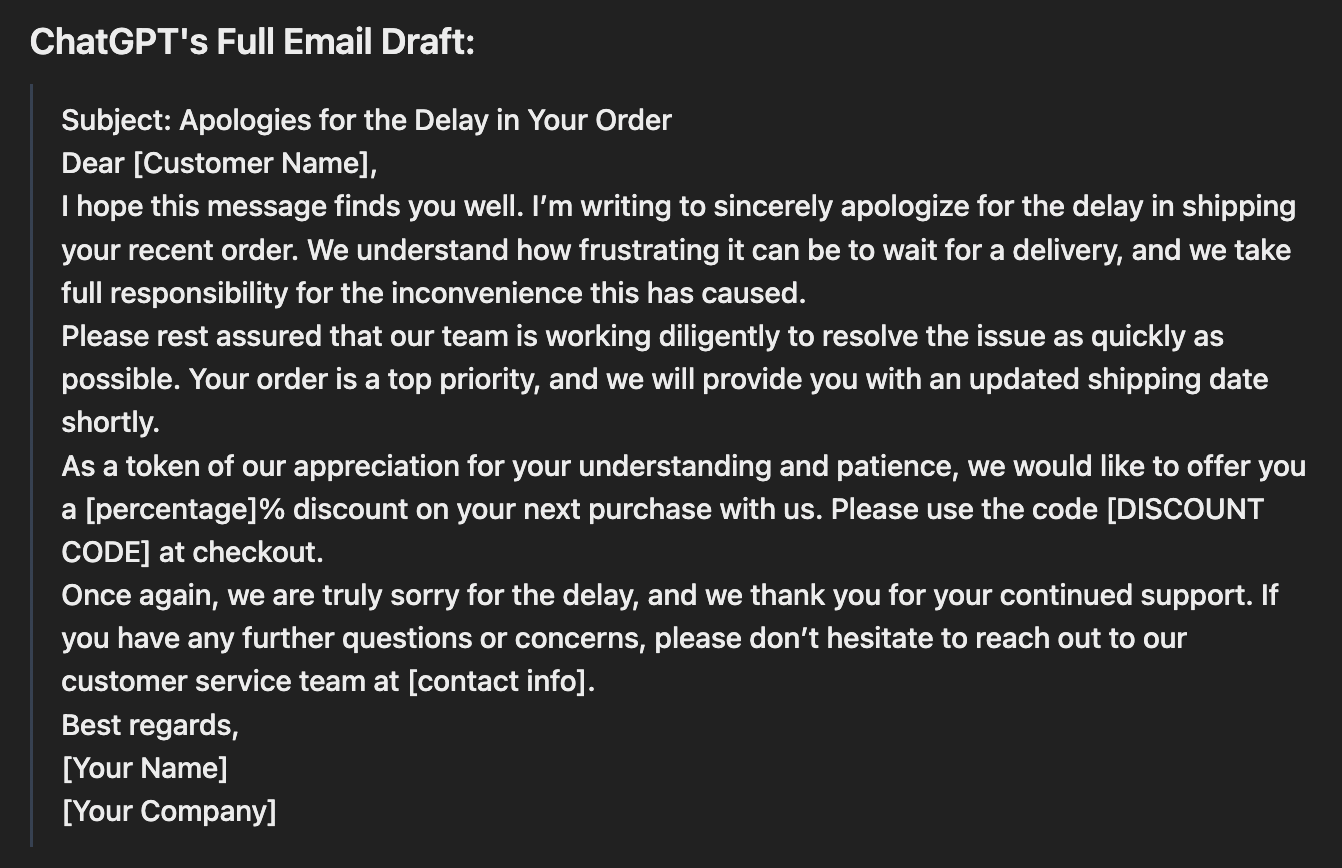
With Google Gemini, the experience can feel more integrated into your workflow. Since it's connected to Gmail, Gemini might suggest responses based on the content of your previous emails or provide real time suggestions as you type.
As you open an email, Google Gemini can automatically analyze the text and suggest possible responses.
For instance, it might provide options like:
-
"We apologize for the delay in your order and are actively working to resolve it."
-
"Your order is currently being processed, and we expect to ship it by [insert date]."
-
"Thank you for your patience; here's an update on your order."
Google Gemini can also pull information from your Gmail history, suggesting phrases or details that align with how you've responded to similar emails in the past. For example, if you've often apologized for delays with a specific phrase, Gemini might recommend it again.
If the customer mentioned an order number, Google Gemini might suggest pulling that detail into your reply and prompt you with something like:
It can also suggest adding links to tracking information or including attachments if needed.
Use Case: Research a Topic
If you're researching trends in social media marketing, you might use ChatGPT to generate a high-level overview. However, not all versions of ChatGPT have real-time web access, so it might miss the latest trends.
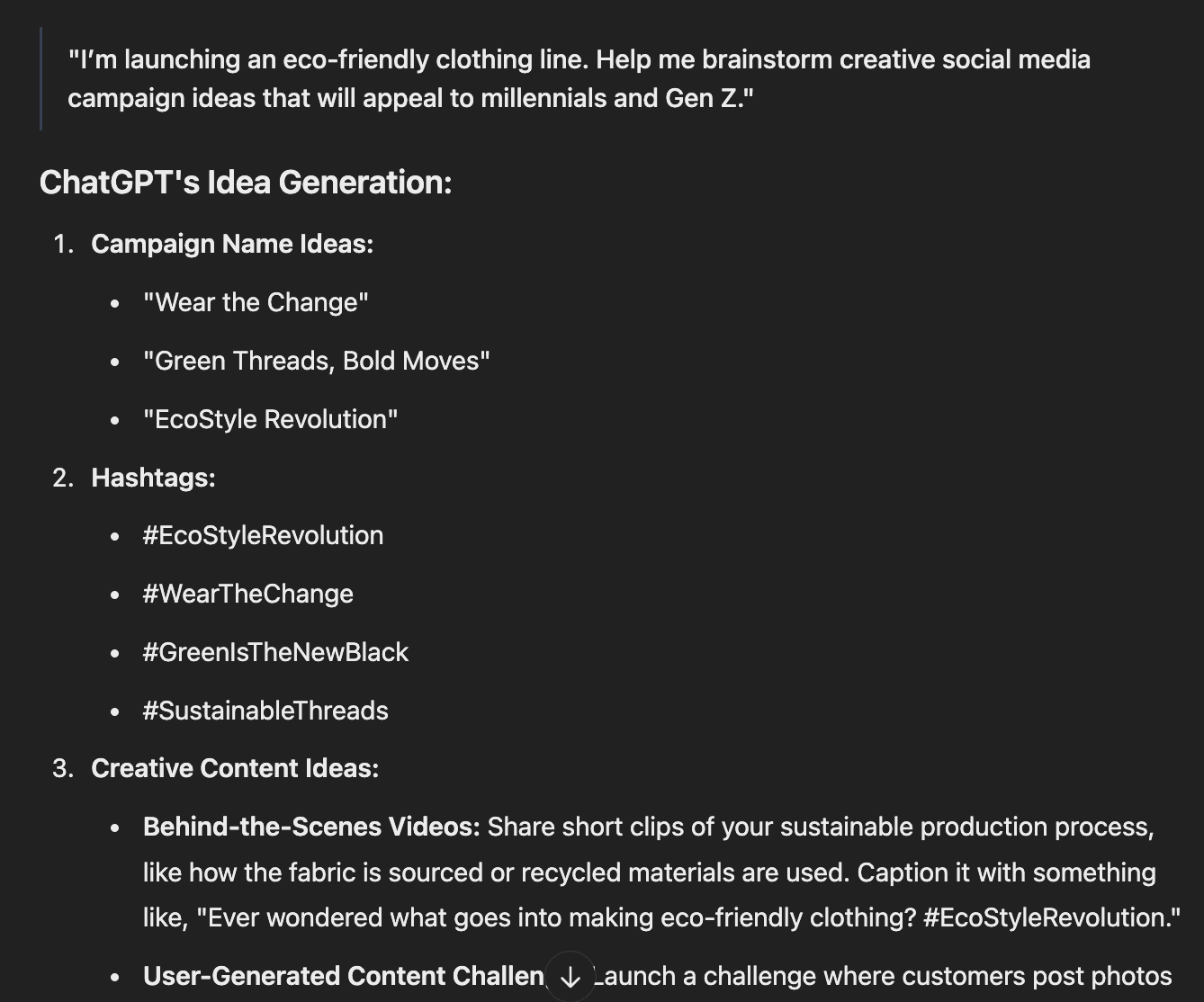
On the other hand, Google Gemini will pull up the latest articles and data from the web. Because of its connection to Google Search, Gemini could directly reference studies, stats, and even recent blog posts.
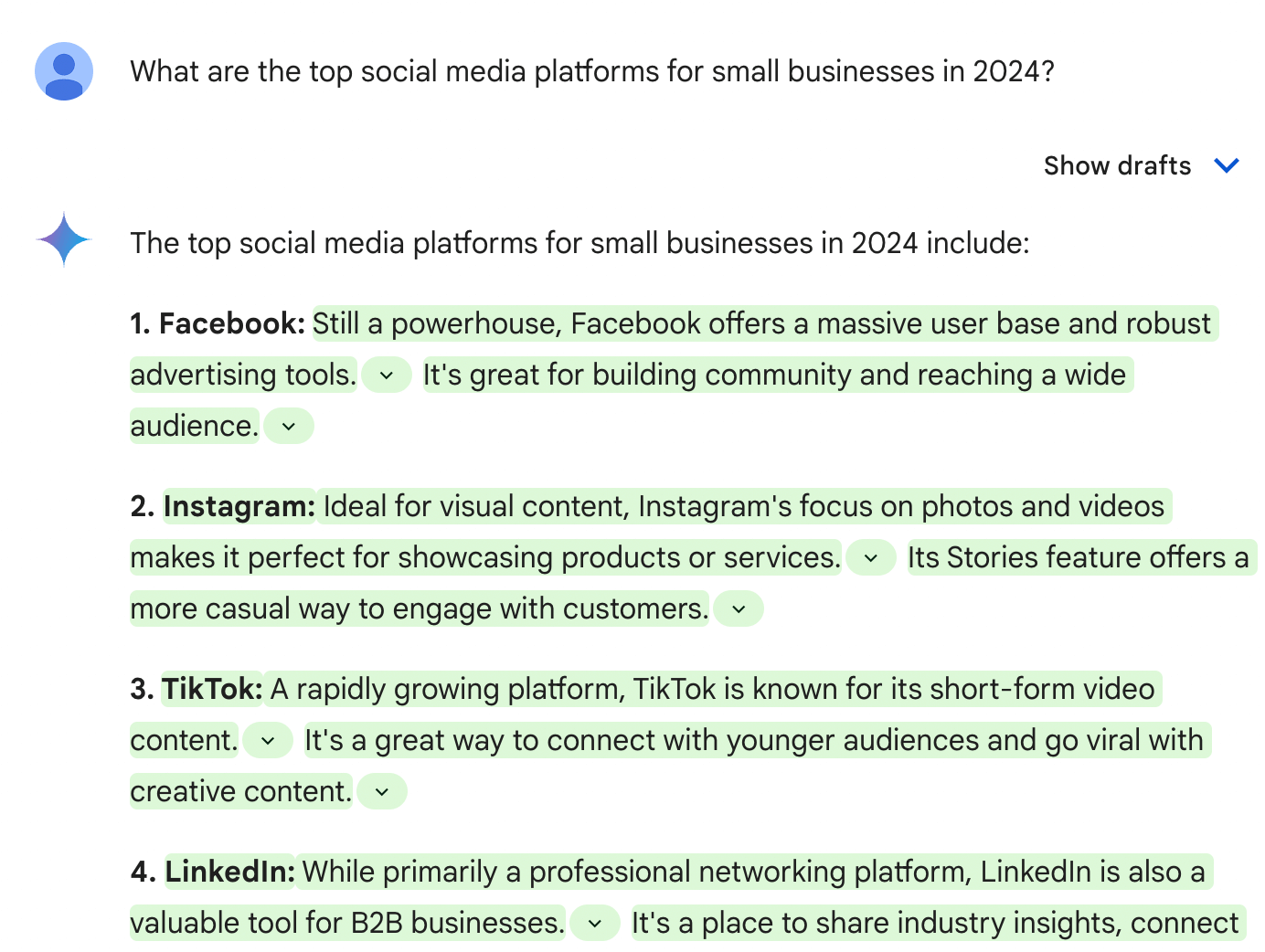
After giving a summary, Gemini can automatically reference current reports and links, such as:
You can click to view these sources directly, ensuring the data is accurate and based on up-to-the-minute research. And, if you're unsure about specific claims.
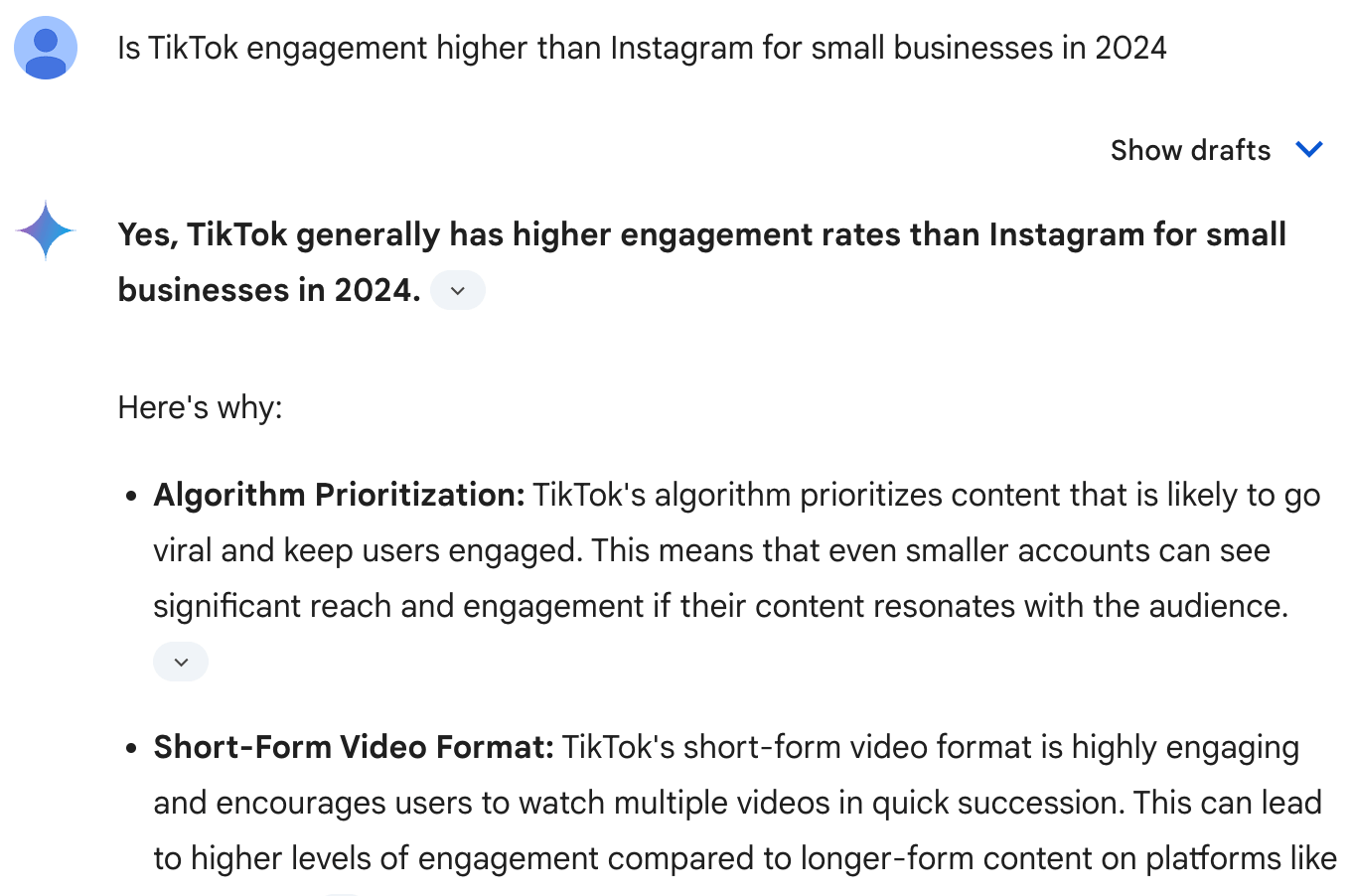
You can also ask follow-up questions, like: "What industries are seeing the most success on TikTok in 2024?" Gemini will then pull relevant insights from the web, sharing up-to-date examples.
Which Should You Use?
It really depends on what you need.
If you want a creative assistant, ChatGPT is better suited for tasks that require content generation and brainstorming, such as writing blogs, creating marketing copy, or even creating social media captions.
If you need reliable, real-time information, Google Gemini is a more robust choice. It can handle research tasks where the latest data and facts are critical. If you're working inside Google tools like Docs or Gmail, Gemini's suggestions can also save time by offering relevant insights as you go.
Test them both to see which fits into your daily workflow and consider using each for specialized tasks.
Today's advice is provided with insights from Social Media Examiner's Editorial team.

A Strategic Approach to AI Implementation
If you've been tasked with AI implementation or want to introduce AI across your organization, you'll likely face pushback. To mitigate the fears and resistance, you must first help everyone understand why company-wide AI adoption is so important.
When properly implemented, AI can dramatically improve customer experiences, retention rates, and employee satisfaction because team members are released from performing mundane tasks and empowered to focus on more meaningful work.
Perhaps most compellingly is AI's potential for significant revenue growth. This tangible impact on the bottom line makes a compelling case for investing in comprehensive AI integration.
The following process for implementing AI across an organization relies on careful planning that results in stakeholder alignment at every stage.
Identify the Core Problem With Your CEO
The journey begins with a crucial one-on-one conversation between you and your CEO. This discussion aims to uncover what they believe to be the business's main problem so that you understand the high-level view of the organization's challenges.
Nine times out of 10, lack of revenue is the primary concern.
Gather Insights from Mid-Level Leadership
While team leaders may agree with your CEO on the overall concern, the surface-level answer often masks deeper, underlying issues. For example, If revenue is the main problem, you must uncover the underlying causes, such as poor lead quality or misalignment between sales and marketing teams.
So, the next step is to bring together the company's senior executives for an open discussion about the organization's main challenges. This conversation often reveals fundamental disconnects between departments and highlights areas where communication could be improved.
Choose Actionable Ways to Implement AI
With a clearer understanding of the organization's challenges, the focus shifts to identifying specific AI use cases to resolve these issues.
While you want to improve processes, you don't want to threaten anyone's safety or job security. Rely on department heads to pinpoint tasks their employees find particularly time-consuming or unenjoyable. For example:
-
Competitive analysis: Using AI to gather and analyze competitor data more efficiently.
-
Messaging and positioning: Leveraging AI to create and test marketing messages across different channels.
-
Lead scoring: Implementing AI-driven lead scoring models to improve sales efficiency.
Pro Tip: Choose use cases that can be measured pre- and post-AI implementation so you can clearly demonstrate the ROI of using AI.
Create an Interdepartmental AI Task Force
Before you launch any AI implementation, your teams must feel comfortable learning about AI in a non-judgemental and supportive environment.
Hosting ongoing interdepartmental task force meetings can serve as a platform for sharing early successes and challenges and help identify potential AI champions within the organization.
Collaboration tools like Slack or Microsoft Teams are a great way to facilitate these interdepartmental meetings. These platforms can also host dedicated channels for AI discussions, allowing team members to share insights, ask questions, and celebrate wins in real-time.
Introduce Your Teams to AI Use Cases
Progressive, hands-on training for your teams can build confidence and skills among team members. Start with simple, quick-win exercises before moving on to more complex tasks. For example:
Start with recipe generation. Ask team members to input ingredients from their refrigerator into ChatGPT and generate recipe ideas. This task can be completed in about 90 seconds, providing an immediate sense of AI's capabilities.
Next, move on to language translation. Have employees use ChatGPT to translate phrases into different languages. This exercise takes slightly longer, about 3-7 minutes, building on the complexity of the first task.
Finally, teach team members how to use ChatGPT to prioritize and organize their email inboxes based on subject lines. This more complex task can significantly impact daily productivity.
Now you can implement process to address the company's most pressing issues.
Measure the ROI of AI Implementation
The final step in Gross's process involves establishing clear qualitative and quantitative metrics to measure the impact and outcomes of AI implementation. Track metrics such as:
-
Time saved on routine tasks
-
Increase in sales pipeline
-
Improvement in lead quality
-
Customer satisfaction scores
-
Employee satisfaction and retention rates
Pro Tip: A data visualization tool like Tableau can help present AI-driven insights in a clear, visual format, making it easier for all stakeholders to understand the impact of AI implementation.
Today's advice provided with insights from Ashley Gross, a featured guest on the AI Explored podcast.
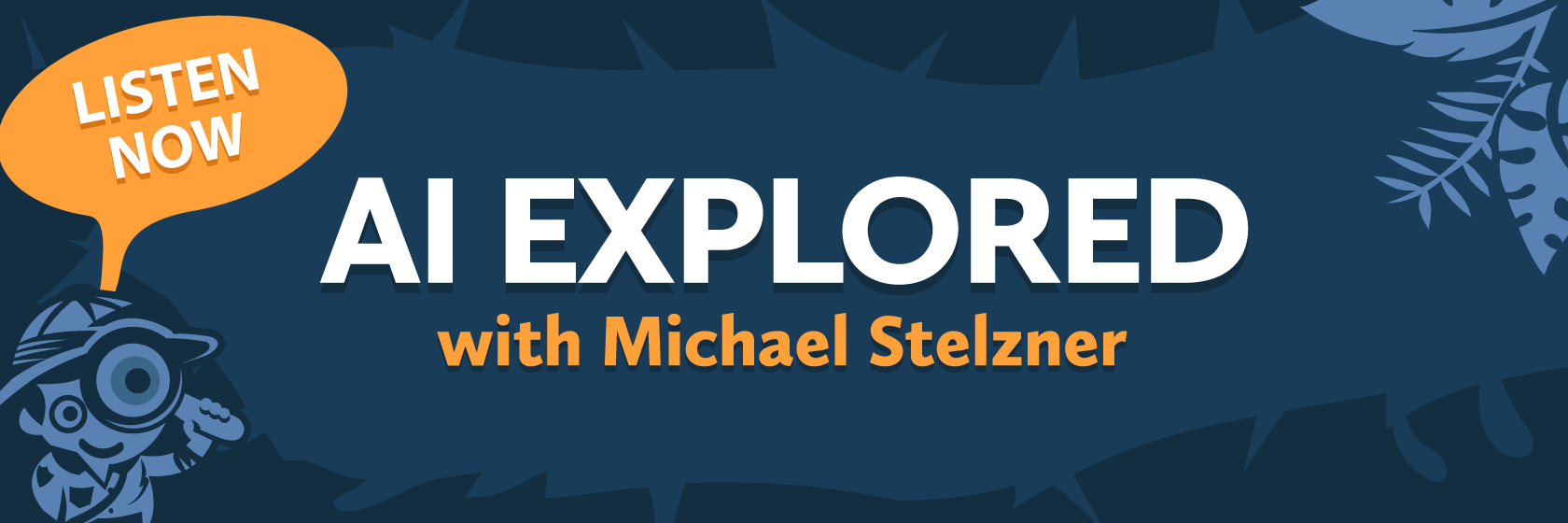
Have You Checked Out AI Explored?
Our mission at Social Media Examiner is to help marketers like you navigate the constantly changing marketing jungle. That's why we launched our newest show…AI Explored.
It's a weekly show hosted by me (Michael Stelzner). The goal is to help marketers, creators, and business owners understand the business applications of AI. Join me as we explore this exciting evolving frontier together.
Pull up your favorite podcast app and search for AI Explored.
Or visit our AI Explored show page today.

TikTok Updates for 2025: What Marketers Need to Know
Are you keeping up with TikTok's rapid evolution? Wondering how to leverage its newest features for your business?
TikTok Messaging
One of the most significant changes is the transformation of TikTok's direct messaging (DM) feature.
Previously, the platform's messaging capabilities were limited, allowing only mutual followers to communicate privately. However, TikTok now enables users to see and respond to messages from non-followers more easily.
Additionally, TikTok has introduced a novel feature where comments on TikTok stories are automatically directed to the creator's DMs, fostering more intimate conversations between creators and their audience.
This update presents a golden opportunity for businesses and marketers to connect more directly with potential customers.
Pro Tip: Hire a virtual assistant (VA) to manage your incoming messages from leads and customers on time.
Long-Form Content on TikTok
While TikTok initially gained popularity for its short-form video content, the platform now actively encourages creators to produce longer videos. This shift opens up significant possibilities for content creators and marketers.
For example, TikTok is now monetizing videos that exceed one minute, incentivizing creators to produce more extended content because they can earn more from longer videos.
The platform has also expanded its recording capabilities, allowing users to create videos up to 10 minutes long directly within the app. And for those who prefer to pre-record their content, TikTok now supports uploads of videos up to 30 minutes long.
Pro Tip: Make sure something changes in the video every 5-7 seconds. You can use B-roll footage, text overlays, and relevant images to achieve a rapid pace of pattern disruption that maintains viewer attention– mimicking the quick-cut style that TikTok users have grown accustomed to in shorter videos.
Horizontal Video
In a surprising move, TikTok is actively encouraging creators to record horizontal videos, even offering to boost the visibility of such content.
To further support this format, TikTok has introduced a "full screen" button that allows viewers to expand horizontal videos, providing a more immersive viewing experience.
Pro Tip: Filming your horizontal content in 4K allows for easy repurposing of the footage into vertical clips for other platforms while also future-proofing content for TikTok's evolving landscape.
Image-Based Content
TikTok is now prioritizing image-based content alongside its traditional video offerings.
This latest post type allows users to create photo carousels containing up to 10 images, similar to Instagram's carousel posts. However, TikTok has added its own twist by enabling users to include music with these image-based posts, blending the visual appeal of still images with the platform's signature audio-centric approach.
The feature allows businesses to present a complete product range or tell a more complex story than a single image or short video might allow.
To make the most of this format, use an attention-grabbing image as the first slide in the carousel to entice viewers to swipe through the rest of the content. The successive images should tell a cohesive story, with each slide building upon the last to maintain interest.
Pro Tip: To avoid overwhelming the viewer with too much information at once, keep your text short and engaging–ideally limiting the text on each image to one impactful sentence. You can use the caption space for calls-to-action and other contextual details.
Today's advice is provided with insights from Keenya Kelly, a featured guest on the Social Media Marketing Podcast.
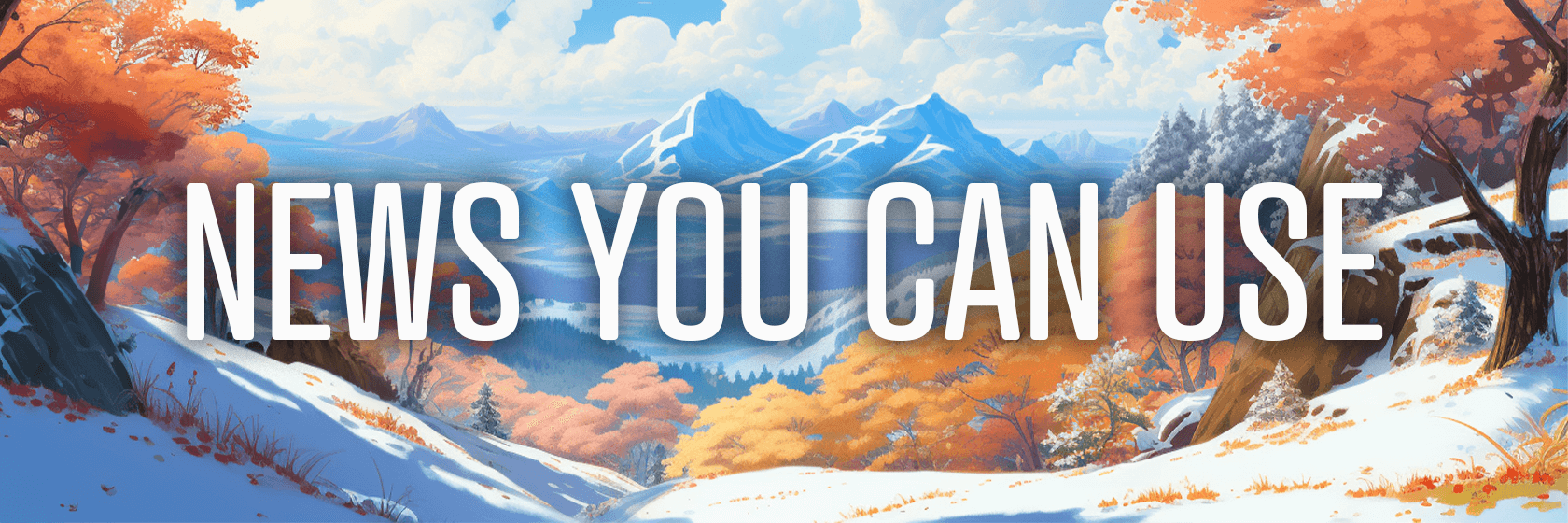
NotebookLM: Google has announced significant updates to its AI note-taking and research assistant. One of the key updates is the ability for users to get summaries of YouTube videos and audio files, allowing users to extract key points from video content and generate insights from audio recordings of study sessions or projects. Additionally, NotebookLM now supports audio files such as .mp3 and .wav formats, alongside its existing support for various document types. Another notable enhancement is the expansion of the Audio Overview feature. Users can now share AI-generated audio discussions with others through a public URL. This feature allows professionals to create and share summaries of web pages, resumes, and presentations with employers, colleagues, or clients. Google has also expanded NotebookLM's availability to more than 200 countries, with Japan emerging as a significant market outside the United States. Source: Google
Threads URL: TechCrunch has confirmed that Meta owns the threads.com URL. Source: TechCrunch
OpenAI Voice Assistant Training: OpenAI has announced a series of tools and features as part of its latest rollout. The company has introduced a fine-tuning tool that allows developers to enhance the performance of AI models after their initial training. This tool enables the improvement of model responses using both images and text. The fine-tuning process can incorporate human feedback, where individuals provide examples of desirable and undesirable answers based on the model's outputs. Additionally, the company unveiled a tool that enables smaller AI models to learn from larger ones, potentially democratizing access to advanced AI capabilities. Lastly, OpenAI introduced "Prompt Caching," a feature that can reduce development costs by up to 50% by reusing previously processed text, thereby increasing AI development and deployment efficiency. Source: Reuters
Tagged Content on Meta Platforms: Meta has introduced an initiative where it requests permission from content creators to utilize their tagged content across various platforms and experiences, including advertisements. In return, creators are offered the potential for increased exposure and reach for their content. Source: @lindseygamble via Threads
Pinterest Performance+: Pinterest has launched the Pinterest Performance+ suite, a set of AI-driven advertising tools available globally. Key features include automated campaign optimization, reduced setup time, and flexible customization options. The platform has also introduced Promotions tools in several countries to help advertisers highlight discounts, responding to increased consumer demand for deals. Additionally, Pinterest has enhanced its user experience with personalized shopping recommendations and increased visibility for promotional content. Source: Pinterest
Snapchat Footsteps: Snapchat has introduced a feature called Footsteps, which is exclusively available to Snapchat+ subscribers as a pre-release perk. This feature allows users to visualize their travel history on the Snap Map, providing a unique way to track and view the places they've explored. Footsteps display the user's exact path on the Map, but this information is only visible to the user, ensuring privacy. To activate Footsteps, subscribers must navigate to the Snap Map tab and confirm their choice by tapping 'Okay' on the Footsteps pop-up. Interestingly, when users first enable the feature, they might notice that some Footsteps are already on their Map. It's important to note that Footsteps only records a user's movements when they are not in Ghost Mode, allowing for control over when location data is collected. Source: Snap
TikTok Flip Stories: TikTok has announced a feature called Flip Story, which allows creators to add a hidden second side to their Story content. This innovative feature enables users to share before-and-after photos, exclusive announcements, or sneak peeks, adding an element of surprise and engagement to their storytelling on the platform. To create a Flip Story, users can access the Create page by tapping the "+" button or selecting it from their Profile photo, then choose the Flip Story option. The feature requires creators to upload two images by capturing content directly through the app or by selecting photos from their device. Viewers can reveal the hidden content by pressing and holding the "Hold to Flip" button, which will display the second side for a few seconds. Creators can see separate viewer lists for those who have unveiled the hidden content. TikTok assures that all Flip Story content will undergo the same moderation process as regular Stories to ensure platform safety and compliance. Source: TikTok
Facebook Content Monetization Beta: This initiative aims to provide creators with expanded opportunities to earn money from a wider range of content formats on the platform by consolidating three existing Facebook-funded monetization programs: In-stream ads, ads on Reels, and the Performance bonus. Creators will be able to monetize various types of content, including Reels, longer videos, photos, and text posts. Invited creators can join the beta program through the monetization tab in the Professional dashboard on mobile devices or through Meta Business Suite on desktop computers. While open enrollment for the program is not scheduled until 2025, Facebook offers creators the chance to express their interest in receiving an early access invitation to the beta. Interested creators can indicate their desire to participate and find more information about the Content Monetization program on the Facebook for Creators website. Source: Facebook
LinkedIn Video Tab: LinkedIn is rolling out invitations for creators to contribute content to its immersive video experience. The videos should be in vertical format, 15 seconds to 2 minutes long., and include a minimum of 50 words in the accompanying post. Source: Social Media Examiner Editorial Staff
Threads Edit Feature: Users can now edit a Thread post for 15 minutes after publication. Source: @mosseri via Threads
What Did You Think of Today's Newsletter?
Did You Know?
In Disneyland's Haunted Mansion, Imagineer Leota Thomas portrays Madame Leota. But when the attraction switches to The Nightmare Before Christmas overlay, Imagineer Kim Irvine portrays the face of Madame Leota. She's the daughter of Leota Thomas!

Michael Stelzner, Founder and CEO
P.S. Add
michael@socialmediaexaminer.com into your contacts list. Use Gmail?
Go here to add us as a contact.
We publish updates with links for our new posts and content from partners. Your information: Email:
tukangpostoemel@gmail.com Opted in on: 2021-09-06 17:20:47 UTC.