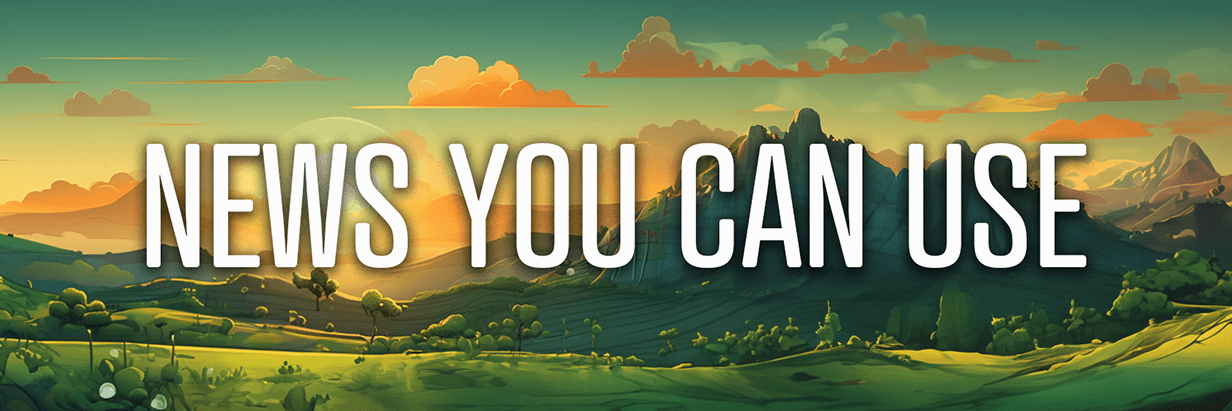Today's Guide to the Marketing Jungle from Social Media Examiner...
presented by 
The weekend is almost here, Alluser! Here's a recap of the most important insights, trends, and updates from the week. Catch up in minutes and go into next week prepared.
In today's edition:
-
This isn't your everyday giveaway campaign
-
Why your short TikToks might be sabotaging your reach
-
Which basket should you put your content eggs in?
-
The Problem, Value, Stakes, Call to Action marketing model
-
How to get your marketing team to befriend AI
-
YouTube Updates: Creator tools, promoted Shorts, and more
-
The many ways to use Perplexity AI every day
-
So many Deep Research models… Which is best?
-
🗞️ Industry news from Anthropic, Instagram, Reddit, TikTok, YouTube, and more

A Giveaway Strategy That Delivers Leads AND Sales Simultaneously on Facebook
Check out this ingenious evergreen giveaway funnel that breaks all the accepted rules. Unlike traditional giveaways that drain your budget, this approach stays ROAS-positive from day one.
The secret? Optimizing for purchases instead of just collecting emails. By using Meta's Advantage+ Shopping Campaigns with a 0% existing customer cap, you can found people ready to buy, not just enter contests.
What makes it work? Click through for the step-by-step breakdown you can implement today. Read more here.
What Gets More Reach on TikTok: 30-Second or 60-Second Video?
Want to boost your TikTok views? You might be making videos that are too short!
New research from Buffer analyzed over 1.1 million TikToks and found something surprising: longer videos actually perform better. While 86% of TikToks are under a minute long, videos longer than 60 seconds get 43% more reach and nearly 64% more watch time than shorter clips.
The distribution breakdown shows most creators are sticking to shorter formats:
-
34% of videos: 10-30 seconds
-
27% of videos: 30-60 seconds
-
Only 12% of videos: 60+ seconds
Yet that last group sees significantly higher engagement metrics. Videos over a minute long get 70% more reach than 10-30-second videos and a whopping 176% more watch time! Read more here.
Podcasting vs. YouTube: Where Should Your Content Go?
This eye-opening video tackles the eternal entrepreneur question: podcast or YouTube channel? Jerry Potter speaks from experience, running a YouTube channel and podcasts that reach 700,000+ people yearly.
Both platforms function as what the host calls "high leverage assets," — but which one delivers better results for your specific business goals?
You'll discover surprising insights about built-in discovery advantages, networking opportunities, and which platform actually requires less work (the answer might shock you!).
The video busts a common myth about workload between the platforms and reveals an unexpected strategy involving time-sensitive promotion that most entrepreneurs overlook. Watch more here.
 Last Chance: Social Media Marketing World
Last Chance: Social Media Marketing World
In just 9 days marketers from around the world will descend on San Diego to learn the latest marketing strategies, connect with their peers, and walk away inspired with fresh ideas.
Imagine all the ways you'll be equipped to improve your marketing results when you attend.
"This conference gave me a new vision for my work and opened my eyes to where I could take my career. It was very successful and I can't wait to reflect and put what I learned into action," said Stacey Brown.
Today only: Save $200 on Your All-Access Ticket.

How to Use Story to Transform Your Marketing: A Conversation with Dr. JJ Peterson
According to research, the average person receives between 3,000 and 5,000 commercial messages daily. That doesn't including all the other personal information competing for our attention.
You need to tell the right story, in the right way if you want to move customers to action.
The beauty of the Problem, Value, Stakes, Call to Action Story model is that it can fit into 30 seconds or expand to fill 90 minutes. Regardless of the format, you maintain the same structure and adjust the time or space you devote to each element based on the medium.
Problem: Clarify What Your Customer Wants
Don't overcomplicate this stage. If you own a lawn care service, your ideal customer wants a nice-looking yard. If you own a software security company, your ideal customer wants to protect their digital assets.
Now, you can ideate on the value you will deliver when you tell your story. This could be 3 tips, a lesson you learned, a checklist, etc.
Focus On Your Customer's Need, Not Yours
One of the most common mistakes companies make is focusing on what they want (leads, sales, etc.) instead of what the customer wants.
The world's largest mattress company, which traditionally sells to consumers through franchised mattress stores. Initially, used to focus on telling store sales teams how great their mattresses were and why stores needed to carry them.
To differentiate from competitors and reframe their approach, they asked: "What does the mattress store actually want?" The answer was simple: to sell more mattresses—regardless of the brand. So, instead of creating a one-sheet that talked about how great the company's mattresses are, they created a one-sheet that helped salespeople sell all mattresses better, not just their own brand.
Shifting from talking about themselves to helping store owners succeed led to a significant jump in new sales and partnerships for the mattress company.
Value: Construct the Story
Remember, you're not actually trying to sell here. You're trying to name and agitate a problem for which you have a solution. Then, you give small pieces of the solution away that ultimately lead to a conversion, such as a sale, an email opt-in, etc.
Name the Customer's External and Internal Problems to Hook Your Customer
Stories don't become interesting or memorable for us until a problem appears.
In marketing, there are two types of problems to address and you'll need both of types in your opening:
-
External problems are your customers' tangible challenges—for example, an overgrown lawn or a website that isn't generating leads.
-
Internal problems are the emotional consequences of those external problems—how they make your customers feel.
For example:
-
"My yard is overgrown" is an external problem. "I'm embarrassed by the state of my yard" is an internal problem.
-
"87% of businesses are prioritizing the internal implementation of AI over the next 5 years" is an external problem. "If I don't learn to use AI, I'll lose my job to someone who can use AI" is an internal problem.
This distinction between external and internal problems is crucial for marketers to understand.
Why? "People often go shopping to pay to solve an external problem, but they make buying decisions to solve an internal problem," Peterson explains.
Pro Tip: How long should you focus on the problems? Peterson offers these content-specific guidelines:
-
For a 30-60-second reel, the first 10 seconds
-
For an hour-long keynote, the first 5-10 minutes
-
For a half-hour webinar, the first 5 minutes
-
For a blog post, the opening paragraphs
Position Your Brand as the Guide With Value to Offer
Begin by demonstrating empathy and authority relevant to your customer's situation.
If the problem is that someone needs to lose 30 pounds, empathy is, "I've been in your shoes, and I've struggled." Authority is, "I learned how to lose 30 pounds safely, and I've not regained it. Here are three things I learned along the way."
This section should make up the largest portion of your content, and whether you're sharing specific tips or broader lessons you've learned, the key is to show how your knowledge can help your audience overcome their challenge or reach their goal.
Stakes and CTA: Close the Story
Close by addressing what's at stake for your audience by outlining both the potential failure and success:
Finally, tell your audience exactly what to do next:
-
Sign up for this
-
Buy this
-
Schedule a call
Being direct with your call to action isn't pushy—it's a service to your audience. They need to know what to do to have a successful ending to their story. "If you shrink in that moment as their guide, you actually are doing them no service," says Peterson.
Today's advice is provided with insights from Dr. JJ Peterson, a featured guest on the Social Media Marketing Podcast and speaker at Social Media Marketing World.
Watch the full interview on YouTube
AI-Driven Teams: How to Transform Your Workforce
Are you struggling to implement AI effectively in your business? Wondering how to overcome resistance from your team and leverage AI for optimal productivity?
Resistance to AI implementation is common, especially from team members who fear their jobs are at risk and who believe AI can't do their job as well as they can.
In this article, you'll discover how to navigate the transition with empathy and figure out how to help their teams to do more with AI, not how to replace them with AI.
How to Proactively Overcome Resistance to AI in Your Organization
Rather than starting with team members who are on board with using AI, Jeff J. Hunter, AI consultant and founder of VA Staffer suggests a starting with the resistors in your company.
Why?
The resistors can act as an anchor, holding back your initiatives. Get their buy-in first and you're ahead of the game.
Here are some key discussion points to help:
Address their concerns directly: Ask team members, "What is your biggest concern about leveraging AI in your job?" Open an honest dialogue about their fears and hesitations.
Position AI as a Helper, not a Replacement: Emphasize that AI will assist them in doing their jobs better rather than taking over completely.
Focus on Eliminating Tedious Tasks: Everyone has parts of their job they don't like to do that AI can do. Maybe it's lead lead generation, writing proposals, or repetitive administrative tasks. Identify those pain points for each team and help them build an AI assistant to perform those tasks.
Use Non-Threatening Language When Talking About AI Assistants: The way you refer to and position your AI tools matters significantly in how they're received. Avoid terms like "job replacement bot" and instead use positive framing like "sales enablement assistant" or "marketing support tool."
Help Every Team Create Their First AI Persona (AI Assistant)
Resistance to AI implementation is common, especially from team members who fear their jobs are at risk and who believe AI can't do their job as well as they can.
Business owners need to navigate this transition with empathy and figure out how to help their teams to do more with AI-powered virtual assistants, not how to replace them with AI technology.
When introducing AI integration to teams, Hunter uses a disarming approach and doesn't initially mention AI. Instead, he starts with, "My job here today is to hire an assistant for you. Would anybody like an assistant to take on the tasks, routine tasks or otherwise that you don't like doing?" When team members respond positively, he continues, "Now let's create the perfect job description of who you want to hire."
After teams get excited about their ideal assistant and have their job description ready, Hunter says, "Wouldn't it be cool if we could magically hire the perfect assistant for you right now?"
Only then does he have everyone open ChatGPT and tell them they're going to build their first AI persona.
Taking this approach frames AI as a helpful addition rather than a threatening replacement.
Once the detailed persona is built, Hunter suggests asking an open-ended question to begin working with it. For example, if you create a newsletter writing assistant:
Based on the information I provided you, how can you help me write newsletters?
This allows the AI to suggest helpful approaches based on its specialized role rather than you directing it too narrowly.
Reset Performance Expectations for AI-Assisted Workflows
When Hunter introduced these concepts to his copywriting team, he was transparent with his team about AI's impact. Writing a sales page used to take his staff three to four hours for which they were paid $500. Today, the AI-assisted workflow helps his staff deliver a sales page in 20 minutes.
As AI helps your team perform many tasks dramatically faster and with more ease, you'll likely need to reset workflow and compensation expectations with your teams.
While addressing the reality that AI is changing what's possible with your workforce, you must also be careful to avoid being seen as "anti-human." You have to give your staff an opportunity to figure out how to augment their job to create more value.
Here are three approaches to consider:
-
Increase the Expected Output: If team members can now complete in minutes what used to take hours, it's reasonable to expect more productivity.
-
Shift to Results-Based Compensation: For roles heavily augmented by AI, consider compensation models tied to outcomes rather than time spent.
-
Allow More Time-Related Freedom: Maintain the same output while reducing hours.
Today's advice provided with insights from J. Hunter, a featured guest on the AI Explored podcast and speaker at Social Media Marketing World.
Watch the full interview on YouTube
Is Imposter Syndrome Holding You Back?
Is there something you don't feel confident enough to do? Maybe it's creating videos or positioning yourself as a thought leader. You can do it! 💪
The first step on your new journey is surrounding yourself with people who believe their work is making a difference. You'll find these people at Social Media Marketing World 2025–taking place March 30 - April 1. If you attend, there's a very good chance you'll walk away inspired to do the thing you've always wanted to do.
Secure your All-Access Ticket and save $200 today.

Discover YouTube's latest updates, including creator tools enhancements with Veo 2 AI for Dream Screen, improved Replace Song features, and Voice Reply comments.
We also explore the Shorts Promote button and optimized mid-roll ad placements, plus we cover BrandConnect's Creator Partnerships feature.
Watch it on YouTube
Perplexity AI: Why Power Users Are Nerding Out
What's the most-used AI model in Matt Wolfe's toolbox? He uses Perplexity multiple times daily for everything from fact-checking X claims to planning trips to Kauai.
Beyond basic searches, Perplexity shines with features most users overlook. You can switch between web, academic, or social media searches and create custom "spaces" for project research. The Discover tab functions as your personalized AI newspaper, curating tech news based on your interests.
The practical applications are endless - you can get SEO keyword suggestions or have PDFs explained (even handwritten notes!). The mobile app adds voice commands and camera integration.
Then, there's the Deep Research mode that delivers comprehensive analyses of complex topics within minutes. Plus, you can export responses as PDFs or markdown for reference later.
Matt covers it all in this 25-minute video. Watch more here.
Deep Research AI: Which Tool Actually Works Best?
Rick Mulready wanted to know the answer to this question, too. So he spent 50+ hours testing the Deep Research modes across different AI platforms to cut through the marketing hype and show what really works.
Rick compared ChatGPT, Perplexity, Gemini, and GenSpark.
The video showcases real business applications beyond the usual use cases – from researching business tools to preparing client proposals (saving hours of work), conducting audience deep-dives, staying current with regulations, and identifying emerging market trends.
Plus, Rick shared his four-part prompting framework, which consistently delivers superior results with these tools. One research task that would have taken 9 hours of reading was completed in minutes, potentially saving $450 in time costs.
Want to see Rick's exact prompting template and discover which platform is best for your specific needs? Watch more here.
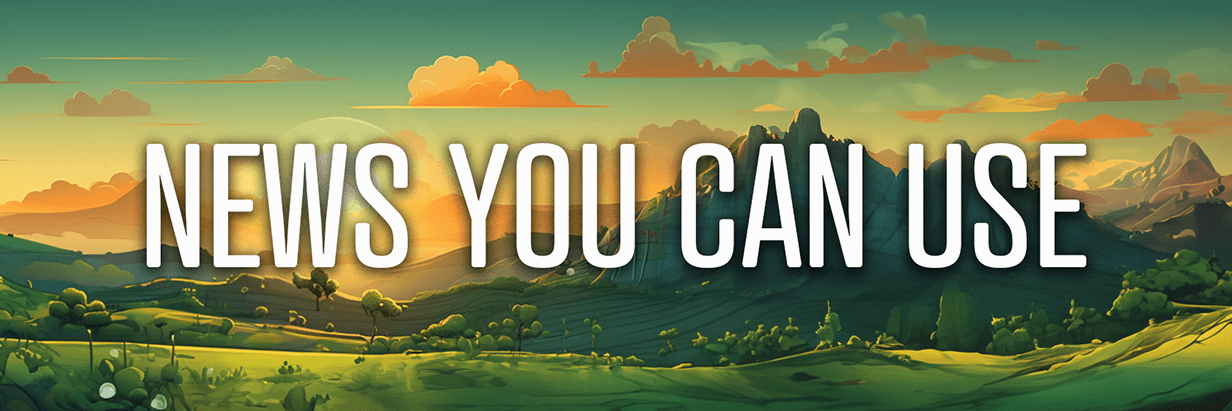
Google Assistant Upgrades to Gemini on Mobile: Over the coming months, more mobile users will be upgraded from Google Assistant to Gemini. Google will also be upgrading tablets, cars, and devices that connect to phones (headphones, watches) to Gemini. Later this year, the classic Google Assistant will no longer be accessible on most mobile devices or available for new downloads on mobile app stores. Source: Google
Reddit Hide an Ad Feature: The update will allow Redditors to hide an ad from their feed, automatically hiding future ads from that advertiser account for at least a year. Users can hide ads for any reason but should use the "report" option if they believe an ad violates Reddit's policies. Reporting an ad will also automatically hide it and future ads from the same advertiser. The 'Hide' option will be available for any ads that appear in feeds, such as home or subreddit feeds. The update will gradually roll out across iOS, Android, and the Reddit website over the next several weeks. Source: Reddit
YouTube BrandConnect Updates: To help brands connect with creators, a dedicated space within Google Ads called "Creator Partnerships" now allows brands to manage creator collaborations. Source: Google
Instagram Meta AI-Generated Comments: Some users on the platform can write comments with the help of Meta AI. Source: @jonahmanzano via Threads
TikTok Introduces Security Checkup: The all-in-one security tool lets users manage backup login methods, enable 2-step verification, see which devices are logged into their account, and update sign-in preferences from a single dashboard. Source: TikTok
YouTube Tools and Features Updates: The platform is experimenting with visual guides in the Shorts editor to show creators where elements appear relative to what viewers will see. The video copyright details page in YouTube Studio has been redesigned to make finding key information about copyright claims easier. Some creators will be invited to help build AI protection tools by submitting video selfies, which will only be used for developing tools to detect and manage AI-generated content showing creators' faces. YouTube is updating the channel membership tab content feed on mobile to improve new member activation and content discovery. Source: YouTube
Skipping YouTube End Screens: YouTube is currently testing a new feature both on mobile and desktop that allows viewers to hide end screens. If you're part of the experiment group, you'll see a "Hide" button in the top-right corner of the video when end screens start to appear. If you tap it, the end screens will be hidden on a per-video basis, giving you more control over your viewing experience. If you want to make the end screens re-appear, just tap the "Show" button that is also located in the top right of the video. Source: YouTube
Anthropic Adds Search Capability to Claude: Web search gives Claude access to the latest information, improving accuracy for tasks requiring recent data. Claude provides direct citations when using web information, allowing users to fact-check sources easily. The assistant processes and delivers relevant sources conversationally rather than showing raw search results. Web search is currently available in feature preview for paid Claude users in the United States, with support for free users and additional countries coming soon. To use web search, users must toggle it in their profile settings and start conversing with Claude 3.7 Sonnet. When applicable, Claude will automatically search the web to inform its responses. Source: Anthropic
LinkedIn's Skills on the Rise 2025 Report: The platform released its inaugural "Skills on the Rise" list, identifying 15 of the fastest-growing professional skills in today's rapidly changing workplace. According to LinkedIn data, 70% of skills used in most jobs will change by 2030, making skill development crucial for organizations and professionals. Four of the top five skills tie heavily into AI literacy and adaptability: Understanding and utilizing AI tools for business purposes, continuous learning and resilience amid rapid change, improving operational efficiency and cost-effectiveness, and creative problem-solving in the AI-transformed landscape. Source: LinkedIn
Meta AI Rolling Out to 41 European Countries and 21 Overseas Territories: The initial release includes an intelligent chat function in six European languages, with plans for expansion. Meta AI will be free across Facebook, Instagram, WhatsApp, and Messenger, accessible via a blue circle icon. Users can summon Meta AI in group chats by typing "@MetaAI" followed by their query, starting with WhatsApp and expanding to other platforms soon. The assistant can help discover relevant content across Meta platforms, including reels and posts from friends. Meta AI includes web search capabilities, providing information with context in a conversational format. The company plans to eventually bring additional features to Europe, such as personalization and AI Studio, already available in other markets. Source: Meta
New Threads Features: The platform now allows users to add up to ten topics to their bio, showcasing favorite communities and interests on their profile. Tapping a topic on someone's profile leads directly to related conversations, making connecting with people sharing similar interests easier. When drafting new content, users will now see prompts to add suggested trending topics or ones related to previous posts. Threads has redesigned the timely topics tag to make it more prominent in the For You feed for faster topic access. Starting today, users can allow replies and quote-posts only from their followers, building on the Quote Controls feature introduced in November 2024. Users can now personalize the order of their feeds, such as setting a custom feed as the default when opening the app. The media player has been enhanced with new pause, play, and skip buttons that simplify video watching. A pinned progress bar has been added to the video player, making it easier to navigate backward and forward in videos. Source: Meta
TikTok Academy Updates: The platform unveiled a new learning experience with an upgraded interface and enhanced curriculum. New features include curated learning paths that organize essential TikTok marketing knowledge into comprehensive sequences for TikTok basics, building brand awareness, driving website conversions, promoting mobile apps, and generating leads. Source: TikTok
TikTok Media Mix Modeling Updates: API integration is now in open beta, eliminating manual data pulls and allowing automatic TikTok data access for MMM systems. Advertisers can join a list for early access. Additionally, earned data from Branded Mission and Branded Effect packages is now available for integration alongside traditional paid metrics (spend, impressions, clicks, conversions). These updates build on TikTok's existing partnerships to improve data quality. Source: TikTok
OpenAI Launching New Speech-to-Text and Text-to-Speech Audio Models: The new speech-to-text tools can turn spoken words into written text more accurately, even with different accents or background noise. For the first time, developers can tell the text-to-speech tool how to sound when it talks - like friendly, excited, or calm. All developers can use these new voice tools now. Source: OpenAI
xAI Adds Image Generation Capabilities to API: Only one model currently exists in the API, "grok-2-image-1212." The model can generate up to 10 images per request when given a caption, with a limit of five requests per second. Images are delivered in JPG format and cost $0.07 per image. According to xAI's documentation, the API doesn't yet support adjusting image quality, size, or style. Prompts in requests are subject to revision by a "chat model." Source: TechCrunch
YouTube Video Quality Issue: The platform acknowledged an ongoing issue affecting video playback quality across our platform. The issue includes videos and Shorts defaulting to low resolution (144p or 360p) despite strong internet connections, buffering when switching to higher quality settings, and quality issues affecting iOS devices, desktop browsers, and Smart TVs. Engineers are prioritizing a fix for this widespread issue. Source: Google
What Did You Think of Today's Newsletter?
Did You Know?
Brooms used to be round. Before the 19th century, brooms were typically made by tying twigs, straw, or other materials into a round bundle attached to a handle. The modern broom began to take shape around 1797, with the invention of flat brooms by the Shakers.

Michael Stelzner, Founder and CEO
P.S. Add
michael@socialmediaexaminer.com into your contacts list. Use Gmail?
Go here to add us as a contact.
We publish updates with links for our new posts and content from partners. Your information: Email:
tukangpostoemel@gmail.com Opted in on: 2021-09-06 17:20:47 UTC.