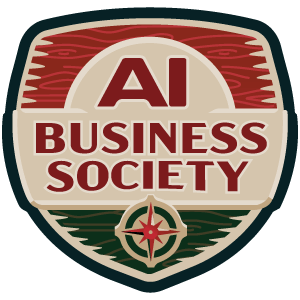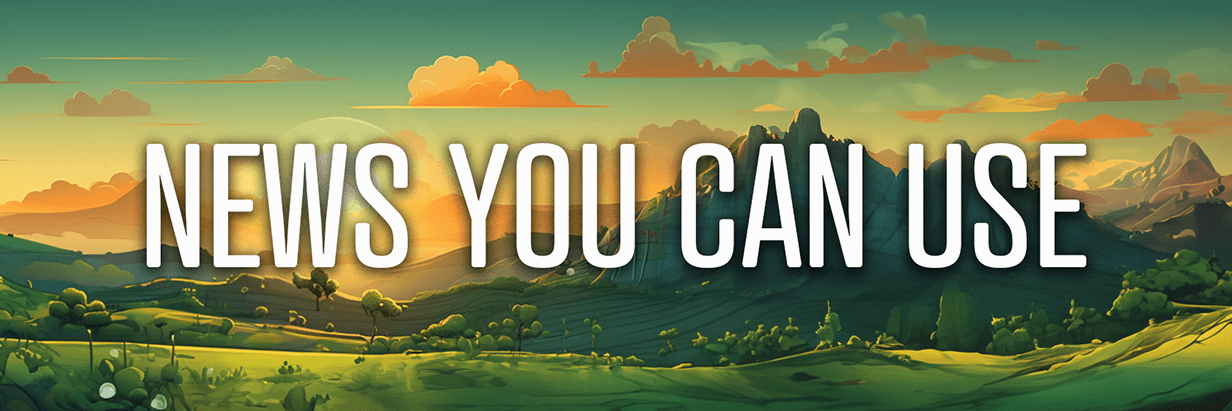Today's Guide to the Marketing Jungle from Social Media Examiner...
presented by 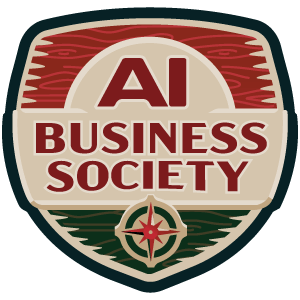
The weekend is almost here, Alluser! Here's a recap of the most important insights, trends, and updates from the week. Catch up in minutes and go into next week prepared.
In today's edition:
-
More Instagram reach, growth, and engagement in 15 minutes
-
Data-Inspired Content: Where metrics meet meaning
-
LinkedIn's latest metrics tool
-
Threads for marketing
-
Scaling content with Interactive personas and content assistants
-
LinkedIn Updates: Video features, Qualified Leads Optimization, LinkedIn Verification, and more
-
Are you adding images to your prompts yet?
-
Create complete case studies in minutes
-
🗞️ Industry news from Anthropic, Instagram, TikTok, YouTube and more

The 15-Minute Instagram Growth Hack
Ever feel like you're shouting into the void on Instagram? Posting amazing content but crickets in return?
You're not alone. In today's oversaturated platform, even accounts with quality content need something more to rise above the noise.
Lucas O'Keefe is sharing the goods--a simple 6-step, 15-minute routine that dramatically improves his reach, engagement, and follower growth, even when his content isn't necessarily the best.
It doesn't require fancy equipment, content calendars, or advanced strategy.
Instead, the approach focuses on the one element that Instagram's algorithm consistently rewards, but most creators overlook. It creates a natural engagement loop that brings people back to your content without begging for likes or using cringe-worthy tactics. Read more here.
Data-Inspired vs. Data-Driven: Building a Smarter Content Strategy
Does the data-driven approach to content strategy have spinning your wheels?
Brian Piper has a better way--a more nuanced perspective: being data-inspired.
What's the difference? It's like having GPS versus blindly following directions. One empowers intelligent decision-making; the other removes the human element entirely.
Brian walks through the often-overlooked goldmines hiding in your website analytics, social channels, email metrics, and multimedia platforms.
The post breaks down practical approaches to extract meaningful insights from each channel (including some clever Excel tricks your native analytics won't show you) while avoiding what Brian calls data paralysis. Read more here.
LinkedIn's Latest Analytics Tool: An Expert's Overview
Ever feel like you're tossing money into LinkedIn ads without really understanding what's happening? AJ Wilcox just unpacked LinkedIn's newest analytics feature, and he says it might change how you view your campaigns.
The Measurement Insights tool promises to connect those expensive clicks to actual revenue by tracking your funnel from awareness to closed deals. It uses AI to tell you which companies and job titles are progressing toward purchase, not just clicking your ads.
But is it useful? AJ gives an honest breakdown of where it shines and where it still misses the mark. Read more here.

Ready for a HUGE Productivity Boost, Alluser?
Here's what most people don't realize about AI:
If you use it the right way, you can get hours of work done in just minutes. But for most marketers, it becomes a frustrating time sink.
Want to 10X your productivity, unlock creative breakthroughs, and become truly indispensable as an AI-enhanced marketer?
Introducing the AI Business Society!
Join now to access powerful AI marketing training and connect with other forward-thinking marketers on a similar journey. You'll master AI tools that help you reclaim your time—and join a supportive community that accelerates your success. You won't find a group like this anywhere else.
"I have found my people. I love chatting about our experiences with AI and supporting each other on our journey toward the future. Thank you for starting this community," said member Marisa Shadrick.
Yes, I am ready to master AI.

Instagram Threads for Marketers: Tips for Success
Not sure how to leverage Instagram Threads to grow your brand? Wondering how marketers are using Threads to spark conversations, build community, and stay ahead of competitors?
Threads isn't a one-dimensional content channel. It offers a variety of content formats that marketers can leverage.
Text Posts: Threads' foundation is text-based posts. You can share ideas, insights, or any thoughts that come to mind. While Instagram is primarily visual, Threads gives equal weight to written content, making it ideal for sharing detailed step-by-step instructions or nuanced perspectives in conversations.
Visual Content: Despite its text-centric nature, visual content plays an important role on Threads, and the platform doesn't penalize you for sharing different content formats. This flexibility allows marketers to repurpose content without worrying about strict formatting requirements. You can post single images or carousels, similar to Instagram, and Threads supports various video formats. Vertical, horizontal, and square videos all perform well
Voice Notes: For those who prefer speaking over typing, Threads offers a voice note feature. You can record your thoughts and have them transcribed automatically. This feature provides two options for posting: you can include the audio recording so people can hear your voice, or you can remove it and post only the transcribed text.
Polls: Threads allows you to create polls to survey your audience, making it easy to gather opinions and feedback directly.
Topics Instead of Hashtags: While Threads doesn't use traditional hashtags, it employs a "topics" system that functions similarly. You can select relevant topics for your posts to help them get discovered by interested audiences. The platform even allows you to choose topics before publishing rather than incorporating them into your post text. This creates a cleaner look while still helping your content reach relevant audiences.
While Threads offers many benefits, it's important to understand its limitations to set realistic expectations and plan your strategy accordingly.
No Direct Messaging: One significant limitation is the lack of direct messaging functionality within Threads.
No Live Video: Unlike Instagram, Threads doesn't currently support live video broadcasts. If live streaming is a key part of your strategy, you'll need to continue using Instagram for this feature.
No Stories: The popular Stories format on Instagram is not available on Threads. You'll need to think about your content strategy differently, focusing more on feed posts rather than ephemeral content.
How to Use Threads as a Content Testing Ground
One of the most valuable ways to use Threads is as an experimental playground for content ideas that can then be repurposed across your other platforms. Saunders typically posts three to five experimental content pieces on Threads daily and analyzes which ones get the most engagement.
Once you identify high-performing content on Threads, you can repurpose it across your marketing channels.
This approach eliminates guesswork from your content strategy.
How to Promote Your Products and Services on Threads
While Threads is primarily a conversation platform, there are effective ways to promote your products and services without coming across as overly promotional.
Strategic Link Placement
Unlike some other platforms, Threads is relatively friendly to link posts. However, Saunders recommends a strategic approach.
Create a series of threads for your post. In the first thread, lead with value, and add your link in the second thread.
"Hey, if you want to know more about this, here's the link."
Sharing valuable excerpts from your products can serve as an effective promotion.
If you're promoting a book, craft a series of posts from a valuable excerpt in the first thread. In the next one, mention the chapter and book title with a call to action to grab that book by clicking the link. This same approach works for newsletters, events, and other offerings.
This value-first approach respects the conversational nature of the platform while still providing a clear path to your offerings.
Pinned Posts and Comments
Threads has a pinning feature that can be leveraged for promotion. You can pin a Thread to your profile or pin a comment containing links to the top of a thread.
"I've had my newsletter pinned from day one, and I constantly get traffic from Threads to the newsletter because of that pin post. Not because I talk about my newsletter all the time. It's because I'm active on Threads, and they go to my profile, and they see, 'Oh, she has a newsletter."
Today's advice is provided with insights from Nicky Saunders, a featured guest on the Social Media Marketing Podcast.
Watch the full interview on YouTube
Building an AI Content Team: How to Rapidly Outperform Your Competitors
Feeling overwhelmed trying to keep up with content demands in a competitive market? Wondering how other businesses are using AI to produce more—and better—content without sacrificing quality?
An AI content team is a collection of specialized AI assistants trained to handle specific content creation tasks.
Your AI specialists will deliver content that is about 80% done, allowing your human team members to focus on reviewing, refining, and adding their unique perspectives to take content from good to great. Your human team members become editors and creative directors rather than content production machines.
Build Your First AI Content Assistant
Start by identifying the different content types your organization produces or needs to produce. Common examples include blog posts, email newsletters, thought leadership articles, and social media posts.
Start broad and refine as you go along. For example, you might initially build one specialist for writing LinkedIn posts, but over time, realize you need specialized LinkedIn post assistants for:
-
Identifying discussion angles from news articles
-
Creating storytelling posts about work experiences
-
Drafting thought leadership content
-
Writing responses to industry trends
-
Extracting key points from longer content
Use AI to Create a Style Guide
Paste 8-10 examples of your best- and worst-performing content for a specific content type into a Google Doc or Word document. Be sure to label each example clearly with clear headers between examples.
Now, upload the examples to ChatGPT and prompt it to analyze your content, emphasizing that the subject matter of each piece of content should be ignored. This ensures your AI specialists learn your communication style rather than fixating on specific subjects, making them versatile across different topics.
Carefully analyze these pieces of content only for style and execution, ignoring the topic. I want you to focus on the writing mechanics and stylistic decisions. Specifically, provide detailed observations for each of the following categories: 1: Sentence Structure: Are the sentences predominantly short, medium, or long? Are they simple, compound, or complex? Is there variation in sentence length for rhythm and pacing? 2: Paragraph Length and Structure: Are paragraphs mostly short (1–3 sentences), medium (4–6), or long (7+)? Does the structure help with readability or feel dense? Are ideas neatly contained within each paragraph? 3: Tone: What is the dominant tone (e.g., professional, casual, friendly, witty, authoritative)? Is the tone consistent throughout? Does the tone support or distract from the clarity of the message? 4: Voice: Is the content written in first person ("I," "we"), second person ("you"), or third person ("they," "one")? How does the chosen voice affect engagement or authority? 5: Vocabulary and Complexity: Is the vocabulary simple, moderate, or advanced? Are there words that seem needlessly complex or overly simplistic? Does word choice match the tone and audience? 6: Use of Industry Terminology or Jargon: Are technical terms used? If so, are they explained or assumed to be known? Does jargon enhance clarity for experts or create barriers for general readers? 7: Examples, Analogies, and Metaphors: Are concrete examples used to illustrate ideas? Are metaphors or analogies incorporated? If so, are they effective and relatable? Do they clarify or distract from the point being made? 8: Use of Humor or Emotion Is humor used? What type (dry, playful, sarcastic)? Are emotional appeals present (empathy, urgency, excitement)? Does this enhance or undermine the message? 9: Formatting Preferences: Is there clear use of headers, subheaders, bold text, italics, or bullet points? Are lists used effectively? Is the visual structure reader-friendly or cluttered? 10: Punctuation and Grammar Style: Is the Oxford comma used consistently? Are em dashes, colons, semicolons, or parentheses used? Is the punctuation conventional or stylized? 11: Call-to-Action (CTA) Approach: Is there a CTA? Where is it placed (beginning, middle, end)? Is it direct or subtle? Is the CTA framed with urgency, value, or curiosity? For each point above, write 2–5 sentences summarizing what the content does and how it affects style, clarity, and reader experience. Compare across multiple pieces only after analyzing them individually. Work with the AI to revise the guide until it accurately captures your preferred style, then ask the AI to give you a clean style guide you can download.
Create Your CustomGPT
To create your AI specialists using ChatGPT, log into your ChatGPT account, click on "Explore" in the left sidebar, and then select "Create a GPT" at the top.
Name your GPT according to its specific function (e.g., "LinkedIn Post Creator for Tech Industry"), then provide a clear statement of the GPT's purpose. "You are a specialized LinkedIn post writer for a tech company. Your job is to create engaging posts that follow these specific style guidelines:"
Paste the entire style guide for that content type into the Instructions with guiding examples and save your custom GPT.
Build Your Interactive Persona CustomGPT
These AI personas serve as an on-demand focus group that can review your content before it goes live, identifying issues that may confuse or alienate your actual audience.
To create interactive personas, use a tool like Perplexity, ChatGPT Deep Research, or Google Deep Research. You can either upload your existing customer persona or make a basic one by providing demographic information about your target audience.
Next, ask the AI to develop a detailed persona, including psychographics and answers to questions like "What keeps them up at night?" "What are their goals?" and "Where do they go to get information?"
When you're happy with the profile, ask the AI to summarize the persona into a clean document. Then, download the document and use it to create a custom GPT based on this persona.
Create Content With Your AI Content Team
Have your AI content specialists draft the initial content, then use the @ tag to activate your interactive persona in the same chat. Once tagged into the chat, ask the persona questions like "What don't you agree with?" "What's confusing?" and "What do you wish you knew more about after reading this?"
Use the responses to improve the AI-generated content.
Today's advice provided with insights from Natalie Lambert, a featured guest on the AI Explored podcast.
Watch the full interview on YouTube
On this week's Social Media Marketing Talk Show, Jerry Potter and AJ Wilcox discuss the latest LinkedIn news and what it means for marketers like you.
LinkedIn Verification Expanding Beyond the Platform
LinkedIn has long emphasized user verification as a key trust signal, distinguishing it from other social platforms where anonymity is more common. Now, LinkedIn is extending the value of this verification beyond its own platform.
"LinkedIn has always been the one network where when you post, when you interact, you're not operating under a pseudonym. People know it's you, and it makes it safer to interact," explains Wilcox, who recently received his own verification.
The platform now shares this verification data with partner companies such as Adobe Behance, TrustRadius, Gitu, and usertesting.com. This means your LinkedIn-verified status can be displayed on these platforms, providing an additional trust signal across your digital presence.
This cross-platform verification offers valuable credibility, especially as online identity verification becomes increasingly important. Rather than having multiple verification systems across different platforms, LinkedIn's approach allows users to leverage a single trusted verification across multiple sites.
"I love the fact that LinkedIn has fully invested in this," Wilcox says, highlighting the value of this streamlined approach to digital identity verification.
Qualified Leads Optimization
One of the most exciting LinkedIn ads updates is the new Qualified Leads Optimization feature, which allows advertisers to optimize campaigns based on leads that progress to specific stages in their sales funnel.
"When a lead makes it to a certain stage in your CRM, you can automatically report that back to LinkedIn and say, 'Hey, this person that clicked from an ad or came from somewhere else, they just became a qualified lead,'" Wilcox explains.
This feature works through LinkedIn's Conversions API, enabling advertisers to tell LinkedIn when someone becomes a qualified lead or opportunity. LinkedIn then uses this data to optimize campaigns and find more users who match the profile of these successful conversions.
The implementation does have some limitations. It requires setting up the Conversions API, which Wilcox describes as "honestly kind of difficult" and "pretty technical." Additionally, campaigns using this feature must run on the lead generation objective with maximum delivery bidding, which can be more expensive than other bidding options.
"Maximum delivery bidding is the most expensive way to pay for your traffic, like, ninety percent of the time," Wilcox notes. While he's personally not using the feature yet due to these constraints, he remains "excited about the concept" and hopes LinkedIn will expand the bidding models available for this optimization in the future.
Create on LinkedIn
This mini-site offers detailed guidance on different types of posts you can make on LinkedIn, complete with specifications and best practices for each format. This mini-site is designed with both beginners and experienced LinkedIn marketers in mind.
"They have a whole bunch of tips. It's like, 'Here are six different kinds of posts that you can put on LinkedIn,'" explains Wilcox. "Click on one. It'll give you the specs and some tips."
What makes this resource particularly helpful is its interactive nature. You can explore various content types, including video, text, images, newsletters, and polls. Then, with a single click on "create one of these right now," the site directs you straight to your LinkedIn profile, where you can immediately put this knowledge into practice.
LinkedIn Accelerate: AI-Powered Campaign Creation
In the growing trend of AI implementation in advertising platforms, LinkedIn has developed Accelerate, an AI-based campaign and ad creator designed to simplify the ad creation process.
"Literally, all you do is you give it; this is the URL I wanna send people to." LinkedIn's AI looks at it and automatically generates audience targeting, ad copy, and creative assets based on the landing page URL. This hands-off approach could appeal to marketers with limited time or expertise, though Wilcox expresses some reservations about its current capabilities.
"As you'd expect, it's pretty limited involvement from us as marketers," he notes, preferring the control of manual campaign creation where he can "untick all the boxes that waste money and being ultra-specific about who my audience is." However, Wilcox acknowledges that "LinkedIn's AI just keeps getting better" and suggests that the tool could become "halfway useful in the next six months or year," making it worth watching as it develops.
Video in Direct Messages
You can send video messages from mobile and desktop but there are some limitations to be aware of. Video messages are capped at 20 megabytes, which likely translates to a couple of minutes of recording time, depending on your camera quality. For comparison, voice notes are already limited to 60 seconds, suggesting LinkedIn may be aiming for brief, impactful communications rather than lengthy messages.
Other features discussed include updates to the Marketing Overview homepage, LinkedIn video safe zones, LinkedIn Trends Highlights, ads duplication, dynamic UTM parameters, and more.
Watch it on YouTube
7 Ways to Use Images In Your AI Prompts
Plain text prompts are fine, but have you tried adding images to the mix? It's like upgrading from a microwave dinner to a gourmet feast.
Andy Crestodina has been experimenting, and he's sharing seven prompt recipes that combine prompts with uploaded images.
Need the perfect social caption in seconds? Get it.
Wondering if your landing pages match your ad copy? Check it.
Want to check your website's accessibility without hiring an expert? Try this quick visual check.
Ever wished you could peek inside your competitor's email strategy? There's an AI method that works like magic.
These image-prompt combos aren't just clever tricks—they're practical tools that deliver real marketing insights. Whether you're analyzing reports, creating product descriptions, or finding gaps in your home page, adding images to your prompts delivers truly helpful results. Read more here.
From Testimonials to Case Studies in Seconds With AI
Ever grab a great client testimonial but struggle to transform it into powerful marketing? Molly Mahoney shares a game-changer that's saving her team hours of work.
This tool doesn't just organize your testimonials (though it does that beautifully). With one click, it transforms client feedback into compelling case studies that tell the complete story of your impact.
Then, Molly shows you what to do after you've generated these instant case studies. Her workflow takes these testimonials from raw material to marketing gold across multiple channels.
The process is ridiculously simple—no AI expertise is required. With just a few clicks, you can create content that connects with your ideal clients while positioning your expertise. Watch more here.
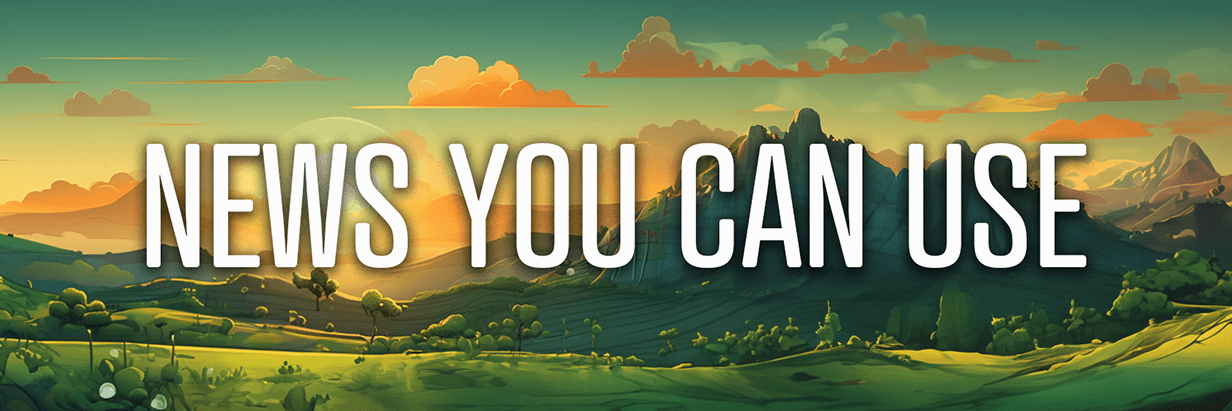
Anthropic Launches Claude Integrations: The new feature enables marketers to connect Claude to tools like Zapier, Intercom, Jira, Confluence, Asana, and more, allowing Claude to access and act on real-time business data across platforms. The update also expands Claude's Research mode, now capable of conducting web and internal tool searches (e.g., Google Workspace, CRM platforms) to produce detailed, citation-backed reports within 5–45 minutes. These features are available to Claude users on paid Max, Team, and Enterprise plans, making Claude a more strategic AI collaborator for marketing teams. Anthropic
AI Mode In Google Search: Google's AI Mode in Search Labs is now open to all U.S. users without a waitlist, enabling more conversational, task-oriented search experiences. Users can ask complex or specific questions and receive interactive product and local business results, including real-time prices, reviews, promotions, and inventory. These updates are powered by Google's Shopping Graph and local business data, helping consumers make confident purchase decisions. For marketers, this means greater visibility for local listings and products in AI-powered search results, opportunities to appear in shoppable cards that showcase pricing, availability, and product imagery, and increased importance of structured data and product feed optimization to surface in AI Mode responses. A new side panel on desktop helps users return to ongoing searches, making persistent discovery and engagement more likely. A limited test will also bring AI Mode directly into standard Search for some users, indicating Google's push to integrate AI-driven exploration into the mainstream search experience. Google
Google Performance Max Reporting Updates: The new reports give marketers deeper visibility into campaign performance across individual channels like YouTube, Search, Gmail, Display, and Maps. Channel-level reporting (beta): See which channels drive the most conversions and optimize accordingly. Full search terms reporting: Now matches the granularity available in Search and Shopping campaigns, helping refine text assets and apply negative keywords. Detailed asset-level reporting: View impressions, clicks, and costs for each asset across Performance Max, Search, and Display to strengthen creative strategy. Diagnostics and tips: Identify issues limiting performance on specific channels and get suggestions to improve results. Google
LinkedIn BrandLink: The platform announced its Wire Program is now called BrandLink. LinkedIn
Reddit Q1 2025 Earnings Summary for Marketers: Reddit reported strong performance in Q1 2025, with total revenue reaching $392.4 million—a 61% year-over-year increase. Ad revenue specifically accounted for $358.6 million, also up 61%. U.S. revenue rose 57% to $313.9 million, while international revenue surged 82% to $78.5 million. User engagement metrics revealed a 31% year-over-year growth in Daily Active Uniques (DAUq), reaching 108.1 million. U.S. DAUq climbed 21% to 50.1 million, and international DAUq jumped 41% to 58 million. Weekly Active Uniques (WAUq) globally increased 31% to 401.3 million, with a notable 44% rise internationally. Reddit
Instagram Updates Edits App With New Fonts, Voice Effects, and Faster Tools: Instagram has released its first major update to its new Edits video editing app just one week after launch. Marketers and content creators can now access 125 fonts, 15 voice effects, and a new "Apply all" feature that speeds up editing by applying changes across all clips. The app continues to offer free tools like multichannel tracking and watermark-free downloads, with Meta hinting that more advanced, possibly paid AI features may come in the future. With weekly updates planned, Edits is positioning itself as a strong competitor to CapCut for short-form video production. Social Media Today
Pinterest Launches Enhanced Visual Search Tools: Pinterest has rolled out new visual search features aimed at helping users—particularly in women's fashion—better discover and shop content based on their style. Key updates include AI-generated keywords to describe elements of an image, a new animated glow to highlight shoppable items, and a refinement bar to filter results by style, occasion, or color. Users can now also long-press on any Pin to initiate a visual search directly from the home feed. For marketers, this enhances Pinterest's role as a product discovery and shopping platform, creating new opportunities for visibility and conversion through visually driven, intent-rich engagement. Pinterest
Spotify Adds Public Podcast Plays: The platform has launched a new podcast metric called Plays, showing how many times each audio or video episode has been actively listened to or watched. This visibility will appear across the app (home page, show page, and episode page) and is also available in Spotify for Creators and Megaphone. TechCrunch
TikTok Shop Scales Global Growth With Stronger Safety and IP Protections: As TikTok Shop expands into new markets like Ireland and Spain, it's doubling down on platform safety and intellectual property (IPR) enforcement. For marketers, this means TikTok Shop is becoming a safer and more reliable place to promote and sell products. The platform now has 1,800 experts checking for intellectual property (IP) issues—up from 1,400. It handled 400,000 reports from users about IP concerns—twice as many as before and blocked over 7 million products for breaking IP rules—up from 5.2 million. It also removed e-commerce tools from 700,000 creators and shut down 450,000 seller accounts for rule-breaking. TikTok
TikTok Pulse Suite: Key Takeaways for Marketers: The premium ad placement solution will align brands with the most culturally relevant and brand-safe content on the platform. It enhances visibility by situating ads next to top-performing videos and emerging trends in the highly trafficked For You feed. Pulse Premiere places ads alongside premium publisher content (e.g., Disney, Warner Bros., NFL) during major events or year-round. Pulse Core aligns ads with top user-generated content, organized into Max Pulse (top 4% of content across TikTok), category & seasonal lineups )trending content by topic or moment), and custom lineups of AI-curated, brand-specific content groupings (now in U.S. Open Beta). TikTok
YouTube Ads Expansion: At Google NewFront, Google announced updates that expand opportunities for YouTube marketers using Connected TV (CTV) and programmatic ads. You can now connect YouTube ads with commerce intent using retail media and shopper insights from partners like Costco and United Airlines to enable end-to-end measurement of sales impact across online and in-store purchases. Google AI is now deeply integrated into DV360, enabling smart inventory recommendations (e.g., "live sports fans"), auto-filled campaign settings based on your goals, instant reporting (e.g., "sales from my YouTube ads"), and real-time troubleshooting support. These updates make it easier for YouTube marketers to scale video campaigns, align ads with purchase behavior, and optimize performance with AI-driven insights. Google
Shared YouTube Premium Accounts: YouTube is testing a two-person Premium subscription tier in select countries (India, France, Hong Kong, and Taiwan), offering a discounted plan for cohabitating users—similar to Spotify Duo. This move is designed to attract users who want ad-free viewing, background play, and downloads without paying for a full family plan. TechCrunch
Anthropic Announces Web Search for Anthropic API: The update enables Claude to access real-time information from across the internet. This powerful new tool allows developers to create Claude-powered applications and agents that deliver current, relevant insights drawn from the latest available online resources. Anthropic
Hugging Face Launches Open Computer Agent: The free, web-based AI tool operates like OpenAI's Operator by performing tasks on a cloud-hosted Linux virtual machine. Marketers should note that while the agent can handle basic prompts—such as opening Firefox and navigating to Google Maps—it struggles with more complex tasks and frequently encounters unsolved CAPTCHAs. Users must also wait in a virtual queue, which varies in length. TechCrunch
LinkedIn Video Only Post Embeds: The feature is designed to improve how content appears outside the platform. Users can now choose from three options when embedding a post: the full post, a version with less text, or video-only. However, the feature currently does not support embedding multi-photo posts or reposts that include commentary. For marketers, this provides more flexible ways to showcase LinkedIn content across blogs, articles, and websites while maintaining a professional appearance and up-to-date engagement data. Lindsey Gamble
Meta Ads in Singapore: The platform is introducing new verification and transparency requirements for all advertisers delivering ads to audiences in Singapore, including those running global campaigns. Starting as early as May 27, 2025, advertisers must verify the identities of the individuals or organizations benefiting from and funding the ads and then designate those verified entities as the official beneficiaries and payers. Advertisers will receive in-product notifications when eligible to complete this process and will have at least three weeks from that point to comply. Meta
Meta Announces New Ads for Threads and Reels: The test will involve a limited number of advertisers using 19:9 or 1:1 video creatives that appear between organic posts in the Threads feed. This move aligns Threads more closely with competitors like X, especially as the app now boasts over 350 million monthly active users and has seen a 35% increase in time spent due to improved recommendations. Meta also introduced other ad-related initiatives, including Reels trending ads, which allow brands to appear next to top-performing Reels content. Additionally, it is testing Trends in Instagram's Creator Marketplace and a new Creator Marketplace API to help businesses discover and connect with relevant creators at scale. On Facebook, Meta is rolling out Video Expansion for Reels, a tool that adjusts video content to fit native aspect ratios using AI. For marketers, these updates offer new opportunities to place branded content alongside high-performing, culturally relevant media across Meta's ecosystem. Meta
Reddit Pro Profile Tools: The newly launched enhancements simplify the profile setup process by using AI to suggest bio descriptions based on a business's website. In addition, Reddit Pro users can now crosspost authentic community conversations directly to their profiles via the Trends tab, showcasing real user engagement and boosting trust. These updates build on Reddit's broader investment in Reddit Pro, a free toolset that includes keyword tracking to help businesses monitor mentions and join relevant discussions. Reddit
Snapchat Launches More Advertising Capabilities: The platform has introduced updates to Sponsored Snaps, including "First Snap," a first-impression takeover offering that delivers content in the Chat Feed with a full-screen video option and brand CTA. Web & App Auction Ads are now being delivered through the ads auction, allowing advertisers to create highly relevant Sponsored Snaps using specific goal-based bids for web and app interactions. Additionally, brands can now send Sponsored Snaps directly from creator handles to users in the Chat Feed. The platform is expanding its location-based advertising with Promoted Places, enabling brands to integrate into the Snap Map experience. For marketers targeting music enthusiasts, Snapchat is launching "Under the Ghost," a new music performance series that will offer sponsorship opportunities through media packages including Sponsored Snaps, creator content, and Total Takeover placements. Snapchat is introducing Smart Campaign Solutions, an AI-powered suite designed to enhance performance and ease of use. This includes Smart Bidding, which allows advertisers to set target cost-per-action goals with automatic bid and budget adjustments to maximize scale, and Smart Budget, which automatically shifts spending to the highest-performing ad sets within a campaign to optimize outcomes while reducing time spent in Ads Manager. Snap
Threads Introduces Interested in This Post: The feature appears below select posts to help refine its content algorithm. By engaging with these indicators, users can clearly signal their preferences, enabling Threads to deliver more relevant and engaging content. Combined with topic tags, this feature gives the app deeper insight into user interests. Additionally, Threads now allows users to check their account status—similar to tools available on Facebook and Instagram—providing greater transparency and control over account standing. Social Media Today
TikTok Announces Small Business Support: As part of its commitment, TikTok is giving away $1 million in ad credits to U.S. small businesses to help them scale. The platform also introduced Small Biz Fest, a series of weekly TikTok Academy webinars starting May 15, offering expert tips and strategies for successful campaigns. Additionally, a new video podcast series, 100 Ways to Grow on TikTok, shares real stories and insights from entrepreneurs. Small business owners can also attend in-person roadshow events in Los Angeles, New York City, and Austin to learn how to better use TikTok for growth. TikTok
YouTube Deprecates Edit Feature: The Revert to Original feature in YouTube Studio's editor will be deprecated in the coming months. This means users will no longer be able to undo edits made with tools like blur, trim, audio replace, or song erase. To retain original versions of their content, creators are advised to download videos before editing or use Google Takeout. YouTube
New Creator Tools From YouTube: At the YouTube NewFront, YouTube announced several new tools designed to help brands tap into the influence and trust of YouTube Creators to drive stronger campaign results. A new creator partnerships hub will make it easier to discover sponsored videos, search for creators, and track paid and organic performance. Upcoming APIs will allow eligible influencer agencies and SaaS platforms to access creator insights, enhancing their tools and strategy. A new report in Insights Finder will help marketers find relevant creators and understand their fan communities. In addition, BrandConnect partnership ads will soon be available in Display & Video 360, and new creator-led Takeovers will allow videos to start with personalized messages, increasing viewer engagement. Together, these updates aim to combine the authenticity of creator content with AI-driven campaign optimization to elevate brand performance on YouTube. Google
What Did You Think of Today's Newsletter?
Did You Know?
When a redwood falls, its roots can send up new shoots, creating clones around the original tree in a circular pattern known as a "fairy ring." This ability allows redwoods to regenerate and maintain genetic continuity over centuries.

Michael Stelzner, Founder and CEO
P.S. Add
michael@socialmediaexaminer.com into your contacts list. Use Gmail?
Go here to add us as a contact.
We publish updates with links for our new posts and content from partners. Your information: Email:
tukangpostoemel@gmail.com Opted in on: 2021-09-06 17:20:47 UTC.