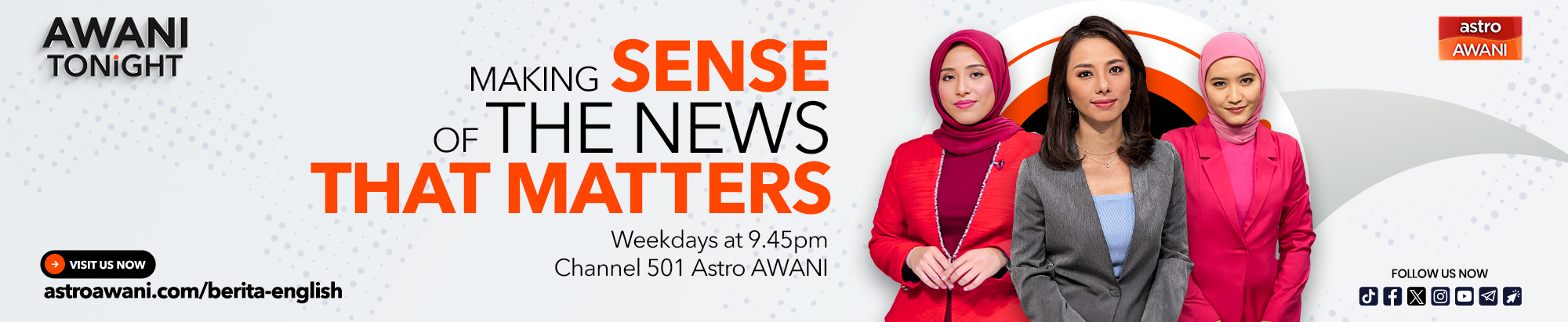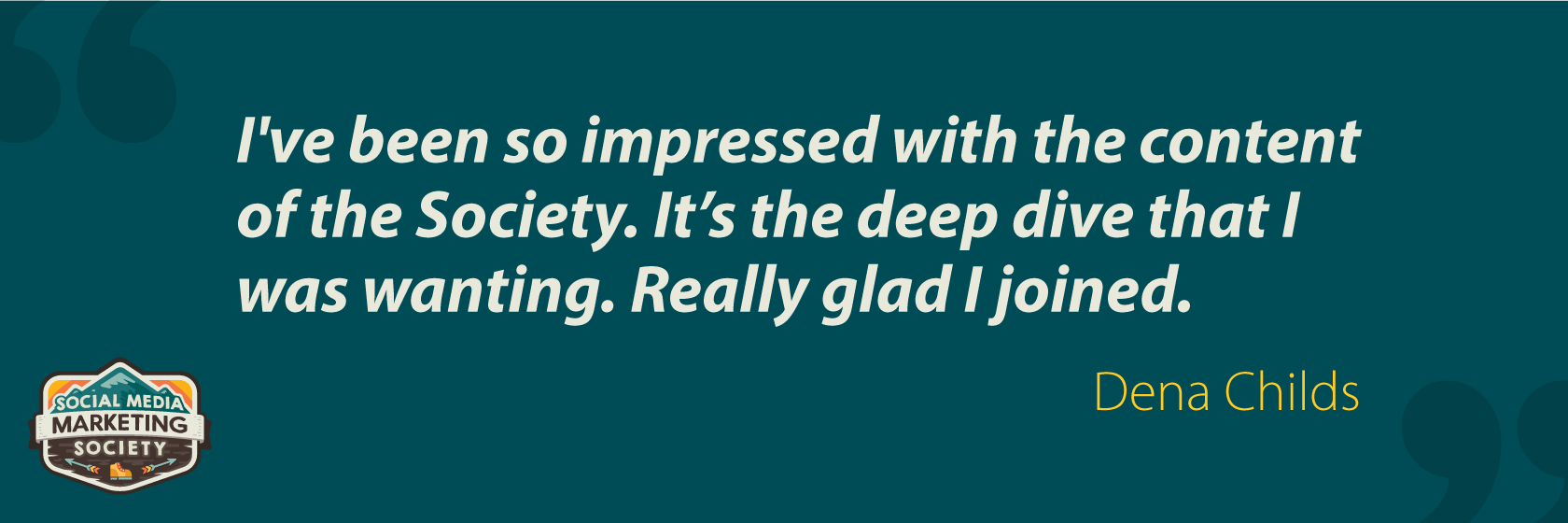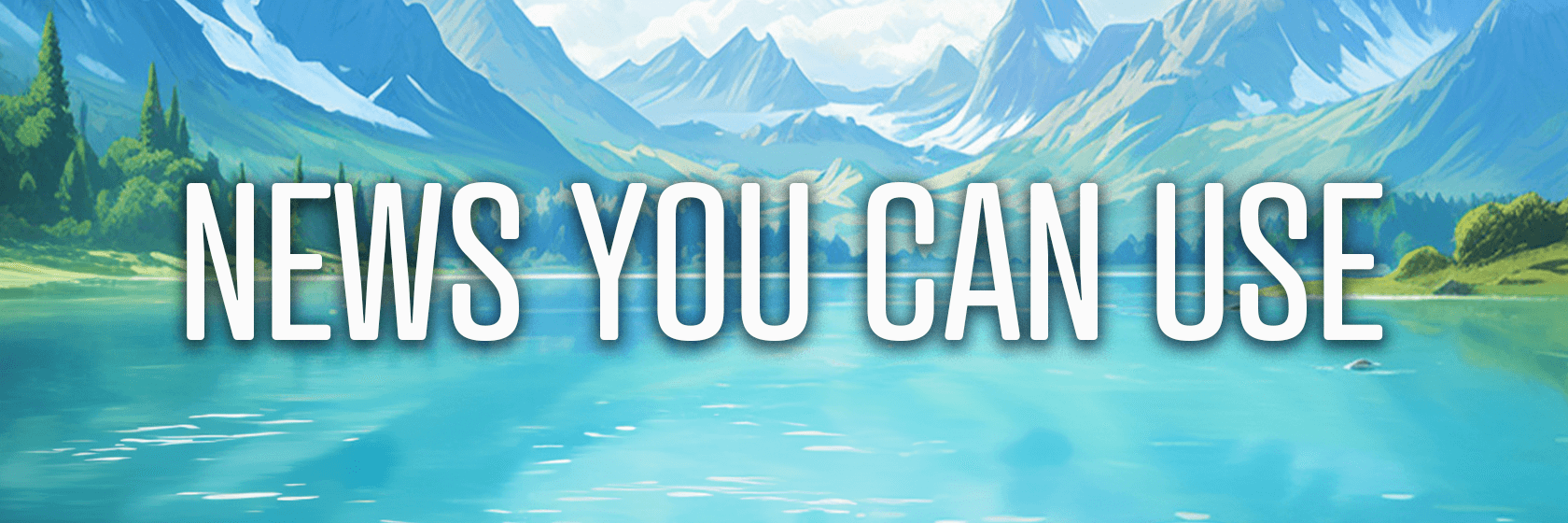Today's Guide to the Marketing Jungle from Social Media Examiner... | Presented by |  |
Tomorrow is National Chip and Dip Day, Alluser! Tortilla chips and salsa, potato chips and blue cheese dip, corn chips and chili dip… dinner is solved 😃!
In today's edition:
-
Today's 👉 Tip of the Day is for referral marketing
-
🏆 No-cost influencer strategy
-
🚨 Conversion funnel optimization with GA4
-
Turning 🖱️ traffic into 🛍️ customers
-
More photos in Instagram 🎠 Carousel posts
-
Reddit announces new 📢 ads
-
Instagram 🔥 promo codes
-
YouTube's 🤖 AI disclosure tool
-
☑️ Meta Verified fees
-
YouTube 🔁 Remix a Remix
-
📣 Additional industry news from Meta, LinkedIn, Snapchat, and more

Want to get more referrals for your business? There's no one perfect referral strategy but, you can make referrals a normal part of doing business with you. With the right plan, you can turn more of those happy customers into active referral generators.
3 Keys to Unlocking More Marketing Referrals
Create a referral offer that incentivizes clients to refer you. This could be a direct offer ("If you refer someone, I'll give you X"), an implied offer (a gift that encourages them to talk about you), or a tangible offer (a gift certificate they can share).
Create a referral champions program. Most businesses have a core group of clients who already love referring them. Create a special program to appreciate and encourage these "champions." Give them exclusive content, events, and perks. Bring them together to network and invite them to contribute as advisors or peer teachers.
Build a strategic partner network of non-competing businesses that serve your target market. They can potentially refer many more people than a single client could. Share how you help clients and ask how to best introduce them to yours.
Today's tip is inspired by John Jantsch, a featured presenter in the Social Media Marketing Society.
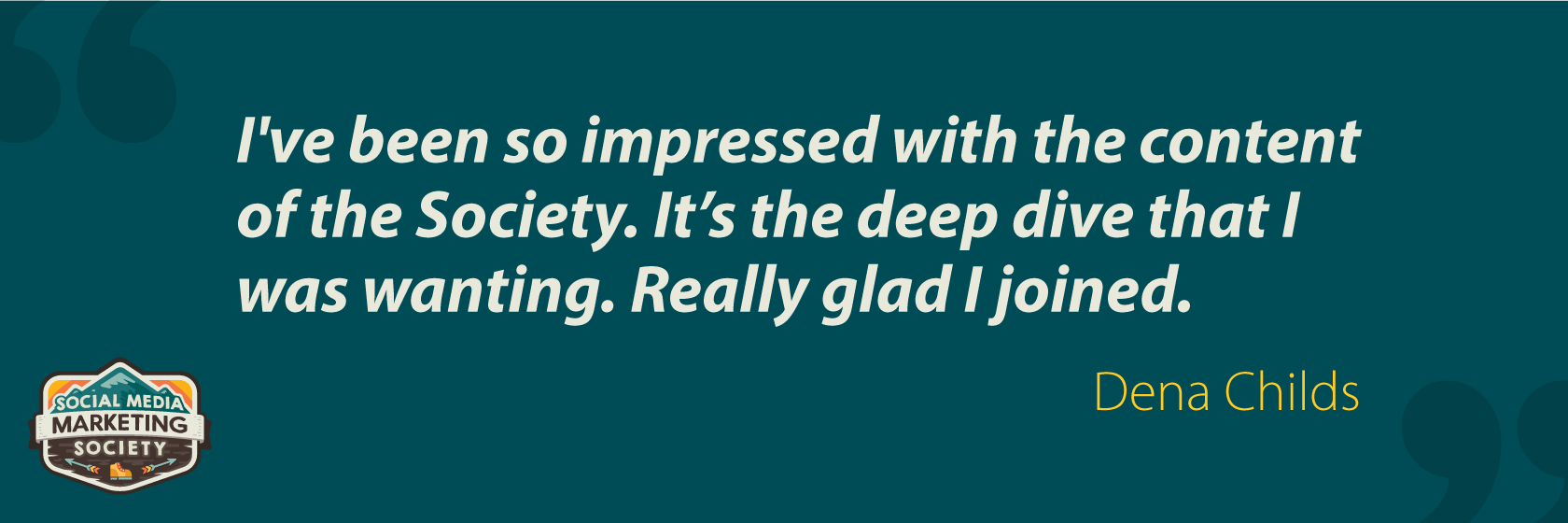
Continuous Learning… Plus, People Who Care
When you join the Social Media Marketing Society, you'll receive training from trusted pros on everything from AI to organic social marketing. We curate experts who are top-of-class. Many are the same speakers who teach at our conference.
There are more than 100 high-quality marketing workshops ready for you when you need them. But with membership in the Society, you'll receive so much more...
You'll get a community of marketers—many who are just like you—to help guide and support you.
I want quality training—and a welcoming community.

How to Create a No-Cost Influencer Marketing Program
An influencer is someone who has developed trust and engagement with their audience. Their value to a brand isn't solely about the number of followers they have, so you should never overlook the power of nano- and micro-influencers with small but mighty communities. Someone with only 500 followers can be a powerful influencer if their community is highly engaged with their niche content.
Influencers can be Instagram creators or YouTube stars, but they can also be bloggers, podcasters, or people with engaged email lists or membership communities. For business-to-business (B2B) brands, an influencer could be someone with a highly active Facebook group or LinkedIn presence.
By following this four-step process of research, content creation, outreach, and ongoing engagement, you can build authentic influencer relationships that expand your reach and credibility without spending a dime on paid sponsorships.
Step 1: Research
Start by asking your own community who they find valuable in your niche or industry. Post questions on LinkedIn, Facebook, X/Twitter, and other social networks to gather names, asking your followers to tell you who their favorite experts are in the comments!
You can also search for relevant job titles and keywords and look for people who post frequently and get high engagement and comments. Focus on the relevance and value of their content, not vanity metrics.
Make a spreadsheet of 25–35 well-known experts and up-and-coming voices in your industry. Rank them based on their overall engagement, posting consistency, and resonance with your brand.
Step 2: Content Development
Create a blog post featuring your top 15–25 influencers. Use an engaging title like "25 AI Experts to Follow in 2024." For each influencer, include their headshot, name, company, title, and a short description (50–100 words) of why you chose them.
Add screenshots and links to 1–2 of their best LinkedIn posts, articles, videos, or podcast episodes. These examples prove their expertise and give your audience a preview of their content. Be sure to include a variety of content types and perspectives.
Next, create custom images featuring each influencer's headshot and info about being featured in your list. These "social cards" can be easily made in Canva. They should include your company branding and the list's name (e.g., "Jane Smith, Top 25 AI Experts to Follow in 2024, Presented by [Your Company]"). The influencers can share these eye-catching cards on social media to inform their followers about the recognition.
Step 3: Outreach
Email each featured influencer individually to let them know they made your list. If you don't have their email address, send them a friendly LinkedIn message explaining the good news and asking for the best email to reach them.
In the email, explain why you chose to feature them and highlight a few of the other awesome people on the list. Make them feel special! Include a pre-written social media post with their social card and a link to your blog post they can share, something like: "I'm excited to be recognized as one of the Top 25 AI Experts to Follow in 2024, along with other industry leaders like @otherexpert and @coolperson. Check out the full list: [link] #ai #artificialintelligence".
Step 4: Deepening Relationships
Continue developing creative ways to collaborate with your influencers and help them build their authority and personal brands. As you develop stronger relationships, some may even help promote your company's events, products, or offerings.
Here are 5 ideas to get you started:
-
Comment on and share their content.
-
Introduce them to each other.
-
Invite them to contribute a quote to an eBook, be a guest on your podcast, or write for your blog.
-
Profile a different influencer each month in your email newsletter.
-
You can also ask your influencer community for their predictions on industry trends or timely responses to breaking news and use their quotes to create more roundup content.
Today's advice is provided with insights from Justin Levy.

Using Google Analytics 4 to Improve Conversions
Before diving into the technical aspects of setting up Google Analytics 4 (GA4), it's crucial to take a step back and think strategically about how your website generates revenue. What are the key actions or "conversions" that a visitor needs to take for your business to make money? The answer will vary depending on your business model:
For an eCommerce site, the main conversion is typically a product purchase. For a lead generation site, it may be filling out a contact form or signing up for a no-cost trial. For a content site, it could be ad clicks or newsletter signups.
Take some time to map out your website's money-making process from start to finish. Identify the "macro-conversions" that directly generate revenue and the "micro-conversions" that lead up to them. For example, a macro-conversion might be purchasing a product, and a micro-conversion may be viewing a product page or adding an item to the cart.
Having a clear picture of your conversion funnel will help you set up GA4 to track the metrics that matter most to your bottom line. Then, you can set up the following capabilities to see how many people take each step and where you may be losing potential customers.
Enhanced Measurement for Events
GA4 can automatically track a number of common website interactions as events, without any additional setup required on your part. These events (and more) are tracked by default when you toggle on Enhanced Measurement in your GA4 property settings:
-
When a user scrolls to the bottom of a page (90% depth)
-
Clicks a link leading to an external site
-
Plays, pauses, and completes events on embedded YouTube videos
-
Downloads a file linked on your site
Conversion Reports
GA4 simplifies conversion tracking by making every interaction an event you can mark as a conversion with a simple toggle.
For example, if you want to track newsletter signups, you will create a custom event that fires whenever a user submits the signup form, and then go to your property settings and toggle that event on as a conversion.
That's it! The event will now show up in your Conversion reports. This flexibility makes it much easier to track the metrics that matter to your unique business.
Exploration Funnel Analysis
Want to see how users progress through your conversion funnel? GA4 offers powerful funnel reporting capabilities with its Exploration feature. You can build a funnel based on any series of events you want to analyze. For example, an eCommerce funnel might include these steps:
-
Viewed a product page
-
Added a product to cart
-
Initiated checkout
-
Purchased
GA4 will show you what percentage of users take each step, and where you may be losing people along the way. Even better, you can layer on audience segments to reveal how different types of users move through your funnel. How do first-time visitors compare to returning visitors? Do mobile shoppers convert at a lower rate than desktop users?
With these insights, you can start to optimize your user experience and plug holes in your funnel.
Today's advice is provided with insights from Zack Duncan.

How to Create Landing Pages to Convert Social Traffic
Are you driving traffic to your website but not seeing enough conversions? The problem may lie with your landing pages.
Apply this seven-step landing page blueprint to create web pages that connect with visitors and persuade them to take action. Remember, it's not about cramming in information, but rather making a strong case for why your offer is uniquely valuable.
1: Craft a Compelling Hero Section
The hero section is the first thing visitors see, so it needs to capture attention and communicate your value proposition within five seconds. Include these elements:
-
A big, bold headline that promises a desired outcome
-
A subheadline that provides clarity on how you deliver that outcome
-
A prominent call-to-action button with specific text like "Schedule Your No-Cost Consultation"
-
Three bullet points highlighting positive outcomes or benefits
-
A relevant image showing a successful customer or result
2: Clearly Define the Problem and Solution
In this section, plainly state the problem your target customer faces. Agitate that problem by providing three examples of what it looks like in their life. Then, transition to presenting your solution.
This helps visitors see that you understand their struggles and have a proven way to solve them. It builds trust and primes them for your offer.
3: Highlight the Key Benefits
While features describe what your product or service includes, benefits explain how those features improve the customer's life. Focus on benefits in this section. Choose your top three benefits and display them in a three-column layout with a short title, one-sentence description, and icon or image for each. Keep the copy customer-focused and aspirational.
4: Provide Social Proof With Testimonials
Testimonials help overcome skepticism by showing that your solution has worked for others. Curate your three strongest testimonials that speak to key objections or paint a before-and-after story. To get great testimonials, schedule a short interview and ask customers about their challenges, experiences, and results. Then, edit their responses into concise yet impactful quotes.
5: List Out the Features
After focusing on benefits, it's time to lay out the features as a list of 10–20 items. For each feature, write a short description of how it leads to a benefit. This list gives visitors the specifics they need to feel confident the product or service delivers what's promised. Aim to keep the list skimmable rather than an overwhelming block of text.
6: Reinforce Possible Outcomes
Near the end of the page, include a short section that reminds visitors of the potential positive and negative outcomes. What will their life look like if they take action versus if they don't? This helps them envision the stakes involved in the decision. You're not trying to be manipulative, just honest about how your solution could impact them for better or worse.
7: Address Frequent Objections
End the page with a brief FAQ section that addresses 3–6 common questions or doubts potential customers usually have. This acts like a salesperson handling objections. Focus on big-picture questions that could stop someone from converting and save nitty-gritty questions for a separate FAQ page, chat feature, or contact info.
Today's advice is provided with insights from Wes McDowell.
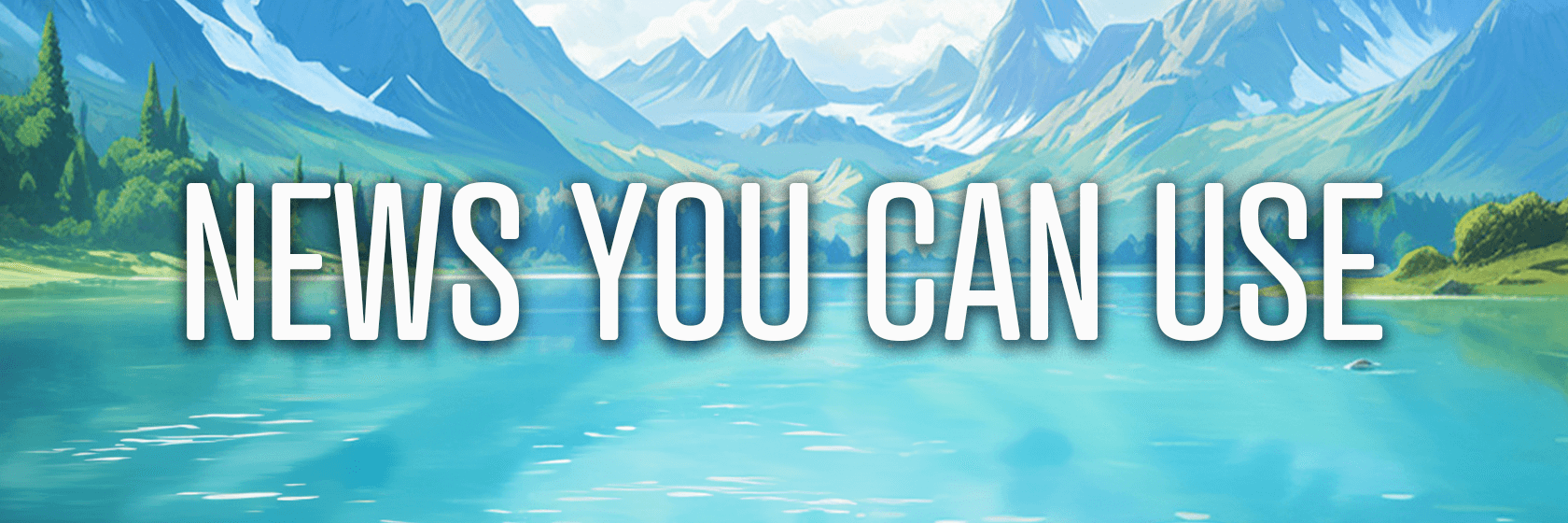
🗞 Instagram Carousel Photos: The platform has confirmed that it's testing the capacity to add more than 10 photos to a Carousel post with a small group of people. Source: Social Media Today
🗞 LinkedIn Collaborative Articles: LinkedIn has announced several enhancements to its platform to make it easier for experts to contribute to articles and for members to find the most helpful and insightful contributions. The company has evolved how it asks questions, focusing on work-related situations and problem statements, and has introduced an "unhelpful" button for members to notify the team of unhelpful contributions. LinkedIn is also iteratively improving its matching algorithms to help contributors find articles where they can share their best insights and stories. To keep the conversation going as articles become richer with more contributions, LinkedIn has reimagined the mobile collaborative articles experience, putting member contributions front and center. The platform has also improved how it distributes contributions in members' feeds and notifications, showing the most relevant ones for their careers. Additionally, LinkedIn has expanded its international language support, allowing members across various languages—German, Brazilian Portuguese, Spanish, and French—to collaborate on the same articles, with translations available for contributions in different languages. To further enhance the user experience, LinkedIn has added a "Collaborative articles" filter in Search, making it easier for members to find articles about their interests. The platform has also introduced the ability to follow contributors and featured experts. Source: LinkedIn
🗞 CrowdTangle Shutting Down: Meta has announced that it will officially shut down CrowdTangle on August 14, 2024. Meta plans to replace CrowdTangle with a tool called Meta Content Library, which will only be accessible to academics and nonprofit researchers, excluding for-profit news organizations. Source: CrowdTangle
🗞 New Reddit Ads: Reddit has introduced a new advertising format called free-form ads, inspired by the popular user post type known as the megathread. This format encourages multiple users to discuss popular topics, making it an ideal choice for advertisers looking to launch a product, introduce a brand to a new audience, or share a seasonal shopping guide. The open-ended nature of free-form ads allows advertisers to explore different types of creative content, facilitating in-depth conversations with Reddit audiences and sharing a comprehensive brand voice on the platform. Reddit has also introduced new building capabilities within the Ads Manager, including topic templates such as "brand introduction" and "product deep dive," which make it easy for advertisers to create, edit, and launch free-form ads at scale with minimal effort. Free-form ads are now available to all Reddit advertisers globally via the Reddit Ads Manager. Source: Reddit
🗞 Snapchat Conversation Settings: Snapchat is introducing a new conversation setting that offers users more flexibility and control over their chats. The new setting allows users to choose to retain their conversations indefinitely on a conversation-by-conversation basis, similar to how messages are saved in iMessage or SMS. This option is currently being tested and can be updated by participants at any time, with in-chat notices ensuring clarity on the latest selections. While conversations will continue to be deleted by default, Snapchat hopes that this new feature will provide their community with more ways to customize how users connect with their friends. Source: Snap
🗞 Pinned Posts on X/Twitter: The platform is testing a change to the recommendation algorithm that guarantees users' pinned posts will be shown to all of their followers. This change applies to only one pinned post every 48 hours. Source: X
🗞 3-Minute Instagram Reels: Instagram is currently testing an expansion of its Reels video upload feature, allowing some users to upload Reels videos up to three minutes in length. This marks the first time the extended-length option has been observed in live testing on the platform. However, the longer Reels can only be uploaded using pre-recorded videos, as the Reels camera does not yet support capturing videos of this duration directly within the app. Source: Social Media Today
🗞 Promo Codes on Instagram: Instagram is launching a new feature globally that allows brands to include promotional codes directly in their advertisements on the platform. This feature aims to ensure that users get the best prices when shopping through ads on both Instagram and Facebook. The promotional codes are sourced directly from the brands. Instagram will automatically apply valid codes at checkout or display them for users to copy and paste during the purchase process. Source: Instagram
🗞 YouTube Auto-Generated Caption Edits: YouTube is experimenting with letting desktop viewers suggest corrections to auto-generated captions. The test will be limited to a small percentage of English-language channels that have auto-generated captions enabled. Viewers participating in the experiment can suggest corrections by clicking on the gear icon, selecting subtitles, and choosing the "suggest caption corrections" option. Additionally, viewers can upvote existing suggested corrections. Feedback can be provided by clicking the cancel icon. Source: YouTube
🗞 YouTube AI Disclosure Tool: YouTube launched a new tool requiring creators to disclose when their videos contain realistic content that could be easily mistaken for a real person, place, or event, especially when users create or alter content using synthetic media, including generative artificial intelligence (AI). The disclosures will be displayed as labels, either in the expanded description or on the front of the video player, making it clear to viewers that the content they are watching may not be entirely authentic. Creators will not be required to disclose the use of generative AI or other techniques when the content is clearly unrealistic, animated, or includes special effects. Source: YouTube
🗞 Meta Verified Fees: Meta Platforms has proposed reducing its monthly subscription fee for ad-free Facebook and Instagram services in Europe from 9.99 euros to 5.99 euros for a single account and 4 euros for additional accounts. Source: Reuters
🗞 YouTube Retention Analysis: The platform confirmed it is testing three new filters for analyzing video retention: subscribers and non-subscribers, new and returning viewers, and organic and paid traffic. Source: YouTube Liaison
🗞 New YouTube Features: YouTube introduced two new features. Jump Ahead is a premium-only experiment in the United States that uses artificial intelligence (AI) and user-watch behavior data to identify the best point for viewers to skip ahead when double-tapping on an eligible video segment. This feature will also be available to creators while watching their own videos, even if they don't have YouTube Premium. Remix a Remix allows creators to remix previously remixed Shorts using sound cut, collab, or green screen, enabling them to use parts of those Shorts in their own creations. Source: YouTube
Did You Know?
In 1853, Cornelius Vanderbilt returned fried potatoes to the chef because they were too thick. The disgruntled chef, George Speck Crum, sent back potatoes sliced as thin as possible and fried to a crisp. And just like that, the modern potato chip was born out of a prank.

id: 2024-03-22-13:16:56:374t
Michael Stelzner, Founder and CEO
P.S. Add
michael@socialmediaexaminer.com into your contacts list. Use Gmail?
Go here to add us as a contact.
We publish updates with links for our new posts and content from partners. Your information: Email:
tukangpostoemel@gmail.com Opted in on: 2021-09-06 17:20:47 UTC.












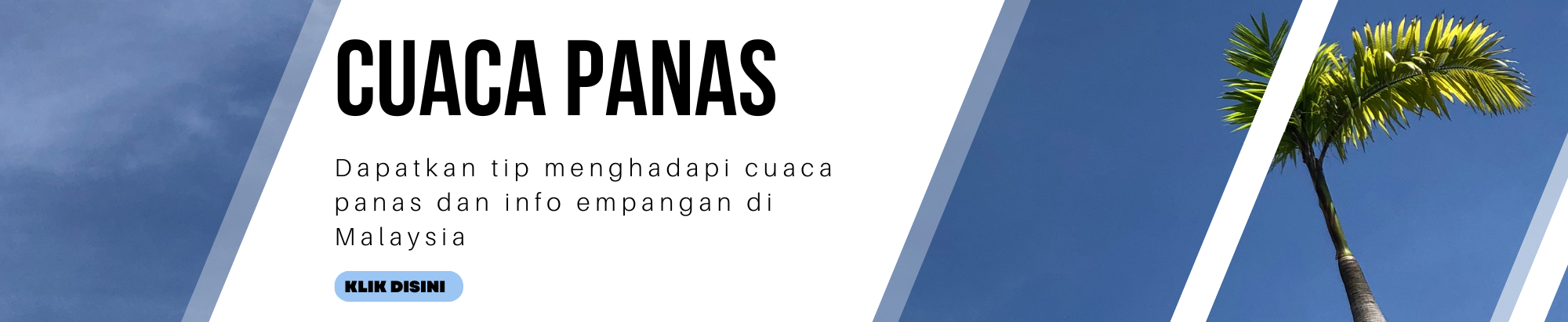

![🔴 [LANGSUNG] AWANI Live 24/7 🔴 🔴 [LANGSUNG] AWANI Live 24/7 🔴](https://korhvo.stripocdn.email/content/guids/videoImgGuid/images/image16381563704857108.png)

_12.png?ext=.png)