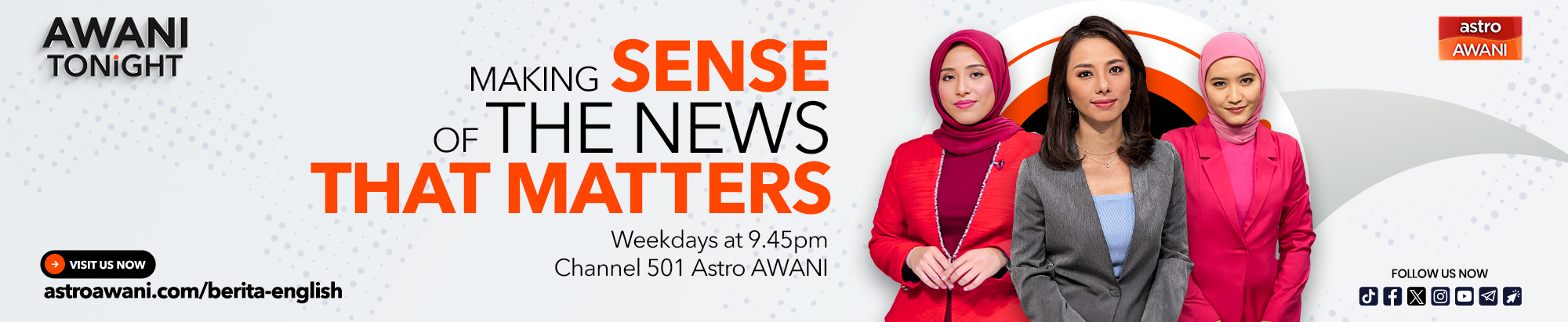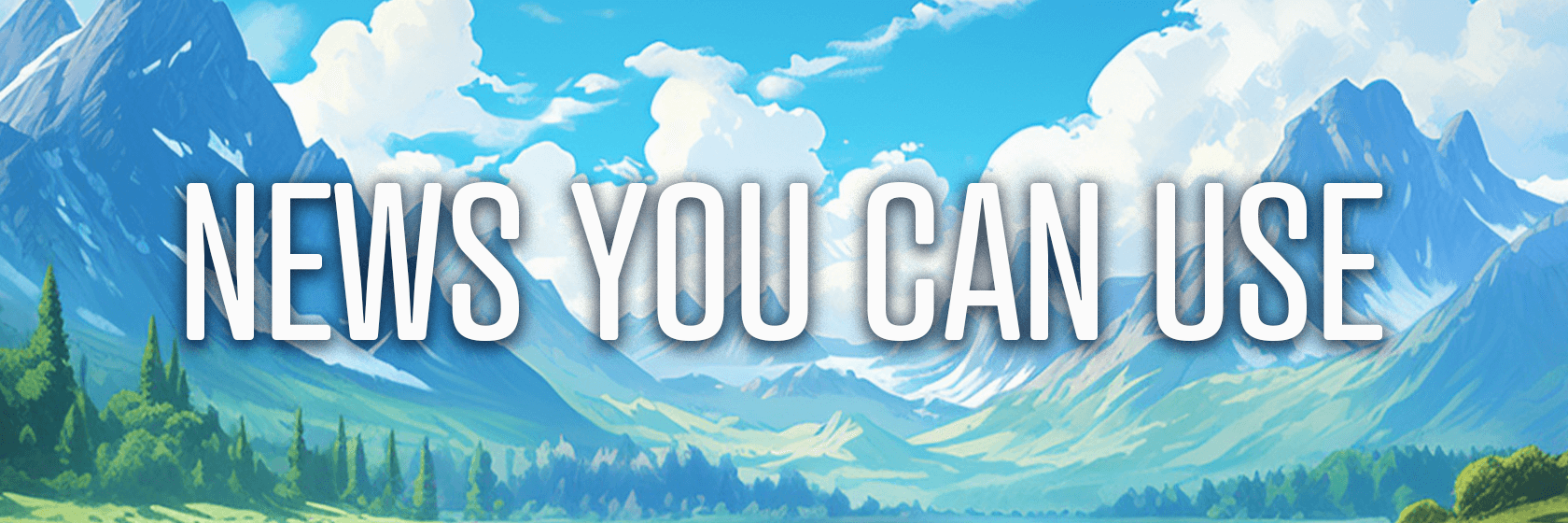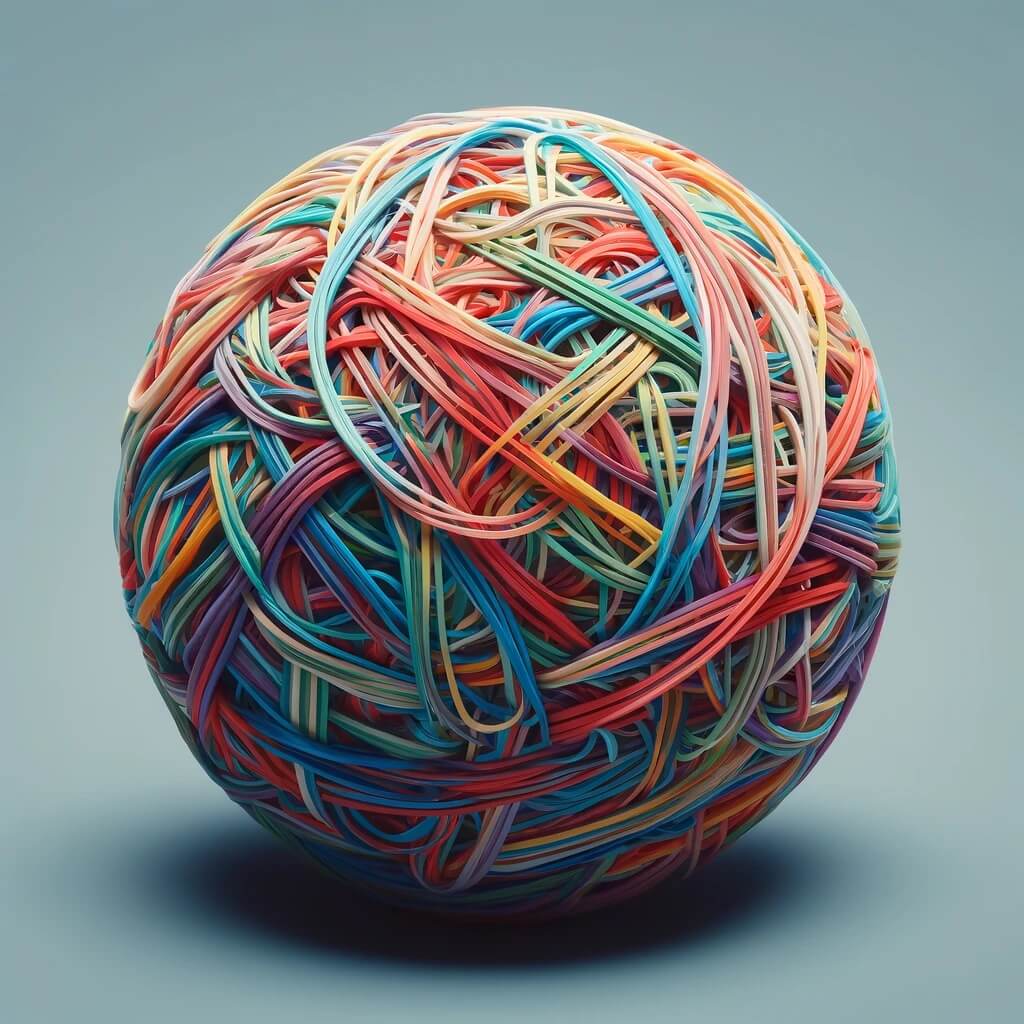Today's Guide to the Marketing Jungle from Social Media Examiner... | Presented by |  |
It's National Cherry Cobbler Day, Alluser! This is not a drill!
In today's edition:
-
Today's Tip of the Day is for sales
-
Getting better data from GA4
-
Google customizes Search with AI
-
Instagram tests Notes in Reels and feed posts
-
Additional industry news from Threads and X

Looking for ways to sell more? Tapping into autonomy bias could help.
Behavioral scientists find that humans intensely dislike being forced into decisions. Research shows that giving people choices taps into this bias, making them more likely to take action.
3 Ways to Leverage the Autonomy Bias Principle
Simply presenting 2–3 options instead of one can dramatically improve someone's willingness to buy on the spot.
In addition to escalating response rates, optionality also unlocks price anchoring effects that allow you to feature premium offerings that frame middle-tier options like a steal. Some examples include:
-
A software platform with monthly vs discounted annual payment plans
-
A product bundle with basic vs deluxe versions
-
Event tickets offering general admission + VIP packages
If people feel like they have some control, it will impact their behavior. The best way to make people feel like they have control is to offer them a choice.
Today's tip is inspired by Nancy Harhut, a featured guest on the Social Media Marketing Podcast.

Have You Checked Out Our New Show?
Earlier this week, we launched a new show called AI Explored.
At first glance, it might not seem related to the content we normally cover here at Social Media Examiner. But if you listen to the first episode, it will all make sense. 🙂
The goal of the show is to help marketers, creators, and business owners understand the business applications of AI.
It's hosted by me (Michael Stelzner) and explores this new and exciting frontier in easy-to-understand terms.
Pull up your favorite podcast app and search for AI Explored. (Look for the cover art shown above.)
Or visit our AI Explored show page today.

3 Valuable GA4 Features for Marketers
While the reporting changes in Google Analytics 4 (GA4) may feel daunting at first, it's important to recognize that GA4 also introduces a host of new features that can provide significant value for marketers.
When used effectively, these three features can lead to insights and optimizations that were simply not possible in Universal Analytics:
Engagement Rate
One of the most impactful changes is the way GA4 handles engagement metrics. Universal Analytics primarily measured engagement through bounce rate and time on page.
However, these metrics could have been misleading. A high bounce rate didn't necessarily mean users weren't engaging with your content, and time on page could be inflated by users who left their browser open without actually interacting with your site.
GA4 introduces a new "engagement rate" metric to provide a more meaningful measure of user engagement. By default, GA4 considers a session "engaged" if it lasts longer than 10 seconds, includes more than one page view, or has a conversion event.
However, the real power comes from the ability to customize this definition. You can adjust the engagement threshold based on what makes sense for your site. You may want to increase the time threshold for content-heavy sites to better capture users reading your articles. You might lower the threshold for sites where even a quick interaction is valuable.
This flexibility allows you to define engagement in a way that aligns with your business goals, providing a more accurate picture of how users truly interact with your site.
Enhanced Event Tracking
Another game-changer in GA4 is the enhanced event tracking capabilities. Event tracking was possible in Universal Analytics, but it required extensive manual setup in Google Tag Manager. You had to define each event and its parameters individually, which could quickly become complex and unwieldy.
GA4, on the other hand, automatically tracks a wide range of events right out of the box. Scrolling, video engagement, file downloads, and site search are all captured without additional setup. This immediate access to rich event data can provide valuable insights into how users behave on your site.
GA4 offers far more flexibility than Universal Analytics for custom events. Each event can have up to 25 custom parameters, allowing you to capture a wealth of contextual data about the user's actions.
For example, if you have a form on your site, you can track the form submission and the values of individual form fields. You can then use this granular data to understand your users better and optimize your marketing efforts.
Audiences
Perhaps one of the most exciting additions in GA4 is the concept of Audiences. Audiences allow you to define groups of users based on their behavior on your site and then analyze and target these groups separately.
For example, you could create an audience of users who have visited your pricing page in the last 30 days. You could then analyze the behavior of this audience to see if they're more likely to convert than the average user. You could also use this audience for remarketing, showing them targeted ads to bring them back to your site.
The potential use cases for audiences are vast. You could create audiences based on the content they've interacted with, the products they've viewed, or the actions they've taken. This allows for a level of segmentation and personalization that was much harder to achieve in Universal Analytics.
Today's advice is provided with insights from Dana DiTomaso, a featured guest on the Social Media Marketing Podcast.
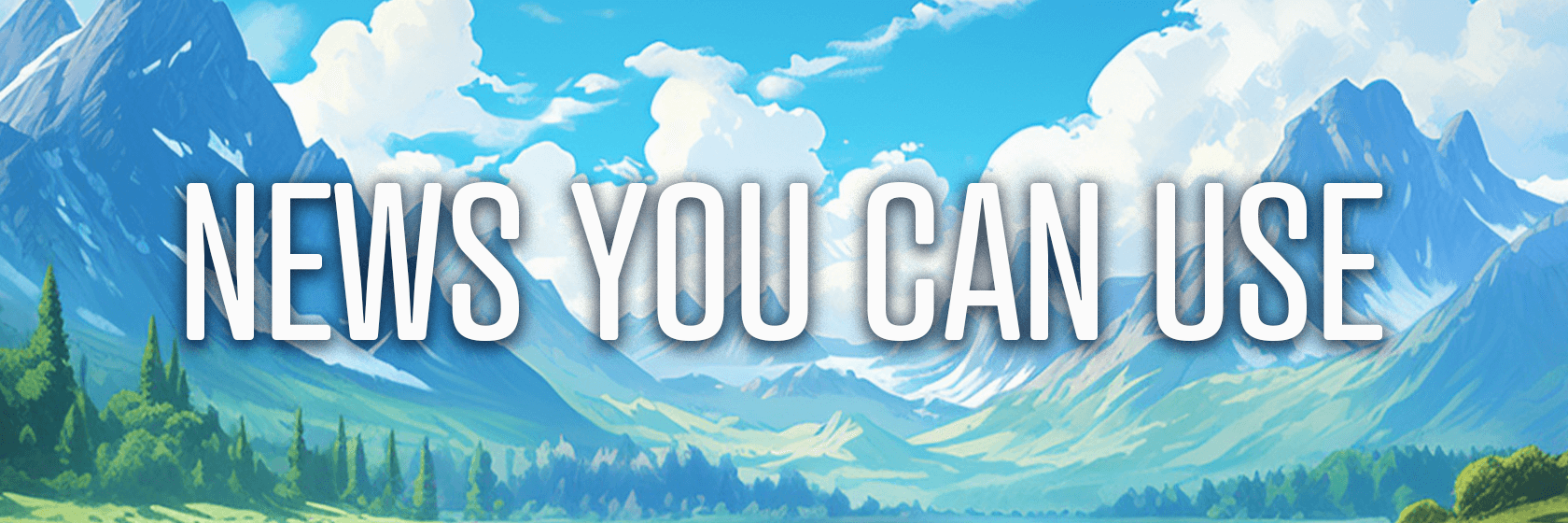
AI in Google Search: Google has introduced major upgrades to its Search capabilities, powered by a custom Gemini AI model. New features include AI Overviews for quick answers to complex questions, adjustable language and detail levels, multi-step reasoning, and planning capabilities. Google is also introducing an AI-organized results page for inspiration-related searches, and visual search will be enhanced, allowing users to ask questions using videos for troubleshooting purposes. Source: Google
Instagram Notes: Instagram is testing the ability to add Notes to users' feed posts and Reels. Source: Social Media Today
Threads' Search Results: Threads is introducing a "Recent" tab within its search functionality. This tab will display search results in chronological order. Users will now have the option to view search results sorted by their posting time. Source: @mosseri via Threads
X Rolls Out Grok to Europe: X is rolling out Grok, its AI search assistant feature, to Premium subscribers in Europe. Source: @GlobalAffairs via X
What Did You Think of Today's Newsletter?
Did You Know?
The rubber band was patented on this day in 1845.
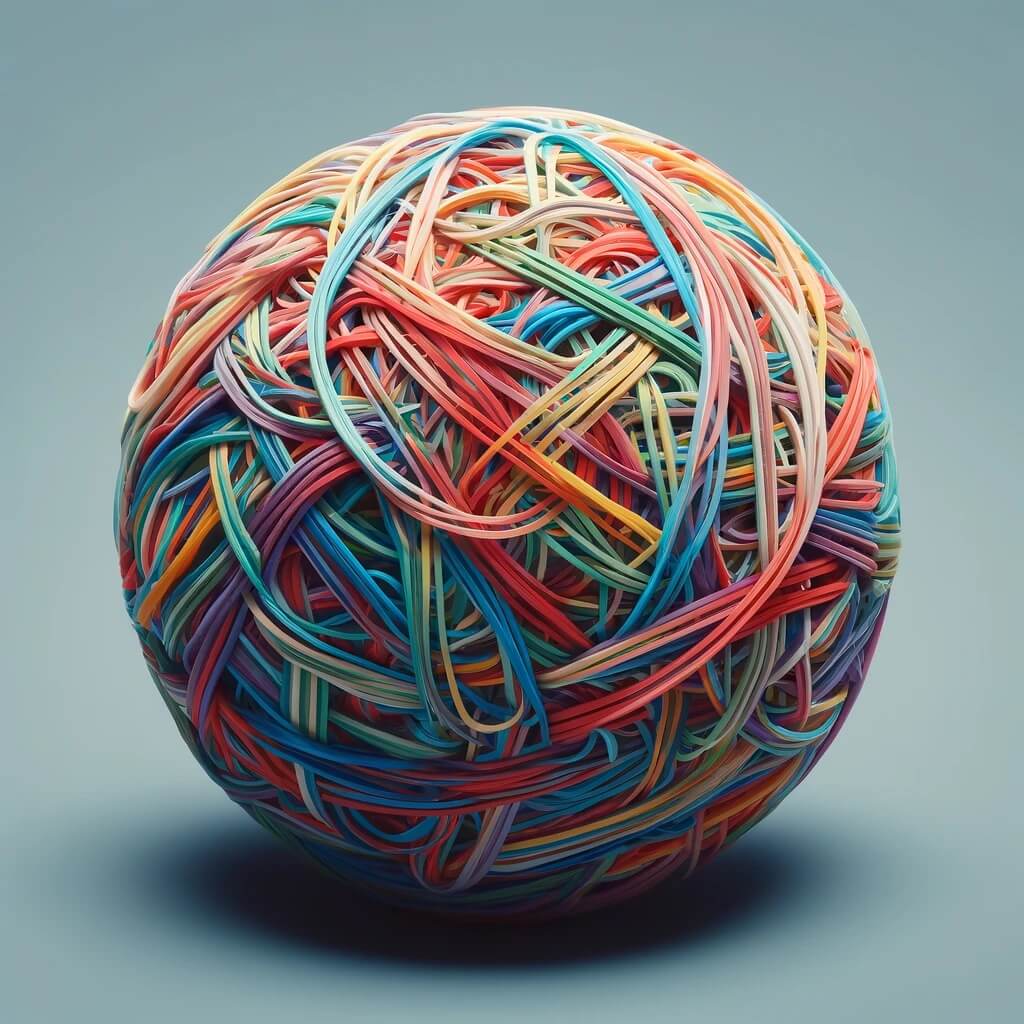
Michael Stelzner, Founder and CEO
P.S. Add
michael@socialmediaexaminer.com into your contacts list. Use Gmail?
Go here to add us as a contact.
We publish updates with links for our new posts and content from partners. Your information: Email:
tukangpostoemel@gmail.com Opted in on: 2021-09-06 17:20:47 UTC.









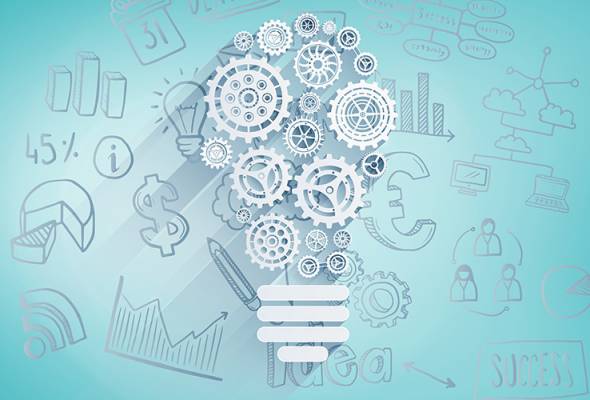



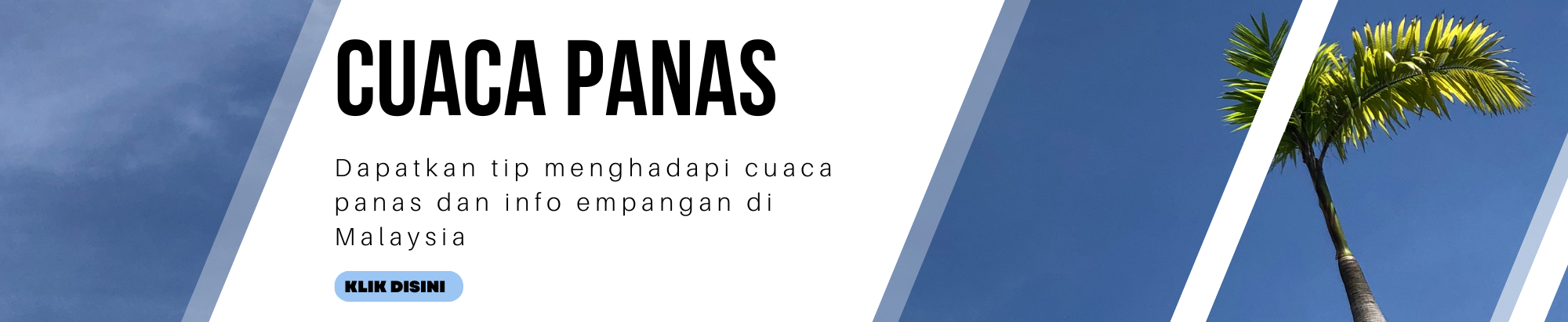
![🔴 [LANGSUNG] AWANI Live 24/7 🔴 🔴 [LANGSUNG] AWANI Live 24/7 🔴](https://korhvo.stripocdn.email/content/guids/videoImgGuid/images/image16381563704857108.png)