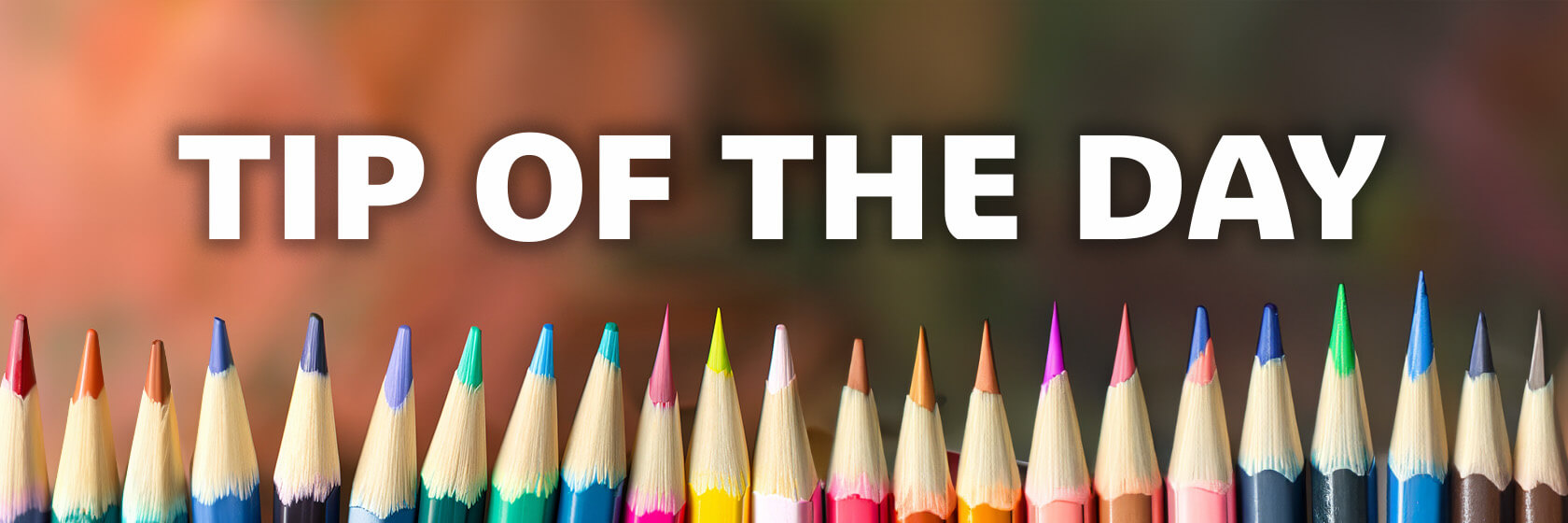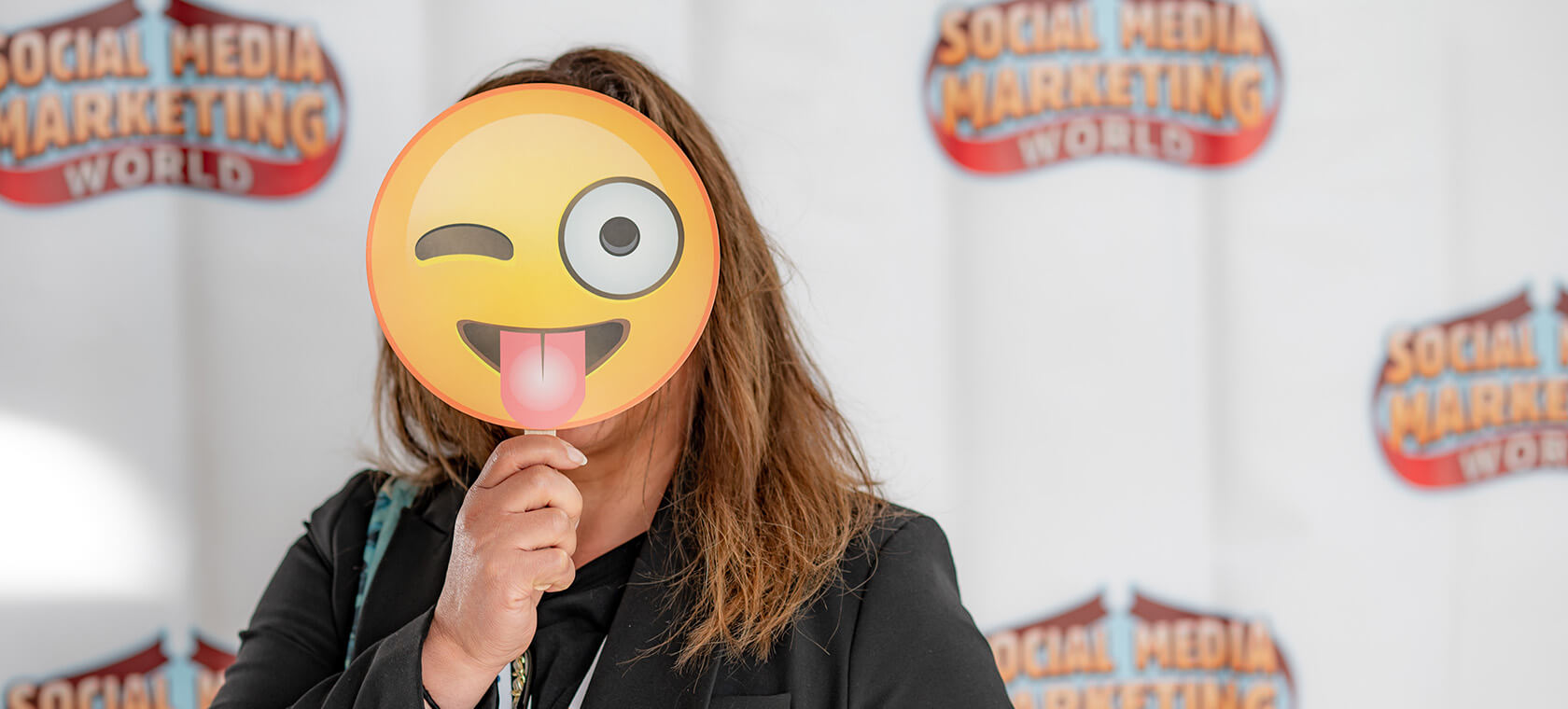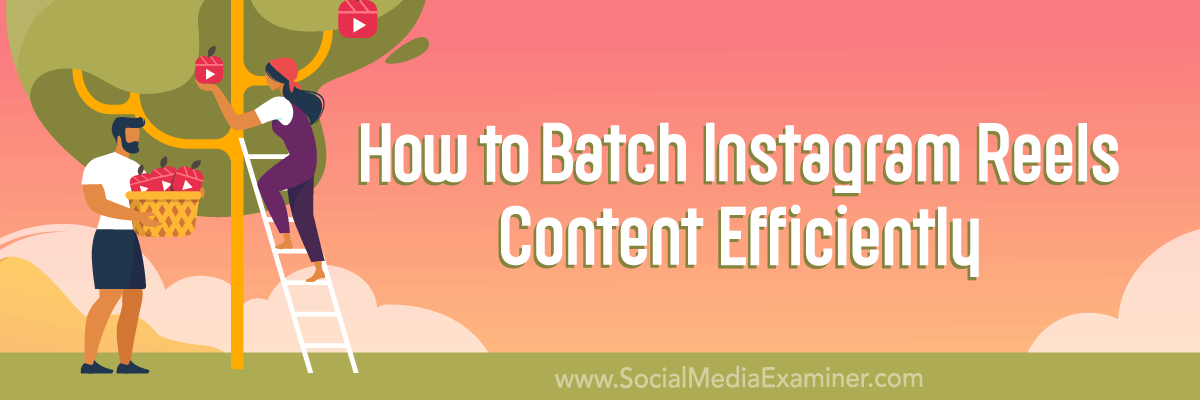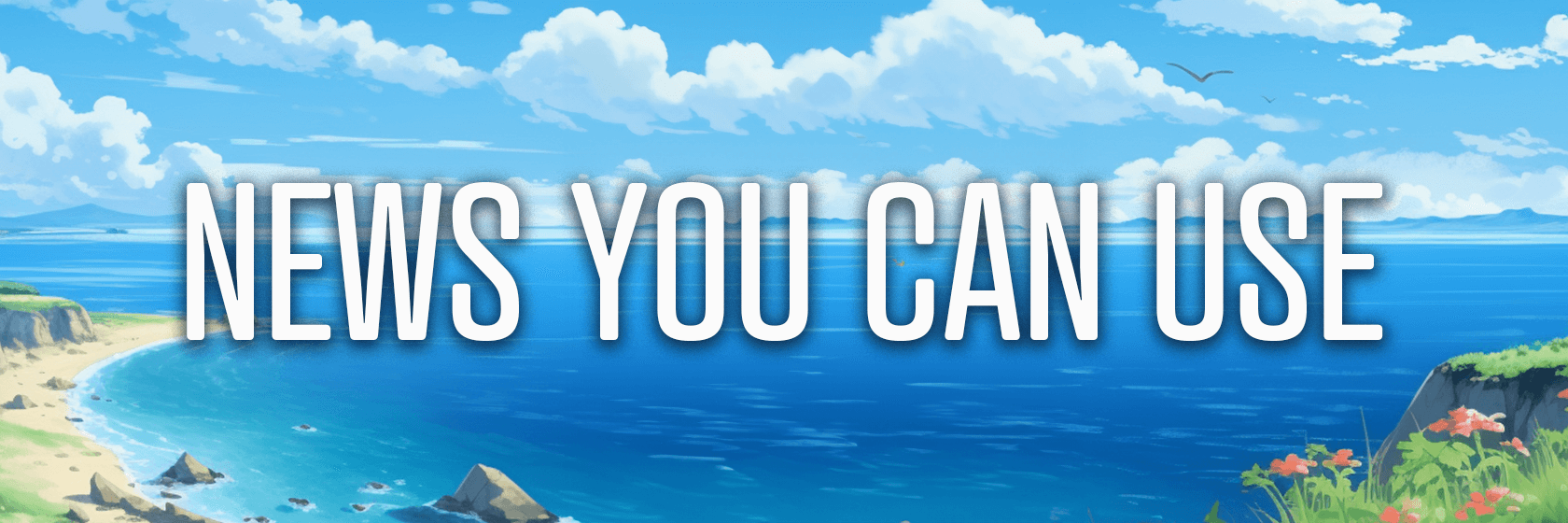Today's Guide to the Marketing Jungle from Social Media Examiner... | Presented by |  |
It's National Vanilla 🧁 Cupcake Day, Alluser! I think we all deserve at least one today. Do you like to twist the bottom off and then stick it on top so you have a cupcake sandwich, too? 😃
In today's edition:
-
Today's 👉 Tip of the Day is for Instagram
-
Creating YouTube Videos That 🤝 Market for You
-
A LinkedIn 🎯 Prospecting Process That Works
-
Create More Quality Reels in Less ⏳ Time
-
OpenAI announces APIs, custom GPTs, and copyright ⚔️ protection
-
Meta gives Instagram and Facebook 🎨 creators 🛠️ new tools and features
-
YouTube's 🤖 AI-powered comment summarizer and conversation experiments
-
Google Performance Max ads expands with 🖼️🖼️🖼️ generative AI
-
Frictionless Amazon 🛒 shopping and 💲 checkout on Instagram and Facebook
-
❗Coming soon: ❌ turn off read receipts in Instagram DMs
-
Meta confirms generative AI advertising 🚫 restrictions
-
TikTok announces 10 🏅 official marketing agency 🤝 partners
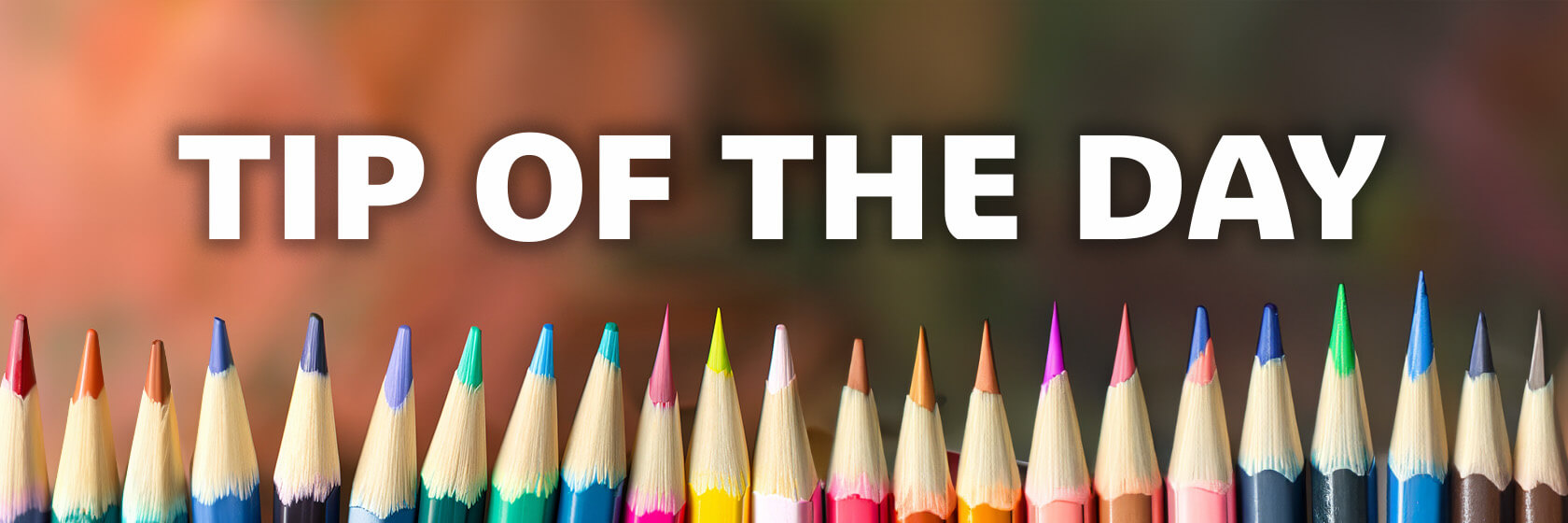
Heading into the holidays, you are likely to have time-sensitive announcements about sales, events, shipping details, and shopping hours.
How can you give them every chance of being seen by your Instagram followers?
Use Black Story Mode
On an otherwise colorful Instagram profile, an all-text Story of white copy on a plain black background will stand out. It signals important, must-read info. Even better, it takes seconds to create without advanced graphic design skills!
Today's tip is inspired by Manu Muraro.

The goal of using YouTube for marketing isn't merely to produce a bunch of videos and get them ranking on YouTube search results. Your goal is to get in front of the right people who will become customers. How? By showing them you have solutions to their problems.
More than 65% of people go to YouTube to solve a problem or find an answer, and every business solves a problem or provides an answer. So it's a natural fit for your business to place those solutions on the very platform where people are asking their questions.
Although YouTube is a search engine, it's not strictly search-based content. It's more intent-based content. Here's how to tap into that intent.
Get Into Your Customer's Headspace
Take a moment to review the last 10 or 20 videos you posted on YouTube and ask yourself, is this what my audience really cares about? Are these actually the topics they want to hear about from me?
These are some of the most powerful questions you can ask in marketing. A lot of marketers spend significant time and energy making and posting videos but they're not really talking to those pain points that their audience cares about.
There's some value to making videos to answer those more generic questions. If you're a coach who teaches email messaging, for example, a more generic video on how to build an email list could be valuable without poking at a particular struggle. But you can reach a whole other level when you can understand the true frustrations and pain points of your target audience.
Get inside their heads and understand who they are. If you're creating how-to videos, are they beginner, intermediate, or advanced? Who's on the other side of the camera? When you match your message with your audience from a place of authenticity—and add some value—that's how you start to build momentum on YouTube.
How to Find Video Topics Your Customers Care About
There are several resources you can use to draw inspiration for video topics. For starters, you should stay up to date with the latest news in your niche or industry. You can head over to Google News and type in your topic to find new articles and announcements for things that are coming out.
Also, talk to your existing audience—your customers. Find out what's getting them stuck or some of the things that are on their mind. You can do this by getting on the phone with some of them or sending an invitation to your email list to do a Zoom with you. If you have a Community tab on your YouTube channel, you can publish polls to get feedback.
You want to pay more attention to your audience than to your competitors, especially if you're just starting out. A lot of businesses jump onto YouTube and start immediately focusing on what their competitors are doing and then trying to react to what they see. But if you serve your customers and address the things keeping them up at night, those pain points, your YouTube channel, your business, and your customers will all benefit.
Of course, you should check out your competitors' channels too. In fact, you can learn a lot about your audience from reviewing your competitors' channels and analyzing the videos that are still performing for them even several months after being published.
How to Choose the Video Topics to Produce First
Hollywood production studios often use loglines to help them decide from thousands of pitches which movie will receive their energy, funding, and resources to be greenlit for filming.
A logline is a brief, one-sentence summary of what the movie is about. For example, "A science-fiction fantasy about a naïve but ambitious farm boy from a backwater desert who discovers powers he never knew he had when he teams up with a feisty princess, a mercenary space pilot, and an old wizard warrior to lead a ragtag rebellion against the sinister forces of the evil Galactic Empire."
Of course, you don't have to write out a complete logline for every single YouTube video you make. But if you have 100 different video ideas and aren't sure which one you should create first, try writing out your ideas in this way to see which ones should get your energy. If the idea feels like it's the easiest one or one that has maybe already been done before, still go for it!
Today's advice is provided with insights from Sean Cannell, a featured speaker at Social Media Marketing World.
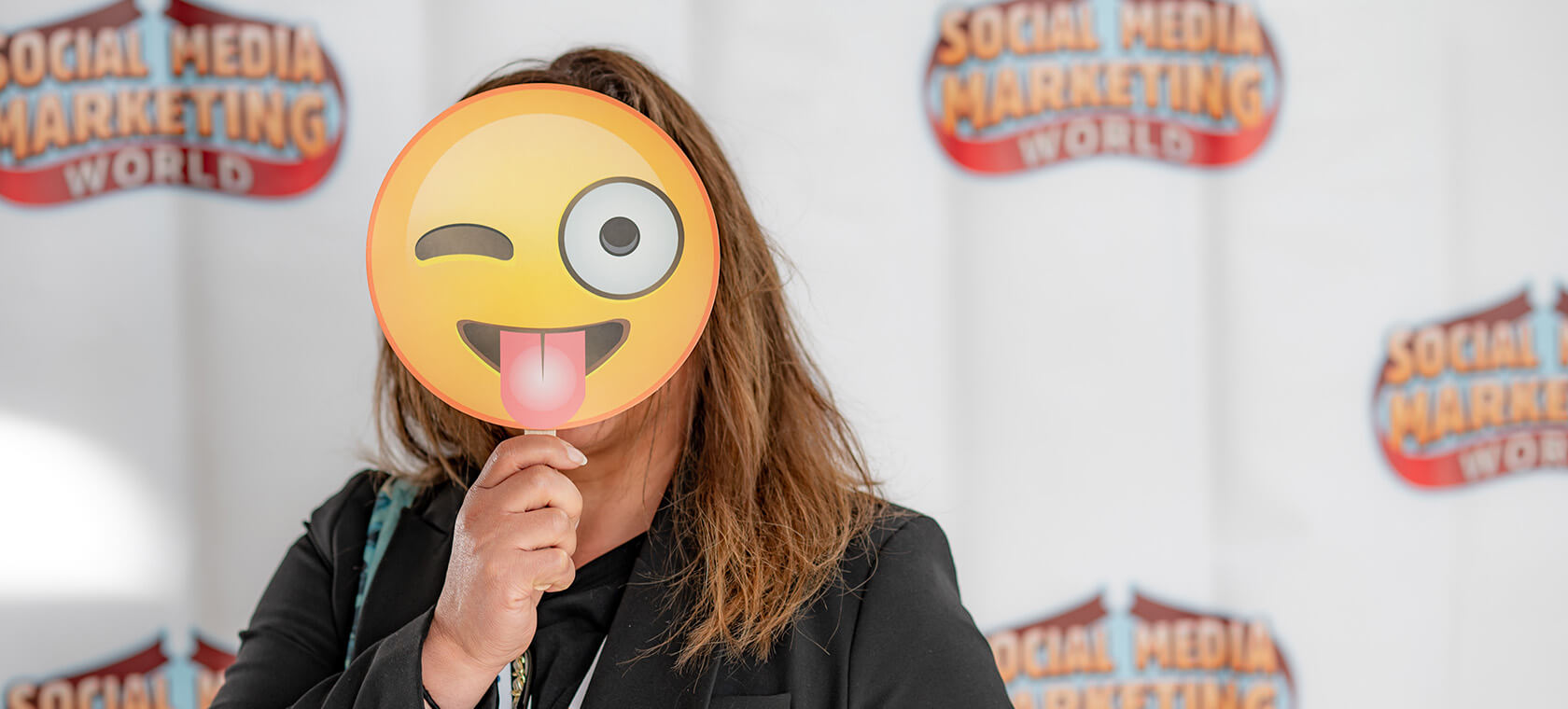
Why Consider Attending Social Media Marketing World?
Thousands of marketers travel to San Diego each year to attend Social Media Marketing World. Here are three reasons why:
Learn from the best: Discover the latest strategies, tactics, and tools from experienced marketers who are excited to help you succeed.
Networking: Share ideas and gain insights from marketers who "get you". Leave with friends, partnerships, collaborations, and even new clients.
Get ahead of trends: Marketing is rapidly changing. Stay ahead of the curve by discovering emerging trends and shifts in user behavior.
Isn't it time you got your ticket?

LinkedIn is a treasure trove of leads for B2B and many B2C marketers. The question is, is there an organic LinkedIn prospecting process that works? Yes!
Your Cold Outreach Strategy for LinkedIn
LinkedIn is like Google for B2B sales and marketing. It holds data on almost a billion professionals all over the world. It's the best tool there is for finding qualified leads and targeting your messages to LinkedIn members.
Find the Right Prospects
LinkedIn's basic search function is pretty good at finding people based on their job title or industry. But if you want to get the most out of LinkedIn, consider Sales Navigator to access extra search data, details, and CRM tools.
Use LinkedIn search and filters to build lists of your ideal customers based on criteria like job title, company, industry, location, years of experience, education, etc. For example, you could target IT managers at Fortune 500 companies in Seattle who have 10+ years of experience.
The more targeted your list, the better your results will be.
There's just one issue to bear in mind. Sales Navigator can gather a huge amount of information but LinkedIn does have a limit on the number of cold messages you can send:
-
You can send up to 100 messages a day to someone who's a first-degree connection.
-
Similarly, you can send messages to second- and third-degree connections if they have a Premium account with open profile enabled. Look for the Premium symbol (a gold LinkedIn logo) on their profile to see if this is an option.
-
If you have a Premium account—which you will, if you've set up Sales Navigator—then you can send InMail messages to second- and third-degree connections. The number of InMails you can send per month depends on your specific plan. You can also pay to top up your InMail credits, and whenever someone replies to your InMail, you'll get that credit back.
-
You can message fellow LinkedIn group members for free, regardless of whether you're connected or not.
You'll want to use all of these options to message as many leads as possible. The whole point of using Sales Navigator is to scale your outreach as much as possible. And LinkedIn is happy for you to work with Sales Navigator and message lots of people, but its spam algorithms are hostile to any messaging automation.
Do not be tempted to use third-party tools to automate your outreach.
LinkedIn Messaging to Go, Hold the Spam
Qualify Your Prospect: Hopefully, you've already found the perfect prospect through Sales Navigator. But as well as doing your research, you're going to double down by asking each LinkedIn member to qualify themselves. You do that by opening with a question. Here's an example:
Hey [Name], I'm curious, are you interested in [X]?
X can be any topic or benefit that's relevant to your niche and what you're selling. Your ideal buyer should think, "Yes, I want that! I care about that!"
Offer Value: Now that you've got their attention, you must demonstrate that this conversation is worth their time. How do you do that? With content. So the next sentence in your message will read something like:
… The reason I ask is, I have a free [book/demo/webinar/masterclass] about [X].
Ask Permission: By this point, your prospect should be invested in the conversation but you need them to actively buy-in. You need their permission to keep going. The key here is to make that permission as simple as possible. Make it something that they can do with a single tap: responding with a single word or an emoji will work.
… If you'd like to check it out, just reply "Yes" or give me a thumbs up and I can send it your way.
Take the Pressure Off: There's one last line in our Messaging Magic script. This is where you make sure the prospect feels in control. You're going to take all of the pressure off so the decision is theirs.
… If you're not interested, no worries! Hope you have a great day.
Get a Yes, Follow-Up
Go to their LinkedIn profile or their listing in Sales Navigator and grab their contact details. Fill out the landing page for your free content on their behalf, then drop them a message to let them know they can check their inbox.
After they've received the course, podcast, webinar, or eBook you offered them, you're going to develop the connection even further with a personalized follow-up message with the LinkedIn mobile app.
The next day, send a quick, friendly clip reiterating your value and encouraging them to keep the conversation going. Use their name, speak in your natural voice, and add any other personal details that seem like a good fit. Check their profile and Sales Navigator notes to see if there's anything you can connect on. Here's a 30-second sample script:
Hey [Name]! Welcome to my office! I just wanted to put a face to the name and check-in. Can't wait to hear your thoughts on [content]. Let me know if you have any questions, and I look forward to hearing your thoughts.
Today's advice is provided with insights from John Nemo.
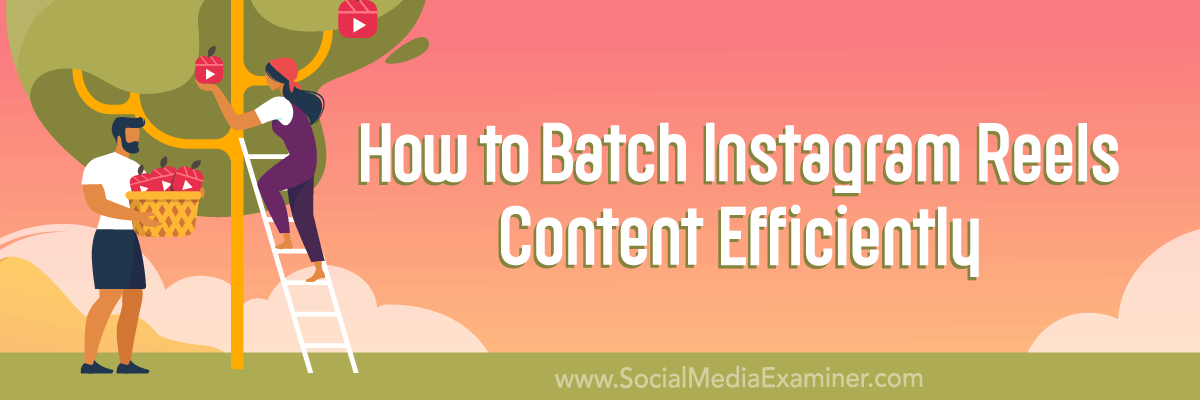
Want to publish more Instagram Reels without recording every day? Here's a workflow to help and it works whether you're one person or work with a team.
Once you're set-up, each step takes 1–2 hours each week.
Batch 8 to 10 Instagram Reels Each Week
First, pick a productivity tool and set up a board that's dedicated to Instagram production. Next, create six columns for the batch-creation process. Every time you have a content idea, a card gets created in the Ideas column. Then, as the idea moves through your production process, that card moves along the columns:
Day 1: Research and Detail Instagram Reels Ideas
Now it's time to brainstorm ideas! You should have a clear audience for every content idea because different audiences need different content.
New viewers prefer short videos that speak to current trends. Clips of footage with overlaid text are great for introducing new audiences to your brand.
Existing followers prefer long-form videos and personal stories. They already know about your brand. Now they want to build a relationship with you.
If you're struggling, start by researching TikTok and Instagram Reels. Look at the current trends, popular formats, and content topics from competitors in your niche. Try to pick trends that speak to you personally, and think about how you can adapt each one to your unique industry, business, and tone of voice.
Pro Tip: If you're inspired by an existing video, always summarize and link to it when you describe the idea in Asana or Trello. It's an important reference and you'll never find that exact video again through search.
Next, prompt an AI tool with your role, audience, topic, and how your audience will benefit from your offer. Then ask the AI generator to list some frequently asked questions or objections to purchase, and then suggest answers to them.
Finally, you can even use Google Search to learn more about your audience and the content they need. Type any question into Google, then scroll until you see the section labeled "People Also Ask." It's free, instant keyword research, with 10–20 longtail keywords and questions that you can use for content ideas.
Day 2: Plan and Script Your Instagram Reels
Each week, look through the cards in your Ideas column and pick the best ones. Now, before you film, you'll need to flesh those ideas out.
There are three steps to developing a content idea:
-
Plan. Decide what the video should include.
-
Script. Write a script for yourself. This can be anything from a quick reminder of talking points to a fully scripted speech.
-
Adapt to your niche. Make any adjustments to tone, content, and style to suit your audience.
For example, let's say you're making a classic talking-head video to sell an eCommerce product.
-
At the planning stage, you decide which product to cover and how you're going to film it.
-
At the scripting stage, you write down a hook, the key points you want to make, and a call to action.
-
Finally, you check this plan against your branding and tone of voice.
Once an idea is fully fleshed out, you can move the card into the To Create column.
Day 3: Film Your Instagram Reels
Welcome to the fun part: batch-filming your Instagram Reels! Remember this one key point: all you're doing right now is filming. No editing, no scheduling—just filming.
Once you've filmed all of your videos for the week, spend a few minutes capturing B-roll footage of your office, products, and daily life. Over time, you'll build up an invaluable library of footage that helps you create content even faster.
As soon as each video is complete, save the clip to your phone. Drop a copy of the file into the relevant Asana or Trello card. If the file size is too large, upload it to the cloud and add a link to the card.
Finally, move the card into the Recorded column. Then, move the video you want to post soon into the To Edit column.
Day 4: Edit Instagram Reels
Just like brainstorming, scripting, and filming, you can do all of your video editing in a single weekly sprint. If you work with a team, they should be able to access the files through your productivity software. If you work solo, then you'll already have all of the video files saved to your phone.
Here's a basic list of what to include in video editing:
-
Check for sound quality. If necessary, you can re-record audio over the top.
-
Add any background audio you want to use.
-
Edit the footage to remove any filler or dead time.
-
Add B-roll footage to make the video more visually engaging.
-
Add subtitles for accessibility.
-
Create a cover image for the Reel on Instagram.
-
Write a caption for the Reel on Instagram.
When you're happy with the video and all of the supplementary material has been created, move the card to the To Schedule/Post column.
Day 5: Schedule and Post Instagram Reels
Many people like to schedule or post their Reels as soon as they're edited. It's up to you whether you schedule posts at the same time as batch-editing them, or divide this into a separate task for another day. It all depends on your workload and working style.
Today's advice is provided with insights from Elise Darma.
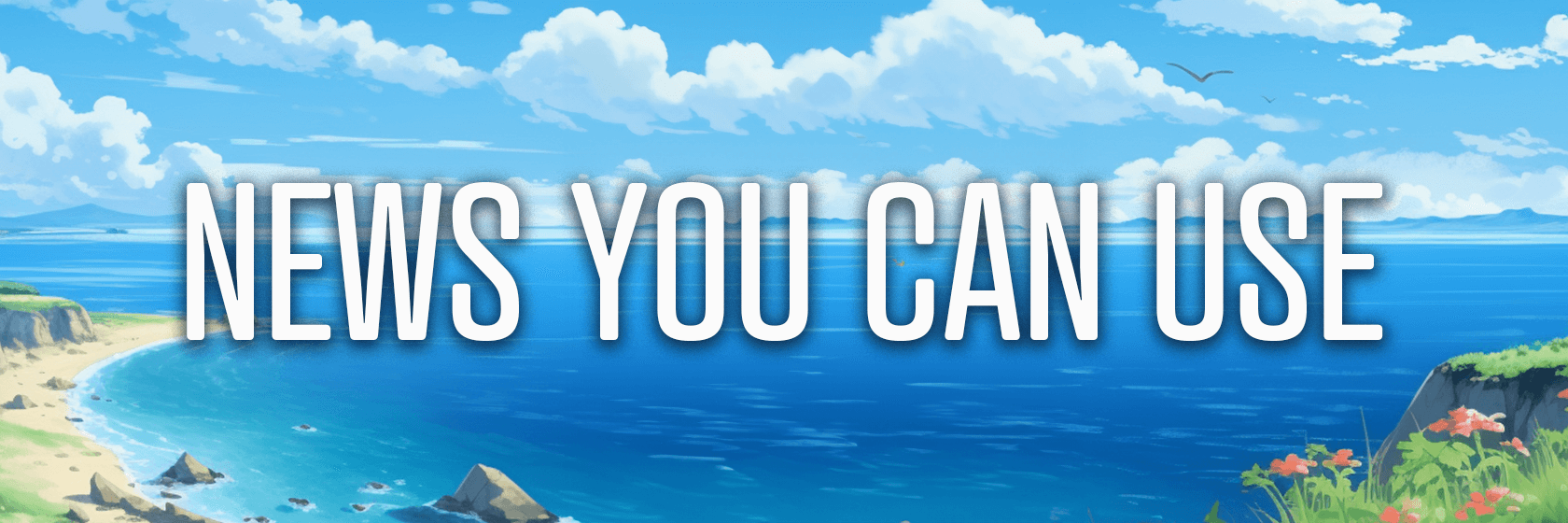
🗞 OpenAI Announces Custom GPTs: One year after launching ChatGPT, OpenAI is now releasing a platform to let ChatGPT Plus subscribers and OpenAI enterprise customers create customized versions for specific use cases without coding. The AI agents, called GPTs, will be available in the coming weeks through the GPT Store. Source: The Verge
🗞 OpenAI Launches APIs: During its first developer day, OpenAI launched several new APIs, including DALL-E 3 for text-to-image generation and Audio for text-to-speech. The DALL-E 3 API offers image generation with built-in moderation starting at $0.04 per image. OpenAI says prompts will be automatically rewritten for safety and more detail, which could impact precision. The new Audio API provides text-to-speech with 6 preset voices and 2 AI models starting at $0.015 per 1,000 characters. Source: TechCrunch
🗞 OpenAI Copyright Shield: OpenAI has announced a new program called Copyright Shield to defend businesses using its AI products against copyright infringement claims. Under the program, OpenAI will pay legal costs for customers facing lawsuits over intellectual property issues with work generated by OpenAI tools like ChatGPT. The protection covers users of OpenAI's developer platform and ChatGPT Enterprise product but does not seem to extend to free and Plus tiers of ChatGPT. It is unclear whether OpenAI will also offer indemnity against claims made over training data used by customers for OpenAI's models. Source: TechCrunch
🗞 Instagram and Facebook Creator Subscriptions: Meta reports that over 1 million creators now have active subscriptions through Instagram. Subscriptions recently launched for creators in 35 additional countries. To help creators grow their subscriber base, Instagram has introduced new promotional tools like highlighting the Subscribe button and making it easier to welcome new subscribers. Currently, Meta waives subscription fees for creators and plans to provide a six-month notice before changing this policy. On Facebook, subscriptions are also expanding to millions more creators over the coming months. New features will help creators build their subscription audience including the ability for followers to subscribe via Reels and Stories. Creators will also be able to offer 30-day free trials and adjust pricing over time. Finally, to improve ad eligibility, Instagram will show creators more information when they allow brands to boost Stories. Source: Meta
🗞 YouTube AI-Powered Comment Topics: On mobile, some videos will have a "Topics" option to sort large comment sections on long videos into digestible topics. Creators can use the summaries to quickly jump into discussions or get video inspiration based on audience conversations. They can also delete individual comments within a topic. Topics are only created from published comments, not those held for review or from blocked users/words. This initial test is limited to English videos with large comment sections. Source: YouTube
🗞 YouTube Conversational AI Tool: YouTube is experimenting with a new conversational AI tool to enhance the video-watching experience. The tool lets viewers get answers to questions about the video, recommendations, and learning quizzes without pausing playback. If selected for the experiment, users can tap "Ask" below certain videos to open the AI tool. They can then ask questions about the video or choose suggested prompts. The tool is currently available to a small test group on some videos. Source: YouTube
🗞 Generative AI for Google Performance Max Ads: Performance Max currently uses AI to optimize ad campaigns across Google's inventory like Search, YouTube, and Maps. The addition of generative AI will allow marketers to easily create and scale new text, image, and video assets for their campaigns by providing simple text prompts. Google AI will then create relevant headlines, descriptions, and images tailored to their business. Performance data will inform asset suggestions to improve ad relevance. Image editing tools will also let brands refine both existing and AI-generated assets. Google says generated assets will be visibly watermarked and labeled as AI-created. Policies and guard rails will aim to prevent inappropriate or policy-violating content. After reviewing, advertisers can add assets to campaigns directly through Performance Max. The generative AI features will launch in beta to all U.S. advertisers by the end of 2022. Google hopes this democratizes access to high-quality, customized ad creatives powered by the latest AI advancements. Source: Google Ad and Commerce Blog
🗞 Shopping on Instagram and Facebook With Amazon: Meta is partnering with Amazon to allow customers to directly purchase products advertised on Facebook and Instagram without leaving the apps. Users can link their Meta and Amazon accounts in a one-time setup. After linking accounts, customers can check out advertised Amazon products within the Facebook or Instagram ad using their saved Amazon payment and shipping information. The feature provides Meta with more ad signal and attributable conversions. Amazon gains more transactions from Meta's discovery platforms. It also bypasses Apple's App Tracking Transparency policy since data is shared directly. Currently, the in-app checkout is limited to select advertised products sold by Amazon or third-party sellers. Source: TechCrunch
🗞 Instagram Read Receipts: Mark Zuckerberg and Adam Mosseri both took to their respective Broadcast Channels to announce Instagram is testing a toggle to turn off read receipts in Instagram DMs. Source: The Verge
🗞 Meta AI Ads: Meta is barring political campaigns and advertisers in other regulated industries from using its new generative AI advertising products, a company spokesperson said on Monday. Source: Reuters
🗞 TikTok Agency Partners: The platform recently expanded its Marketing Partners program with a new Agency category "to officially recognize media agencies around the world with proven expertise in TikTok marketing." 10 agencies from North America, Europe, the Middle East, and Asia-Pacific markets are currently listed. Source: TikTok
Did You Know?
Dr. Seuss wrote Green Eggs & Ham on a bet that he couldn't write a book in 50 words or less.

Michael Stelzner, Founder and CEO
P.S. Add
michael@socialmediaexaminer.com into your contacts list. Use Gmail?
Go here to add us as a contact.
We publish updates with links for our new posts and content from partners. Your information: Email:
tukangpostoemel@gmail.com Opted in on: 2021-09-06 17:20:47 UTC.